Blending
The sharp edges and vertices in models must often be replaced by faces in order to improve the model. This operation is called blending. Blending is used to soften sharp edges and corners and to create smooth transitions from one surface to another. These changes may be needed to make a model more photo realistic, more aesthetically pleasing, safer, stronger (fewer stress points), or physically realizable (easier or even possible to manufacture).
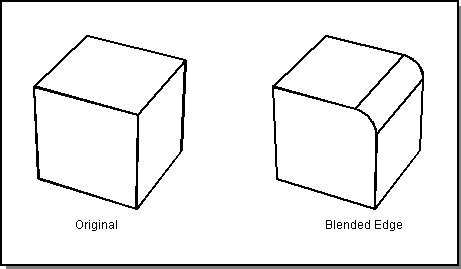
Figure. Blending
Blending Component
The Blending Component (BLND), implements standard blending operations. The sharp edges and vertices in models must often be replaced by faces in order to improve the model, to soften sharp edges and corners, and to create smooth transitions from one surface to another. In ACIS this operation is called blending. BLND provides standard blending functionality, which is described in this section, and includes:
- Chamfer on an edge.
- Constant radius blend on an edge.
- Variable radius blend on an edge.
The Advanced Blending Component provides other, more advanced blending functionality.
Blending functionality is determined by three major areas of blend definition:
- Type of blend geometry constructed (the type of geometry that is added to the model to form the blend).
- Blend geometry boundary conditions (how the blend geometry fits into the existing model).
- Interaction and interference between the blend geometry and the model (how the blends interact with each other and with the model).
BLND attaches attributes to entities to be blended to store such blend information with the model.
Topics include:
- Creating a Blend
- Adding or Removing Material
- Single Stepping
- Rolling Ball
- Blend Geometry
- Blend Topology
- Capping
- Sequences of Blended Edges
- Remote Blending
- Stopped Blending
- Vertex Blend Order
- Blend Reordering
- Local and Global Interference Checking
- Blends on Sheet Bodies
- Blend Attributes
- Smooth Edge Sequencing
- Standard Blending Error Messages
Advanced Blending Component
The Advanced Blending Component (ABL), performs blends that are more complex than found in the standard ACIS Blending Component (BLND).
The sharp edges and vertices in models must often be replaced by faces in order to improve the appearance of a part, reduce stress points, or assist manufacture. This operation is called blending. For example, a woodworker may use a router to physically round the sharp edges of a table. This is analogous to blending edges in an ACIS model.
Some standard blending functionality is embedded in ACIS (in the Blending Component). The application developer must be familiar with the standard blending functionality before working with the Advanced Blending Component (ABL). Refer to the Blending Component topic for discussions of the standard blending concepts and terminology which are the foundation for the advanced blending discussions in this guide. This section assumes that the reader is familiar with ACIS standard blending.
Note: This guide assumes that the reader is familiar with ACIS standard blending.
This section is an overview of advanced blending concepts and the functionality provided with ABL. ABL uses intuitive blend processing instruction sequencing to simplify the automatic transition between blend types, variable radius specifications, and other parameters. Differences between standard blending and advanced blending are highlighted wherever appropriate.
Topics include:
- Blending Functionality
- Blending Comparison
- Blend Attributes
- Blend Processing
- Edge Sequence-Following Blends
- Entity-Entity Blends
- Three Entity Blends
- Spring Curve Design
[Top]
© 1989-2007 Spatial Corp., a Dassault Systèmes company. All rights reserved.