Creating a Blend
The following steps describe the general procedure ACIS follows in creating a blend:
- Create a blend sheet, which is a sheet of surfaces that are used to form the blend.
- Attach the blend sheet to the model at the blend location. This involves trimming or extending the original faces and replacing portions of original surfaces with surfaces from the blend sheet.
- The blend sheet is generally created in a single operation. However, the application can take control of the blend process and construct the blend sheet face by face, allowing the blend sheet to be displayed in stages as it is constructed.
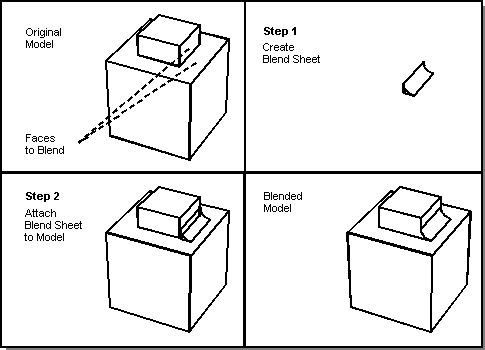
Figure. Creating a Blend
[Top]
© 1989-2007 Spatial Corp., a Dassault Systèmes company. All rights reserved.