Adding or Removing Material
Blending may either add material to or remove material from a model, depending on the model convexity local to the blend.
A blend on a convex edge removes material from the model, as shown in Figure. Adds Material to Concave Edge. This rounds out an external corner, removing excess material. This type of blend is sometimes referred to as a round.
A blend on a concave edge adds material to the model, as shown in Figure. Removes Material from Convex Edge. This type of blend is sometimes referred to as a fillet.
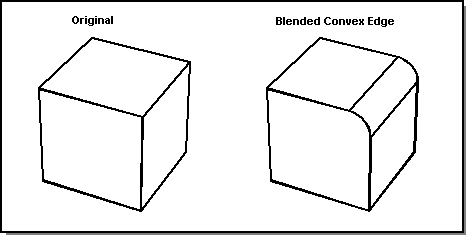
Figure. Removes Material from Convex Edge
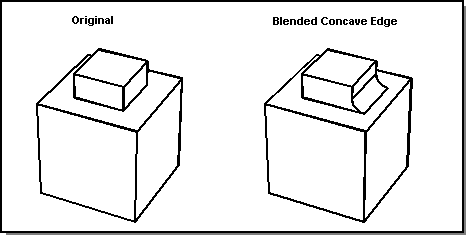
Figure. Adds Material to Concave Edge
[Top]
© 1989-2007 Spatial Corp., a Dassault Systèmes company. All rights reserved.