Blend Attributes
Attributes are used to set up blends and blend sequences on edges and vertices. A blend is assigned by picking an edge or vertex and describing the blend characteristics, such as its radius. Attributes of class ATTRIB_BLEND are attached to the picked entities. When an entity with a blend attribute is picked to have its blend fixed, the entire set of connected entities with blend attributes is fixed in one operation. This mechanism gives added control and is used to implement various blend construction techniques.
Note: While the attribute interface allows added control, care must be exercised when using this interface. The only operations that are allowed between creation of the blend attributes and their being fixed to the body, are attribute member function calls that control the eventual blend behavior. Other operations on the body should be avoided. Also, any unsuccessful blend attributes should be removed, as their continued status of being in a valid state is not guaranteed. Customers are encouraged instead to use api_blend_edges(), api_chamfer_edges(), api_blend_edges_pos_rad(), and api_blend_holdline(). These APIs internally create the blend attributes and are not subjected to the risks mentioned above.
Blend attribute methods test for equality of blends, continuity across a blend (i.e., position continuous for chamfers, and slope continuous for rounds), and indicate the size of a blend (in particular, whether it is zero).
Rolling ball blends that have simple curves (straights or ellipses) as their spines or spring curves are recognized as simple. This leads to economies in storage space and compute times, and to improved numerical stability.
There is a general routine for finding blend geometry (spring curves plus auxiliary surfaces and blend surface). There are other more specific routines that find a spine curve, spring curves, the blend surface, or a cross curve.
Derived classes for new blend geometries need supply only as much new geometric code as is needed. For example, one might adopt the standard method of finding spring curves but construct a different blend surface through them.
The basic blend attribute class hierarchy is shown in the following figure (not all blend attribute classes are shown in this figure).
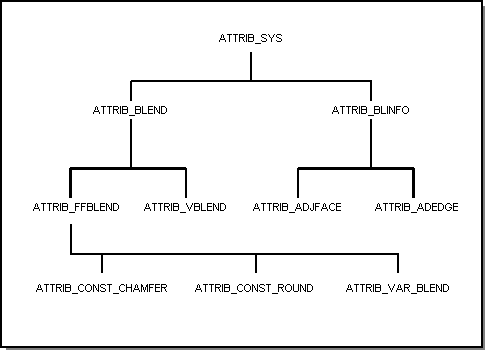
Figure. Blend Attribute Class Hierarchy
The two types of blend attribute classes are:
- Those derived from ATTRIB_BLEND, which are attached to the body to be blended and indicate the blend operations requested.
- Those derived from ATTRIB_BLINFO, which are attached to the blend sheet during blending to record its relationship with the blank body.
[Top]
© 1989-2007 Spatial Corp., a Dassault Systèmes company. All rights reserved.