 |
Setting Options |
| <<< Editing Models | Chapters | Loading Modules >>> |
This chapter describes the range of options that you can set in PS/Workshop. These options are used by default on any document that you subsequently open.You can set the following groups of options:
Each group of options is available in a separate tab in the Options dialog. Choose Tools > Options to open this dialog.
The General tab lets you specify the sensitivity of mouse controls for the rotate, pan and zoom modes in PS/Workshop. Move any slider to the right to increase the sensitivity for that mode.
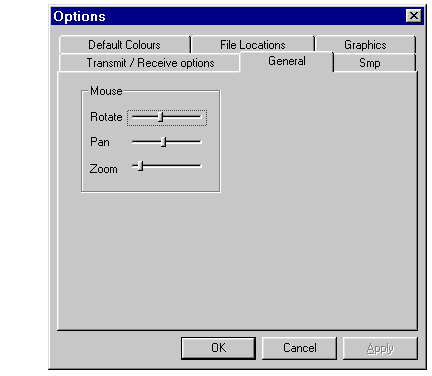
The Default Colours tab lets you specify the default colors used for selected entities, bodies, the document background, and edges when in Dual Display Modes. Click on the color you want to change and choose a new color in the Color dialog that opens.
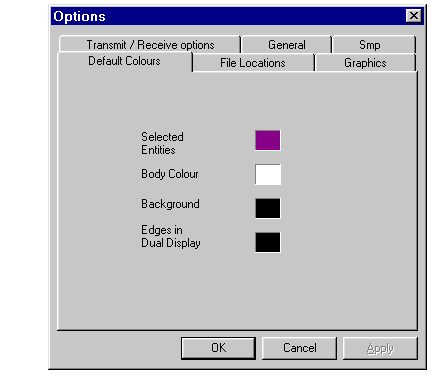
Figure 5-2 Default color options
The Graphics tab lets you specify how certain graphic properties are displayed in PS/Workshop.
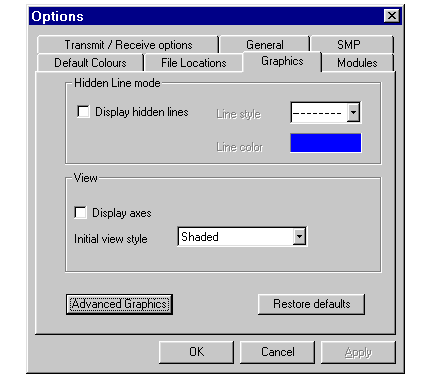
Click Restore Defaults to restore the default settings for each of the options on this tab.
Click Advanced Graphics to open the Advanced Graphics dialog, shown in Figure 5-4.
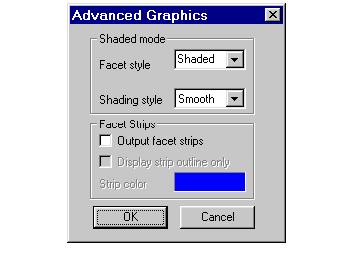
Figure 5-4 Advanced graphics options
The Transmit/Receive tab lets you specify transmit and receive options.
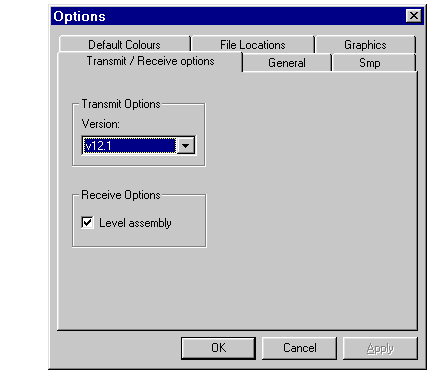
Figure 5-5 Transmit/receive options
The File Locations tab lets you specify default folders for schema, module and help Files. To change a default location, select it in the File Types list, click Modify, and browse to a new location in the dialog that opens.
To load PS/Workshop V1 modules automatically when starting PS/Workshop, put a tick in the check-box. See Section 6.1, "PS/Workshop V1 modules" for more details.
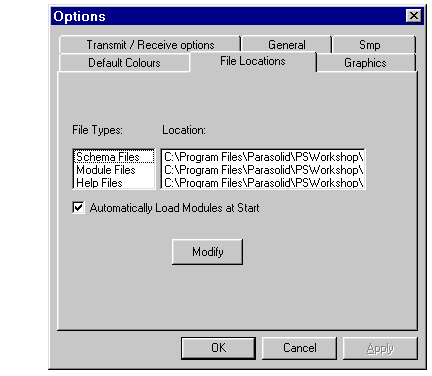
Figure 5-6 File location options
The SMP tab lets you turn Parasolid SMP on or off. If your computer only has a single processor, you can ignore this option.
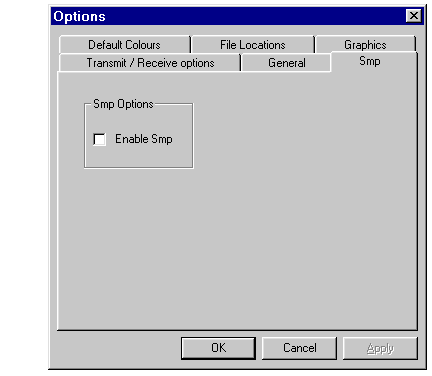
The Add-Ins tab provides control over which COM-based modules are currently loaded in PS/Workshop. It also lets you manually register or remove a COM-based module. COM-based modules can only be used with PS/Workshop V2 and above. See Section 6.2, "PS/Workshop V2 modules"
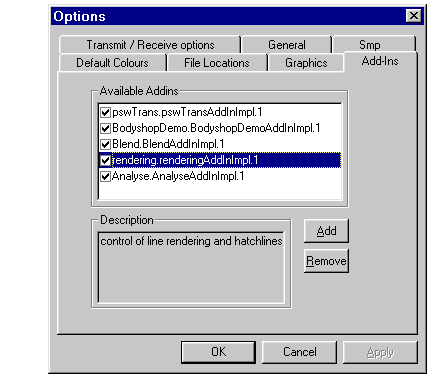
|
Note: This tab is only available if you choose
Tools > Options when there are no documents open in PS/Workshop. |
| <<< Editing Models | Chapters | Loading Modules >>> |