 |
Modeling Support |
| <<< Enquiry and Output Functions | Chapters | Simplifying Models >>> |
This chapter describes the support that Parasolid provides for modeling operations outside of Parasolid itself. This support is particularly useful when exporting data for use in other application. The following topics are covered:
See also Chapter 40, "Simplifying Models".
Standard Representations are ways of outputting geometric information in a standard way, for use in other applications. The information returned is intended only for output.
| Function | Description |
|---|---|
PK_FACE_output_surf_trimmed provides a means of outputting a trimmed surface representation of a face. This is the part of the surface which represents the bounded surface region of the face.
A trimmed surface represents a bounded region on a parametrized surface. It does this by representing the region's boundary curves in the parameter space of the surface. Hence such a representation of a face consists of representing its edge loops (excluding any wire or bi-wire edges) in the parameter space of the surface.
The curves used to trim the surface in parameter space are represented by a curve entity called an SP-curve (surface parameter (space) curve). SP-curves are defined with respect to the surface's parameterization. For the trimmed surface representation, the SP-curves are used to approximate the edges that bound the face.
There are various surface and SP-curve options in use with the outputting of a trimmed surface representation of a face, these options control the following:
The surface whose parameter space is to be used can either be the surface attached to the face, or a B-spline representation of that face.
When the surface to use is a B-spline approximation further options that can be set are:
| Option | Definition |
|---|---|
|
specifying a tolerance where the tolerance is the maximum distance between the B-spline and the surface it represents (default = 0.00001). |
|
These options are available for SP-curves which are to be constructed and they cover:
These options relate to the quantity of data to be returned, they are:
A trimmed surface is essentially a subset of a complete surface. It is described by giving the whole surface along with a set of curves that describe the boundary of that part of the whole surface that it occupies, it is helpful to view these curves as curves along which the surface was trimmed in order to leave the area of interest.
The convention that Parasolid applies when deciding which side of the cut is the area that is to be retained is:
|
Note: This definition refers to the surface, the face is on the left (with respect to the face normal) if, and only if, the surface and face senses are the same. |
Because Parasolid is cutting in the surface the description of the trimming curves is best expressed in terms of where to go in the surface. For this reason the trimming curves are curves in the parameter space of the surface.
For example, consider the top of the following cube where the surface is an infinite plane, the outer boundary is a rectangle in parameter space and the hole is a circle in parameter space:
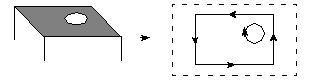
Figure 39-1 Trimming curves keeping the face on the left
As the trimming curves are in parameter space their shape need not correspond (directly) to that of the edges they represent. For example, consider the top of the following spun solid and its representation:
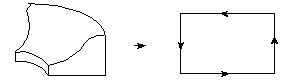
Figure 39-2 Representation of a spun solid
The shape of the SP-curves representing the boundaries of a face corresponds to how those boundaries would look if you painted constant parameter lines on the face, then took the face off, and stretched and ironed it flat so that all the constant parameter lines came out flat and evenly spaced.
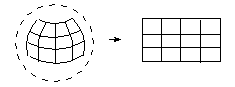
Figure 39-3 Flattening a face without a parametric singularity
There are occasions when ironing out and pasting flat with an even spacing result isn't possible without doing an infinite amount of stretching. This happens when the parametrization is bunched up to a point in one direction, at a parametric singularity. An example of this is at the N-pole of a sphere:
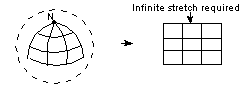
Figure 39-4 Flattening a face with a parametric singularity that requires an infinite stretch
In such cases, the trimming curves describing the boundaries may leave gaps as in:

Figure 39-5 Representation of a face with a parametric singularity that leaves a gap in the representation
Such descriptions with gaps in the boundaries are not always desirable. Options, PK_FACE_trim_confine_closed_c and PK_FACE_trim_confine_periph_c, when using PK_FACE_output_surf_trimmed are designed to make the trimming curves join up in the parameter space by adding extra trimming curves to fill in the 'infinite stretch' tear as illustrated in the following illustration:
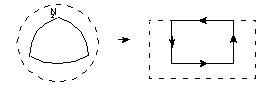
Figure 39-6 Closing the gap in the representation of a face with a parametric singularity
The same effect, as described in Figure 39-6 results when using the degeneracies option PK_FACE_trim_degen_yes_c. This option also represents the isolated parametric degeneracies.
Gaps can also appear in the boundary description in parameter space through the way periodicities are treated. Surfaces with periodicities can be viewed as flat surfaces glued along a seam line. The viewpoint requires the trimmed surface output to first cut the (sur)face along the seam and then proceed to iron it out flat. This process, however, cuts and opens out boundaries as well as the surface.

Figure 39-7 Cutting and opening boundaries as well as the surface (option PK_FACE_trim_confine_yes_c)
This view of periodic surfaces is optional when using the options PK_FACE_trim_confine_yes_c in PK_FACE_output_surf_trimmed. The alternative is to follow the boundaries as they cross the seam, in which case they are not confined to a single period of the parameter space, by using the option PK_FACE_trim_confine_no_c.

Figure 39-8 Following the boundaries as they cross the seamline (option PK_FACE_trim_confine_no_c)
When it is necessary to close the loops, use either of the options PK_FACE_trim_confine_closed_c or PK_FACE_trim_confine_periph_c in PK_FACE_output_surf_trimmed. Here the outputting a trimmed surface function essentially views the seam-line cuts as a face boundary that it had earlier been convenient to ignore. In the previous example the following view is taken.
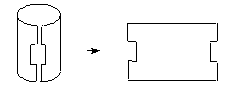
Figure 39-9 Using the option PK_FACE_trim_confine_closed_c or PK_FACE_trim_confine_periph_c to close the loops
Further to this theme of cutting surfaces along invisible seams, the following illustration shows that the result of cutting the face on the illustrated seam would result in two individual pieces:

Figure 39-10 Cutting a surface along an invisible seam, producing two trimmed surfaces
Here PK_FACE_output_surf_trimmed is forced to produce two trimmed surfaces when it is asked to cut the face and produce closed, joined up loops. In effect, our viewpoint implied that the original face was actually two faces glued together along the ignored seam.
The word 'trimmed' in trimmed surface implies that something has been removed from the whole surface. In considering faces there is one kind of boundary that effectively trims nothing. This is the natural boundary of the surface, i.e. that part of the surface that marks out the limits of its definition.
An example of such a boundary is the rectangle of bounding constant parameter lines, B-curves of a B-surface. Spheres, on the other hand, have no such boundary.
If this natural boundary coincides with one of the face boundaries then, as it effectively trims nothing, it can readily be accepted that it be omitted from the trimmed surface PK_FACE_trim_confine_closed_c is selected. Its omission is independent of whether the face has holes or not. For example:

Figure 39-11 Omitting the natural boundary when using the option PK_FACE_trim_confine_closed_c
To summarize, the following factors can lead to occurrences when the SP-curve loops are not closed:
Tolerances could be said to be present in Parasolid to reflect the extent to which geometries don't meet. For example, edge tolerances reflect the extent to which surfaces don't meet at a common boundary, and vertex tolerances reflect the size of gaps between edge geometries meeting.
When the gaps represent gaps between edge/fin geometries at a tolerant vertex, the size of the gaps should be less than twice the tolerance of the vertex.
Otherwise accurate faces may have tolerant vertices where the tolerant edge of a neighboring face intersects its boundary. While it may be expected that the accurate edges of the face meet there, this is not always possible. A simple example of this would be a cube with the top face replaced by two planar sheets, one of which is a micron above the other, and which share a common tolerant edge. All edges on the cube are accurate except for the mid-line across the top of the cube. Figure 39-12 shows the side view of the cube.
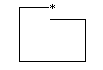
Figure 39-12 Two planar sheets sharing a common tolerant edge
The top two accurate edges do not intersect, and typically have a gap at the vertex of about one micron - these are the gaps that Parasolid is trying to hide from you, and deal with, through the use of tolerances.
A parametrizable surface is defined in terms of an evaluator function which given two parametric values, u and v, maps to a single point in space. Typically this function is only defined on a certain range of values in u and v.
f(u, v) -> (x, y, z) u e [a, b], v e [c, d]
We can consider this vector valued function as three scalar valued functions, with the same arguments.
f(u, v) -> (f1(u, v), f2(u, v), f3(u, v))
Consider a function which maps from a single parametric value t, to a pair of values, u and v.
g(t) -> (u, v) t e [l, m]
Similarly to the surface function, the function g, which maps to u,v space can be considered as two scalar functions.
g(t) -> (g1(t), g2(t))
By combining the two functions we can have a mapping from a single parameter value to a single point in space. Consider now, all the values of t in a particular range, or interval. Each value maps onto a point in space, and so we have created a parametric curve.
f(g(t)) -> (x, y, z) t e [l, m]
In the scalar format, for completeness.
f(g(t)) -> (f1(g1(t), g2(t)), f2(g1(t), g2(t)), f3(g1(t), g2(t)))
Because of the way that this curve has been constructed, we know that all the points of the curve lie on the surface. The 2-dimensional function g, which maps t into u,v space is called a Surface Parameter (space) curve, or SP-curve.
An SP-curve therefore represents a 3-space curve as a curve in the parameter space of the surface.
In Parasolid, SP-curves are 2d B-spline curves, which are allowed to be rational. The chapter on the mathematical forms has details on B-spline curves in 3d. 2d B-spline curves are very similar. It should be understood that whilst the B-spline vertices in other cases are points in 3d space, the 2d B-spline vertices of SP-curves represent points in the parameter space of the basis surface.
An SP-curve must be G1 continuous, and if periodic, it must meet itself with G1 continuity, surface degeneracies may only appear at the start or end of an SP-curve. An SP-curve may pass through a periodic parameter space boundary, but must lie within the parameter range defined by PK_SURF_ask_params on limited surfaces. On limited surfaces, it is permissible for the B-spline vertices to lie out of parameter range if the B-spline curve so defined lies within the range.
The SP-curve is parametrized according to the underlying knot vector.
The SP-curve entity exists for:
| Function | Description |
|---|---|
The following intersection functionality is available:
All functions, except PK_FACE_intersect_curve, take an options structure which for performance purposes allows you to specify areas of interest in the body by stipulating:
box
uvbox_1
and
uvbox_2
Parameter boxes for the two entities
common_surf
The surface which contains both of the curves
The Parasolid PK interface supports homogenous coordinate transformations. These allow translation, scale (equal and non-uniform), rotation, shear and reflection transformations to be specified. These transformations can then be combined to give more general transformations.
Transformations can then be applied to individual geometrical entities or to whole bodies.
Many of the basic transformations are available directly via:
In addition to these functions, PK_TRANSF_create allows you to create any transformation directly. For example, a non-uniform scaling of 2 in X, 3 in Y and 4 in Z can be generated from the PK_TRANSF_create function with matrix:
( 2 0 0 0 ) ( 0 3 0 0 ) ( 0 0 4 0 ) ( 0 0 0 1 )
as input. The documentation of the standard form, PK_TRANSF_sf_t, explains the mathematics underlying this matrix. Parasolid currently does not allow perspective terms in transformations used in modeling operations. This means that the first 3 elements of the 4th column of the matrix must be zero.
Transformations can be combined by PK_TRANSF_transform.
Transformations can be applied to points, curves, surfaces and sheet or solid bodies.
PK_GEOM_transform takes as input a point, curve or surface, a transformation and a tolerance. It generates a new point, curve or surface being the transformation of the supplied geometry. This means that, for example, surface of faces in a body can be supplied as input without affecting the integrity of the body.
The tolerance argument comes into play if Parasolid cannot exactly transform the geometry and gives the deviation of the resultant geometry from the mathematical ideal. Sometimes no exact transformation can be achieved in the geometry class that is changed.
PK_BODY_transform_2 takes a sheet or solid body, a transformation and a tolerance for geometry which may have to be approximated.
The body is transformed. Face surfaces and edge curves may have to be approximated in order to achieve the desired result. Intersection curves are recalculated between transformed face surfaces unless the intersection and face surfaces can be transformed exactly.
It can happen that edges and vertices become tolerant as a result of this operation. For example, a smooth edge between faces often transforms to a tolerant smooth edge. Some topology changes, such as the elimination of edges made too short by transformation, are supported.
The closest approach functionality returns the global minimum distance, or all distances that are the local minima of distance, between:
The following entity types are supported:
|
Note: Only curves and surfaces to which it is legal to attach edges and faces are supported. |
If an entity is topological and a solution is found to lie on a sub-topology, then this sub-topology is identified, e.g. an edge or vertex of a face, or a face of a body.
|
Note: Sub-topology is either a face, an edge or a vertex that is owned by a topological entity upon which the minimum distance is being enquired. |
For entity - entity enquiries only the following are allowed:
Topological - geometrical enquiries are not allowed.
When a solution is linked to a surface or a curve, the corresponding surface or curve parameters is determined. Preference is given to returning the surface parameters. The parameters returned depend upon the entity and sub-topology on which the solution lies, see the following table.
| Entity | Identified Sub-Entity | Geometry used for solution on Parametrization |
|---|---|---|
The following figure and table illustrates what sub-topology is identified and what parametrization is used when the distance is enquired between a point and a body, face, or edge. The table contains the expected outcome for enquiries between the points and the topology of the solid cube.
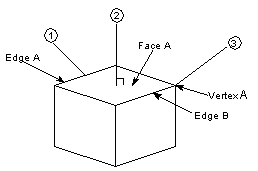
Figure 39-13 Identifying sub-topology
| Point | Entity | Identified Sub-topology | Parametrization of: |
|---|---|---|---|
All the closest approach solutions in the table are unique, because for each enquiry there is only 1 solution point on the entity. If the distance was enquired from a point in the center of the cube to the cube, the solution would not be unique as all the faces would be the same distance from the point. For such a case only one solution is returned if only the global minimum is requested, and no indication of the existence of the other solutions is made. Where all local minima are required, all 6 minima, one in the center of each face are returned.
All the above functions take an options structure containing some or all of the following options which allow you to specify additional information:
| Option | Meaning |
|---|---|
|
A tolerance on the accuracy of the minimum distance measurement to allow slacker computation of the minimum distance when the default accuracy is not required. The default accuracy is the linear precision of the modeler. |
|
|
An option structure consisting of:
|
|
|
An array of two estimates structures, one for each end of the separation, of the form:
For an edge, a curve parameter estimate may be supplied. For a face, a surface parameter estimate may be supplied. For an edge of face, a position vector estimate may be supplied - such an estimate is expected to be on or close to the entity. Both parameter and position vector estimates cannot be supplied. |
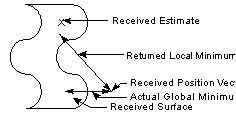
Estimates are not allowed for computations involving bodies, e.g. a face cannot be given an estimate for a face - body computation.
PK_CURVE_parametrise_vector finds the parameter of a point on a curve and PK_SURF_parameterise_vector finds it on a surface.
Within Parasolid Mid-Surface Generation is the creation and trimming of neutral sheets.
Neutral sheets are intended for use when performing finite element analysis of thin-walled parts by representing a solid model containing thin sections as a collection of sheet bodies which can then be discretized and analyzed.
The process of creating neutral sheets may be thought of as the opposite of creating a solid body by thickening a collection of sheets. A neutral sheet may have any number of faces but these must all share the same surface.
This functionality is in two stages:
PK_FACE_make_neutral_sheet takes 2 faces, which may be from any body, and a position parameter. The surfaces of the faces are used to create another surface (the neutral surface) which is between them and whose position depends on the value of the position parameter. For example, if the position parameter is 0, then the resulting surface is halfway between the surfaces on the given faces. The neutral surface is then attached to a single faced sheet which is then returned.
|
Note: Currently, this function only works for surfaces which are offsets of each other, such as parallel planes or coaxial cylinders. |
The required neutral sheet idealization of the solid body is specified as a series of face set pairs - one pair for each sheet. Each face set contains the faces on the solid on one side of the neutral sheet, the pair of sets therefore contains a set for each side of the sheet. The relationships between neutral sheets are derived from the face set pairs.
For a face set to be valid it must comply with the following condition:
All the faces in the first set of a pair must have a positive alignment and the faces in the second set must have a negative alignment.
For example, in the following illustration (a section of a swept body):

Figure 39-15 A simple face set
A slightly more complicated example is shown in Figure 39-16 - suppose that the pairs are ({f1}, {f2}), ({f4}, {f6}) and ({f3, f7}, {f8}). It now does not make sense for face f5 to belong to this last pair due to the pairing of f4 and f6. The resulting neutral sheets are shown by the dashed lines.
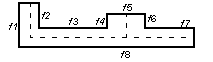
Figure 39-16 A body with three face set pairs
Once the pairs have been specified for a body, each face in the solid body may be classified as one of:
This restricts to a certain extent the type of body which may be used. For example, a face cannot be both a pair face and a side face and neither may a single face belong to more that one pair.
In Figure 39-15 f5 is a side face, but f3 is not a side face since it does not connect faces in the pair with opposing alignments, therefore f3 is regarded as unclassified.
Trimming is done by using the information encoded in the face set pairs to scribe edges onto the neutral sheets. These edges define either the limits of the neutral sheet or where two neutral sheets meet each other. Once all the edges have been created, any unwanted faces on the sheet are deleted.
There are 3 reasons for an edge to be created on the neutral sheet:
A simple case is shown in Figure 39-17 (a) shows a simple swept profile. There are 3 face set pairs in this example, the corresponding untrimmed neutral sheets are shown in (b), and the neutral sheets after trimming are shown in (c).
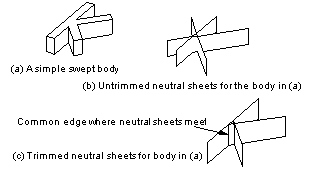
Figure 39-17 A simple swept body
In Figure 39-18 (a) shows another swept body, this time with a boss added. There are two face set pairs in this example, one for the horizontal plate with the boss and one for the upright. The resulting trimmed neutral sheets are shown in (b). Notice that the edge around the boss has been projected onto the corresponding neutral sheet.

Figure 39-18 Swept body with a boss added
A final example is shown in Figure 39-19 in which there are two face set pairs, one for the base plate and one for the tab. Notice that the neutral sheet of the base plate has an edge in the middle where two sheets meet.
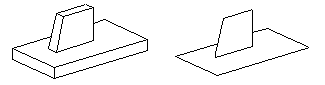
Figure 39-19 Neutral sheets for a solid plate with a tab (RH illustration)
Each face on a neutral sheet has usually arisen from the projection of two faces on the target body (one on each side). For example, in Figure 39-18 the top side of the circular face is the projection of the whole of the circular face on the top of the boss, the underside is part of the projection of the rectangular face on the underside of the target body. Similarly, the surrounding face is part of the projection of the rectangular face around the boss and the face on the underside.
Currently, the trimming function gathers and returns this information. For each side of every face on each neutral sheet it returns a list of faces on the target which project onto this face on the neutral sheet. There is usually one target face for each side. However, sometimes there may be 2 on one side, or there may be none.
The following functions are used to split topological entities:
| Function | Description |
|---|---|
You can use these functions to create additional edges or faces in a model. For example, Parasolid does not split topology at periodic boundaries by default - a cylindrical face is not given a "seam". You can call PK_FACE_split_at_param to create a seam, as shown in Figure 39-20.

Figure 39-20 Splitting a periodic face in order to produce a seam
PK_EDGE_split_at_param receives and returns the following arguments:
| Received | Description |
|---|---|
|
The parameter at which |
|
| Returned | Description |
PK_EDGE_split_at_param accepts both tolerant and accurate edges. In order for the edge to be split successfully, the following must all be true:
param
must be inside the range of edge
param
must not evaluate to a point coincident with any vertex on
edge
edge
must have attached geometryPK_FACE_split_at_param receives and returns the following arguments:
| Received | Description |
|---|---|
|
The direction that the face should be split:
|
|
| Returned | Description |
If the face is split successfully, then new edges are created. This in turn may lead to the creation of new faces. If new faces are created, the original face lies on the right of one of the new edges. All new edges go in the direction of
param_dir
.
PK_BODY_make_curves_outline is used to create outlines from one or more solid or sheet bodies. An outline consists of an ordered set of connected curves, as shown in Figure 39-21. These can either be projected onto a specified plane, or remain as 3-dimensional curves to retain their 3D information.
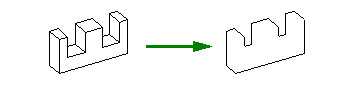
Figure 39-21 Creating outline curves for a body
The outlines created must consist of one or more closed loops, each with a non-empty interior. For example, you cannot create an outline of a sheet body if any part of it is edge-on in the specified view direction.
PK_BODY_make_curves_outline receives and returns the following arguments:
| Received | Description |
|---|---|
|
An array of length |
|
|
An array of length
Like rendering functions, transformations may contain translation and rotation but not perspective terms. |
|
|
Options for the call to PK_BODY_make_curves_outline. See Section 39.8.3 for details. |
|
| Returned | Description |
|
The topological entities from the original |
|
|
A set of integers that indicates which curves belong to which outlines. See Section 39.8.2 for details. |
|
|
A tolerance for each returned curve that indicates the accuracy to which each curve represents the outline. |
|
|
The largest gap between ends of adjacent curves in the outline. |
The returned
curves
,
intervals
,
topols
,
outlines
, and
curve_tolerances
are all of length
n_curves
.
Any new curves that are created as a result of the function call are attached as construction geometry to the original bodies.
As well as the outline curves themselves, PK_BODY_make_curves_outline can also return, in
topols
, the topological entities from the original bodies that were used to create each curve. The entity that is returned for each curve depends on how the curve was derived:
This is illustrated in Figure 39-22, which shows an outline consisting of 4 curves.
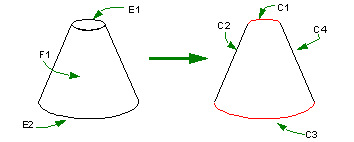
Figure 39-22 Topological entities used to create outline curves
The topological entities that are returned for each curve in the outline are shown below. Note that the face F1 is returned for both C2 and C4, since these curves are created from the silhouette of F1.
| Outline curve | Entity returned |
|---|---|
The curves returned by PK_BODY_make_curves_outline often often make up more than one outline, as shown in Figure 39-23. This may happen when you create outlines of several overlapping bodies, as shown in the figure, or when you create outlines of a body containing holes. When several outlines are returned, use the value of
outlines
to find which curves make up each outline.

Figure 39-23 Returning several outlines from PK_BODY_make_curves_outline
Suppose, for example, that three outlines were returned, consisting of 2, 7, and 2 curves respectively (as in Figure 39-23). In this case, the value of
outlines
would be
(0 0 1 1 1 1 1 1 1 2 2 )
This indicates that the first 4 curves returned form one outline, the next 5 form another outline, and the last 6 form a third outline.
|
Note: When several outlines are returned, the order in which the outlines themselves are returned is undefined, so it is not possible to tell which outline is which. |
You can set a number of options when creating outline curves, using the associated PK_BODY_make_curves_outline_o_t options structure. The options you can set are as follows:
| Option | Description |
|---|---|
|
Whether to output curves as 3-dimensional curves, or project the curves onto a 2-dimensional plane perpendicular to the viewing direction. This is one of:
Default: PK_outline_project_no_c. |
|
|
A point through which the plane being used to project the curves passes. Default: (0, 0, 0) |
|
|
Accuracy of the curves generated by PK_BODY_make_curves_outline. Default: 1.0e-5. |
|
|
Whether or not to return topological entities in the See Section 39.8.1, "Returning topological entities" for information on what topological entities are returned. |
| <<< Enquiry and Output Functions | Chapters | Simplifying Models >>> |