 |
Creation of Extruded Bodies |
| <<< Advanced Surfacing | Chapters | Edge Blending Overview >>> |
The direction of extrusion is defined by a unit vector. The start and end of the extrusion (the bounds) must be ordered along this vector so that the start comes first.

Figure 28-1 Extruding a profile to create an extruded body between two bounding faces
There are several ways of defining the start or end of an extrusion:
| Bound type | Description |
|---|---|
|
The extrusion is bound by a copy of the profile at a given distance from the profile. |
|
For more information on these options, see "Bound types".
PK_BODY_extrude returns tracking information that shows which entities have given rise to entities in the resulting extruded body.
The following arguments are supplied to PK_BODY_extrude:
| Argument | Description |
|---|---|
|
The profile to be extruded. See "Profile types". |
|
|
An options structure that specifies the end of the extrusion and, optionally, the start. |
Several different types of profile body can be passed to PK_BODY_extrude, each of which creates a different type of extruded body.
| Profile | Resulting body |
|---|---|
A sheet profile must be a connected manifold sheet body. It may have multiple laminar boundaries.
If a wire body is specified as a profile, then the bound type must be PK_bound_distance_c. No other bound types are currently supported.
The start and end of the extrusion are specified in the PK_BODY_extrude_o_t structure. Two bounds can be supplied, and they are both specified in the same way, as described in the table below. An end bound must be supplied. If no start bound is supplied, then a copy of the profile is used: the extrusion starts at the profile, extends in the direction of the path, and ends as defined by the supplied bound.
For each bound (whether start or end) the following information is required:
| Argument | Value |
|---|---|
|
One of: PK_bound_distance_c, PK_bound_surf_c, PK_bound_face_c, PK_bound_body_c, PK_bound_sheet_c. The default is PK_bound_distance_c. See "Bound types". |
|
|
Specifies which side of the profile the bound lies. Use this to choose whether the profile should be extruded forwards or backwards. PK_LOGICAL_false The bound lies on the opposite side of the profile to the path (the extrusion is backwards). PK_LOGICAL_true The bound lies on the same side of the profile as the path (the default). |
|
|
For use with PK_bound_distance_c only, the (non-negative) distance. For start bounds, the default is 0.0. For end bounds, the default is 1.0. |
|
|
For PK_bound_surf_c, a face or surface For PK_bound_face_c, a face For PK_bound_body_c, a sheet body or solid body For PK_bound_sheet_c, a sheet body
The default is PK_ENTITY_null, which should also be used if |
|
|
If PK_LOGICAL_true: Use the nearest intersection for this bound (the default). PK_LOGICAL_false: Use the furthest intersection for this bound.
This option has no effect when |
|
|
If |
This section describes the different types of bound that can be defined.
The bound is produced by creating a copy of the given profile shifted along the the path vector by the given distance. The distance must be non-negative. To extrude in the opposite direction to the path vector the forward field of the bound is set to PK_LOGICAL_false.

Figure 28-2 Extruding a profile a specified distance
The bound is produced by trimming the extruded body to a surface. Either a surface or a face can be supplied. If a face is supplied then its surface is used, but divisions are not restricted to the region of the underlying surface that the face occupies. The surface is unaffected by the operation.

Figure 28-3 Extruding a profile to a surface
The bound is produced by trimming the extruded body to a face. If the face does not completely trim the extruded body, then adjacent faces are used to trim the body. The faces are unaffected by the operation.

Figure 28-4 Extruding a profile to a face
The bound is produced by trimming the extruded body to a sheet body or solid body. Parasolid selects suitable faces for bounding the extrusion. The body is unaffected by the operation.
Parasolid finds all collections of faces that may intersect the extrusion.
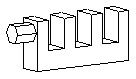
Figure 28-5 Extruding a profile to a bound created by intersection with a body
Like PK_bound_body_c (when given a sheet body), the bound is produced by trimming the extruded body to a sheet body. However, the sheet body itself is destroyed by the operation. All faces of the given sheet body are used in finding the bound.
PK_BODY_extrude provides tracking information that shows which entities have given rise to entities in the resulting extruded body. For each type of bound, the tracking information returned is shown below:
Alternatively, the tracking information returned for each type of profile body is shown below:
| Profile type | Tracking information returned |
|---|---|
|
The original entity of every face in the resulting extrusion. |
|
|
The original entity of every face in the resulting extrusion and for each edge in the bounds. |
|
|
For PK_bound_distance_c, the vertex of the given profile. For PK_bound_surf_c, the given surface. For PK_bound_face_c, PK_bound_body_c, or PK_bound_sheet_c, the face that has bound the wire extrusion. |
A given bounding entity (such as a sphere) may intersect the extruded body at several places. When this occurs, use
nth_division
and
nearest
to determine which intersection should be used as the bound. The way that intersections in the bounding body are numbered also depends on the value of
forward
.
When
nearest
is PK_LOGICAL_true, divisions are numbered from the profile outwards, so that the first intersection is the nearest. The reverse is true if
nearest
is PK_LOGICAL_false, as shown in Figure 28-6.

Figure 28-6 Using
nearest
to reverse the direction of division numbering
When
forward
is PK_LOGICAL_false, the extrusion occurs in the opposite direction, and divisions are numbered as shown in Figure 28-7.
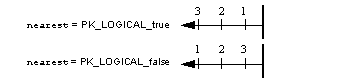
Figure 28-7 Division numbering when extrusion occurs in the opposite direction
Bounds can only occur at a division that goes right across the extruded profile. Intersections with the extruded profile that do not completely cross the extrusion are ignored.
In the following examples, only an end bound of type PK_bound_body_c is supplied. The profile and the bounding body are as shown in Figure 28-8. The path is from the profile directly towards the bounding body. Resulting extruded bodies are shaded.
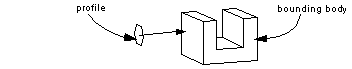
Figure 28-8 Profile and bounding body used in subsequent examples
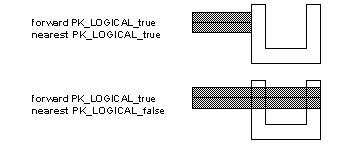
Figure 28-9 Extruding to the nearest and furthest bounding faces

Figure 28-10 Extruding in to the second nearest and second furthest bounding faces
In the following examples, both a start bound and and end bounds are specified. Both bounds are of type PK_bound_body_c. The same profile and bounding body are used as in earlier examples.
In Figure 28-11, the profile is extruded from the nearest division to the furthest division. Note that the profile is not contained in the resulting extrusion.

Figure 28-11 Extruding from the nearest bounding face to the furthest bounding face
You can achieve the same effect by placing the profile between the bounds and extruding as far as possible in each direction
Because the start bound must come before the end bound, if you request start and end bounds at the same division, the end bound that Parasolid chooses is at the first division after the start bound, as shown in Figure 28-12.

Figure 28-12 Extruding to identical start and end bounds
Figure 28-13 demonstrates extruding across an intersection that does not go right across the profile. In such cases, the intersection is not considered to be a true division. Note that the cross section of the bounding body in this example is slightly different to earlier examples.

Figure 28-13 Extruding aross an incomplete intersection to the nearest bounding face
| <<< Advanced Surfacing | Chapters | Edge Blending Overview >>> |