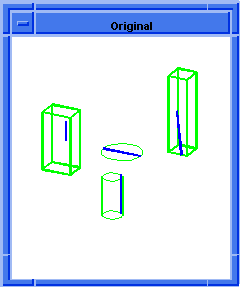Scheme Extensions Fa thru Hz |
|
|
|
Technical Article |
| Scheme is a public domain programming language, based on the LISP language,
that uses an interpreter to run commands. ACIS provides extensions (written
in C++) to the native Scheme language that can be used by an application
to interact with ACIS through its Scheme Interpreter. The C++ source files
for ACIS Scheme extensions are provided with the product. Spatial's Scheme
based demonstration application, Scheme ACIS Interface Driver Extension
(Scheme AIDE), also uses these Scheme extensions and the Scheme Interpreter.
|
face:bs
- Action
-
Returns the B-spline approximation information for a face.
Filename-
scm/scmext/kern/qfac_scm.cpp
APIs-
None
Syntax-
(face:bs in-face [extra-info=#f])
Arg Types-
Returns-
real
| real ...
-
-1 when there is no B-spline to evaluate.
Description
Returns the number of control points in u and v.
- Arguments
-
in-face specifies the face
to be queried.
-
extra-info is an optional
argument. If it is set to true (#t), then additional B-spline information
is returned. The default value is false (#f).
; face:bs
; Create topology to demonstrate command.
(define path (edge:spline (list (position 0 0 0)
(position 10 0 0) (position 10 10 0))))
;; path
(define profile (edge:ellipse
(position 0 0 0) (gvector 1 0 0)
(gvector 0 0 1)))
;; profile
(define pipe (sweep:law profile path))
;; pipe
(define face (list-ref (entity:faces pipe) 0))
;; face
; Get the B-spline approximation information.
(face:bs face)
;; (14 20) |
[Top]
face:check
- Action
-
Determines if a face contains invalid loops.
Filename-
scm/scmext/kern/loop_scm.cpp
APIs-
api_check_face_loops
Syntax-
(face:check face)
Arg Types-
Returns-
boolean
Description
This returns text indicating how many of the various kinds of loops there
are in the given face and a Boolean flag indicating whether the check
was successful or not. Valid loop types include periphery loops, holes,
u-separation loops, v-separation loops, unknown loops, and
"Closed face, no loop".
- Arguments
-
face specifies a face entity.
; face:check
; Create a face.
(define face1 (face:law "vec(cos(x), y, x)"
-20 (law:eval "10*pi") -10 10))
;; face1
(face:check face1)
; 1 periphery loop.
;; #t |
[Top]
face:conical?
- Action
-
Determines if a Scheme object is a conical face.
Filename-
scm/scmext/kern/qfac_scm.cpp
APIs-
None
Syntax-
(face:conical? object)
Arg Types-
Returns-
boolean
Description
This extension returns #t if the object is a conical face; otherwise, it
returns #f.
- Arguments
-
object specifies the scheme-object
that has to be queried for a conical face.
; face:conical?
; Create a solid cylinder.
(define cyl1
(solid:cylinder (position 5 0 0)
(position 25 25 0) 30))
;; cyl1
; Get the faces of the cylinder.
(define face-list (entity:faces cyl1))
;; face-list
; Determine if the first face is a conical face.
(face:conical? (car face-list))
;; #t
(face:conical? (car (cdr face-list)))
;; #f |
[Top]
face:cylinder-axis
- Action
-
Gets the ray along the axis of a cylindrical-face entity.
Filename-
scm/scmext/kern/qfac_scm.cpp
APIs-
None
Syntax-
(face:cylinder-axis entity)
Arg Types-
Returns-
ray
Description
The returned ray is a gvector and position that specify the central axis
of the cylinder face supplied as the entity input. Note that the input
argument is cylinder face and not a solid:cylinder.
- Arguments
-
entity specifies a cylindrical-face.
; face:cylinder-axis
; Create a solid cylinder.
(define cyl1
(solid:cylinder (position 0 0 0)
(position 8 8 8) 32))
;; cyl1
; Find the faces of the cylinder.
(define faces1 (entity:faces cyl1))
;; faces1
; Determine the axis of a cylindrical face.
(face:cylinder-axis (car faces1))
;; #[ray (4 4 4) (0.57735 0.57735 0.57735)] |
[Top]
face:cylinder-radius
- Action
-
Gets the radius of a cylindrical face entity.
Filename-
scm/scmext/kern/qfac_scm.cpp
APIs-
None
Syntax-
(face:cylinder-radius entity)
Arg Types-
Returns-
real
Description
The returned real specifies the radius of the cylinder face supplied as
the entity input. Note that the input argument is cylinder face and not
a solid:cylinder.
- Arguments
-
entity specifies a cylindrical-face.
; face:cylinder-radius
; Create a cylinder.
(define cyl1
(solid:cylinder (position 0 0 0)
(position 8 8 8) 32))
;; cyl1
; Find the faces of the cylinder.
(define faces1 (entity:faces cyl1))
;; faces1
; (#[entity 3 1] #[entity 4 1] #[entity 5 1])
; Find the radius of the cylindrical face.
(face:cylinder-radius (car faces1))
;; 32 |
[Top]
face:cylindrical?
- Action
-
Determines if a Scheme object is a cylindrical face.
Filename-
scm/scmext/kern/qfac_scm.cpp
APIs-
None
Syntax-
(face:cylindrical? object)
Arg Types-
Returns-
boolean
Description
The returned boolean specifies whether the supplied entity input
is a cylindrical face. Note that the input argument is cylinder face and
not a solid:cylinder.
- Arguments
-
object specifies the scheme-object
that has to be queried for a cylindrical-face.
; face:cylindrical?
; Create a solid cylinder.
(define cyl1
(solid:cylinder (position 0 0 0)
(position 8 8 8) 32))
;; cyl1
; Find the faces of the cylinder.
(define faces1 (entity:faces cyl1))
;; faces1
; Determine whether cyl1 is a cylindrical face.
(face:cylindrical? cyl1)
;; #f
; Determine whether face 2 is a cylindrical face.
(face:cylindrical? (car faces1))
;; #t
; Determine whether face 3 is a cylindrical face.
(face:cylindrical? (car (cdr faces1)))
;; #f |
[Top]
face:derivtest
- Action
-
Tests face quality by comparing the procedural derivatives with finite
difference derivatives up to the 4th derivatives.
Filename-
scm/scmext/kern/surf_scm.cpp
APIs-
None
Syntax-
(face:derivtest face [num-u] [num-v] [start-u]
[end-u] [start-u] [start-v] [end-v] [file])
Arg Types-
Returns-
string
Description
This Scheme extension tests the face quality by comparing the procedural
derivatives with finite difference derivatives up to the 4th derivatives.
Output message can be sent to a optional data file.
- Arguments
-
face defines the face entity
to test derivatives.
-
num-u defines the position
number to test in the surface u direction. The default is 10.
-
num-v defines the position
number to test in the surface v direction. The default is 10.
-
start-u defines the start
surface u parameter. The default is the surface u parameter range.
-
end-u defines the end surface
u parameter.
-
start-v defines the start
surface v parameter. The default is the surface v parameter range.
-
end-v defines the end surface
v parameter.
-
file defines the output file
name. The default is debug_file_ptr.
; face:derivtest
; Example not available at this time. |
[Top]
face:planar?
- Action
-
Determines if a Scheme object is a planar face.
Filename-
scm/scmext/kern/qfac_scm.cpp
APIs-
None
Syntax-
(face:planar? object)
Arg Types-
Returns-
boolean
Description
This extension returns #t if the specified object is a planar face.
- Arguments
-
object specifies the scheme-object
that has to be queried for a planar face.
; face:planar?
; Create a solid block.
(define block1
(solid:block (position -10 -10 0)
(position 25 25 25)))
;; block1
; Get a list of the solid block's faces.
(define faces1 (entity:faces block1))
;; faces1
; Determine if one of these faces is
; actually a planar face.
(face:planar? (car (cdr (cdr faces1))))
;; #t |
[Top]
face:plane-normal
- Action
-
Gets the normal of a planar face.
Filename-
scm/scmext/kern/qfac_scm.cpp
APIs-
None
Syntax-
(face:plane-normal entity)
Arg Types-
Returns-
gvector
Description
This extension returns the normal of a planar face.
- Arguments
-
entity specifies a face entity.
; face:plane-normal
; Create a solid block.
(define block1
(solid:block (position 0 0 0)
(position 40 40 40)))
;; block1
; Get a list of the solid block's faces.
(define faces1 (entity:faces block1))
;; faces1
; Get the normal of one of the planar faces.
(face:plane-normal (car (cdr faces1)))
;; #[gvector 0 0 -1]
; Get the normal of another planar face.
(face:plane-normal (car (cdr (cdr (cdr faces1)))))
;; #[gvector -1 0 0] |
[Top]
face:plane-ray
- Action
-
Gets the plane from a planar face as a ray.
-
Filename
-
scm/scmext/kern/qfac_scm.cpp
APIs- None
Syntax-
(face:plane-ray entity)
Arg Types-
Returns-
gvector
Description
This extension represents the specified planar face as a ray.
- Arguments
-
entity specifies a face entity.
; face:plane-ray
; Create a solid block.
(define block1
(solid:block (position 0 0 0)
(position 40 40 40)))
;; block1
; Get a list of the solid block's faces.
(define faces1 (entity:faces block1))
;; faces1
; Extract a plane from one of the faces and
; represent the face as a ray.
(face:plane-ray (car (cdr faces1)))
;; #[ray (20 20 0) (0 0 -1)]
; Do the same with a second face.
(face:plane-ray (car (cdr (cdr (cdr faces1)))))
;; #[ray (0 20 20) (-1 0 0)] |
[Top]
face:scar?
- Action
-
Checks the input body or face for scars and returns list (or unspecified
if no scars exist).
Filename-
scm/scmext/kern/qfac_scm.cpp
APIs-
None
Syntax-
(face:scar? face | body)
Arg Types-
Returns-
(edge
| edge ...)
| unspecified
- Arguments
-
face specifies a face or a
list of faces.
-
body specifies a body or a
list of bodies.
; face:scar?
; Create four types of face/edge geometry to
; demonstrate command.
(define block1 (solid:block -40 -5 -15 -25 5 15))
;; block1
(define edge (edge:linear (position -30 0 0)
(position -30 0 10)))
;; edge
(define body1 (hh:combine (list block1 edge)))
;; body1
(face:scar? block1)
;; ()
; Create a planar disk.
(define pdisk (face:planar-disk
(position 0 0 0) (gvector 0 0 10) 10))
;; pdisk
(define disk-edge (edge:linear
(position -10 0 0) (position 10 0 0)))
;; disk-edge
(define body2 (hh:combine (list pdisk disk-edge)))
;; body2
(face:scar? body2)
;; ()
(define block2 (solid:block 20 10 0 30 20 40))
;; block2
(define block2-edge (edge:linear
(position 27 10 0) (position 22 15 20)))
;; block2-edge
(define body3 (hh:combine (list block2 block2-edge)))
;; body3
(define cylinder (solid:cylinder
(position -5 0 -14) (position -5 0 -34) 5))
;; cylinder
(define cyl-edge (edge:linear
(position -3 5 -14) (position -3 5 -35)))
;; cyl-edge
(define body4 (hh:combine (list cylinder cyl-edge)))
;; body4
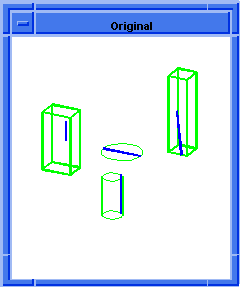
Figure. face:scar? |
[Top]
face:sphere-center
- Action
-
Gets the center position of a spherical face.
Filename-
scm/scmext/kern/qfac_scm.cpp
APIs-
None
Syntax-
(face:sphere-center face)
Arg Types-
Returns-
position
Description
This extension returns the position of the center of a spherical face.
- Arguments
-
face specifies a spherical face entity.
; face:sphere-center
; Create a solid sphere.
(define sphere1 (solid:sphere (position 0 0 0) 38))
;; sphere1
; Find the faces of the solid sphere.
(define faces1 (entity:faces sphere1))
;; faces1
; Find the center of the spherical face.
(face:sphere-center (car faces1))
;; #[position 0 0 0] |
[Top]
face:sphere-radius
- Action
-
Gets the radius of a spherical face.
Filename-
scm/scmext/kern/qfac_scm.cpp
APIs-
None
Syntax-
(face:sphere-radius face)
Arg Types-
Returns-
real
Description
This extension returns the radius of the spherical face.
- Arguments
-
face specifies a spherical face entity.
; face:sphere-radius
; Create a solid sphere.
(define sphere1 (solid:sphere (position 0 0 0) 38))
;; sphere1
; Find the faces of the solid sphere.
(define faces1 (entity:faces sphere1))
;; faces1
; Find the radius of a spherical face.
(face:sphere-radius (car faces1))
;; 38 |
[Top]
face:spherical?
- Action
-
Determines if a Scheme object is a spherical face.
Filename-
scm/scmext/kern/qfac_scm.cpp
APIs-
None
Syntax-
(face:spherical? object)
Arg Types-
Returns-
boolean
Description
This extension returns #t if the specified object is a spherical face.
- Arguments
-
object specifies the scheme-object that has to be queried for a spherical
face.
; face:spherical?
; Create a solid sphere.
(define sphere1 (solid:sphere (position 0 0 0) 20))
;; sphere1
; Determine if the solid sphere is a
; spherical face.
(face:spherical? sphere1)
;; #f
; Find the faces of the solid sphere.
(define faces1 (entity:faces sphere1))
;; faces1
; Determine if the face is actually a
; spherical face.
(face:spherical? (car faces1))
;; #t |
[Top]
face:spline?
- Action
-
Determines if a Scheme object is a face:spline.
Filename-
scm/scmext/kern/qfac_scm.cpp
APIs-
None
Syntax-
(face:spline? object)
Arg Types-
Returns-
boolean
- Arguments
-
object specifies the scheme-object that has to be queried for a face
spline.
; face:spline?
; Define a spline edge 1.
(define e1 (edge:spline (list (position 0 0 0)
(position 20 -20 0) (position 20 0 0))))
;; e1
; Define linear edge 2.
(define e2 (edge:linear (position 20 0 0)
(position 20 20 0)))
;; e2
; Define linear edge 3.
(define e3 (edge:linear (position 20 20 0)
(position 0 20 0)))
;; e3
; Define linear edge 4.
(define e4 (edge:linear (position 0 20 0)
(position 0 0 0)))
;; e4
; Define a wire body from
; the spline and linear edges.
(define w (wire-body (list e1 e2 e3 e4)))
;; w
; Create a solid by sweeping
; a planar wire along a vector.
(define ws (solid:sweep-wire w (gvector 0 0 20)))
;; ws
; Get the faces of the solid.
(define edges1 (entity:faces ws))
;; edges1
; Determine if one of the faces is a spline face.
(face:spline? (car (cdr edges1)))
;; #f
; Determine if another face is a spline face.
(face:spline? (car (cdr (cdr (cdr edges1)))))
;; #t |
[Top]
face:toroidal?
- Action
-
Determines if a Scheme object is a toroidal face.
Filename-
scm/scmext/kern/qfac_scm.cpp
APIs-
None
Syntax-
(face:toroidal? object)
Arg Types-
Returns-
boolean
- Arguments
-
object specifies the scheme-object that has to be queried for a toroidal
face.
; face:toroidal?
; Create solid torus 1.
(define torus1
(solid:torus (position -10 -10 -10) 7 3))
;; torus1
; Get a list of the faces on torus 1.
(define faces1 (entity:faces torus1))
;; faces1
; Determine if the face is a toroidal face.
(face:toroidal? (car faces1))
;; #t |
[Top]
face:type
- Action
-
Returns the type of a face.
Filename-
scm/scmext/kern/qfac_scm.cpp
APIs-
None
Syntax-
(face:type face1)
Arg Types-
Returns-
string
Description
This returns a string that tells what type of face has been produced.
Output strings include "Plane", "Cylinder", "Cone", "Sphere", "Torus",
"Spline", and "Unknown type". When the face is a spline, it also returns
the subtype for the spline.
- Arguments
-
face1 specifies a face entity.
; face:type
; Create a face.
(define face1 (face:law "vec (cos (x), y, x)"
-20 (law:eval "10*pi") -10 10))
;; face1
(face:type face1)
;; "Spline surface (lawsur-spline)" |
[Top]
face:types
- Action
-
Prints a table of all faces in the current part, including their containing
entities and surface types.
Filename-
scm/scmext/kern/qfac_scm.cpp
APIs-
api_get_active_part,
api_get_faces
Syntax-
(face:types)
Arg Types-
Returns-
string
; face:types
; create a solid cylinder
(define cylinder (solid:cylinder (position 0 0 0)
(position 0 0 30) 10))
;; cylinder
; request a list of all faces in current part
(face:types)
; entity:(entity 1 1)
; face:(entity 4
1) face-type:Cylinder
; face:(entity 5
1) face-type:Plane
; face:(entity 6
1) face-type:Plane
;; #t |
[Top]
face?
- Action
-
Determines if a Scheme object is a face.
Filename-
scm/scmext/kern/qfac_scm.cpp
APIs-
None
Syntax-
(face? object)
Arg Types-
Returns-
boolean
Description
The extension returns #t if the object is a face; otherwise, it returns
#f.
- Arguments
-
object specifies the scheme-object that has to be queried for a face.
; face?
; Create a solid block.
(define block1
(solid:block (position -10 -5 -15)
(position 10 5 15)))
;; block1
; Get the block's faces.
(define faces1 (entity:faces block1))
;; faces1
(face? block1)
;; #f
; Determine if face 2 is a face.
(face? (car (cdr faces1)))
;; #t |
[Top]
filter:and
- Action
-
Computes an AND of two or more entity-filters.
Filename-
scm/scmext/kern/filt_scm.cpp
APIs-
None
Syntax-
(filter:and filt1 ... filtn)
Arg Types-
Returns-
entity-filter
Description
Multiple filters can be combined using the Boolean and filter to form
a single filter that can be applied to a single entity or a list of entities.
An entity is selected if all parts of the combined filter return #t.
- Arguments
-
filt1 is an entity-filter. The ellipsis ( ... )
indicates one or more entity-filters.
; filter:and
; Create solid block 1.
(define block1
(solid:block (position 10 0 10)
(position 20 30 40)))
;; block1
; Create linear edge 2.
(define edge1 (edge:linear (position 0 0 0)
(position 10 10 10)))
;; edge1
; Create circular edge 3.
(define edge2 (edge:circular (position 0 0 0) 20))
;; edge2
; Change the color of the existing entities to red.
(entity:set-color (part:entities) 1)
;; ()
; Create solid sphere 4.
(define sphere1 (solid:sphere
(position 20 30 40) 30))
;; sphere1
; Create solid sphere 5.
(define cyl1 (solid:cylinder
(position 40 0 0) (position 5 5 5) 8))
;; cyl1
; Create linear edge 6.
(define edge3 (edge:linear (position 0 50 0)
(position 50 50 0)))
;; edge3
; Create spline edge 7.
(define edge4 (edge:spline (list
(position 20 20 20) (position 10 20 30)
(position 50 40 10))))
;; edge4
; Define a filter for red curves.
(define red-curves (filter:and (filter:color 1)
(filter:type "edge:circular?")))
;; red-curves
; List the red curve entities.
(filter:apply red-curves (part:entities))
;; (#[entity 4 1])
; The following accomplishes the same thing.
(part:entities red-curves)
;; (#[entity 4 1]) |
[Top]
filter:apply
- Action
-
Applies a filter to an entity or list of entities.
Filename-
scm/scmext/kern/filt_scm.cpp
APIs-
None
Syntax-
(filter:apply filter entity-or-list)
Arg Types-
Returns-
(entity ...)
Description
Once a filter is created, the filter can be applied to obtain the particular
results. For example, if numerous entities are components of a part of
various colors, applying a color filter to the list of entities returns
the list of entities that match the filter's color. When applying the
filter to an entity that does not meet the requirements for the filter,
this extension returns the empty list.
- Arguments
-
filter specifies an entity-filter.
-
entity-or-list specifies an entity or an entity list.
; filter:apply
; Create solid block 1.
(define block1
(solid:block (position 10 0 10)
(position 20 30 40)))
;; block1
; Create linear edge 2.
(define edge1 (edge:linear (position 0 0 0)
(position 10 10 10)))
;; edge1
; Create circular edge 3.
(define edge2 (edge:circular (position 0 0 0) 20))
;; edge2
; Change the color of the entities so far to red.
(entity:set-color (part:entities) 1)
;; ()
; Create solid sphere 4.
(define sphere1 (solid:sphere
(position 20 30 40) 30))
;; sphere1
; Create solid sphere 5.
(define cyl1 (solid:cylinder
(position 40 0 0) (position 5 5 5) 8))
;; cyl1
; Create linear edge 6.
(define edge3 (edge:linear (position 0 50 0)
(position 50 50 0)))
;; edge3
; Create spline edge 7.
(define edge4 (edge:spline (list
(position 20 20 20) (position 10 20 30)
(position 50 40 10))))
;; edge4
; Apply a green filter and obtain the entities.
(filter:apply (filter:color 2) (part:entities))
;; (#[entity 5 1] #[entity 6 1]
;; #[entity 7 1] #[entity 8 1])
; Apply a solid, red filter and obtain the entities.
(filter:apply (filter:and (filter:type "solid?")
(filter:color 1)) (part:entities))
;; (#[entity 2 1])
; Apply a solid, green filter and
; obtain the entities.
(part:entities (filter:type "solid?"))
;; (#[entity 2 1] #[entity 5 1] #[entity 6 1])
(filter:apply (filter:type "solid?") edge1)
;; () |
[Top]
filter:not
- Action
-
Computes the NOT of an input entity-filter.
Filename-
scm/scmext/kern/filt_scm.cpp
APIs-
None
Syntax-
(filter:not filter)
Arg Types-
Returns-
entity-filter
- Arguments
-
filter specifies an entity-filter.
; filter:not
; Create solid block 1.
(define block1
(solid:block (position 10 0 10)
(position 20 30 40)))
;; block1
; Create linear edge 2.
(define edge1 (edge:linear (position 0 0 0)
(position 10 10 10)))
;; edge1
; Create circular edge 3.
(define edge2 (edge:circular (position 0 0 0) 20))
;; edge2
; Change the color of the entities so far to red.
(entity:set-color (part:entities) 1)
;; ()
; Create solid sphere 4.
(define sphere1 (solid:sphere
(position 20 30 40) 30))
;; sphere1
; Create solid sphere 5.
(define cyl1 (solid:cylinder
(position 40 0 0) (position 5 5 5) 8))
;; cyl1
; Create linear edge 6.
(define edge3 (edge:linear (position 0 50 0)
(position 50 50 0)))
;; edge3
; Create spline edge 7.
(define edge4 (edge:spline (list
(position 20 20 20) (position 10 20 30)
(position 50 40 10))))
;; edge4
; Apply a green filter and obtain the entities.
(filter:apply (filter:color 2) (part:entities))
;; (#[entity 5 1] #[entity 6 1] #[entity 7 1]
;; #[entity 8 1])
; Define a yes-red filter.
(define yes-red (filter:color 1))
;; yes-red
(part:entities yes-red)
;; (#[entity 1 1] #[entity 2 1]
;; #[entity 3 1] #[entity 4 1])
; Define a not-red filter.
(define not-red (filter:not (filter:color 1)))
;; not-red
; Apply a not-red filter and obtain the entities.
(part:entities not-red)
;; (#[entity 5 1] #[entity 6 1] #[entity 7 1]
;; #[entity 8 1]) |
[Top]
filter:or
- Action
-
Computes the OR of two or more entity-filters.
Filename-
scm/scmext/kern/filt_scm.cpp
APIs-
None
Syntax-
(filter:or filt1 ... filtn)
Arg Types-
Returns-
entity-filter
Description
Multiple filters can be combined using the Boolean or filter to form
a single filter that can be applied to a single entity or a list of entities.
An entity will be selected if at least one part of the combined filter
returns #t.
- Arguments
-
filt1 is an entity-filter. The ellipsis ( ... ) indicates
one or more entity-filters.
; filter:or
; Create solid block 1.
(define block1
(solid:block (position 10 0 10)
(position 20 30 40)))
;; block1
; Create linear edge 2.
(define edge1 (edge:linear (position 0 0 0)
(position 10 10 10)))
;; edge1
; Create circular edge 3.
(define edge2 (edge:circular (position 0 0 0) 20))
;; edge2
; Change the color of the entities so far to red.
(entity:set-color (part:entities) 1)
;; ()
; Create solid sphere 4.
(define sphere1 (solid:sphere
(position 20 30 40) 30))
;; sphere1
; Create solid sphere 5.
(define cyl1 (solid:cylinder
(position 40 0 0) (position 5 5 5) 8))
;; cyl1
; Create linear edge 6.
(define edge3 (edge:linear (position 0 50 0)
(position 50 50 0)))
;; edge3
; Create spline edge 7.
(define edge4 (edge:spline (list
(position 20 20 20) (position 10 20 30)
(position 50 40 10))))
;; edge4
; Define the green-or-solid filter.
(define green-or-solid (filter:or (filter:color 2)
(filter:type "solid?")))
;; green-or-solid
; Apply a green-or-solid filter and
; obtain the entities.
(part:entities green-or-solid)
;; (#[entity 2 1] #[entity 5 1] #[entity 6 1]
;; #[entity 7 1] #[entity 8 1]) |
[Top]
filter:type
- Action
-
Creates a filter entity that selects for the type of an entity.
Filename-
scm/scmext/kern/filt_scm.cpp
APIs-
None
Syntax-
(filter:type type-name)
Arg Types-
Returns-
entity-filter
Description
This extension creates the specified type-name as a filter, which specifies
the type of entity to be used in another filter operation.
If a new type filter is created, it replaces the previously-defined
type.
Refer to filter:color
for creating filters based on color, and filter:types
to display the list of available filter types.
- Arguments
-
type-name specifies an entity-filter to be created. The possible string
values for the type-name are:
-
"edge:curve?", "edge:linear?", "edge:circular?", "edge:elliptical?",
"edge:spline?", "edge?", "body?", "solid?", "wire-body?", "mixed-body?",
"wire?", "face?", "face:planar?", "face:spherical?", "face:cylindrical?",
"face:conical?", "face:toroidal?", "face:spline?", "wcs?", "text?", "vertex?",
or "point?".
; filter:type
; Create a solid block.
(define part1
(solid:block (position 10 0 10)
(position 20 30 40)))
;; part1
; Create linear edge.
(define part2 (edge:linear (position 0 0 0)
(position 10 10 10)))
;; part2
; Create circular edge.
(define part3 (edge:circular (position 0 0 0) 20))
;; part3
; Change the color of the existing entities to red.
(entity:set-color (part:entities) 1)
;; ()
; Create solid sphere.
(define part4 (solid:sphere
(position 20 30 40) 30))
;; part4
; Create solid cylinder.
(define part5 (solid:cylinder
(position 40 0 0) (position 5 5 5) 8))
;; part5
; Create another linear edge.
(define part6 (edge:linear (position 0 50 0)
(position 50 50 0)))
;; part6
; Create a spline edge.
(define part7 (edge:spline (list
(position 20 20 20) (position 10 20 30)
(position 50 40 10))))
;; part7
; Get a list of available filter types.
(filter:types)
;; ("point?" "vertex?" "text?" "wcs?" "face:spline?"
;; "face:toroidal?" "face:conical?"
;; "face:cylindrical?" "face:spherical?"
;; "face:planar?" "face?" "wire?" "mixed-body?"
;; "wire-body?" "solid?" "body?" "edge?"
;; "edge:spline?" "edge:elliptical?"
;; "edge:circular?" "edge:linear?" "edge:curve?")
; Apply a solid filter and get entities.
(part:entities (filter:type "solid?"))
;; (#[entity 2 1] #[entity 5 1] #[entity 6 1])
; Apply edge:spline filter and get entities.
(part:entities (filter:type "edge:spline?"))
;; (#[entity 8 1]) |
[Top]
filter:types
- Action
-
Gets a list of available filter types.
Filename-
scm/scmext/kern/filt_scm.cpp
APIs-
None
Syntax-
(filter:types)
Arg Types-
Returns-
(string ...)
Description
This extension returns all the valid filter types as a list of strings.
; filter:types
; Get a list of available filter types.
(filter:types)
;; ("point?" "vertex?" "text?" "wcs?" "face:spline?"
;; "face:toroidal?" "face:conical?"
;; "face:cylindrical?" "face:spherical?"
;; "face:planar?" "face?" "wire?" "mixed-body?"
;; "wire-body?" "solid?" "body?" "edge?"
;; "edge:spline?" "edge:elliptical?"
;; "edge:circular?" "edge:linear?" "edge:curve?") |
[Top]
find:angle
Action-
Returns the angle between edges. Returns a list of angles if a non-branched
wire-body is submitted.
Filename-
scm/scmext/kern/find_scm.cpp
APIs-
api_get_edges
Syntax-
(find:angle input1 [input2] [logical])
Arg Types-
Returns-
real
| (real ...)
Description
Success is not guaranteed for branched wire-bodies, edges that do not
share a vertex, and vertices with more than two edges.
- Arguments
-
input1 specifies a vertex, edge or a wire-body. A vertex as input1
computes the angles between the two edges around the vertex. If input1
is a closed edge, the angle between the start and end is returned. If
input1 is a non-branched, wire-body, a list of angles between each of
the edges of the wire-body is returned.
-
input2 specifies an edge. input2 must be supplied if
input1 is an open edge. The angle between these two edges is returned.
-
A logical of false (#f) returns the results in radians, the default
is degrees.
; find:angle
; Create an entity
(define p1 (wire-body:polygon
(position 0 0 0) (gvector 0 1 0)
(gvector 0 0 1) 5))
;; p1
(define p2 (wire-body:polygon
(position 0 2 0) (gvector 0 -1 0)
(gvector 0 0 1) 5))
;; p2
(define unite (bool:unite p1 p2))
;; unite
(zoom-all)
;; #[view 25363466]
(define v (list-ref (entity:vertices p1)3))
;; v
(entity:set-color v 1)
;; ()
(find:angle v)
;; 108.0 |
[Top]
find:bump
- Action
-
Finds the bump associated with the given face or loop.
Filename-
scm/scmext/kern/pattern_scm.cpp
APIs-
api_pattern_find_bump
Syntax-
(find:bump seed [return-type [no-cross-list
[show-loop=#f]]])
Arg Types-
Returns-
(entity ...)
Description
Finds the bump associated with the face or loop specified by seed, and
highlights the face of the bump in red.
- Arguments
-
seed specifies the entity to be searched.
-
return-type is an optional argument that could be used to have the
function return a list of entities in the bump. The options for
return-type are: "faces", "loops", and "all". "faces" returns a list of
all faces in the bump. "loops" returns a list of all loops in the
bump (for example, those not owned by faces on the bump). "all" returns a list
consisting of both the above. No list is returned unless this string is
present.
-
no-cross-list allows for finer definition or limitation in the search.
-
show-loop set to true (#t), highlights any limiting loops on the bump
in yellow.
; find:bump
; create a bump
(define blank (solid:block (position 0 0 0)
(position 10 10 -1)))
;; blank
(define tool (solid:block (position 1 1 0)
(position 2 2 1)))
;; tool
(define unite (solid:unite blank tool))
;; unite
; pick out one face on the bump
(define bump_face (car (entity:faces blank)))
;; bump_face
; pass in an empty string and list so that
; we highlight the default faces and loops
; belonging to the bump, but return no list
(find:bump bump_face "" (list ) #t)
;; ()
; loop:(entity 14 1)
; face:(entity 3 1)
; face:(entity 7 1)
; face:(entity 4 1)
; face:(entity 5 1)
; face:(entity 6 1) |
[Top]
find:pattern-index
- Action
-
Finds the pattern index associated with a given entity.
Filename-
scm/scmext/kern/pattern_scm.cpp
APIs-
None
Syntax-
(find:pattern-index entity)
Arg Types-
Returns-
integer
Errors-
An invalid entity was specified.
Description
Finds the zero-based pattern index associated with the entity specified
by entity.
- Arguments
-
entity specifies the entity to be searched.
; find:pattern-index
; make a prism
(define height 1)
;; height
(define maj_rad 1)
;; maj_rad
(define min_rad 0.5)
;; min_rad
(define num-sides 3)
;; num-sides
(define prism (solid:prism height maj_rad min_rad
num-sides))
;; prism
; position the prism
(define origin (position 1 2 3))
;; origin
(define transform (entity:transform prism
(transform:axes origin
(gvector 1 0 0) (gvector 0 1 0))))
;; transform
; make a pattern
(define center origin)
;; center
(define normal (gvector 0 0 1))
;; normal
(define num-radial 4)
;; num-radial
(define num-angular 5)
;; num-angular
(define spacing 3)
;; spacing
(define pat (pattern:radial center normal
num-radial num-angular spacing))
;; pat
; apply the pattern to the prism
(define body (entity:pattern prism pat))
;; body
; find the pattern index of a specific lump
(define lump (list-ref (entity:lumps body) 8))
;; lump
(define index (find:pattern-index lump))
;; index
; check the index
(law:equal-test index 8)
;; #t |
[Top]
graph:add-edge
- Action
-
Adds an edge to a graph.
Filename-
scm/scmext/kern/graph_scm.cpp
APIs-
None
Syntax-
(graph:add-edge output-graph vertex1 vertex2)
Arg Types-
Returns-
graph
Description
This extension adds an edge to an existing graph between two existing
vertices.
- Arguments
-
output-graph specifies a graph. The output-graph is updated to show
the new connection between vertices.
-
The vertex1 and vertex2
elements are required to be part of the output-graph.
If the output-graph was created using face entities as the vertices, the
vertex1 and vertex2 can be
either the face entities or their designation as part of the graph.
; graph:add-edge
; Create a simple example
(define g1 (graph "me-you us-them"))
;; g1
; Add a new edge between two existing vertices
(define g2 (graph:add-edge g1 "me" "them"))
;; g2 |
[Top]
graph:add-vertex
- Action
-
Adds a vertex to a graph.
Filename-
scm/scmext/kern/graph_scm.cpp
APIs-
None
Syntax-
(graph:add-vertex in-graph in-name)
Arg Types-
Returns-
graph
Description
This adds the in-name string as a vertex in in-graph.
- Arguments
-
in-graph specifies a graph.
-
in-name is a string specifying the vertex that has to be added to the
in-graph.
; graph:add-vertex
; Create a simple example
(define g1 (graph "me-you us-them"))
;; g1
; Add a vertex.
(define g2 (graph:add-vertex g1 "NEW_ONE"))
;; g2
; CAREFUL: The order of the graph output may
; not be the same each time.
; Create an example using entities.
(define b1 (solid:block (position -5 -10 -20)
(position 5 10 15)))
;; b1
(define faces1 (entity:faces b1))
;; faces1
; Turn the block faces into vertices of the graph.
(define g3 (graph faces1))
;; g3
; Add a vertex.
(define g4 (graph:add-vertex g3 "NEW_ONE"))
;; g4 |
[Top]
graph:adjacent
- Action
-
Returns whether or not two vertices in a graph are connected with an
edge.
Filename-
scm/scmext/kern/graph_scm.cpp
APIs-
None
Syntax-
(graph:adjacent in-graph vertex1 vertex2)
- Arg Types
-
Returns-
boolean
- Arguments
-
in-graph specifies a graph.
-
The vertex1 and vertex2
elements are required to be part of the in-graph. They could be either entities or their designation as part
of the in-graph.
; graph:adjacent
; Create a simple example
(define g1 (graph "me-you us-them
we-they them-they
FIDO-SPOT SPOT-KING SPOT-PETEY"))
;; g1
; CAREFUL: The order of the graph output may
; not be the same each time.
(graph:adjacent g1 "we" "FIDO")
;; #f
(graph:adjacent g1 "we" "they")
;; #t |
[Top]
graph:branch
- Action
-
Returns a subgraph of the given input graph.
Filename-
scm/scmext/kern/graph_scm.cpp
APIs-
None
Syntax-
(graph:branch in-graph in-trunk
which-branch [keep-trunk=#f])
Arg Types-
Returns-
graph
Description
This command returns a subgraph of the given in-graph that is made up
of all the branches that are connected to a given vertex in the ordered
in-trunk graph.
- Arguments
-
in-graph specifies a graph.
-
in-trunk specifies a graph showing all the connections to a given vertex.
-
which-branch is an integer signifying the vertex to be used.
-
The keep-trunk is an option to keep (#t) or not keep (#f) the vertex
from the trunk.
-
The in-trunk must be a linear ordered subgraph of the in-graph.
The which-branch must be a non-negative integer less than the max order of
the trunk.
; graph:branch
; Create a simple graph.
(define g1 (graph "a-b b-c c-e c-d c-f f-g f-h"))
;; g1
(define g2 (graph "b-c"))
;; g2
(graph:order-from g2 "b")
;; 1
(graph:branch g1 g2 0)
;; #[graph "a"]
(graph:branch g1 g2 0 #t)
;; #[graph "a-b"]
(graph:branch g1 g2 1)
;; #[graph "f-g f-h d e"]
(graph:branch g1 g2 1 #t)
;; #[graph "c-d c-e c-f f-g f-h"] |
[Top]
graph:component
- Action
-
Creates a new graph from all of the component elements of a given graph
specified by one of the component elements.
Filename-
scm/scmext/kern/graph_scm.cpp
APIs-
None
Syntax-
(graph:component in-graph in-which)
Arg Types-
Returns-
graph
Description
This extension is useful if the given in-graph has multiple components.
It creates a new graph from just the elements of a single component.
- Arguments
-
in-graph specifies a graph.
-
in-which specifies a component. The component is selected by providing
the integer of the component (numbering starts at 0), a string which is
the name of an element of the component, or an entity that is associated
with an element of the component.
; graph:component
; Create a simple example
(define g1 (graph "me-you us-them
we-they them-they
FIDO-SPOT SPOT-KING SPOT-PETEY"))
;; g1
; CAREFUL: The order of the graph output may
; not be the same each time.
(graph:components g1)
;; 3
(define g2 (graph:component g1 "me"))
;; g2
(define g3 (graph:component g1 "FIDO"))
;; g3
(define g4 (graph:component g1 1))
;; g4 |
[Top]
graph:components
- Action
-
Returns the number of independent components that are in a graph.
Filename-
scm/scmext/kern/graph_scm.cpp
APIs-
None
Syntax-
(graph:components in-graph)
Arg Types-
Returns-
integer
- Arguments
-
in-graph specifies a graph.
; graph:components
; Create a simple example
(define g1 (graph "me-you us-them
we-they them-they
FIDO-SPOT SPOT-KING SPOT-PETEY"))
;; g1
; CAREFUL: The order of the graph output may
; not be the same each time.
(graph:components g1)
;; 3
(define g2 (graph:component g1 "me"))
;; g2
(define g3 (graph:component g1 "FIDO"))
;; g3
(define g4 (graph:component g1 1))
;; g4 |
[Top]
graph:connected?
- Action
-
Determines whether or not the specified graph is connected, or all
in one component.
Filename-
scm/scmext/kern/graph_scm.cpp
APIs-
None
Syntax-
(graph:connected? in-graph)
Arg Types-
Returns-
boolean
- Arguments
-
in-graph specifies a graph.
; graph:connected?
; Create a simple example
(define g1 (graph "me-you us-them
we-they them-they
FIDO-SPOT SPOT-KING SPOT-PETEY"))
;; g1
; CAREFUL: The order of the graph output may
; not be the same each time.
(graph:connected? g1)
;; #f
(graph:components g1)
;; 3
(define g2 (graph:component g1 "me"))
;; g2
(define g3 (graph:component g1 "FIDO"))
;; g3
(define g4 (graph:component g1 1))
;; g4
(graph:connected? g4)
;; #t |
[Top]
graph:copy
- Action
-
Creates a new graph that is a copy of the specified graph.
Filename-
scm/scmext/kern/graph_scm.cpp
APIs-
None
Syntax-
(graph:copy in-graph)
Arg Types-
Returns-
graph
- Arguments
-
in-graph specifies a graph.
; graph:copy
; Create a simple example
(define g1 (graph "me-you us-them
we-they them-they
FIDO-SPOT SPOT-KING SPOT-PETEY"))
;; g1
; CAREFUL: The order of the graph output may
; not be the same each time.
(define g2 (graph:component g1 "FIDO"))
;; g2
(define g3 (graph:copy g2))
;; g3
; CAREFUL: The order may not be the same as the
; original, but graphs are still equivalent. |
[Top]
graph:cut-edge?
- Action
-
Determines whether or not the specified edge is a cutting edge.
Filename-
scm/scmext/kern/graph_scm.cpp
APIs-
None
Syntax-
(graph:cut-edge? in-graph in-edge)
Arg Types-
Returns-
boolean
Description
A cutting edge is an edge whose removal creates more components in the
graph than are present when the edge is not removed.
- Arguments
-
in-graph specifies a graph.
-
in-edge specifies the edge to be queried.
; graph:cut-edge?
; Create a simple example
(define g1 (graph "me-you us-them
we-they them-they we-me us-me"))
;; g1
; them-us they-we"]
; CAREFUL: The order of the graph output may
; not be the same each time.
(define g2 (graph:cut-edges g1))
;; g2
(graph:cut-edge? g1 "us-them")
;; #f
(graph:cut-edge? g1 "me-you")
;; #t |
[Top]
graph:cut-edges
- Action
-
Returns all of the cutting edges of a graph.
Filename-
scm/scmext/kern/graph_scm.cpp
APIs-
None
Syntax-
(graph:cut-edges in-graph)
Arg Types-
Returns-
graph
Description
A cutting edge is an edge whose removal creates more components in the
graph than are present when the edge is not removed.
- Arguments
-
in-graph specifies a graph.
; graph:cut-edges
; Create a simple example
(define g1 (graph "me-you us-them
we-they them-they we-me us-me"))
;; g1
; CAREFUL: The order of the graph output may
; not be the same each time.
(define g2 (graph:cut-edges g1))
;; g2
(graph:cut-edge? g1 "us-them")
;; #f
(graph:cut-edge? g1 "me-you")
;; #t |
[Top]
graph:cut-vertex?
- Action
-
Determines whether or not the specified vertex is a cutting vertex.
Filename-
scm/scmext/kern/graph_scm.cpp
APIs-
None
Syntax-
(graph:cut-vertex? in-graph test-vertex)
Arg Types-
Returns-
boolean
Description
A cutting vertex is vertex whose removal creates more components in
the graph than are present when the vertex is not removed.
- Arguments
-
in-graph specifies a graph.
-
test-vertex could be either the designation string in the graph or
an entity associated with that graph vertex.
; graph:cut-vertex?
; Create a simple example
(define g1 (graph "me-you us-them
we-they them-they
FIDO-SPOT SPOT-KING SPOT-PETEY"))
;; g1
; CAREFUL: The order of the graph output may
; not be the same each time.
(define g2 (graph:cut-vertices g1))
;; g2
(graph:cut-vertex? g1 "us")
;; #f
(graph:cut-vertex? g1 "SPOT")
;; #t |
[Top]
graph:cut-vertices
- Action
-
Returns all of the cutting vertices of a graph.
Filename-
scm/scmext/kern/graph_scm.cpp
APIs-
None
Syntax-
(graph:cut-vertices in-graph)
Arg Types-
Returns-
graph
Description
A cutting vertex is vertex whose removal creates more components in
the graph than are present when the vertex is not removed.
- Arguments
-
in-graph specifies a graph.
; graph:cut-vertices
; Create a simple example
(define g1 (graph "me-you us-them
we-they them-they
FIDO-SPOT SPOT-KING SPOT-PETEY"))
;; g1
; CAREFUL: The order of the graph output may
; not be the same each time.
(define g2 (graph:cut-vertices g1))
;; g2 |
[Top]
graph:cycle-vertex?
- Action
-
Determines whether or not a given vertex is a cycle vertex.
Filename-
scm/scmext/kern/graph_scm.cpp
APIs-
None
Syntax-
(graph:cycle-vertex? in-graph in-vertex)
Arg Types-
Returns-
boolean
Description
A cycle is defined as a connected group of vertices whose individual
removal from the graph results in a linear graph and the same number of
components. In other words, none of the vertices of the cycle are cut
vertices and none have edges to more than one vertex.
- Arguments
-
in-graph specifies a graph.
-
in-vertex could be the designated name string within the graph or the
model entity associated with the graph vertex.
; graph:cycle-vertex?
; Create a simple example
(define g1 (graph "me-you you-us us-them
them-they me-they
FIDO-SPOT SPOT-KING SPOT-PETEY"))
;; g1
; CAREFUL: The order of the graph output may
; not be the same each time.
(graph:cycle? g1)
;; #f
(define g2 (graph:component g1 "FIDO"))
;; g2
(graph:cycle? g2)
;; #f
(define g3 (graph:component g1 "me"))
;; g3
(graph:cycle? g3)
;; #t
(graph:cycle-vertex? g1 "FIDO")
;; #f
(graph:cycle-vertex? g1 "me")
;; #t
(graph:cycle-vertex? g3 "me")
;; #t |
[Top]
graph:cycle?
- Action
-
Determines whether or not a graph has a cycle.
Filename-
scm/scmext/kern/graph_scm.cpp
APIs-
None
Syntax-
(graph:cycle? in-graph)
Arg Types-
Returns-
boolean
Description
A cycle is defined as a connected group of vertices whose individual
removal from the graph results in a linear graph and the same number of
components. In other words, none of the vertices of the cycle are cut
vertices and none have edges to more than one vertex.
- Arguments
-
in-graph specifies a graph.
; graph:cycle?
; Create a simple example
(define g1 (graph "me-you you-us us-them
them-they me-they
FIDO-SPOT SPOT-KING SPOT-PETEY"))
;; g1
; CAREFUL: The order of the graph output may
; not be the same each time.
(graph:cycle? g1)
;; #f
(define g2 (graph:component g1 "FIDO"))
;; g2
(graph:cycle? g2)
;; #f
(define g3 (graph:component g1 "me"))
;; g3
(graph:cycle? g3)
;; #t |
[Top]
graph:degree?
- Action
-
Returns the number of graph vertices that are connected with graph
edges to the specified vertex.
Filename-
scm/scmext/kern/graph_scm.cpp
APIs-
None
Syntax-
(graph:degree? in-graph in-vertex)
Arg Types-
Returns-
integer
- Arguments
-
in-graph specifies a graph.
-
in-vertex could be either the designation name used as part of the
graph or the model entity associated with that graph vertex.
; graph:degree?
; Create a simple example
(define g1 (graph "me-you you-us us-them
them-they me-they
FIDO-SPOT SPOT-KING SPOT-PETEY"))
;; g1
; CAREFUL: The order of the graph output may
; not be the same each time.
(graph:degree? g1 "me")
;; 2
(graph:degree? g1 "SPOT")
;; 3
(graph:degree? g1 "PETEY")
;; 1
; Create an example using entities.
(define b1 (solid:block
(position -5 -10 -20) (position 5 10 15)))
;; b1
(define faces1 (entity:faces b1))
;; faces1
; Turn the block faces into vertices of the graph.
(define g3 (graph faces1))
;; g3
(graph:degree? g3 "(Face 0)")
;; 4
(graph:degree? g3 (list-ref faces1 3))
;; 4 |
[Top]
graph:edge-entities
- Action
-
Returns a list of model entities associated with the graph edges.
Filename-
scm/scmext/kern/graph_scm.cpp
APIs-
None
Syntax-
(graph:edge-entities in-graph)
Arg Types-
Returns-
(entity ...)
Description
The edges of a graph can have entities associated with them. An example
of this is the case of a wirebody. In a wirebody, the vertices of the
wireframe become vertices in the graph while the edges of the wirebody
become edges in the graph.
- Arguments
-
in-graph specifies a graph.
; graph:edge-entities
; Create an example using entities.
(define e1 (edge:linear (position 10 10 0)
(position 10 -10 0)))
;; e1
(define e2 (edge:linear (position 10 -10 0)
(position -10 -10 0)))
;; e2
(define e3 (edge:linear (position -10 -10 0)
(position -10 10 0)))
;; e3
(define e4 (edge:linear (position -10 10 0)
(position 10 10 0)))
;; e4
(define g1 (graph (list e1 e2 e3 e4)))
;; g1
(graph:edge-entities g1)
;; (#[entity 5 1] #[entity 4 1] #[entity 3 1]
;; #[entity 2 1])
(graph:vertex-entities g1)
;; (#[entity 6 1] #[entity 7 1] #[entity 8 1]
;; #[entity 9 1] #[entity 10 1] #[entity 11 1]
;; #[entity 12 1] #[entity 13 1])
(define b1 (solid:block (position -5 -10 -20)
(position 5 10 15)))
;; b1
(define faces1 (entity:faces b1))
;; faces1
; Turn the block faces into vertices of the graph.
(define g2 (graph faces1))
;; g2
; (entity 16 65536)-(entity 19 65536)
(graph:edge-entities g2)
;; ()
(graph:vertex-entities g2)
;; (#[entity 20 1] #[entity 19 1] #[entity 18 1]
;; #[entity 17 1] #[entity 16 1] #[entity 15 1])
(define g3 (graph:unite g1 g2))
;; g3
(graph:edge-entities g3)
;; (#[entity 2 1] #[entity 3 1] #[entity 4 1]
;; #[entity 5 1])
(graph:vertex-entities g3)
;; (#[entity 13 1] #[entity 12 1] #[entity 11 1]
;; #[entity 10 1] #[entity 9 1] #[entity 8 1]
;; #[entity 7 1] #[entity 6 1] #[entity 15 1]
;; #[entity 16 1] #[entity 17 1] #[entity 18 1]
;; #[entity 19 1] #[entity 20 1]) |
[Top]
graph:edge-weight
- Action
-
Sets the weight for an edge of a graph.
Filename-
scm/scmext/kern/graph_scm.cpp
APIs-
None
Syntax-
(graph:edge-weight in-graph {edge-name weight} |
{vertex-name1 vertex-name2 weight})
Arg Types-
Returns-
graph
- Arguments
-
in-graph specifies a graph.
-
edge-name specifies the edge by name. weight specifies the value to
be assigned.
-
vertex-name1 and vertex-name2
specifies the edge by naming the two bounding vertices.
; graph:edge-weight
; Create a simple graph.
(define g1 (graph "a-b b-c c-e c-d c-f f-g f-h"))
;; g1
(graph:edge-weight g1 "a" "b" 3)
;; #[graph "a-b b-c c-d c-e c-f f-g f-h"]
(graph:edge-weight g1 "c-e" 5)
;; #[graph "a-b b-c c-d c-e c-f f-g f-h"]
(graph:total-weight g1)
;; 8 |
[Top]
graph:entities
- Action
-
Returns a list of model entities associated with the graph vertices
and edges.
Filename-
scm/scmext/kern/graph_scm.cpp
APIs-
None
Syntax-
(graph:entities in-graph [use-ordering=#f])
Arg Types-
Returns-
(entity ...)
- Arguments
-
in-graph specifies a graph.
-
If use-ordering is true (#t), sorts the result by graph order. The
default value is false (#f).
; graph:entities
; Create an example using entities.
(define e1 (edge:linear (position 10 10 0)
(position 10 -10 0)))
;; e1
(define e2 (edge:linear (position 10 -10 0)
(position -10 -10 0)))
;; e2
(define e3 (edge:linear (position -10 -10 0)
(position -10 10 0)))
;; e3
(define e4 (edge:linear (position -10 10 0)
(position 10 10 0)))
;; e4
(define g1 (graph (list e1 e2 e3 e4)))
;; g1
(graph:entities g1)
;; (#[entity 6 1] #[entity 7 1] #[entity 8 1]
;; #[entity 9 1] #[entity 10 1] #[entity 11 1]
;; #[entity 12 1] #[entity 13 1]
;; #[entity 5 1] #[entity 4 1] #[entity 3 1]
;; #[entity 2 1])
(graph:edge-entities g1)
;; (#[entity 5 1] #[entity 4 1] #[entity 3 1]
;; #[entity 2 1])
(graph:vertex-entities g1)
;; (#[entity 6 1] #[entity 7 1] #[entity 8 1]
;; #[entity 9 1] #[entity 10 1] #[entity 11 1]
;; #[entity 12 1] #[entity 13 1])
(define b1 (solid:block (position -5 -10 -20)
(position 5 10 15)))
;; b1
(define faces1 (entity:faces b1))
;; faces1
; Turn the block faces into vertices of the graph.
(define g2 (graph faces1))
;; g2
(graph:entities g2)
;; (#[entity 20 1] #[entity 19 1] #[entity 18 1]
;; #[entity 17 1] #[entity 16 1] #[entity 15 1])
(graph:edge-entities g2)
;; ()
(graph:vertex-entities g2)
;; (#[entity 20 1] #[entity 19 1] #[entity 18 1]
;; #[entity 17 1] #[entity 16 1] #[entity 15 1])
(define g3 (graph:unite g1 g2))
;; g3
(graph:entities g3)
;; (#[entity 13 1] #[entity 12 1] #[entity 11 1]
;; #[entity 10 1] #[entity 9 1] #[entity 8 1]
;; #[entity 7 1] #[entity 6 1] #[entity 15 1]
;; #[entity 16 1] #[entity 17 1] #[entity 18 1]
;; #[entity 19 1] #[entity 20 1] #[entity 2 1]
;; #[entity 3 1] #[entity 4 1] #[entity 5 1])
(graph:edge-entities g3)
;; (#[entity 2 1] #[entity 3 1] #[entity 4 1]
;; #[entity 5 1])
(graph:vertex-entities g3)
;; (#[entity 13 1] #[entity 12 1] #[entity 11 1]
;; #[entity 10 1] #[entity 9 1] #[entity 8 1]
;; #[entity 7 1] #[entity 6 1] #[entity 15 1]
;; #[entity 16 1] #[entity 17 1] #[entity 18 1]
;; #[entity 19 1] #[entity 20 1]) |
[Top]
graph:get-order
- Action
-
Returns a number representing the distance a given graph vertex is
from the 0 node in the given ordered graph.
Filename-
scm/scmext/kern/graph_scm.cpp
APIs-
None
Syntax-
(graph:get-order in-graph in-vertex)
Arg Types-
Returns-
integer
- Arguments
-
in-graph specifies a graph.
-
in-vertex could be either the designation name used as part of the
graph or the model entity associated with that graph vertex.
; graph:get-order
; Create a simple graph.
(define g1 (graph "a-b b-c c-e c-d c-f f-g f-h"))
;; g1
(graph:order-from g1 "a")
;; 4
(graph:get-order g1 "a")
;; 0
(graph:get-order g1 "b")
;; 1
(graph:get-order g1 "h")
;; 4
(graph:show-order g1)
;; ("a 0" "b 1" "c 2" "e 3" "d 3" "f 3" "g 4" "h 4") |
[Top]
graph:intersect
- Action
-
Performs a Boolean intersect operation of two graphs.
Filename-
scm/scmext/kern/graph_scm.cpp
APIs-
None
Syntax-
(graph:intersect in-graph1 in-graph2)
Arg Types-
Returns-
graph
Description
Given two graphs, returns a new graph that is a Boolean intersection
of the two.
- Arguments
-
in-graph1 and in-graph2
specify the graphs to be intersected.
; graph:intersect
; Create some simple graphs.
(define g1 (graph "I-me me-myself myself-mine I-we
we-us us-them"))
;; g1
(define g2 (graph "he-she it-thing they-those us-we
them-us"))
;; g2
(define g3 (graph:intersect g1 g2))
;; g3 |
[Top]
graph:is-subset
- Action
-
Returns TRUE if the small graph is a subset of the large graph.
Filename-
scm/scmext/kern/graph_scm.cpp
APIs-
None
Syntax-
(graph:is-subset small-graph large-graph)
Arg Types-
Returns-
boolean
- Arguments
-
small-graph specifies the subset graph.
-
large-graph specifies the graph of which small-graph is a subset.
; graph:is-subset
; Create a graph
(define g1 (graph "a-b b-c c-e c-d c-f f-g f-h"))
;; g1
(define g2 (graph "b-c c-e"))
;; g2
(define g3 (graph "h-i i-j"))
;; g3
(graph:is-subset g2 g1)
;; #t
(graph:is-subset g3 g1)
;; #f |
[Top]
graph:kind
- Action
-
Returns a graph containing the input graph elements that are of the
specified kind number and specified kind status.
Filename-
scm/scmext/kern/graph_scm.cpp
APIs-
None
Syntax-
(graph:kind in-graph kind on-off)
Arg Types-
Returns-
graph
Description
A graph can have multiple kinds assigned to it. Each kind can have a
status of #t or #f.
- Arguments
-
in-graph specifies a graph.
-
kind is an integer specifying the type.
-
on-off specifies the kind status.
; graph:kind
; Create some simple graphs.
(define g (graph "a-b b-c c-d c-e"))
;; g
(graph:set-kind g 3 #t "a-b")
;; #[graph "a-b b-c c-d c-e"]
(graph:set-kind g 3 #t "b-c")
;; #[graph "a-b b-c c-d c-e"]
(graph:kind g 0 #f)
;; #[graph "a-b b-c c-d c-e"]
(graph:kind g 3 #f)
;; #[graph "c-d c-e a b"]
(graph:kind g 3 #t)
; *** Error graph:kind: A bad edge was added
; to a graph
;; #f
(graph:kind? g 3 "a-b")
;; #t
(graph:kind? g 2 "a-b")
;; #f
(graph:kind? g 3 "b-c")
;; #t
(graph:kind? g 3 "c-e")
;; #f
; Create a selective boolean example.
(define blank (solid:block (position 0 0 0)
(position 25 10 10)))
;; blank
(define b2 (solid:block (position 5 0 0)
(position 10 5 10)))
;; b2
(define b3 (solid:block (position 15 0 0)
(position 20 5 10)))
;; b3
(define subtract1 (solid:subtract blank b2))
;; subtract1
(define subtract2 (solid:subtract blank b3))
;; subtract2
(define tool (solid:cylinder
(position -5 2.5 5) (position 30 2.5 5)1))
;; tool
(define g (bool:select1 blank tool))
;; g
(define p (graph:kind g 0 #t))
;; p
(entity:set-color (graph:entities p) 6)
;; () |
[Top]
graph:kind?
- Action
-
Returns whether or not a graph with a given edge is of the specified
kind.
Filename-
scm/scmext/kern/graph_scm.cpp
APIs-
None
Syntax-
(graph:kind? in-graph kind item1 [item2])
Arg Types-
Returns-
boolean
Description
A graph can have any number of kind types assigned to edges of the graph.
kind is a integer for the type and can take a Boolean value. If not specified,
it is assumed to be #f. The assignment of kind and its value is done on
a per edge basis.
- Arguments
-
This Scheme extension provides flexibility for the types of arguments
and how they are used.
-
in-graph specifies a graph.
-
kind is an integer representing a type that was assigned to a graph
edge.
-
item1 argument can be either a string or an entity. When it is a string,
it is tested to see whether it represents the name of an edge in the graph
or a vertex in the graph.
-
item2 argument is only used when item1
is an entity representing a vertex, in which case item2 must also be an
entity representing a vertex.
; graph:kind?
; Create some simple graphs.
(define g (graph "a-b b-c c-d c-e"))
;; g
(graph:set-kind g 3 #t "a-b")
;; #[graph "a-b b-c c-d c-e"]
(graph:set-kind g 3 #t "b-c")
;; #[graph "a-b b-c c-d c-e"]
(graph:kind? g 3 "a-b")
;; #t
(graph:kind? g 2 "a-b")
;; #f
(graph:kind? g 3 "b-c")
;; #t
(graph:kind? g 3 "c-e")
;; #f
; Create an example using entities.
(define e1 (edge:linear (position 10 10 0)
(position 10 -10 0)))
;; e1
(define e2 (edge:linear (position 10 -10 0)
(position -10 -10 0)))
;; e2
(define e3 (edge:linear (position -10 -10 0)
(position -10 10 0)))
;; e3
(define e4 (edge:linear (position -10 10 0)
(position 10 10 0)))
;; e4
(define g1 (graph (list e1 e2 e3 e4)))
;; g1
(define ve (graph:vertex-entities g1))
;; ve
(graph:set-kind g1 0 #t
(list-ref ve 0) (list-ref ve 1))
;; #[graph "(entity 10 65536)-(entity 11 65536)
;; (entity 12 65536)-(entity 13 65536)
;; (entity 6 65536)-(entity 7 65536)
;; (entity 8 65536)-(entity 9 65536)"]
(graph:set-kind g1 1 #t
(list-ref ve 2) (list-ref ve 3))
;; #[graph "(entity 10 65536)-(entity 11 65536)
;; (entity 12 65536)-(entity 13 65536)
;; (entity 6 65536)-(entity 7 65536)
;; (entity 8 65536)-(entity 9 65536)"]
(graph:set-kind g1 2 #t
(list-ref ve 4) (list-ref ve 5))
;; #[graph "(entity 10 65536)-(entity 11 65536)
;; (entity 12 65536)-(entity 13 65536)
;; (entity 6 65536)-(entity 7 65536)
;; (entity 8 65536)-(entity 9 65536)"]
(graph:kind? g1 0 (list-ref ve 0) (list-ref ve 1))
;; #t
(graph:kind? g1 1 (list-ref ve 0) (list-ref ve 1))
;; #f
(graph:kind? g1 2 (list-ref ve 0) (list-ref ve 1))
;; #f
(graph:kind? g1 0 (list-ref ve 2) (list-ref ve 3))
;; #f
(graph:kind? g1 1 (list-ref ve 2) (list-ref ve 3))
;; #t
(graph:kind? g1 2 (list-ref ve 2) (list-ref ve 3))
;; #f
(graph:kind? g1 0 (list-ref ve 4) (list-ref ve 5))
;; #f
(graph:kind? g1 1 (list-ref ve 4) (list-ref ve 5))
;; #f
(graph:kind? g1 2 (list-ref ve 4) (list-ref ve 5))
;; #t |
[Top]
graph:kinds?
- Action
-
Returns a list of all the kinds on a vertex or edge.
Filename-
scm/scmext/kern/graph_scm.cpp
APIs-
None
Syntax-
(graph:kinds? in-graph item1 [item2])
Arg Types-
Returns-
boolean
Description
Given a graph and a vertex or edge, returns a list containing all kinds
on that vertex or edge. A graph can have any number of kind types assigned
to edges of the graph. kind is an integer for the type and can take a
Boolean value. If not specified, it is assumed to be #f. The assignment
of kind and its value is done on a per edge basis.
- Arguments
-
in-graph specifies a graph.
-
item1 could be either a string or an entity. When it is a string, it
is tested to see whether it represents the name of an edge in the graph
or a vertex in the graph.
-
item2 is only used when item1
is an entity representing a vertex, in which case item2 must also be an
entity representing a vertex.
; graph:kinds?
; Create some simple graphs.
(define g (graph "a-b b-c c-d c-e"))
;; g
(graph:set-kind g 3 #t "a-b")
;; #[graph "a-b b-c c-d c-e"]
(graph:set-kind g 3 #t "b-c")
;; #[graph "a-b b-c c-d c-e"]
(graph:kinds? g "a-b")
;; (#f #f #f #t)
(graph:kinds? g "b-c")
;; (#f #f #f #t)
(graph:kinds? g "c-d")
;; () |
[Top]
graph:lightest-path
- Action
-
Returns a graph representing the lightest path between two vertices
of a graph.
Filename-
scm/scmext/kern/graph_scm.cpp
APIs-
None
Syntax-
(graph:lightest-path in-graph in-vertex1 in-vertex2)
Arg Types-
Returns-
graph
Description
After all edges have a weight assigned, this Scheme extension returns
a graph representing the path with the lightest total weight from one
given vertex to another.
- Arguments
-
in-graph specifies a graph.
-
in-vertex1 could be either a vertex or a string representing the vertex
in the graph.
-
in-vertex2 could be either a vertex or a string representing the vertex
in the graph.
-
All edges of the graph require a weight.
; graph:lightest-path
; Create a simple graph.
(define g1 (graph "a-b1 a-b2 b1-c b2-c c-d"))
;; g1
(graph:edge-weight g1 "a" "b1" 3)
;; #[graph "a-b1 a-b2 b1-c b2-c c-d"]
(graph:edge-weight g1 "a-b2" 5)
;; #[graph "a-b1 a-b2 b1-c b2-c c-d"]
(graph:edge-weight g1 "b1-c" 1)
;; #[graph "a-b1 a-b2 b1-c b2-c c-d"]
(graph:edge-weight g1 "b2-c" 1)
;; #[graph "a-b1 a-b2 b1-c b2-c c-d"]
(graph:edge-weight g1 "c-d" 1)
;; #[graph "a-b1 a-b2 b1-c b2-c c-d"]
(graph:lightest-path g1 "a" "d")
;; #[graph "a-b1 b1-c c-d"] |
[Top]
graph:linear?
- Action
-
Determines whether or not a graph is linear.
Filename-
scm/scmext/kern/graph_scm.cpp
APIs-
None
Syntax-
(graph:linear? in-graph)
Arg Types-
Returns-
boolean
Description
This extension returns #t if the graph is linear.
- Arguments
-
in-graph specifies a graph.
; graph:linear?
; Create a simple graph.
(define g1 (graph "a-b b-c c-e c-d c-f f-g f-h"))
;; g1
(graph:linear? g1)
;; #f
(define g2 (graph "me-you you-us us-them
them-they"))
;; g2
(graph:linear? g2)
;; #t |
[Top]
graph:negate
- Action
-
Negates an ordered graph.
Filename-
scm/scmext/kern/graph_scm.cpp
APIs-
None
Syntax-
(graph:negate in-graph)
Arg Types-
Returns-
graph
Description
For noncyclic ordered graphs, the highest numbered vertices are assigned
0 and new numbering for the vertices commences from there. For cyclic
ordered graphs, the 0 vertex remains the same, but sequence or direction
around the cycle changes.
- Arguments
-
in-graph specifies a graph.
; graph:negate
; Create a simple graph.
(define g1 (graph "a-b b-c c-e c-d c-f f-g f-h"))
;; g1
(graph:order-from g1 "a")
;; 4
(graph:show-order g1)
;; ("a 0" "b 1" "c 2" "e 3" "d 3" "f 3" "g 4" "h 4")
(define g2 (graph:negate g1))
;; g2
(graph:show-order g2)
;; ("a 4" "b 3" "c 2" "e 1" "d 1" "f 1" "g 0" "h 0")
; Create a simple cyclic example
(define g3 (graph "me-you you-us us-them
them-they me-they"))
;; g3
; CAREFUL: The order of the graph output may
; not be the same each time.
(graph:cycle? g3)
;; #t
(graph:order-cyclic g3 "me" "you")
;; 4
(graph:show-order g3)
;; ("me 0" "you 4" "us 3" "them 2" "they 1")
(define g4 (graph:negate g3))
;; g4
(graph:show-order g4)
;; ("me 0" "you 1" "us 2" "them 3" "they 4") |
[Top]
graph:order-cyclic
- Action
-
Assigns a sequence order to the vertices of a cyclic graph.
Filename-
scm/scmext/kern/graph_scm.cpp
APIs-
None
Syntax-
(graph:order-cyclic in-graph in-first in-last)
Arg Types-
Returns-
integer
Description
A cycle is defined as a connected group of vertices whose individual
removal from the graph results in a linear graph and the same number of
components. In other words, none of the vertices of the cycle are cut
vertices and none have edges to more than one vertex. The extension returns
the number of vertices in the graph.
- Arguments
-
in-graph specifies a graph.
-
in-first could be either a vertex or a string representing the vertex
in the graph.
-
in-last could be either a vertex or a string representing the vertex
in the graph.
; graph:order-cyclic
; Create a simple example
(define g1 (graph "me-you you-us us-them
them-they me-they
FIDO-SPOT SPOT-KING SPOT-PETEY"))
;; g1
; CAREFUL: The order of the graph output may
; not be the same each time.
(define g2 (graph:component g1 "me"))
;; g2
(graph:cycle? g2)
;; #t
(graph:order-cyclic g2 "me" "them")
;; 4
(graph:show-order g2)
;; ("they 4" "them 3" "us 2" "you 1" "me 0") |
[Top]
graph:order-from
- Action
-
Sets the order of a graph starting at 0 for the specified vertex.
Filename-
scm/scmext/kern/graph_scm.cpp
APIs-
None
Syntax-
(graph:order-from in-graph in-vertex)
Arg Types-
Returns-
integer
Description
When ordering the graph starting at 0 for the specified in-vertex, each
subsequent vertex receives a number based on how far away it is (for example,
how many edges) from the starting vertex. The integer returned is the
maximum number of "hops" that one or more vertices are from the starting
vertex.
- Arguments
-
in-graph specifies a graph.
-
in-vertex could be either the designation string for a vertex of the
graph or a model entity associated with the graph vertex.
; graph:order-from
; Create a simple graph.
(define g1 (graph "a-b b-c c-e c-d c-f f-g f-h"))
;; g1
(graph:order-from g1 "a")
;; 4
(graph:show-order g1)
;; ("a 0" "b 1" "c 2" "e 3" "d 3" "f 3" "g 4" "h 4") |
[Top]
graph:order-with
- Action
-
Sets the order of one graph onto another and rescales the ordering
to remove gaps.
Filename-
scm/scmext/kern/graph_scm.cpp
APIs-
None
Syntax-
(graph:order-with in-graph1 in-graph2)
Arg Types-
Returns-
integer
Description
This extension orders the in-graph1 with respect to in-graph2. The integer
returned is the maximum order number.
- Arguments
-
in-graph1 and in-graph2
specifies the graph.
; graph:order-with
; Create a simple example
(define g1 (graph "a-b b-c c-d d-e"))
;; g1
(graph:order-from g1 "a")
;; 4
(graph:show-order g1)
;; ("a 0" "b 1" "c 2" "d 3" "e 4")
(graph:negate g1)
;; #[graph "a-b b-c c-d d-e"]
(graph:show-order g1)
;; ("a 4" "b 3" "c 2" "d 1" "e 0")
(define s1 (graph "a c e"))
;; s1
(graph:order-with s1 g1)
;; 2
(graph:show-order s1)
;; ("a 2" "c 1" "e 0") |
[Top]
graph:set-kind
- Action
-
Specifies the kind type and its on/off value for an edge of the given
graph.
Filename-
scm/scmext/kern/graph_scm.cpp
APIs-
None
Syntax-
(graph:set-kind in-graph kind on-off item1 [item2])
Arg Types-
Returns-
graph
Description
A graph can have any number of kind types assigned to edges of the graph.
kind is a integer for the type and can take a Boolean on-off value. If
not specified, it is assumed to be #f. The assignment of kind and its
on-off value is done on a per edge basis.
- Arguments
-
in-graph specifies a graph.
-
kind is an integer representing a type that was assigned to an element
of the graph, either a vertex or edge.
-
on-off argument is a boolean used to establish whether that kind number
is on or off.
-
item1 argument could be either a string or an entity. When it is a
string, it is tested to see whether it represents the name of an edge
in the graph or a vertex in the graph.
-
item2 is only used when item1
is an entity representing a vertex, in which case item2 must also be an
entity representing a vertex.
; graph:set-kind
; Create a simple graph.
(define g (graph "a-b b-c c-d c-e"))
;; g
(graph:set-kind g 3 #t "a-b")
;; #[graph "a-b b-c c-d c-e"]
(graph:set-kind g 3 #t "b-c")
;; #[graph "a-b b-c c-d c-e"]
(graph:kind? g 3 "a-b")
;; #t
(graph:kind? g 2 "a-b")
;; #f
(graph:kind? g 3 "b-c")
;; #t
(graph:kind? g 3 "c-e")
;; #f
; Create an example using entities.
(define e1 (edge:linear (position 10 10 0)
(position 10 -10 0)))
;; e1
(define e2 (edge:linear (position 10 -10 0)
(position -10 -10 0)))
;; e2
(define e3 (edge:linear (position -10 -10 0)
(position -10 10 0)))
;; e3
(define e4 (edge:linear (position -10 10 0)
(position 10 10 0)))
;; e4
(define g1 (graph (list e1 e2 e3 e4)))
;; g1
(define ve (graph:vertex-entities g1))
;; ve
(graph:set-kind g1 0 #t
(list-ref ve 0) (list-ref ve 1))
;; #[graph "(entity 10 65536)-(entity 11 65536)
;; (entity 12 65536)-(entity 13 65536)
;; (entity 6 65536)-(entity 7 65536)
;; (entity 8 65536)-(entity 9 65536)"]
(graph:set-kind g1 1 #t
(list-ref ve 2) (list-ref ve 3))
;; #[graph "(entity 10 65536)-(entity 11 65536)
;; (entity 12 65536)-(entity 13 65536)
;; (entity 6 65536)-(entity 7 65536)
;; (entity 8 65536)-(entity 9 65536)"]
(graph:set-kind g1 2 #t
(list-ref ve 4) (list-ref ve 5))
;; #[graph "(entity 10 65536)-(entity 11 65536)
;; (entity 12 65536)-(entity 13 65536)
;; (entity 6 65536)-(entity 7 65536)
;; (entity 8 65536)-(entity 9 65536)"]
(graph:kind? g1 0 (list-ref ve 0) (list-ref ve 1))
;; #t
(graph:kind? g1 1 (list-ref ve 0) (list-ref ve 1))
;; #f
(graph:kind? g1 2 (list-ref ve 0) (list-ref ve 1))
;; #f
(graph:kind? g1 0 (list-ref ve 2) (list-ref ve 3))
;; #f
(graph:kind? g1 1 (list-ref ve 2) (list-ref ve 3))
;; #t
(graph:kind? g1 2 (list-ref ve 2) (list-ref ve 3))
;; #f
(graph:kind? g1 0 (list-ref ve 4) (list-ref ve 5))
;; #f
(graph:kind? g1 1 (list-ref ve 4) (list-ref ve 5))
;; #f
(graph:kind? g1 2 (list-ref ve 4) (list-ref ve 5))
;; #t |
[Top]
graph:shortest-cycle
- Action
-
Returns the shortest cycle graph that includes the specified graph
vertex.
Filename-
scm/scmext/kern/graph_scm.cpp
APIs-
None
Syntax-
(graph:shortest-cycle in-graph in-vertex)
Arg Types-
Returns-
graph
Description
This extension can be used to trim away branches off of a cyclic graph.
- Arguments
-
in-graph specifies a graph.
-
in-vertex could be either a designation string of the graph or a model
entity associated with a graph vertex.
; graph:shortest-cycle
; Create a simple example
(define g1 (graph "me-you you-us us-them
them-they me-they
FIDO-SPOT SPOT-KING SPOT-PETEY"))
;; g1
; CAREFUL: The order of the graph output may
; not be the same each time.
(define g2 (graph:shortest-cycle g1 "me"))
;; g2
(define g3 (graph:shortest-cycle g1 "FIDO"))
;; g3 |
[Top]
graph:shortest-path
- Action
-
Returns the shortest path graph that includes the two specified graph
vertices.
Filename-
scm/scmext/kern/graph_scm.cpp
APIs-
None
Syntax-
(graph:shortest-path in-graph in-vertex1 in-vertex2)
Arg Types-
Returns-
graph
Description
This extension can be used to trim away branches off of a cyclic graph.
- Arguments
-
in-graph specifies a graph.
-
in-vertex1 could be either a designation string of the
graph or a model entity associated with a graph vertex.
-
in-vertex2 could be either a designation string of the graph or a model
entity associated with a graph vertex.
; graph:shortest-path
; Create a simple example
(define g1 (graph "me-you you-us us-them
them-they me-they
FIDO-SPOT SPOT-KING SPOT-PETEY"))
;; g1
; CAREFUL: The order of the graph output may
; not be the same each time.
(define g2 (graph:shortest-path g1 "me" "us"))
;; g2
(define g3 (graph:shortest-path g1 "me" "FIDO"))
;; g3
(define g4 (graph:shortest-path g1 "PETEY" "FIDO"))
;; g4 |
[Top]
graph:show-order
- Action
-
Creates a list of a vertices in a graph and their respective distance
from the starting vertex.
Filename-
scm/scmext/kern/graph_scm.cpp
APIs-
None
Syntax-
(graph:show-order in-graph)
Arg Types-
Returns-
text
- Arguments
-
in-graph specifies a graph.
; graph:show-order
; Create a simple graph.
(define g1 (graph "a-b b-c c-e c-d c-f f-g f-h"))
;; g1
(graph:order-from g1 "a")
;; 4
(graph:show-order g1)
;; ("a 0" "b 1" "c 2" "e 3" "d 3" "f 3" "g 4" "h 4") |
[Top]
graph:split-branches
- Action
-
Decomposes a graph into components that do not have branches.
Filename-
scm/scmext/kern/graph_scm.cpp
APIs-
None
Syntax-
(graph:split-branches in-graph)
Arg Types-
Returns-
graph
Description
This command breaks the branches of a graph into components. It splits
the graph into set of subgraphs that are either linear or cyclic with
no branches. No edge will belong to more than one subgraph. The union
of the subgraphs is the original graph.
- Arguments
-
in-graph specifies a graph.
; graph:split-branches;
; Create a simple example
(define block1 (solid:block (position -10 -5 0)
(position 5 10 15)))
;; block1
(define e (entity:edges block1))
;; e
(define v (entity:vertices block1))
;; v
(define g (graph e))
;; g
(define b-list (graph:split-branches g))
;; b-list
(define g0 (list-ref b-list 0))
;; g0
(define g1 (list-ref b-list 1))
;; g1
(define g2 (list-ref b-list 2))
;; g2
(define g3 (list-ref b-list 3))
;; g3
(define g4 (list-ref b-list 4))
;; g4
(define g5 (list-ref b-list 5))
;; g5 |
[Top]
graph:subset
- Action
-
Creates a subgraph from a given graph using either two integers or
a law.
Filename-
scm/scmext/kern/graph_scm.cpp
APIs-
None
Syntax-
(graph:subset in-graph {subset-law |
low-bounds up-bounds})
Arg Types-
Returns-
graph
Description
Given an ordered graph, a subgraph may be formed using one of two techniques.
One method takes in two integers and the other takes a law pointer.
- Arguments
-
in-graph specifies a graph.
-
subset-law specifies a law. This extension with subset-law returns
the set of all vertices such that their order evaluates as true along
with the all edges that have both of their adjacent vertices evaluating
as true orders.
-
This extension with low-bounds and
up-bounds returns a subgraph in
one of two ways.
- If low-bounds <
up-bounds, then the set of all vertices with
orders between low-bounds and
up-bounds is returned along
with all edges that have both of their adjacent vertices in this set.
- If up-bounds <
low-bounds, then the set of all
vertices with orders not between low-bounds
and up-bounds is returned along with all
edges that have both of their adjacent vertices in this set.
; graph:subset
; Create a simple graph
(define g1 (graph "a-b b-c c-e c-d c-f f-g f-h"))
;; g1
(graph:order-from g1 "a")
;; 4
(define g2 (graph:subset g1 1 3))
;; g2
(define g3 (graph:subset g1 "x>2"))
;; g3
(define law1 (law "(x>2)or(x=0)"))
;; law1
(define g4 (graph:subset g1 law1))
;; g4 |
[Top]
graph:subtract
- Action
-
Performs a Boolean subtract operation of two graphs.
Filename-
scm/scmext/kern/graph_scm.cpp
APIs-
None
Syntax-
(graph:subtract in-graph1 in-graph2 in-keep)
Arg Types-
Returns-
graph
- Arguments
-
in-graph1 and in-graph2
specify the graphs.
-
The in-keep argument with a value true (#t) specifies that the edges
going to common elements are kept.
; graph:subtract
; Create some simple graphs.
(define g1 (graph "I-me me-myself myself-mine I-we
we-us us-them"))
;; g1
(define g2 (graph "he-she it-thing they-those us-we
them-us"))
;; g2
(define g3 (graph:subtract g1 g2 #f))
;; g3
(define g4 (graph:subtract g2 g1 #f))
;; g4
(define g5 (graph:subtract g2 g1 #t))
;; g5 |
[Top]
graph:subtract-edges
- Action
-
Subtracts the edges of graph1 from graph2 returning the result.
Filename-
scm/scmext/kern/graph_scm.cpp
APIs-
None
Syntax-
(graph:subtract-edges in-graph1 in-graph2)
Arg Types-
Returns-
graph
- Arguments
-
in-graph1 and in-graph2
specify the graphs.
; graph:subtract-edges
; Create a simple graph.
(define g1 (graph "a-b b-c c-e c-d c-f f-g f-h"))
;; g1
(define g2 (graph "c-f f-g f-h"))
;; g2
(define g3 (graph:subtract-edges g1 g2))
;; g3 |
[Top]
graph:total-weight
- Action
-
Returns the total weight associated with the edges of a graph.
Filename-
scm/scmext/kern/graph_scm.cpp
APIs-
None
Syntax-
(graph:total-weight in-graph)
Arg Types-
Returns-
real
Description
If weights are assigned to individual edges of a graph, this returns
the total weight for all of the edges.
- Arguments
-
in-graph specifies a graph.
; graph:total-weight
; Create a simple graph.
(define g1 (graph "a-b b-c c-e c-d c-f f-g f-h"))
;; g1
(graph:edge-weight g1 "a" "b" 3)
;; #[graph "a-b b-c c-d c-e c-f f-g f-h"]
(graph:edge-weight g1 "c-e" 5)
;; #[graph "a-b b-c c-d c-e c-f f-g f-h"]
(graph:total-weight g1)
;; 8 |
[Top]
graph:tree?
- Action
-
Determines whether or not a given graph is a tree structure.
Filename-
scm/scmext/kern/graph_scm.cpp
APIs-
None
Syntax-
(graph:tree? in-graph)
Arg Types-
Returns-
boolean
- Arguments
-
in-graph specifies a graph.
; graph:tree?
; Create a simple graph.
(define g1 (graph "a-b b-c c-e c-d c-f f-g f-h"))
;; g1
(graph:tree? g1)
;; #t
(graph:linear? g1)
;; #f
(graph:cycle? g1)
;; #f |
[Top]
graph:unite
- Action
-
Performs a Boolean unite operation of two graphs.
Filename-
scm/scmext/kern/graph_scm.cpp
APIs-
None
Syntax-
(graph:unite in-graph1 in-graph2)
Arg Types-
Returns-
graph
Description
Given two graphs, this extension returns a new graph that is a Boolean
union of the two.
- Arguments
-
in-graph1 and in-graph2
specify the graphs.
; graph:unite
; Create some simple graphs.
(define g1 (graph "I-me me-myself myself-mine I-we
we-us us-them"))
;; g1
(define g2 (graph "he-she it-thing they-those us-we
them-us"))
;; g2
(define g3 (graph:unite g1 g2))
;; g3 |
[Top]
graph:vertex-entities
- Action
-
Returns a list of entities that are associated with the vertices of
a graph.
Filename-
scm/scmext/kern/graph_scm.cpp
APIs-
None
Syntax-
(graph:vertex-entities in-graph [use-ordering=#f])
Arg Types-
Returns-
(entity ...)
Description
A graph can be created using faces, cells, or wires, which become vertices
of the graph.
- Arguments
-
in-graph specifies a graph.
-
If use-ordering is true (#t), sorts the result by graph order. The
default value is false (#f).
; graph:vertex-entities
; Create an example using entities.
(define e1 (edge:linear (position 10 10 0)
(position 10 -10 0)))
;; e1
(define e2 (edge:linear (position 10 -10 0)
(position -10 -10 0)))
;; e2
(define e3 (edge:linear (position -10 -10 0)
(position -10 10 0)))
;; e3
(define e4 (edge:linear (position -10 10 0)
(position 10 10 0)))
;; e4
(define g1 (graph (list e1 e2 e3 e4)))
;; g1
(graph:edge-entities g1)
;; (#[entity 5 1] #[entity 4 1] #[entity 3 1]
;; #[entity 2 1])
(graph:vertex-entities g1)
;; (#[entity 6 1] #[entity 7 1] #[entity 8 1]
;; #[entity 9 1] #[entity 10 1] #[entity 11 1]
;; #[entity 12 1] #[entity 13 1])
(define b1 (solid:block (position -5 -10 -20)
(position 5 10 15)))
;; b1
(define faces1 (entity:faces b1))
;; faces1
; Turn the block faces into vertices of the graph.
(define g2 (graph faces1))
;; g2
(graph:edge-entities g2)
;; ()
(graph:vertex-entities g2)
;; (#[entity 20 1] #[entity 19 1] #[entity 18 1]
;; #[entity 17 1] #[entity 16 1] #[entity 15 1])
(define g3 (graph:unite g1 g2))
;; g3
(graph:edge-entities g3)
;; (#[entity 2 1] #[entity 3 1] #[entity 4 1]
;; #[entity 5 1])
(graph:vertex-entities g3)
;; (#[entity 13 1] #[entity 12 1] #[entity 11 1]
;; #[entity 10 1] #[entity 9 1] #[entity 8 1]
;; #[entity 7 1] #[entity 6 1] #[entity 15 1]
;; #[entity 16 1] #[entity 17 1] #[entity 18 1]
;; #[entity 19 1] #[entity 20 1]) |
[Top]
graph:which-component
- Action
-
Returns the number of the component that a given graph element belongs
to.
Filename-
scm/scmext/kern/graph_scm.cpp
APIs-
None
Syntax-
(graph:which-component in-graph in-object)
Arg Types-
Returns-
integer
Description
This extension is useful if the given in-graph has multiple components.
It determines which component a given in-object is part of and returns
its component number. The graph:component
command then creates a new graph from just the elements of a single component.
- Arguments
-
in-graph specifies a graph.
-
in-object specifies a component. The component is selected by providing
a string which is the name of an element of the component or an entity
which is associated with an element of the component.
; graph:which-component
; Create a simple example
(define g1 (graph "me-you us-them
we-they them-they
FIDO-SPOT SPOT-KING SPOT-PETEY"))
;; g1
; CAREFUL: The order of the graph output may
; not be the same each time.
(graph:components g1)
;; 3
(graph:which-component g1 "me")
;; 2
(define g2 (graph:component g1 2))
;; g2
(define g3 (graph:component g1 "me"))
;; g3 |
[Top]
gvector
- Action
-
Creates a new gvector given coordinates x, y, and z.
Filename-
scm/scmext/kern/gvec_scm.cpp
APIs-
None
Syntax-
(gvector x y z [space=model])
Arg Types-
Returns-
gvector
- Arguments
-
x defines the x-coordinate relative to the active coordinate
system.
-
y defines the y-coordinate relative to the active coordinate
system.
-
z defines the z-coordinate relative to the active coordinate
system.
-
The optional space argument defaults to "WCS". If no active WCS exists,
space defaults to "model". The other optional
space arguments return a gvector in the new coordinate system. The values for the
space argument are:
-
- "wcs" is the default if
an active WCS exists. Otherwise, the default is "model".
-
- "model" means that
the x, y, and z values are with respect to the model.
If the model has an origin other than the active WCS, this returns the
position relative to the active coordinate system in rectangular Cartesian
coordinates.
-
- "polar" or "cylindrical"
mean that the x, y, and z values are interpreted
as the radial distance from the z-axis, the polar angle in degrees
measured from the xz plane (using right-hand rule), and the z
coordinate, respectively. This returns the x, y, and z
terms with respect to the active coordinate system.
-
- "spherical" means that
the provided x, y, and z values are the radial distance
from the origin, the angle of declination from the z-axis in degrees,
and the polar angle measured from the xz plane in degrees, respectively.
This returns the x, y, and z terms with respect to
the active coordinate system.
; gvector
; Create gvectors of various types.
(gvector 3 3 3)
;; #[gvector 3 3 3]
(gvector 5 5 5 "wcs")
;; #[gvector 5 5 5]
(gvector 5 5 5 "model")
;; #[gvector 5 5 5]
(gvector 5 5 5 "polar")
;; #[gvector 4.98097349045873 0.435778713738291 5]
(gvector 5 5 5 "cylindrical")
;; #[gvector 4.98097349045873 0.435778713738291 5]
(gvector 5 5 5 "spherical")
;; #[gvector 0.434120444167326 0.0379806174694798
;; 4.98097349045873] |
[Top]
gvector:+
- Action
-
Adds two gvectors.
Filename-
scm/scmext/kern/gvec_scm.cpp
APIs-
None
Syntax-
(gvector:+ gvector1 gvector2)
Arg Types-
Returns-
gvector
Description
This extension returns the result of (gvector1 + gvector2) as a gvector.
- Arguments
-
gvector1 defines the first gvector.
-
gvector2 defines the second gvector.
; gvector:+
; Add two gvectors by components.
(gvector:+ (gvector 1 3 2) (gvector 2 2 2))
;; #[gvector 3 5 4] |
[Top]
gvector:-
- Action
-
Subtracts two gvectors.
Filename-
scm/scmext/kern/gvec_scm.cpp
APIs-
None
Syntax-
(gvector:- gvector1 gvector2)
Arg Types-
Returns-
gvector
Description
This extension returns the result of (gvector1 - gvector2) as a gvector.
- Arguments
-
gvector1 defines the start location.
-
gvector2 defines the end location for both gvectors.
; gvector:-
; Subtract two gvectors by components.
(gvector:- (gvector 1 3 2) (gvector 2 2 2))
;; #[gvector -1 1 0] |
[Top]
gvector:copy
- Action
-
Creates a gvector by copying an existing gvector.
Filename-
scm/scmext/kern/gvec_scm.cpp
APIs-
None
Syntax-
(gvector:copy gvector)
Arg Types-
Returns-
gvector
- Arguments
-
gvector specifies a gvector.
; gvector:copy
; Create a gvector by copying an existing gvector.
(define copy (gvector:copy (gvector 6 5 2)))
;; copy |
[Top]
gvector:cross
- Action
-
Gets the cross product of two gvectors.
Filename-
scm/scmext/kern/gvec_scm.cpp
APIs-
None
Syntax-
(gvector:cross gvector1 gvector2)
Arg Types-
Returns-
gvector
Description
If the i, j, k components of vector a are <a1,
a2, a3>, and the i, j, k components of vector
b are <b1, b2, b3>, the cross product
a x b is:
|a2 a3| |a1 a3|
|a1 a2|
a x b =| |i - |
|j + | |k
|b2 b3|
|b1 b3| |b1 b2|
a x b = [(a2)(b3)-(b2)(a3)]i
- [(a1)(b3)-(b1)(a3)]j
+ [(a1)(b2)-(b1)(a2)]k
The resulting cross product vector is perpendicular to both input vectors.
The cross product a x b is not the same as the cross product b
x a; they point in opposite directions (180 degrees from one another).
- Arguments
-
gvector1 specifies the first vector.
-
gvector2 specifies the second vector.
; gvector:cross
; Compute the cross product of two gvectors.
(gvector:cross (gvector 2 2 2) (gvector 5 3 8))
;; #[gvector 10 -6 -4]
(gvector:cross (gvector 5 3 8) (gvector 2 2 2))
;; #[gvector -10 6 4] |
[Top]
gvector:dot
- Action
-
Gets the dot product of two gvector.
Filename-
scm/scmext/kern/gvec_scm.cpp
APIs-
None
Syntax-
(gvector:dot gvector1 gvector2)
Arg Types-
Returns-
real
Description
If the i, j, k components of vector a are <a1,
a2, a3>, and the i, j, k components of vector
b are <b1, b2, b3>, the dot product
a . b is:
gvector1 = (a1 a2 a3) = a
gvector2 = (b1 b2 b3) = b
a . b = (a1*b1 + a2*b2 + a3*b3)
a . b = |a||b|cosq
; where q is the angle
; between a and b
The result of a dot product is a scalar value.
- Arguments
-
gvector1 specifies the first vector.
-
gvector2 specifies the second vector.
; gvector:dot
; Compute the dot product of two gvectors.
(gvector:dot (gvector 3 5 1) (gvector 2 4 7))
;; 33 |
[Top]
gvector:from-to
- Action
-
Creates a gvector between two positions.
Filename-
scm/scmext/kern/gvec_scm.cpp
APIs-
None
Syntax-
(gvector:from-to position1 position2)
Arg Types-
Returns-
gvector
Description
This extension returns the gvector from position1 to position2.
- Arguments
-
position1 specifies the start location of the gvector.
-
position2 specifies the end location of the gvector.
; gvector:from-to
; Create a gvector from one position to another.
(gvector:from-to (position 0 0 0) (position 5 1 6))
;; #[gvector 5 1 6] |
[Top]
gvector:length
- Action
-
Gets the length of a gvector.
Filename-
scm/scmext/kern/gvec_scm.cpp
APIs-
None
Syntax-
(gvector:length gvector)
Arg Types-
Returns-
real
Description
Returns the length of a gvector as a real value.
- Arguments
-
gvector specifies a gvector.
; gvector:length
; Determine the length of two gvectors.
(gvector:length (gvector 0 6 0))
;; 6
(gvector:length (gvector 4 4 4))
;; 6.92820323027551 |
[Top]
gvector:parallel?
- Action
-
Determines if two gvectors are parallel.
Filename-
scm/scmext/kern/gvec_scm.cpp
APIs-
None
Syntax-
(gvector:parallel? gvector1 gvector2)
Arg Types-
Returns-
boolean
Description
This extension returns #t if gvector1 and gvector2 are parallel; otherwise,
it returns #f. A zero gvector is not parallel to anything, including itself,
so it causes the extension to return #t.
- Arguments
-
gvector1 specifies the first vector.
-
gvector2 specifies the second vector.
; gvector:parallel?
; Determine if two gvectors are parallel.
(gvector:parallel? (gvector 3 5 0) (gvector 6 10 0))
;; #t
(gvector:parallel? (gvector 1 0 0) (gvector 0 1 0))
;; #f |
[Top]
gvector:perpendicular?
- Action
-
Determines if two gvectors are perpendicular.
Filename-
scm/scmext/kern/gvec_scm.cpp
APIs-
None
Syntax-
(gvector:perpendicular? gvector1 gvector2)
Arg Types-
Returns-
boolean
Description
This extension returns #t if the gvectors are perpendicular; otherwise,
it returns #f. A zero gvector is perpendicular to all gvectors, including
itself, and it causes the extension to return #f.
- Arguments
-
gvector1 specifies the first vector.
-
gvector2 specifies the second vector.
; gvector:perpendicular?
; Determine if two gvectors are perpendicular.
(gvector:perpendicular? (gvector 3 5 0)
(gvector 6 10 0))
;; #f
(gvector:perpendicular? (gvector 1 0 0)
(gvector 0 1 0))
;; #t |
[Top]
gvector:reverse
- Action
-
Reverses the direction of a gvector.
Filename-
scm/scmext/kern/gvec_scm.cpp
APIs-
None
Syntax-
(gvector:reverse gvector)
Arg Types-
Returns-
gvector
- Arguments
-
gvector specifies a gvector.
; gvector:reverse
; Reverses the direction of a gvector.
(gvector:reverse (gvector 0 1 0))
;; #[gvector 0 -1 0] |
[Top]
gvector:scale
- Action
-
Multiplies a gvector by a scalar number to produce a new gvector.
Filename-
scm/scmext/kern/gvec_scm.cpp
APIs-
None
Syntax-
(gvector:scale gvector scale)
Arg Types-
Returns-
gvector
Description
The resulting gvector is the original gvector scaled by the number.
- Arguments
-
gvector specifies the original gvector to be scaled by the scaling
factor.
-
scale specifies the scaling factor.
; gvector:scale
; Multiply two gvectors by a scaling factor.
(gvector:scale (gvector 0 -1 0) 3)
;; #[gvector 0 -3 0]
(gvector:scale (gvector 0 -1 0) -7)
;; #[gvector 0 7 0] |
[Top]
gvector:set!
- Action
-
Sets a gvector's direction given components of x, y,
and z.
Filename-
scm/scmext/kern/gvec_scm.cpp
APIs-
None
Syntax-
(gvector:set! gvector {x y z})
Arg Types-
Returns-
gvector
Description
The coordinates are computed relative to the active coordinate system.
- Arguments
-
gvector specifies the original x-, y-,
and z-components.
-
x specifies the value to replace the original x-value specified
in gvector.
-
y specifies the value to replace the original y-value specified
in gvector.
-
z specifies the value to replace the original z-value specified
in gvector.
; gvector:set!
; Set new x-, y-, and z-components
; in an existing gvector.
(define vector1 (gvector 1 0 0))
;; vector1
(gvector:set! vector1 0 7 3)
;; #[gvector 0 7 3]
vector1
;; #[gvector 0 7 3]
(define outline (gvector 0 0 1))
;; outline
(gvector:set! outline 3 5 4)
;; #[gvector 3 5 4] |
[Top]
gvector:set-x!
- Action
-
Sets the x-direction component of a gvector.
Filename-
scm/scmext/kern/gvec_scm.cpp
APIs-
None
Syntax-
(gvector:set-x! gvector x)
Arg Types-
Returns-
real
Description
The coordinates are computed relative to the active coordinate system.
This extension returns the x-value as a real.
- Arguments
-
gvector specifies the original x-, y-, and z-values.
-
x specifies the value to replace the original x-value specified
in gvector.
; gvector:set-x!
; Set new x-, y-, and z-components
; in an existing gvector.
(define vector1 (gvector 1 0 0))
;; vector1
; Set a new x-component in an existing gvector.
(gvector:set-x! vector1 3)
;; 3 |
[Top]
gvector:set-y!
- Action
-
Sets the y-direction component of a gvector.
Filename-
scm/scmext/kern/gvec_scm.cpp
APIs-
None
Syntax-
(gvector:set-y! gvector y)
Arg Types-
Returns-
real
Description
The coordinates are computed relative to the active coordinate system.
This extension returns the y-value as a real.
- Arguments
-
gvector identifies the original x-, y-, and z-values.
-
y specifies the value to replace the original y-value specified
in gvector.
; gvector:set-y!
; Set new x-, y-, and z-components
; in an existing gvector.
(define vector1 (gvector 1 0 0))
;; vector1
; Set a new y-component in an existing gvector.
(gvector:set-y! vector1 6)
;; 6 |
[Top]
gvector:set-z!
- Action
-
Sets the z-direction component of a gvector.
Filename-
scm/scmext/kern/gvec_scm.cpp
APIs-
None
Syntax-
(gvector:set-z! gvector z)
Arg Types-
Returns-
real
Description
The coordinates are computed relative to the active coordinate system.
This extension returns the z-value as a real.
- Arguments
-
gvector identifies the original x-, y-, and z-values.
-
z specifies the value to replace the original z-value specified
in gvector.
; gvector:set-z!
; Set new x-, y-, and z-components
; in an existing gvector.
(define vector1 (gvector 1 0 0))
;; vector1
; Set a new z-component in an existing gvector.
(gvector:set-z! vector1 2)
;; 2 |
[Top]
gvector:transform
- Action
-
Applies a transform to a gvector.
Filename-
scm/scmext/kern/gvec_scm.cpp
APIs-
None
Syntax-
(gvector:transform gvector transform)
Arg Types-
Returns-
gvector
- Arguments
-
gvector specifies the gvector to apply the transformation.
-
transform could be any valid transform.
; gvector:transform
; Create a gvector.
(define vector1 (gvector 1 1 0))
;; vector1
; Apply a transform to a gvector.
(gvector:transform vector1
(transform:reflection (position 0 0 0)
(gvector 1 0 0)))
;; #[gvector -1 1 0] |
[Top]
gvector:unitize
- Action
-
Creates a new gvector as a unit vector in the same direction as the
specified gvector.
Filename-
scm/scmext/kern/gvec_scm.cpp
APIs-
None
Syntax-
(gvector:unitize gvector)
Arg Types-
Returns-
gvector
- Arguments
-
gvector defines the vector to be unitized.
; gvector:unitize
; Create a gvector.
(define vector1 (gvector 7 3 0 "model"))
;; vector1
; Create a gvector as a unit vector.
(gvector:unitize vector1)
;; #[gvector 0.919145030018058 0.393919298579168 0] |
[Top]
gvector:x
- Action
-
Gets the x-component of a gvector relative to the active coordinate
system.
Filename-
scm/scmext/kern/gvec_scm.cpp
APIs-
None
Syntax-
(gvector:x gvector)
Arg Types-
Returns-
real
Description
This extension returns the x-coordinate of the gvector, transformed
to the active WCS.
- Arguments
-
gvector specifies a gvector.
; gvector:x
; Create a gvector.
(define vector1 (gvector 7 5 0 "spherical"))
;; vector1
; Determine the x-component of a gvector.
(gvector:x vector1)
;; 0.610090199233607 |
[Top]
gvector:y
- Action
-
Gets the y-component of a gvector relative to the active coordinate
system.
Filename-
scm/scmext/kern/gvec_scm.cpp
APIs-
None
Syntax-
(gvector:y gvector)
Arg Types-
Returns-
real
Description
This extension returns the y-coordinate of the gvector, transformed
to the active WCS.
- Arguments
-
gvector specifies a gvector.
; gvector:y
; Create a gvector.
(define vector1 (gvector 7 5 0 "spherical"))
;; vector1
; Determine the y-component of a gvector.
(gvector:y vector1)
;; 0 |
[Top]
gvector:z
- Action
-
Gets the z-component of a gvector relative to the active coordinate
system.
Filename-
scm/scmext/kern/gvec_scm.cpp
APIs-
None
Syntax-
(gvector:z gvector)
Arg Types-
Returns-
real
Description
This extension returns the z-coordinate of the gvector, transformed
to the active WCS.
- Arguments
-
gvector specifies a gvector.
; gvector:z
; Create a gvector.
(define vector1 (gvector 7 5 0 "spherical"))
;; vector1
; Determine the z-component of a gvector.
(gvector:z vector1)
;; 6.97336288664222 |
[Top]
gvector?
- Action
-
Determines if a Scheme object is a gvector.
Filename-
scm/scmext/kern/gvec_scm.cpp
APIs-
None
Syntax-
(gvector? object)
Arg Types-
Returns-
boolean
- Arguments
-
object specifies the scheme-object that has to be queried for a gvector.
; gvector?
; Create a gvector.
(define vector1 (gvector 7 5 0 "spherical"))
;; vector1
; Determine if the following objects are gvectors.
(gvector? vector1)
;; #t
(gvector? (position 0 0 0))
;; #f
(gvector? -4)
;; #f |
[Top]
history:ensure-empty-root-state
- Action
-
Adds empty delta state to the beginning of the history stream so that
users can roll to a state with no entities.
Filename-
scm/scmext/kern/hist_scm.cpp
APIs-
api_ensure_empty_root_state,
api_get_state_id
Syntax-
(history:ensure-empty-root-state [history])
Arg Types-
Returns-
integer
Description
This routine examines the root delta state of the specified history
stream. If the root state is empty (no bulletin boards), then it does
nothing. If the root state is not empty, then it adds a new, empty, root
state immediately before the original root state. In either case,
it returns the ID number of the (empty) root state.
- Arguments
-
history specifies a history stream.
; history:ensure-empty-root-state
; No example available at this time |
[Top]
history:get-active-state-id
- Action
-
Returns an integer representing the active state.
Filename-
scm/scmext/kern/hist_scm.cpp
APIs-
api_get_active_state,
api_get_state_id,
api_note_state
Syntax-
(history:get-active-state-id [history])
Arg Types-
Returns-
integer
Description
Returns an integer representing the active state's id in the active
history stream. An optional history stream may be specified, causing its
associated active state to be returned. If no stream is specified, the
default history stream is used.
- Arguments
-
history specifies a history stream.
; history:get-active-state-id
; Example not available for this release |
[Top]
history:get-default
- Action
-
Returns the default history stream.
Filename-
scm/scmext/kern/hist_scm.cpp
APIs-
api_get_default_history
Syntax-
(history:get-default)
Arg Types-
Returns-
integer
; history:get-default
; get the default history stream
(history:get-default)
;; #[(deleted) history -1] |
[Top]
history:get-entity-from-id
- Action
-
Returns an ENTITY
from a given tag id.
Filename-
scm/scmext/kern/hist_scm.cpp
APIs-
api_get_entity_from_id
Syntax-
(history:get-entity-from-id id [history])
Arg Types-
Returns-
integer
Errors-
The id must be valid.
Description
Returns an ENTITY
from a given tag id in the HISTORY_STREAM
specified. If no stream is specified, the default stream is used.
- Arguments
-
id specifies an entity identifier.
-
history specifies a history stream.
; history:get-entity-from-id
; Create a block
(define b (solid:block (position -10 -10 -10)
(position 10 10 10)))
;; b
(define lop (lop:offset-body b 5))
;; lop
(define f (pick:face (ray (position 0 0 0)
(gvector 1 0 0))))
;; f
(entity:set-color f BLUE)
;; ()
(define id (entity:get-id f))
;; id
(roll)
;; -1
(roll)
;; -1
(entity:set-color (history:get-entity-from-id
id) RED)
;; () |
[Top]
history:get-logging
- Action
-
Gets the history stream specific API logging setting.
Filename-
scm/scmext/kern/hist_scm.cpp
APIs-
api_get_stream_logging
Syntax-
(history:get-logging [history])
Arg Types-
Returns-
The stream-specific API logging setting.
Errors-
None
Description
This extension gets the
HISTORY_STREAM specific API logging behavior. The default stream
is used if no stream is specified. Distributed history must be enabled for
stream-specific logging to have any meaning.
- Limitations
- History distribution must be enabled.
- Arguments
-
history specifies a history stream.
; history:get-logging
; enable history distribution
(part:set-distribution-mode 1)
;;#t
; create a new part
(define p2 (part:new))
;;p2
; make it active
(env:set-active-part p2)
;;()
; disable API logging on this history stream
(history:set-logging "disable")
;;#t
(history:get-logging)
;;"disabled" |
[Top]
history:set-logging
- Action
-
Sets the history stream specific API logging behavior.
Filename-
scm/scmext/kern/hist_scm.cpp
APIs-
api_set_stream_logging
Syntax-
(history:set-logging setting [history])
Arg Types-
Returns-
true if successful
Errors-
The input string must be valid.
Description
This extension sets the
HISTORY_STREAM
specific API logging behavior. The default stream is used if no stream is specified.
Distributed history must be enabled for stream-specific logging to have any affect.
If the stream-specific logging flag is unset, then the global API logging flag is used.
See
api_logging and
api_get_stream_logging for more information.
- Limitations
- History distribution must be enabled.
- Arguments
-
setting specifies the desired logging settting.
Valid values include "enable", "disable", and "unset".
Default value is enable.
-
history specifies a history stream.
; history:set-logging
; enable history distribution
(part:set-distribution-mode 1)
;;#t
; create a new part
(define p2 (part:new))
;;p2
; make it active
(env:set-active-part p2)
;;()
; disable API logging on this history stream
(history:set-logging "disable")
;;#t
; create a block
(define b_of_2 (solid:block 0 0 0 10 10 10))
;;b_of_2
; create a sphere
(define s_of_2 (solid:sphere 0 0 0 5))
;;s_of_2
; unite them
(bool:unite b_of_2 s_of_2)
;;#[entity 1 2]
; we should not be able to roll back
(law:equal-test 0 (roll -1) "should not be able to roll")
;;#t |
[Top]
history:validate-streams
- Action
-
Checks all history streams for validity.
Filename-
scm/scmext/kern/hist_scm.cpp
APIs-
api_check_histories
Syntax-
(history:validate-streams)
Arg Types-
Returns-
boolean
Description
Checks all history streams for mixing and bad entity ids. Returns #t
if all are OK, or #f otherwise (also reports error to debug_file_ptr).
; history:validate-streams
;; make a stream
(define block (solid:block 0 0 0 10 10 10))
;; block
(roll)
;; -1
(define sphere (solid:sphere 0 0 0 10))
;; sphere
; verify that it (and all other streams) are valid
(history:validate-streams)
; 1 history streams checked.
;; #t |
[Top]
© 1989-2007 Spatial Corp., a Dassault Systèmes company. All rights reserved.