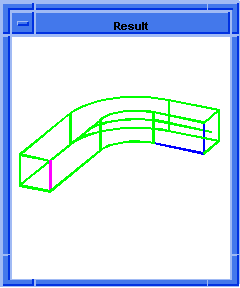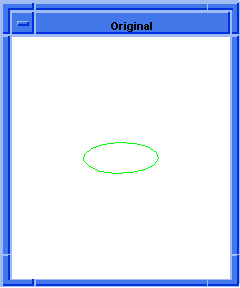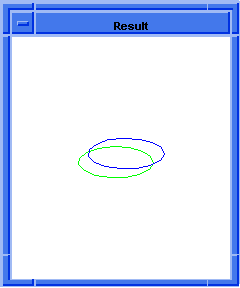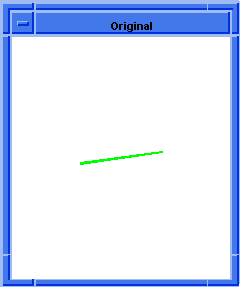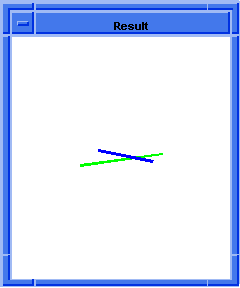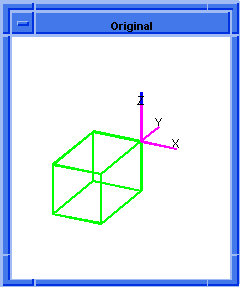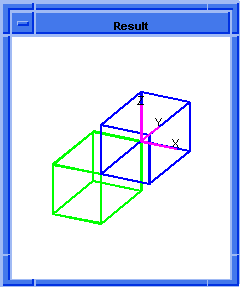Scheme Extensions Aa thru Ez
|
|
|
|
Technical Article
|
| Scheme is a public domain programming language, based on the LISP language,
that uses an interpreter to run commands. ACIS provides extensions (written in
C++) to the native Scheme language that can be used by an application to
interact with ACIS through its Scheme Interpreter. The C++ source files for
ACIS Scheme extensions are provided with the product. Spatial's Scheme based
demonstration application, Scheme ACIS Interface Driver Extension (Scheme
AIDE), also uses these Scheme extensions and the Scheme Interpreter.
|
acisoptions:set
- Action
-
Sets the parameters in an acis_options scheme object.
-
Filename
-
scm/scmext/kern/acisoptions_scm.cpp
-
APIs
-
api_set_acis_options
-
Syntax
-
(acisoptions:set [acis-opts] [["option-name" option] | ...])
-
Arg Types
-
-
Returns
-
acis-options
Description
Makes or edits an acis-options object, sets the option arguments, and returns a
new acis-options object if no parameters are specified. If an acis-options
object is passed, it is modified and returns that object.
- Arguments
-
acis-opts1 specifies the acis-options object that has to be modified.
-
option-name is a string indicating the field in the acis-options object.
-
acis-opts2 contains the value to be set.
; acisoptions:set
; This example creates versiontag and journal
; Scheme objects that are going to be applied
; to a sweeping operation.
(define j (acis_journal:set "file"
"sweep_journal_example"))
;; j
(define v (versiontag 7 0 0))
;; v
(define ao (acisoptions:set "journal" j "version" v))
;; ao
(define profile (solid:block
(position 0 0 0) (position 2 2 0)))
;; profile
(define path (wire-body:points (list (position 0 0 0)
(position 0 0 2) (position 1 1 4))))
;; path
(define opts (sweep:options ))
;; opts
(acis_journal:start ao)
;; #t
(define journal (sweep:law profile path opts ao))
;; journal
(acis_journal:end ao)
;; #t
|
[Top]
acis_journal:end
- Action
-
Ends the journaling mechanism.
-
Filename
-
scm/scmext/kern/journal_scm.cpp
-
APIs
-
api_end_journal
-
Syntax
-
(acis_journal:end acis-opts)
-
Arg Types
-
-
Returns
-
scheme-object
Description
Returns TRUE if operation was successful.
- Arguments
-
acis-opts object contains the journaling information that has to be
stopped.
; acis_journal:end
; set a journal file
(define j (acis_journal:set "file"
"sweep_journal_example"))
;; j
(define v (versiontag 7 0 0))
;; v
(define ao (acisoptions:set "journal" j "version" v))
;; ao
(define b1 (solid:block (position 0 0 0)
(position 3 1 1)))
;; b1
(define b2 (solid:block (position 2 0 0)
(position 3 6 1)))
;; b2
(define b3 (solid:block (position 0 5 0)
(position 3 6 1)))
;; b3
(define b4 (solid:block (position 0 0 0)
(position 1 6 1)))
;; b4
(zoom-all)
;; #[view 1049866]
(acis_journal:start ao)
;; #t
(define u (bool:unite b1 b2 ao))
;; u
(acis_journal:pause ao)
;; #t
(define u1 (bool:unite b1 b3 ao))
;; u1
(acis_journal:resume ao)
;; #t
(define u2 (bool:unite b1 b4 ao))
;; u2
(acis_journal:end ao)
;; #t
|
[Top]
acis_journal:pause
- Action
-
Pauses the journaling mechanism.
-
Filename
-
scm/scmext/kern/journal_scm.cpp
-
APIs
-
api_pause_journal
-
Syntax
-
(acis_journal:pause acis-opts)
-
Arg Types
-
-
Returns
-
scheme-object
Description
Returns TRUE if operation was successful.
- Arguments
-
acis-opts object contains the journaling information that has to be
paused.
; acis_journal:pause
; set a journal file
(define j (acis_journal:set "file"
"sweep_journal_example"))
;; j
(define v (versiontag 7 0 0))
;; v
(define ao (acisoptions:set "journal" j "version" v))
;; ao
(define b1 (solid:block (position 0 0 0)
(position 3 1 1)))
;; b1
(define b2 (solid:block (position 2 0 0)
(position 3 6 1)))
;; b2
(define b3 (solid:block (position 0 5 0)
(position 3 6 1)))
;; b3
(define b4 (solid:block (position 0 0 0)
(position 1 6 1)))
;; b4
(zoom-all)
;; #[view 1049866]
(acis_journal:start ao)
;; #t
(define u (bool:unite b1 b2 ao))
;; u
(acis_journal:pause ao)
;; #t
(define u1 (bool:unite b1 b3 ao))
;; u1
(acis_journal:resume ao)
;; #t
(define u2 (bool:unite b1 b4 ao))
;; u2
(acis_journal:end ao)
;; #t
|
[Top]
acis_journal:resume
- Action
-
Resumes the journaling mechanism after a pause.
-
Filename
-
scm/scmext/kern/journal_scm.cpp
-
APIs
-
api_resume_journal
-
Syntax
-
(acis_journal:resume acis-opts)
-
Arg Types
-
-
Returns
-
scheme-object
Description
Resumes the journaling mechanism after a pause. Returns TRUE if the operation
is successful.
- Arguments
-
acis-opts object contains the journaling information that has to be
resumed.
; acis_journal:resume
; set a journal file
(define j (acis_journal:set "file"
"sweep_journal_example"))
;; j
(define v (versiontag 7 0 0))
;; v
(define ao (acisoptions:set "journal" j "version" v))
;; ao
(define b1 (solid:block (position 0 0 0)
(position 3 1 1)))
;; b1
(define b2 (solid:block (position 2 0 0)
(position 3 6 1)))
;; b2
(define b3 (solid:block (position 0 5 0)
(position 3 6 1)))
;; b3
(define b4 (solid:block (position 0 0 0)
(position 1 6 1)))
;; b4
(zoom-all)
;; #[view 1049866]
(acis_journal:start ao)
;; #t
(define u (bool:unite b1 b2 ao))
;; u
(acis_journal:pause ao)
;; #t
(define u1 (bool:unite b1 b3 ao))
;; u1
(acis_journal:resume ao)
;; #t
(define u2 (bool:unite b1 b4 ao))
;; u2
(acis_journal:end ao)
;; #t
|
[Top]
acis_journal:set
- Action
-
Sets the parameters for journaling functions.
-
Filename
-
scm/scmext/kern/journal_scm.cpp
-
APIs
-
api_set_journal_name
-
Syntax
-
(acis_journal:set [journal | acis-opts]
["file "filename"]) -
Arg Types
-
-
Returns
-
acis-journal
Description
Makes or edits an acis-journal object, sets the file name, and returns a new
journal object if no parameters are specified. If an acis-journal or
acis-options object is passed, it is modified and returns that object.
- Arguments
-
journal specifies the acis-journal object that has to be modified.
-
acis-opts specifies the acis-options object that has to be modified.
-
file is a string indicating the field in the acis-options or
acis-journal object.
-
filename is a string containing the name of the file for the journaling
operation.
; acis_journal:set
; set a journal file
(define j (acis_journal:set "file"
"sweep_journal_example"))
;; j
(define v (versiontag 7 0 0))
;; v
(define ao (acisoptions:set "journal" j "version" v))
;; ao
(define b1 (solid:block (position 0 0 0)
(position 3 1 1)))
;; b1
(define b2 (solid:block (position 2 0 0)
(position 3 6 1)))
;; b2
(define b3 (solid:block (position 0 5 0)
(position 3 6 1)))
;; b3
(define b4 (solid:block (position 0 0 0)
(position 1 6 1)))
;; b4
(zoom-all)
;; #[view 1049866]
(acis_journal:start ao)
;; #t
(define u (bool:unite b1 b2 ao))
;; u
(acis_journal:pause ao)
;; #t
(define u1 (bool:unite b1 b3 ao))
;; u1
(acis_journal:resume ao)
;; #t
(define u2 (bool:unite b1 b4 ao))
;; u2
(acis_journal:end ao)
;; #t
|
[Top]
acis_journal:start
- Action
-
Creates an acis_journal scheme-object.
-
Filename
-
scm/scmext/kern/journal_scm.cpp
-
APIs
-
api_start_journal
-
Syntax
-
(acis_journal:start acis-opts)
-
Arg Types
-
-
Returns
-
scheme-object
Description
Returns True if the operation is successful.
- Arguments
-
acis-opts object contains the journaling information that has to be
started.
; acis_journal:start
; set a journal file
(define j (acis_journal:set "file"
"sweep_journal_example"))
;; j
(define v (versiontag 7 0 0))
;; v
(define ao (acisoptions:set "journal" j "version" v))
;; ao
(define b1 (solid:block (position 0 0 0)
(position 3 1 1)))
;; b1
(define b2 (solid:block (position 2 0 0)
(position 3 6 1)))
;; b2
(define b3 (solid:block (position 0 5 0)
(position 3 6 1)))
;; b3
(define b4 (solid:block (position 0 0 0)
(position 1 6 1)))
;; b4
(zoom-all)
;; #[view 1049866]
(acis_journal:start ao)
;; #t
(define u (bool:unite b1 b2 ao))
;; u
(acis_journal:pause ao)
;; #t
(define u1 (bool:unite b1 b3 ao))
;; u1
(acis_journal:resume ao)
;; #t
(define u2 (bool:unite b1 b4 ao))
;; u2
(acis_journal:end ao)
;; #t
|
[Top]
annotation:assert
- Action
-
Returns an error if the specified annotation does not exist.
-
Filename
-
scm/scmext/kern/anno_scm.cpp
-
APIs
-
None
-
Syntax
-
(annotation:assert anno-save-name [history]
[member-name entity] ...) -
Arg Types
-
-
Returns
-
boolean
-
Errors
-
Annotation not found
Description
Searches the history stream for annotations of the given type as specified by
the name used to save it in a SAT file. If the history stream is not specified,
the stream from the active part is used. The remaining arguments are
(member-name, entity) pairs. You may have as many as necessary to fully
describe which entities should be in specific fields of the annotation.
If an annotation matching the description is not found, a sys_error
(NO_ANNOTATION) is issued. If the described annotation does not exist, the
operation returns a #t and aborts via an exception.
- Arguments
-
anno-save-name is a string that appears in the SAT file if the
annotation is saved.
-
history is the history stream where the annotation is found.
-
member-name is a string indicating the name of the entity within the
annotation.
-
entity is an entity that should have the given member-name within the
candidate annotation.
; annotation:assert
; Turn on annotation options
(option:set "annotation" #t)
;; #f
(option:set "unhook_annotations" #f)
;; #t
; Sweep open wire along vector
(define profile (wire-body:points
(list (position 0 0 0) (position 10 0 0))))
;; profile
(define sweep (sweep:along-vector profile #f
(gvector 0 0 10)))
;; sweep
; Additional Example
; Turn on annotation options
(part:clear)
;; #t
(option:set "annotation" #t)
;; #f
; Sweep open wire along vector
(define profile (wire-body:points
(list (position 0 0 0) (position 10 0 0))))
;; profile
(define profile-edge (car (entity:edges profile)))
;; profile-edge
(define sweep (sweep:along-vector profile #f
(gvector 0 0 10)))
;; sweep
; Pick the top-edge
(ray:queue 206.331 -403.49 211.434
-0.408248 0.816497 -0.408248 1)
;; #[ray (206.331 -403.49 211.434)
;; (-0.408248 0.816497 -0.408248)]
; Left mouse click on the top edge
(define top-edge (pick-edge))
;; top-edge
; Assert that the profile-edge is part of a
; profile annotation. The full save name, not just
; the leaf name, followed by pairs of annotation
; member names and the entities to which they refer,
; should be there.
(define sweep_anno_edge (annotation:assert
'sweep_anno_edge_top-sweep_annotation-annotation
'profile profile-edge 'top_edge top-edge))
;; sweep_anno_edge |
[Top]
annotation:assert-not
- Action
-
Returns an error if the specified annotation DOES exist.
-
Filename
-
scm/scmext/kern/anno_scm.cpp
-
APIs
-
None
-
Syntax
-
(annotation:assert-not anno-save-name [history]
[member-name entity] ...) -
Arg Types
-
-
Returns
-
boolean
-
Errors
-
Bad annotation found
Description
Searches the history stream for annotations of the given type as specified by
the name used to save it in a SAT file. If the history stream is not specified,
the stream from the active part is used. The remaining arguments are
(member-name, entity) pairs. You can have as many as necessary to fully
describe which entities should be in which fields of the annotation.
If an annotation matching the description is found, a sys_error
(BAD_ANNOTATION_FOUND) is issued. Returns a #t if the described annotation does
not exist.
- Arguments
-
anno-save-name argument is a string that appears in the SAT file if the
annotation is saved.
-
history argument defines which history stream to search.
-
member-name argument is a string indicating the name of the entity
within the annotation.
-
entity argument is an entity that should have the given member-name
within the candidate annotation.
; annotation:assert-not
; annotate tests on bending.
; some resulting faces should have annotations,
; others should not.
(option:set "match_paren" #f)
;; #t
(cond ((= 0 (length (part:views))) (view:dl)))
;; #f
(define view (view:set-bg-color 7))
;; view
(part:clear)
;; #t (define block1 (solid:block (position -30 -2 -10)
(position 40 2 10)))
;; block1
(define view-edges (view:edges #t))
;; view-edges
(define view-poly (view:polygonoffset #t))
;; view-poly
(define radius 20)
;; radius
(define bend-angle -100)
;; bend-angle
(define width 0)
;; width
(define center-bend #f)
;; center-bend
; set annotations to on
(option:set "annotation" #t)
;; #f
(option:set "unhook_annotations" #f)
;; #t
(define bend (entity:bend block1 (position 20 0 0)
(gvector 0 0 1) (gvector 0 1 0) radius bend-angle
width center-bend))
;; bend
; pick 6 different faces from the body with
; 6 different rays.
(define isovec
(gvector -0.408248 0.816497 -0.408248))
;; isovec
(define r1 (ray (position 107 -247 103) isovec ))
;; r1
(define r2 (ray (position 110 -244 107) isovec ))
;; r2
(define r3 (ray (position 122 -235 113) isovec ))
;; r3
(define r4 (ray (position 142 -225 111) isovec ))
;; r4
(define r5 (ray (position 151 -221 111) isovec ))
;; r5
(define r6 (ray (position 110 -238 119) isovec ))
;; r6
(define f1 (pick:face r1 1))
;; f1
(define f2 (pick:face r2 1))
;; f2
(define f3 (pick:face r3 1))
;; f3
(define f4 (pick:face r4 1))
;; f4
(define f5 (pick:face r5 1))
;; f5
(define f6 (pick:face r6 1))
;; f6
; check for transform annotations on f1 f2 f6.
(annotation:assert
"warp_anno_face-warp_annotation-annotation"
"transformed_faces" f1)
;; #[entity 9 1]
(annotation:assert
"warp_anno_face-warp_annotation-annotation"
"transformed_faces" f2)
;; #[entity 9 1]
(annotation:assert
"warp_anno_face-warp_annotation-annotation"
"transformed_faces" f6)
;; #[entity 9 1]
; check for no transform annotations on f3 f4 f5.
(annotation:assert-not
"warp_anno_face-warp_annotation-annotation"
"transformed_faces" f3)
;; #t
(annotation:assert-not
"warp_anno_face-warp_annotation-annotation"
"transformed_faces" f4)
;; #t
(annotation:assert-not
"warp_anno_face-warp_annotation-annotation"
"transformed_faces" f5)
;; #t |
[Top]
annotation:clear-all
- Action
-
Removes all annotations.
-
Filename
-
scm/scmext/kern/anno_scm.cpp
-
APIs
-
api_clear_annotations
-
Syntax
-
(annotation:clear-all)
-
Arg Types
-
-
Returns
-
unspecified
; annotation:clear-all
; Create a swept part with annotations turned on.
(option:set "annotation" #t)
;; #f
(option:set "unhook_annotations" #f)
;; #t
(define prof (edge:ellipse (position 0 0 0)
(gvector 0 0 1) (gvector 1 0 0)))
;; prof
(define path (gvector 0 0 1))
;; path
(define swp (sweep:law prof path))
;; swp
(define face1 (list-ref (entity:faces swp) 0))
;; face1
; Confirm annotation on face.
(entity:annotations face1)
;; (#[entity 7 1])
; Unhook annotations.
(annotation:unhook-all)
;; ()
; Annotation no longer accessible through face.
(entity:annotations face1)
;; ()
; Hook annotations.
(annotation:hook-all)
;; ()
; Annotation again accessible through face.
(entity:annotations face1)
;; (#[entity 7 1])
; Clear annotations
(annotation:clear-all)
;; ()
; Annotations no longer present.
(entity:annotations face1)
;; ()
|
[Top]
annotation:hook-all
- Action
-
Hooks all annotations.
-
Filename
-
scm/scmext/kern/anno_scm.cpp
-
APIs
-
api_hook_annotations
-
Syntax
-
(annotation:hook-all)
-
Arg Types
-
-
Returns
-
unspecified
; annotation:hook-all
; Create a swept part with annotations turned on.
(option:set "annotation" #t)
;; #f
(option:set "unhook_annotations" #f)
;; #t
(define prof (edge:ellipse (position 0 0 0)
(gvector 0 0 1) (gvector 1 0 0)))
;; prof
(define path (gvector 0 0 1))
;; path
(define swp (sweep:law prof path))
;; swp
(define face1 (list-ref (entity:faces swp) 0))
;; face1
; Confirm annotation on face.
(entity:annotations face1)
;; (#[entity 7 1])
; Unhook annotations.
(annotation:unhook-all)
;; ()
; Annotation no longer accessible through face.
(entity:annotations face1)
;; ()
; Hook annotations.
(annotation:hook-all)
;; ()
; Annotation again accessible through face.
(entity:annotations face1)
;; (#[entity 7 1])
; Clear annotations
(annotation:clear-all)
;; ()
; Annotations no longer present.
(entity:annotations face1)
;; ()
|
[Top]
annotation:inputs
- Action
-
Returns the list of input entities for the given annotation entity.
-
Filename
-
scm/scmext/kern/anno_scm.cpp
-
APIs
-
None
-
Syntax
-
(annotation:inputs entity [no-tags])
-
Arg Types
-
-
Returns
-
(entity
...)
Description
Returns the list of input entities for the given annotation entity. A profile
edge is an input to a sweep annotation, for example.
The option for annotation should be
turned on (#t) in order for the annotations to be created during a sweep or
blend operation. Likewise, the option for unhook_annotations
should be turned off (#f) in order to view the annotations after the operation,
otherwise they are automatically cleared out.
- Arguments
-
entity specifies the annotation entity.
-
no-tags is an optional argument that specifies whether or not ATTRIB_TAGs
is returned. If the value is false (#f),
ATTRIB_TAGs is returned. Otherwise, only live entities are
returned.
; annotation:inputs
; Turn on annotation options
(option:set "annotation" #t)
;; #f
(option:set "unhook_annotations" #f)
;; #t
; Create an ellipse edge.
(define profile (edge:ellipse
(position 0 0 0) (gvector 0 0 1)
(gvector 1 0 0)))
;; profile
; Create a linear edge.
(define path (edge:linear (position 0 0 0)
(position 0 0 10)))
;; path
; Sweep the profile and path.
(define swp (sweep:law profile path))
;; swp
; Get a list of the edges in swp.
(define edge1 (list-ref (entity:edges swp) 0))
;; edge1
; Get a list of the annotation entities attached
; to edge1.
(define anno1 (list-ref
(entity:annotations edge1) 0))
;; anno1
; Get the list of input entities for anno1.
(define anno_inputs (annotation:inputs anno1))
;; anno_inputs
; Get the lists of annotation names attached to
; anno_inputs.
(entity:annotation-names (list-ref anno_inputs 0))
;; ("profile" "profile")
(entity:annotation-names (list-ref anno_inputs 1))
;; ("path" "path" "path")
|
[Top]
annotation:member-name
- Action
-
Returns the name of the selected entity as determined by an attached annotation
attribute.
-
Filename
-
scm/scmext/kern/anno_scm.cpp
-
APIs
-
None
-
Syntax
-
(annotation:member-name annotation entity)
-
Arg Types
-
-
Returns
-
string
Description
The option for annotation should
be turned on (#t) in order for the annotations to be created during a sweep or
blend operation. Likewise, the option for unhook_annotations
should be turned off (#f) in order to view the annotations after the operation,
otherwise they are automatically cleared out.
- Arguments
-
The annotation argument is technically an entity which is also an
ANNOTATION.
-
entity specifies an entity that should have the member-name within the
candidate annotation.
; annotation:member-name
; Turn on annotation options
(option:set "annotation" #t)
;; #f
(option:set "unhook_annotations" #f)
;; #t
; Create a sweep path from a wire body of edges.
(define path1 (wire-body (list (edge:linear
(position 0 0 0) (position 0 20 0))
(edge:ellipse (position 10 20 0)
(gvector 0 0 -1) (gvector -10 0 0) 1 0 90)
(edge:linear (position 10 30 0)
(position 20 30 0)))))
;; path1
; Create the profile to use in sweeping
(define profile1 (wire-body:points (list
(position 3 0 3) (position 3 0 -3)
(position -3 0 -3) (position -3 0 3)
(position 3 0 3))))
;; profile1
; Sweep the profile along the path.
(define sweep1 (sweep:law profile1 path1))
;; sweep1
(entity:set-color path1 2)
;; ()
(entity:set-color profile1 3)
;; ()
(iso)
;; #[view 10814340]
(zoom-all)
;; #[view 10814340]
; OUTPUT Original
; Create some lists for verification purposes.
(define out-sw-faces (entity:faces sweep1))
;; out-sw-faces
(define out-sw-edges (entity:edges sweep1))
;; out-sw-edges
; Select a face resulting from the sweep.
(ray:queue 89.9693 -121.78 74.672 -0.408248
0.816497 -0.408248 1)
;; #[ray (89.9693 -121.78 74.672)
;; (-0.408248 0.816497 -0.408248)]
(define face1 (pick-face))
;; face1
(entity:set-color profile1 2)
;; ()
(entity:set-color face1 BLUE)
;; ()
(system:sleep 3500)
;; 3500
; Get the annotations associated with the face.
(define face1_annos (entity:annotations face1))
;; face1_annos
(define anno1 (list-ref face1_annos 0))
;; anno1
(entity:debug anno1)
;; "sweep_anno_edge_lat"
; Get the inputs for this annotation.
(define anno1_inputs (annotation:inputs anno1))
;; anno1_inputs
(define edge1 (list-ref anno1_inputs 0))
;; edge1
(annotation:member-name anno1 edge1)
;; "profile"
(entity:set-color edge1 6)
;; ()
(define edge2 (list-ref anno1_inputs 1))
;; edge2
(annotation:member-name anno1 edge2)
;; "path"
; Get the outputs for this annotation
(define anno1_outputs (annotation:outputs anno1))
;; anno1_outputs
(annotation:member-name anno1
(list-ref anno1_outputs 0))
;; "lateral_face"
(annotation:member-name anno1 face1)
;; "lateral_face"
; Find member names of a specific entity for
; all the associated annotations.
(entity:annotation-names edge1)
;; ("profile" "profile" "profile" "profile")
(entity:annotation-names edge2)
;; ("path" "path" "path" "path" "path" "path" "path"
;; "path" "path" "path" "path" "path" "path" "path"
;; "path" "path")
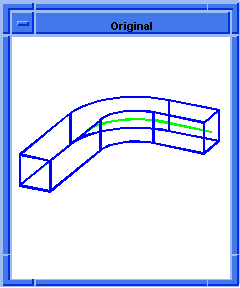  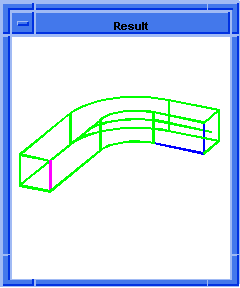
Figure. annotation:member-name
|
[Top]
annotation:outputs
- Action
-
Returns the list of output entities for the given annotation entity.
-
Filename
-
scm/scmext/kern/anno_scm.cpp
-
APIs
-
None
-
Syntax
-
(annotation:outputs annotation)
-
Arg Types
-
-
Returns
-
(entity
...)
Description
Returns the list of output entities for the given annotation entity. A lateral
face from a profile edge is an output from a sweep annotation, for example.
The option for annotation should be
turned on (#t) in order for the annotations to be created during a sweep or
blend operation. Likewise, the option for unhook_annotations
should be turned off (#f) in order to view the annotations after the operation,
otherwise they are automatically cleared out.
- Arguments
-
The annotation argument is technically an entity which is also an
ANNOTATION.
; annotation:outputs
; Turn on annotation options
(option:set "annotation" #t)
;; #f
(option:set "unhook_annotations" #f)
;; #t
; Create a sweep path from a wire body of edges.
(define path1 (wire-body (list (edge:linear
(position 0 0 0) (position 0 20 0))
(edge:ellipse (position 10 20 0)
(gvector 0 0 -1) (gvector -10 0 0) 1 0 90)
(edge:linear (position 10 30 0)
(position 20 30 0)))))
;; path1
; Create the profile to use in sweeping
(define profile1 (wire-body:points (list
(position 3 0 3) (position 3 0 -3)
(position -3 0 -3) (position -3 0 3)
(position 3 0 3))))
;; profile1
; Sweep the profile along the path.
(define sweep1 (sweep:law profile1 path1))
;; sweep1
(entity:set-color path1 2)
;; ()
(entity:set-color profile1 3)
;; ()
(iso)
;; #[view 10814340]
(zoom-all)
;; #[view 10814340]
; OUTPUT Original
; Create some lists for verification purposes.
(define out-sw-faces (entity:faces sweep1))
;; out-sw-faces
(define out-sw-edges (entity:edges sweep1))
;; out-sw-edges
; Select a face resulting from the sweep.
(ray:queue 89.9693 -121.78 74.672 -0.408248
0.816497 -0.408248 1)
;; #[ray (89.9693 -121.78 74.672)
;; (-0.408248 0.816497 -0.408248)]
(define face1 (pick-face))
;; face1
(entity:set-color profile1 2)
;; ()
(entity:set-color face1 BLUE)
;; ()
(system:sleep 3500)
;; 3500
; Get the annotations associated with the face.
(define face1_annos (entity:annotations face1))
;; face1_annos
(define anno1 (list-ref face1_annos 0))
;; anno1
(entity:debug anno1)
;; "sweep_anno_edge_lat"
; Get the inputs for this annotation.
(define anno1_inputs (annotation:inputs anno1))
;; anno1_inputs
(define edge1 (list-ref anno1_inputs 0))
;; edge1
(annotation:member-name anno1 edge1)
;; "profile"
(entity:set-color edge1 6)
;; ()
(define edge2 (list-ref anno1_inputs 1))
;; edge2
(annotation:member-name anno1 edge2)
;; "path"
; Get the outputs for this annotation
(define anno1_outputs (annotation:outputs anno1))
;; anno1_outputs
(annotation:member-name anno1
(list-ref anno1_outputs 0))
;; "lateral_face"
(annotation:member-name anno1 face1)
;; "lateral_face"
; Find member names of a specific entity for
; all the associated annotations.
(entity:annotation-names edge1)
;; ("profile" "profile" "profile" "profile")
(entity:annotation-names edge2)
;; ("path" "path" "path" "path" "path" "path" "path"
;; "path" "path" "path" "path" "path" "path" "path"
;; "path" "path") |
[Top]
annotation:unhook-all
- Action
-
Unhooks all annotations.
-
Filename
-
scm/scmext/kern/anno_scm.cpp
-
APIs
-
api_unhook_annotations
-
Syntax
-
(annotation:unhook-all)
-
Arg Types
-
-
Returns
-
unspecified
; annotation:unhook-all
; Create a swept part with annotations turned on.
(option:set "annotation" #t)
;; #f
(option:set "unhook_annotations" #f)
;; #t
(define prof (edge:ellipse (position 0 0 0)
(gvector 0 0 1) (gvector 1 0 0)))
;; prof
(define path (gvector 0 0 1))
;; path
(define swp (sweep:law prof path))
;; swp
(define face1 (list-ref (entity:faces swp) 0))
;; face1
; Confirm annotation on face.
(entity:annotations face1)
;; (#[entity 7 1])
; Unhook annotations.
(annotation:unhook-all)
;; ()
; Annotation no longer accessible through face.
(entity:annotations face1)
;; ()
; Hook annotations.
(annotation:hook-all)
;; ()
; Annotation again accessible through face.
(entity:annotations face1)
;; (#[entity 7 1])
; Clear annotations
(annotation:clear-all)
;; ()
; Annotations no longer present.
(entity:annotations face1)
;; ()
|
[Top]
arc:center
- Action
-
Gets the center position of a circular curve or edge of an elliptical curve or
edge.
-
Filename
-
scm/scmext/kern/crv_scm.cpp
-
APIs
-
None
-
Syntax
-
(arc:center arc)
-
Arg Types
-
-
Returns
-
position
Description
Circular curves and edges are subsets of elliptical curves and edges.
- Arguments
-
arc specifies an elliptical-curve or an elliptical-edge.
; arc:center
; Create a circular edge.
(define arc1
(edge:circular
(position 15 25 0) 25 0 185))
;; arc1
; Get the center of the edge.
(arc:center arc1)
;; #[position 15 25 0]
|
[Top]
arc:end-angle
- Action
-
Gets the end angle of a circular curve or edge or an elliptical curve or edge.
-
Filename
-
scm/scmext/kern/crv_scm.cpp
-
APIs
-
None
-
Syntax
-
(arc:end-angle arc)
-
Arg Types
-
-
Returns
-
real
Description
This extension returns the end angle of the elliptical curve or edge in
degrees. Circular curves and edges are subsets of elliptical curves and edges.
- Arguments
-
arc specifies an elliptical-curve or an elliptical-edge.
; arc:end-angle
; Create a circular edge.
(define arc1
(edge:circular
(position 15 25 0) 25 0 185))
;; arc1
; Get the end angle of the edge.
(arc:end-angle arc1)
;; 185
|
[Top]
arc:major-axis
- Action
-
Gets the gvector of the major axis of an elliptical curve or edge.
-
Filename
-
scm/scmext/kern/crv_scm.cpp
-
APIs
-
None
-
Syntax
-
(arc:major-axis arc)
-
Arg Types
-
-
Returns
-
gvector
Description
Returns the gvector of the major axis of an elliptical curve or edge. The
gvector is measured from the center position to the starting position of the
underlying full curve. If the ellipse has a ratio greater than 1 (major axis to
minor axis), then the returned gvector specifies the direction of the ellipse's
minor axis.
- Arguments
-
arc specifies an elliptical-curve or an elliptical-edge.
; arc:major-axis
; Create a circular edge.
(define arc1
(edge:circular
(position 15 25 0) 25 0 185))
;; arc1
; Get the gvector of the major axis of the edge.
(arc:major-axis arc1)
;; #[gvector 25 0 0]
|
[Top]
arc:radius
- Action
-
Gets the radius of a circular curve or edge or an elliptical curve or edge.
-
Filename
-
scm/scmext/kern/crv_scm.cpp
-
APIs
-
None
-
Syntax
-
(arc:radius arc)
-
Arg Types
-
-
Returns
-
real
Description
Circular curves and edges are subsets of elliptical curves and edges. The
radius is measured from the center position to the starting position of the
underlying full curve. If the ellipse has a ratio greater than 1 (major axis to
minor axis), then the returned value specifies half of the ellipse's minor axis
length.
- Arguments
-
arc specifies an elliptical-curve or an elliptical-edge.
; arc:radius
; Create a circular edge.
(define arc1
(edge:circular
(position 15 25 0) 25 0 185))
;; arc1
; Get the radius of the edge.
(arc:radius arc1)
;; 25
|
[Top]
arc:start-angle
- Action
-
Gets the start angle of a circular curve or edge or an elliptical curve or
edge.
-
Filename
-
scm/scmext/kern/crv_scm.cpp
-
APIs
-
None
-
Syntax
-
(arc:start-angle arc)
-
Arg Types
-
-
Returns
-
real
Description
This extension returns the start angle in degrees. Circular curves and edges
are subsets of elliptical curves and edges.
- Arguments
-
arc specifies an elliptical-curve or an elliptical-edge.
; arc:start-angle
; Create a circular edge.
(define arc1
(edge:circular
(position 15 25 0) 25 0 185))
;; arc1
; Get the start angle of the edge.
(arc:start-angle arc1)
;; 0
; Set the start angle of the edge.
(define arc (arc:set-start arc1 45))
;; arc
(arc:start-angle arc1)
;; 45
|
[Top]
body?
- Action
-
Determines if a scheme-object is a body.
-
Filename
-
scm/scmext/kern/ent_scm.cpp
-
APIs
-
None
-
Syntax
-
(body? object)
-
Arg Types
-
-
Returns
-
boolean
Description
This extension returns #t if the object is a body; otherwise, it returns #f.
- Arguments
-
object specifies a scheme-object that has to be queried for a body.
; body?
; Create a solid block.
(define block1
(solid:block (position 0 0 0)
(position 15 15 15)))
;; block1
; Determine if the solid block is a body.
(body? block1)
;; #t
|
[Top]
body:copy
- Action
-
Copies any body and all bodies attached to it.
-
Filename
-
scm/scmext/kern/ent_scm.cpp
-
APIs
-
api_copy_body
-
Syntax
-
(body:copy body [part] [ao])
-
Arg Types
-
-
Returns
-
entity
Description
This extension returns a single body, which is the copy of the original body.
- Arguments
-
body specifies the body whose transformation has to be returned.
-
part is an optional argument. If part is specified, then the
copies are added to the part. Otherwise, the copies are added to the same part
that the original body was in.
-
ao is an optional argument that enables journaling and versioning
options.
; body:get-transform
; create a solid block
(define block1 (solid:block (position 0 0 0) (position 10 10 5)))
;; block1
; make a copy of block1
(define copy1 (body:copy block1))
; copy1
|
[Top]
body:get-transform
- Action
-
Returns the transform attached to a body.
-
Filename
-
scm/scmext/kern/ent_scm.cpp
-
APIs
-
None
-
Syntax
-
(body:get-transform body)
-
Arg Types
-
-
Returns
-
transform
| boolean
Description
If there is not a transform the command will return a #f.
- Arguments
-
body specifies the body whose transformation has to be returned.
; body:get-transform
; Define and body and get the transform
; attached to it.
(define b
(solid:block
(position 0 0 0)
(position 10 10 10)))
;; b
(body:get-transform b)
;; #[transform 761912]
|
[Top]
cache:stats
- Action
-
Displays int_cur and
spl_sur global cache statistics.
-
Filename
-
kern/kern_scm/gcmgr_scm.cpp
-
APIs
-
None
-
Syntax
-
(cache:stats)
-
Arg Types
-
-
Returns
-
List of pairs (( str1 . int1) (str2 . int2) ... ) where str1, str2, ... are
strings and int1, int2, ... are associated
integer values.
Description
Displays int_cur and spl_sur global cache statistics.
Example
; get cache statistics
(cache:stats)
;; (("ic-actual-size" . 98) ("ic-alloc-size" . 100) ("ic-max-size" . 100)
;; ("ic-run-mode" . 1) ("ss-actual-size" . 85) ("ss-alloc-size" . 100)
;; ("ss-max-size" . 100) ("ss-run-mode" . 1))
|
[Top]
coedge?
- Action
-
Determines if a scheme-object is a coedge.
-
Filename
-
scm/scmext/kern/qedg_scm.cpp
-
APIs
-
None
-
Syntax
-
(coedge? object)
-
Arg Types
-
-
Returns
-
boolean
Description
This extension returns #t if the object is a coedge; otherwise, it returns #f.
- Arguments
-
object specifies a scheme-object that has to be queried for a coedge.
; coedge?
; Create a solid block.
(define block1
(solid:block (position 0 0 0)
(position 10 10 10)))
;; block1
; Determine if the solid block is a coedge.
(coedge? block1)
;; #f
; Find the coedges of the solid block.
(define coedges1 (entity:coedges block1))
;; coedges1
; Determine if a coedge of the solid block is
; actually a coedge.
(coedge? (car coedges1))
;; #t
|
[Top]
coedge:types
- Action
-
Prints a table of all coedges in the current part, including their containing
entities and pcurve types.
-
Filename
-
scm/scmext/kern/qedg_scm.cpp
-
APIs
-
api_get_active_part,
api_get_coedges
-
Syntax
-
(coedge:types)
-
Arg Types
-
-
Returns
-
string
; coedge:types
; Create a solid cylinder
(define solid (solid:cylinder
(position 0 0 0) (position 0 0 30) 30))
;; solid
; get a list of the coedge types
(coedge:types)
;; #t
|
[Top]
curve:bs3-eval-arc-3curve
- Action
-
Returns the radius and center of an arc tangent to three co-planar bs3curves.
One or two of the curves may degenerate to a point.
-
Filename
-
scm/scmext/kern/crv_scm.cpp
-
APIs
-
None
-
Syntax
-
(curve:bs3-eval-arc-3curve curve-list point-list
param-list normal) -
Arg Types
-
-
Returns
-
boolean
Description
All three B-splines must lie in the same plane. There are potentially many
circles lying tangent to the three curves. param-list provides starting
guesses for the parameter value at the point of tangency.
- Arguments
-
curve-list is a list containing the input bs3curves.
-
point-list is a list containing the input points if one or two of the
curves is a point.
-
param-list is a list that provides starting guesses for the parameter
value at the point of tangency.
-
normal is a gvector representing the normal to the plane of the curves.
; curve:bs3-eval-arc-3curve
; Create spline edges.
(define spl1 (edge:spline (list
(position 0 0 0) (position 5 5 0)
(position 10 15 0) (position 15 20 0)
(position 20 15 0) (position 25 5 0)
(position 30 0 0))))
;; spl1
(define spl2 (edge:spline (list
(position -20 20 0) (position -15 25 0)
(position -10 30 0) (position -5 35 0)
(position -10 40 0) (position -15 45 0)
(position -20 50 0))))
;; spl2
(define spl3 (edge:spline (list
(position 50 20 0) (position 45 25 0)
(position 40 30 0) (position 35 35 0)
(position 40 40 0) (position 45 45 0)
(position 50 50 0))))
;; spl3
(curve:bs3-eval-arc-3curve (list spl1 spl2
spl3) (list) (list 10 10 10) (gvector 0 0 1))
; radius = 20.756587
; center = (15.000000 40.756587 0.000000)
;; #t
|
[Top]
curve:bs3-eval-tan-pt
- Action
-
Evaluates the straight line, which is tangent to a planar bs3curve, and passes
it through the given point.
-
Filename
-
scm/scmext/kern/crv_scm.cpp
-
APIs
-
None
-
Syntax
-
(curve:bs3-eval-tan-pt curve point guess-param)
-
Arg Types
-
-
Returns
-
position
Description
Determines a position on a bs3_curve where a line from a given
position is tangent to the curve. Uses a guess parameter value to aid the
solution (especially where there are multiple solutions).
- Arguments
-
curve is the input bs3_curve whose tangent position has to be
determined.
-
point is the input position that lies on the required line.
-
guess-param is the guess parameter value to aid the solution (especially
where there are multiple solutions).
; curve:bs3-eval-tan-pt
; Create a spline edge.
(define spl (edge:spline (list
(position 0 0 0) (position 5 5 0)
(position 10 15 0) (position 15 20 0)
(position 20 15 0) (position 25 5 0)
(position 30 0 0))))
;; spl
; Determine the tangent point on the curve that
; passes through the position (0 25 0).
(curve:bs3-eval-tan-pt spl (position 0 25 0) 20)
;; #[position 15.6785064292946 19.8870807275491 0]
|
[Top]
curve:circular?
- Action
-
Determines if a scheme-object is a curve:circular.
-
Filename
-
scm/scmext/kern/qgom_scm.cpp
-
APIs
-
None
-
Syntax
-
(curve:circular? object)
-
Arg Types
-
-
Returns
-
boolean
Description
This extension returns #t if the object is a
curve:circular; otherwise, it returns #f.
- Arguments
-
object specifies the scheme-object that has to be queried for
circularity.
; curve:circular?
; Create a circular curve.
(define curve1
(curve:circular
(position 0 0 0) 25 (gvector 0 1 0)))
;; curve1
; Determine if it is indeed a circular curve.
(curve:circular? curve1)
;; #t
|
[Top]
curve:domain
- Action
-
Determines the domain of an edge's curve.
-
Filename
-
scm/scmext/kern/qedg_scm.cpp
-
APIs
-
None
-
Syntax
-
(curve:domain edge)
-
Arg Types
-
-
Returns
-
unspecified
Description
Given an edge, returns the underlying curve's domain.
- Arguments
-
edge specifies an edge.
; curve:domain
; ; Create a circular curve.
; Define an edge
(define ellipse1
(edge:elliptical (position 15 15 0)
(position 25 15 0) 2 0 270))
;; ellipse1
; Determine the domain of the edge
(curve:domain ellipse1)
; -3.1415926535898 : 3.1415926535898
;; ()
|
[Top]
curve:elliptical?
- Action
-
Determines if a scheme-object is a curve:elliptical.
-
Filename
-
scm/scmext/kern/qgom_scm.cpp
-
APIs
-
None
-
Syntax
-
(curve:elliptical? object)
-
Arg Types
-
-
Returns
-
boolean
Description
This extension returns #t if the object is a
curve:elliptical; otherwise, it returns #f.
- Arguments
-
object specifies the scheme-object that has to be queried for
ellipticity.
; curve:elliptical?
; Create elliptical edge 1.
(define edge1
(edge:elliptical (position 0 0 0)
(position 20 0 0) .75 0 180))
;; edge1
; Create circular edge 2.
(define edge2
(edge:circular
(position 0 0 0) 20 0 180))
;; edge2
; Determine if edge1 is an elliptical curve.
(curve:elliptical? (curve:from-edge edge1))
;; #f
; Determine if edge2 is an elliptical curve.
(curve:elliptical? (curve:from-edge edge2))
;; #t
|
[Top]
curve:end-param
- Action
-
Gets the end parameter of an edge or a curve.
-
Filename
-
scm/scmext/kern/crv_scm.cpp
-
APIs
-
None
-
Syntax
-
(curve:end-param edge-or-curve)
-
Arg Types
-
-
Returns
-
real
-
Errors
-
EDGE with no CURVE
Description
The parameterization of all curves is normalized to lie in the interval 0 to 1;
therefore, a return parameter=0 indicates the start point of the curve. This
extension returns the end parameter as a real.
- Arguments
-
edge-or-curve specifies an edge or a curve.
; curve:end-param
; Create a circular edge.
(define edge1
(edge:circular
(position 0 0 0) 25 0 185))
;; edge1
; Get the end parameter of the edge.
(curve:end-param edge1)
;; 3.22885911618951
|
[Top]
curve:end-pos
- Action
-
Gets the end position of an edge or a curve.
-
Filename
-
scm/scmext/kern/crv_scm.cpp
-
APIs
-
None
-
Syntax
-
(curve:end-pos edge-or-curve)
-
Arg Types
-
-
Returns
-
position
-
Errors
-
EDGE with no CURVE
Description
Returns the end position of an edge or a curve.
- Arguments
-
edge-or-curve specifies an edge or a curve.
; curve:end-pos
; Create a circular edge.
(define edge1
(edge:circular
(position 0 0 0) 25 0 185))
;; edge1
; Get the end position of the edge.
(curve:end-pos edge1)
;; #[position -24.9048674522936 -2.17889356869144 0]
|
[Top]
curve:end-tan
- Action
-
Gets the end tangent of an edge or a curve.
-
Filename
-
scm/scmext/kern/crv_scm.cpp
-
APIs
-
None
-
Syntax
-
(curve:end-tan edge-or-curve)
-
Arg Types
-
-
Returns
-
gvector
-
Errors
-
EDGE with no CURVE
Description
Returns the end tangent of an edge or a curve.
- Arguments
-
edge-or-curve specifies an edge or a curve.
; curve:end-tan
; Create a circular edge.
(define edge1
(edge:circular
(position 0 0 0) 25 0 185))
;; edge1
; Get the tangent end of the edge.
(curve:end-tan edge1)
;; #[gvector 0.0871557427476575 -0.996194698091746 0]
|
[Top]
curve:eval
- Action
-
Evaluates an edge or a curve at the specified parameter and number of
derivatives.
-
Filename
-
scm/scmext/kern/crv_scm.cpp
-
APIs
-
None
-
Syntax
-
(curve:eval edge-or-curve parameter [integer-type])
-
Arg Types
-
-
Returns
-
(position)
| (position
gvector)
| (position
gvector
gvector)
-
Errors
-
EDGE with no CURVE
Description
This extension expects a normalized parameter value; that is, a value that has
been mapped from the true parameter range of the curve to the interval 0 to 1.
For example, evaluating at parameter=0 returns the start point of the curve.
- Arguments
-
edge-or-curve specifies an edge or a curve.
-
parameter specifies the length of the curve to evaluate. If the
specified parameter lies outside the range 0 to 1, this extension returns an
implicit position. A spline can only reliably be evaluated for parametric
values from 0 to 1; if parameter is outside of this range for a spline edge,
the returned value is meaningless.
-
integer-type is 0, 1, or 2 and specifies how many derivatives to
compute. 0 evaluates only the position on the curve; 1 evaluates the position
and first derivative [tangent]; or 2 evaluates the position and the first and
second derivatives.
; curve:eval
; Create a circular edge.
(define edge1
(edge:circular
(position 0 0 0) 25 0 185))
;; edge1
; Evaluate the edge at various
; parameters and derivatives.
(curve:eval edge1 0.45 0)
;; (#[position 2.93843493644595 24.8267114238732 0])
(curve:eval edge1 0.45 1)
;; (#[position 2.93843493644595 24.8267114238732 0]
;; #[gvector -80.1619535059791 9.48779243187324 0])
(curve:eval edge1 0.45 2)
;; (#[position 2.93843493644595 24.8267114238732 0]
;; #[gvector -80.1619535059791 9.48779243187324 0]
;; #[gvector -30.6347450861677 -258.83165434934 0])
|
[Top]
curve:eval-curvature
- Action
-
Evaluates the curvature vector of an edge at the specified parameter.
-
Filename
-
scm/scmext/kern/crv_scm.cpp
-
APIs
-
None
-
Syntax
-
(curve:eval-curvature edge parameter)
-
Arg Types
-
-
Returns
-
gvector
-
Errors
-
EDGE with no CURVE
Description
The parameterization of all curves is normalized to lie in the interval 0 to 1;
therefore, evaluating at parameter=0 indicates the start point of the curve.
- Arguments
-
edge-or-curve specifies an edge or a curve.
-
parameter specifies the length of the curve to evaluate. If the
specified parameter lies outside the range 0 to 1, this extension returns an
implicit position. A spline can only reliably be evaluated for parametric
values from 0 to 1; if parameter is outside of this range for a spline edge,
the returned value is meaningless.
; curve:eval-curvature
; Create a circular edge.
(define edge1 edge:circular
(position 0 0 0) 38 0 100))
;; edge1
; Evaluate the curvature at a specific parameter.
(curve:eval-curvature edge1 0.23)
;; #[gvector -0.024223811932959 -0.0102823981181388 0] |
[Top]
curve:eval-pos
- Action
-
Evaluates an edge or a curve at the specified parameter.
-
Filename
-
scm/scmext/kern/crv_scm.cpp
-
APIs
-
None
-
Syntax
-
(curve:eval-pos edge-or-curve parameter)
-
Arg Types
-
-
Returns
-
position
-
Errors
-
EDGE with no CURVE
Description
The parameterization of all curves is normalized to lie in the interval 0 to 1;
therefore, evaluating at parameter=0 indicates the start point of the curve.
- Arguments
-
edge-or-curve specifies an edge or a curve.
-
parameter specifies the position on the curve to evaluate. If the
specified parameter lies outside the range 0 to 1, this extension returns an
extrapolated position. A spline can only reliably be evaluated for parametric
values from 0 to 1; if parameter is outside of this range for a spline edge,
the returned value is meaningless.
; curve:eval-pos
; Create a circular edge.
(define edge1
(edge:circular
(position 0 0 0) 38 0 100))
;; edge1
; Evaluate the edge at a specific parameter.
(curve:eval-pos edge1 0.75)
;; #[position 9.83512371389579 36.7051813989846 0]
|
[Top]
curve:eval-tan
- Action
-
Evaluates the tangent gvector of an edge or a curve at the specified parameter.
-
Filename
-
scm/scmext/kern/crv_scm.cpp
-
APIs
-
None
-
Syntax
-
(curve:eval-tan edge-or-curve parameter)
-
Arg Types
-
-
Returns
-
gvector
-
Errors
-
EDGE with no CURVE
Description
The parameterization of all curves is normalized to lie in the interval 0 to 1;
therefore, evaluating at parameter=0 indicates the start point of the curve.
- Arguments
-
edge-or-curve specifies an edge or a curve.
-
parameter specifies the position on the curve to evaluate. If the
specified parameter lies outside the range 0 to 1, this extension returns an
implicit gvector. A spline can only reliably be evaluated for parametric values
from 0 to 1; if parameter is outside of this range for a spline edge, the
returned gvector is meaningless.
; curve:eval-tan
; Create a circular edge.
(define edge1
(edge:circular
(position 0 0 0) 38 0 100))
;; edge1
; Evaluate the tangent at a specific parameter.
(curve:eval-tan edge1 0.23)
;; #[gvector -0.390731128489274 0.92050485345244 0]
|
[Top]
curve:from-edge
- Action
-
Creates a curve from an edge entity.
-
Filename
-
scm/scmext/kern/qgom_scm.cpp
-
APIs
-
None
-
Syntax
-
(curve:from-edge edge)
-
Arg Types
-
-
Returns
-
curve
Description
This extension creates a scheme-object containing an ACIS geometry curve class
from an
ENTITY class item (for example, edge).
Geometry classes must be attached to derived
ENTITY class items (for example, edge) to be displayed and
saved. By themselves, curve scheme-objects are useful for evaluating
positional, directional, or curvature information without creating a (topology)
entity.
- Arguments
-
edge specifies an edge.
; curve:from-edge
; Create a linear edge.
(define edge1
(edge:linear (position 0 0 0)
(position 30 30 30)))
;; edge1
; Convert the edge to a curve data structure.
(curve:from-edge edge1)
;; #[curve 1075640854]
|
[Top]
curve:from-tcoedge
- Action
-
Creates a curve from an tcoedge entity.
-
Filename
-
scm/scmext/kern/qgom_scm.cpp
-
APIs
-
None
-
Syntax
-
(curve:from-tcoedge tcoedge)
-
Arg Types
-
-
Returns
-
curve
Description
This extension creates a scheme-object containing an ACIS geometry curve class
from an
ENTITY class item (for example, tcoedge).
Geometry classes must be attached to derived
ENTITY class items (for example, tcoedge) to be displayed and
saved. By themselves, curve scheme-objects are useful for evaluating
positional, directional, or curvature information without creating a (topology)
entity.
- Arguments
-
tcoedge specifies a coedge.
; curve:from-tcoedge
; example not available
|
[Top]
curve:length
- Action
-
Gets the length of an edge or a curve.
-
Filename
-
scm/scmext/kern/crv_scm.cpp
-
APIs
-
None
-
Syntax
-
(curve:length edge-or-curve [start] [end])
-
Arg Types
-
-
Returns
-
real
-
Errors
-
EDGE with no CURVE
- Arguments
-
edge-or-curve specifies an edge or a curve.
-
start is a start parameter.
-
end is an end parameter.
Note: If the parameter values for start and end are outside of 0 and 1,
the curve is extrapolated. Spline curves cannot be reliably evaluated for
parametric values outside of the interval 0 and 1.
; curve:length
; Create a circular edge.
(define edge1
(edge:circular (position 0 0 0)
35 5 205))
;; edge1
; Determine the length of the edge.
(curve:length edge1)
;; 122.173047639603
|
[Top]
curve:linear?
- Action
-
Determines if a scheme-object is a linear curve.
-
Filename
-
scm/scmext/kern/qgom_scm.cpp
-
APIs
-
None
-
Syntax
-
(curve:linear? object)
-
Arg Types
-
-
Returns
-
boolean
Description
This extension returns #t if the object is a linear curve; otherwise, it
returns #f.
- Arguments
-
object specifies the scheme-object that has to be queried for linearity.
; curve:linear?
; Create a linear curve, and determine if the
; resulting object is actually a linear curve.
(define curve1
(curve:linear (position 0 0 0)
(position 30 30 30)))
;; curve1
(curve:linear? curve1)
;; #t
(define edge1
(edge:linear (position 0 0 0)
(position 30 30 30)))
;; edge1
(curve:linear? edge1)
;; #f
|
[Top]
curve:normal
- Action
-
Gets the normal of a given planar edge or curve.
-
Filename
-
scm/scmext/kern/crv_scm.cpp
-
APIs
-
None
-
Syntax
-
(curve:normal edge-or-curve)
-
Arg Types
-
-
Returns
-
gvector
Description
This extension returns a gvector that is normal to the given curve.
- Arguments
-
edge-or-curve specifies an edge or a curve. If the curve is linear, #f
is returned. #f is also returned if the curve is nonplanar
; curve:normal
; Create a circular edge.
(define edge1
(edge:circular
(position 0 0 0) 25 0 185))
;; edge1
; Determine the normal to the edge.
(curve:normal edge1)
;; #[gvector 0 0 1]
; Create a linear edge.
(define edge2
(edge:linear (position -10 -10 0)
(position 20 20 0)))
;; edge2
; Determine the normal to the edge, which
; should return #f because it is not a curve.
(curve:normal edge2)
;; #f
|
[Top]
curve:param
- Action
-
Gets the parameter value at a specified position on an edge or a curve.
-
Filename
-
scm/scmext/kern/crv_scm.cpp
-
APIs
-
None
-
Syntax
-
(curve:param edge-or-curve param-pos)
-
Arg Types
-
-
Returns
-
real
-
Errors
-
EDGE with no CURVE
Description
This extension returns the parameter as a normalized real, ranging from 0 to 1.
- Arguments
-
edge-or-curve specifies an edge or a curve.
-
param-pos specifies the location to compute the parameter on the curve.
; curve:param
; Create a circular edge.
(define edge1 (edge:circular
(position 0 0 0) 25))
;; edge1
; Determine the parameter value of the curve
; at a specific position.
(curve:param edge1 (position 6 6 0))
;; 0.125
|
[Top]
curve:param-at-dist
- Action
-
Gets the parameter value of a curve at an arc length distance along the
curve.
-
Filename
-
scm/scmext/kern/crv_scm.cpp
-
APIs
-
None
-
Syntax
-
(curve:param-at-dist edge-or-curve distance [parameter=0])
-
Arg Types
-
-
Returns
-
real
-
Errors
-
EDGE with no CURVE
Description
This extension returns the normalized parameter as a real, ranging from 0 to 1.
- Arguments
-
edge-or-curve specifies an edge or a curve.
-
distance specifies the arc length to compute.
-
parameter is an optional argument ranging from 0 to 1, specifying where
on the curve to compute the distance. If parameter is not specified, the
distance is computed from the start of the curve. If parameter is specified,
the distance is computed from the input distance value and is always applied in
the positive parameter direction.
; curve:param-at-dist
; Create a circular curve.
(define edge1 (edge:circular
(position 0 0 0) 25 0 185))
;; edge1
; Determine the parameter values at specific
; distances along the curves.
(curve:param-at-dist edge1 2.5)
;; 0.0309706916286932
(curve:param-at-dist edge1 2.5 0.44)
;; 0.470970691628693
(curve:param-at-dist edge1 3 1)
;; 1.03716482995443
|
[Top]
curve:project-pos
- Action
-
Gets the normal projection of a position onto an edge or curve.
-
Filename
-
scm/scmext/kern/crv_scm.cpp
-
APIs
-
None
-
Syntax
-
(curve:project-pos edge-or-curve in-pos [parameter=0])
-
Arg Types
-
-
Returns
-
pair
(position
. real)
-
Errors
-
EDGE with no CURVE
Description
This extension returns a pair (position . real). The first term
position is the orthogonal projection of the input test-position onto the input
curve curve. The second term real is the corresponding parameter value
in the range 0 to 1.
- Arguments
-
edge-or-curve specifies an edge or a curve.
-
in-pos specifies the location to compute the parameter on the curve.
-
parameter is an optional argument specifying the location on the curve
to compute from the in-pos. If parameter is not specified, the closest
parameter is computed from the start of the curve. If parameter is specified,
the parameter is computed from the input in-pos value and is always
applied in the positive parameter direction.
; curve:project-pos
; Create a circular edge.
(define edge1
(edge:circular
(position 0 0 0) 25 0 185))
;; edge1
; Compute the normal projection of two positions
; onto the edge.
(curve:project-pos edge1 (position 0 0 0) 0.63)
;; (#[position -11.174465516778 22.3636159959506 0]
;; . 0.63)
(curve:project-pos edge1 (position 25 25 25))
;; (#[position 17.6776695296637 17.6776695296637 0]
;; . 0.243243243243243)
|
[Top]
curve:ray-pos
- Action
-
Gets the position on a curve closest to the pick-ray.
-
Filename
-
scm/scmext/kern/crv_scm.cpp
-
APIs
-
None
-
Syntax
-
(curve:ray-pos [curve pick-ray] | [entray])
-
Arg Types
-
-
Returns
-
pair
-
Errors
-
EDGE with no CURVE
Description
The gvector on the curve can determine which end of a curve has been picked. If
(< 0.5 (cdr (curve:ray-pos pick))), the curve is picked near the start
position; otherwise, it is picked near the end position. This extension returns
a pair-pair, where the first element is the position on the curve closest to
the input ray. The second element is the corresponding parameter of the
position in the range 0 to 1.
- Arguments
-
curve specifies the curve.
-
pick-ray specifies the ray. The ray is a position on the curve and a
gvector closest to the pick.
-
entray specifies the curve and the ray. entray could be used in place of
curve and pick-ray.
; curve:ray-pos
; Create a spline edge.
(define edge1
(edge:spline (list (position 0 0 0)
(position 0 -30 0) (position -30 18 0)) 0 45))
;; edge1
; Determine the position on the edge that
; is closest to the specified position.
(curve:ray-pos (entray edge1
(ray (position 0 -30 0) (gvector 0 0 1))))
;; (#[position 8.88178419700125e-16 -30 0] .
;; 0.346404775941922)
|
[Top]
curve:start-param
- Action
-
Gets the start parameter of an edge or curve.
-
Filename
-
scm/scmext/kern/crv_scm.cpp
-
APIs
-
None
-
Syntax
-
(curve:start-param edge-or-curve)
-
Arg Types
-
-
Returns
-
real
-
Errors
-
EDGE with no CURVE
Description
This extension returns the normalized parameter value of the start of a curve
or edge as a real.
- Arguments
-
edge-or-curve specifies an edge or a curve.
; curve:start-param
; Create circular edge 1.
(define edge1
(edge:circular
(position 0 0 0) 25 0 185))
;; edge1
; Find circular edge 1's start parameter.
(curve:start-param edge1)
;; 0
; Create circular edge 2.
(define edge2
(edge:circular
(position 12 15 -3) 45 66 205))
;; edge2
; Find circular edge 2's start parameter.
(curve:start-param edge2)
;; 1.15191730631626
|
[Top]
curve:start-pos
- Action
-
Gets the start position of an edge or curve.
-
Filename
-
scm/scmext/kern/crv_scm.cpp
-
APIs
-
None
-
Syntax
-
(curve:start-pos edge-or-curve)
-
Arg Types
-
-
Returns
-
position
-
Errors
-
EDGE with no CURVE
Description
Returns the start position of an edge or curve.
- Arguments
-
edge-or-curve specifies an edge or a curve.
; curve:start-pos
; Create circular edge 1.
(define edge1
(edge:circular
(position 0 0 0) 25 0 185))
;; edge1
; Determine circular edges 1's start position.
(curve:start-pos edge1)
;; #[position 25 0 0]
; Create circular edge 2.
(define edge2
(edge:circular
(position 5 10 10) 45 15 205))
;; edge2
; Determine circular edge 2's start position.
(curve:start-pos edge2)
;; #[position 48.4666621830081 21.6468570296134 10]
|
[Top]
curve:start-tan
- Action
-
Gets the tangent at the start of an edge or curve.
-
Filename
-
scm/scmext/kern/crv_scm.cpp
-
APIs
-
None
-
Syntax
-
(curve:start-tan edge-or-curve)
-
Arg Types
-
-
Returns
-
gvector
-
Errors
-
EDGE with no CURVE
Description
Returns the tangent at the start of an edge or curve.
- Arguments
-
edge-or-curve specifies an edge or a curve.
; curve:start-tan
; Create circular edge 1.
(define edge1
(edge:circular
(position 0 0 0) 15 0 145))
;; edge1
; Determine circular edge 1's start tangent vector.
(curve:start-tan edge1)
;; #[gvector 0 1 0]
; Create circular edge 2.
(define edge2
(edge:circular
(position -5 -10 10) 35 25 245))
;; edge2
; Determine circular edge 2's start tangent vector.
(curve:start-tan edge2)
;; #[gvector -0.422618261740699 0.90630778703665 0]
|
[Top]
curve:transform
- Action
-
Modifies a curve or edge by applying a transform.
-
Filename
-
scm/scmext/kern/qgom_scm.cpp
-
APIs
-
None
-
Syntax
-
(curve:transform edge-or-curve transform)
-
Arg Types
-
-
Returns
-
curve
| edge
- Arguments
-
edge-or-curve specifies a curve or an edge.
-
transform specifies a transformation to be applied to the curve.
; curve:transform
; Create a circular curve.
(define curve1
(curve:circular (position 0 0 0) 8))
;; curve1
; To view this curve, attach it to an entity.
(define edge1 (edge:from-curve curve1))
;; edge1
; Modify the curve with a transform
(curve:transform curve1
(transform:translation (gvector 0 5 0)))
;; #[curve 1075640854]
; OUTPUT Original
; To view this curve, attach it to an entity.
(define edge1 (edge:from-curve curve1))
;; edge1
; OUTPUT Result
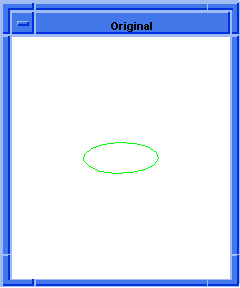  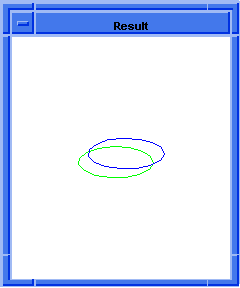
Figure. curve:transform
|
[Top]
curve?
- Action
-
Determines if a scheme-object is a curve.
-
Filename
-
scm/scmext/kern/qgom_scm.cpp
-
APIs
-
None
-
Syntax
-
(curve? object)
-
Arg Types
-
-
Returns
-
boolean
Description
This extension returns #t if the object is one of the types of curves:
circular, elliptical, or linear. Otherwise, it returns #f.
- Arguments
-
object specifies the scheme-object that has to be queried for a curve.
; curve?
; Create a circular curve.
(define curve1 (curve:circular (position 0 0 0) 25))
;; curve1
; Determine if the entity is a curve.
(curve? curve1)
;; #t
|
[Top]
debug:all-modules
- Action
-
Sets the debug level for all modules that have debugging turned on.
-
Filename
-
scm/scmext/kern/dbg_scm.cpp
-
APIs
-
None
-
Syntax
-
(debug:all-modules level=0 [base-level])
-
Arg Types
-
-
Returns
-
integer
| string
- Arguments
-
level specifies the debug level for all modules, where level is greater
than or equal to the base level. The possible level values are the strings
"off", "calls", "flow", "details", or "all" or an integer (0-4) corresponding
to one of these strings. The default level is "off" (or 0). If level is set to
0, all modules are turned off for debug.
-
base-level is an optional argument that is set equal to level.
; debug:all-modules
; Enable all debugging levels for all modules.
(debug:all-modules "all" "all")
;; ()
(debug:all-modules "off" "off")
;; ()
|
[Top]
debug:file
- Action
-
Sets debug output to be printed to the specified output device.
-
Filename
-
scm/scmext/kern/dbg_scm.cpp
-
APIs
-
None
-
Syntax
-
(debug:file [filename | "stderr" | "stdout"])
-
Arg Types
-
-
Returns
-
boolean
Description
entity:check, entity:debug,
part:debug,
roll:debug, and
view:debug are Scheme extensions that generate debug
information.
If no permissions are granted for the directory or file in question, this
extension generates an error and returns #f.
- Arguments
-
filename is an optional argument that defines the name of the path and
output file. If no file extension is given for the file, a .dbg extension is
added. If no filename is provided, the default for standard output is stderr.
By default, stderr is the same as stdout. stdout is set by default to be the
Scheme AIDE command window.
; debug:file
; Create entity 1.
(define block1
(solid:block (position 0 0 0)
(position 30 30 30)))
;; block1
; Redirect the debugging output to
; a file called errinfo.dbg.
(debug:file "errinfo")
;; #[file-input-output-port "errinfo.dbg"]
; Set the debug level.
(entity:debug block1 4)
;; "solid body"
; Redirect the debugging output to standard output.
(debug:file "stdout")
;; #[file-input-output-port "stdout"]
|
[Top]
debug:list-modules
- Action
-
Displays the current debug level for all modules with debugging turned on. Also
prints a number of such modules.
-
Filename
-
scm/scmext/kern/dbg_scm.cpp
-
APIs
-
None
-
Syntax
-
(debug:list-modules [level=off])
-
Arg Types
-
-
Returns
-
(pair
...)
Description
This extension returns a list of module names together with their current debug
levels.
- Arguments
-
level is an optional argument that specifies the amount of information
to be supplied. The possible level values are the strings "off", "calls",
"flow", "details", or "all" or an integer (0-4) corresponding to one of these
strings. The default level is "off" (or 0). When level is provided, the list
contains those modules at that level or greater. Otherwise, the list includes
all modules.
; debug:list-modules
; List the debugging levels for all modules.
; Limit the list to 10 modules.(fluid-let ((print-length 10))
(print (debug:list-modules "off")))
;; (("acis_to_vda" . "off")
;; ("annotation" . "off")
;; ("api" . "off")
;; ("at-pat" . "off")
;; ("atbool" . "off")
;; ("atndbool" . "off")
;; ("attrib" . "off")
;; ("bhl_anal_simg" . "off")
;; ("bhl_anal_stitch" . "off")
;; ("bhl_bend_surf" . "off") ...)
|
[Top]
debug:module
- Action
-
Sets the debugging level for a module.
-
Filename
-
scm/scmext/kern/dbg_scm.cpp
-
APIs
-
None
-
Syntax
-
(debug:module module-name [level=off])
-
Arg Types
-
-
Returns
-
string
- Arguments
-
module-name specifies the name of the module. A list of possible module
names can be obtained using the debug:list-modules
extension.
-
level is an optional argument that specifies the amount of information
to be supplied. The possible level values are the strings "off", "calls",
"flow", "details", or "all" or an integer (0-4) corresponding to one of these
strings. The default level is "off" (or 0).
; debug:module
; List the debugging levels for all modules.
(fluid-let ((print-length 10))
(print (debug:list-modules)))
; Found 292 modules
; (("acis_to_vda" . "off")
; ("annotation" . "off")
; ("api" . "off")
; ("at-pat" . "off")
; ("atbool" . "off")
; ("atndbool" . "off")
; ("attrib" . "off")
; ("bhl_anal_simg" . "off")
; ("bhl_anal_stitch" . "off")
; ("bhl_bend_surf" . "off") ...)
; Set the debugging level for a module.
(debug:module "boolean" "flow")
;; "off"
; Set the debugging level for a module.
(debug:module "boolean" "off")
;; "flow"
|
[Top]
derived-tag:string
- Action
-
Returns the string stored in the derived_tag.
-
Filename
-
scm/scmext/kern/anno_scm.cpp
-
APIs
-
None
-
Syntax
-
(derived-tag:string tag)
-
Arg Types
-
-
Returns
-
string
Description
Returns the string stored in the derived_tag.
- Arguments
-
Useful for debugging annotations since the user can tag entities before an
operation and verify the correct tags are copied into the input of the
annotation.
; derived-tag:string
; Create block.
(define block (solid:block (position -10 -10 -10)
(position 10 10 10)))
;; block
; Pick an edge.
(define e (pick:edge (ray (position 0 0 0)
(gvector 1 1 0))))
;; e
; Attach derived tag to an edge.
(define attach (entity:attach-derived-tag e
"blend_edge"))
;; attach
; Attach a constant radius blend attribute to edge.
(define const-rad (blend:const-rad-on-edge e 6))
;; const-rad
; Set annotation option to on.
(define option1 (option:set "annotations" #t))
;; option1
(define option2 (option:set "unhook_annotations" #f))
;; option2
; Create a blend function on a blend network/list of
; edges).
(define blend (blend:network e))
;; blend
; Pick a face.
(define f (pick:face (ray (position 0 0 0)
(gvector 1 1 0))))
;; f
(define anno (annotation:assert
"blend_anno_edge-blend_annotation-annotation"
"blend_face" f))
;; anno
; Get a tag string from anno.
(derived-tag:string (car
(annotation:inputs anno #f)))
;; "blend_edge"
|
[Top]
dummy-name:add
- Action
-
Adds a dummy naming attribute which can be used to test the annotation
callbacks.
-
Filename
-
scm/scmext/kern/anno_scm.cpp
-
APIs
-
None
-
Syntax
-
(dummy-name:add entity string)
-
Arg Types
-
-
Returns
-
entity
- Arguments
-
entity specifies the entity for attaching the attribute.
-
string specifies the attribute that has to be attached.
; dummy-name:add
; Set options
(option:set 'annotations #t)
;; #f
(option:set 'unhook_annotations #f)
;; #t
; Define a profile
(define profile (wire-body:points (list
(position 0 0 0) (position 10 0 0)
(position 10 10 0) (position 0 10 0)
(position 0 0 0))))
;; profile
; Define a path
(define path (edge:linear (position 0 0 0)
(position 0 0 10)))
;; path
; Attach a DUMMY_NAME attribute to the edges of
; the profile
(define dummy (dummy-name:add (entity:edges profile)
"ProfileEdge"))
;; dummy
; Sweep the entity
(define opt (sweep:options "draft_angle" 10
"gap_type" "n" 'solid #t))
;; opt
(define sweep (sweep:law profile path opt))
;; sweep
; View annotations on a profile edge and verify the
; derived tag was created from the information in
; the dummy name
(map entity:debug (entity:annotations
(car (entity:edges profile))) (make-list 100 2))
; sweep_anno_edge_top **** 471552:
; Rollback pointer: 450936
; Attribute list: id_attribute 0 -10304
; path
: tag **** 578864
;
tag **** 578864:
; Rollback pointer:NULL
; Attribute list: NULL
; Owning entity : NULL
; Previous attrib :NULL
; Next attribute: NULL
; actual
: edge **** -18120
; StartVtx : point
**** -12800:
; Rollback pointer:NULL
; Attribute list: NULL
; Use count : 1
; Coordinates : 0,
0, 0
; EndVtx
: point **** -12736:
; Rollback pointer:NULL
; Attribute list: NULL
; Use count : 1
; Coordinate : 0, 0, 10
;
; profile : derived_tag **** 578912
;
derived_tag **** 578912:
; Rollback pointer:NULL
; Attribute list: NULL
; Owning entity : NULL
; Previous attrib :NULL
; Next attribute: NULL
; m_string :
ProfileEdge
; actual
: edge **** -17544
; StartVt :
point **** -13184:
; Rollback pointer:NULL
; Attribute list: NULL
; Use count : 1
; Coordinates : 0, 10, 0
; EndVtx ; point **** -13512:
; Rollback pointer:NULL
; Attribute list: NULL
; Use count : 1
; Coordinates : 0,
0, 0
;
; top_edge : edge
**** 552608
; actual :
edge **** 552608
; StartVtx : point
**** 471936:
; Rollback pointer:NULL
; Attribute list: NULL
; Use count : 1
; Coordinates :
-1.7632698070846,
;
-1.7632698070846, 10
; EndVtx :
point **** 523392:
; Rollback pointer:NULL
; Attribute list: NULL
; Use count : 1
; Coordinates :
-1.7632698070846,
;
11.763269807085, 10
;; ("sweep_anno_edge_top") |
[Top]
edge:bs
- Action
-
Returns the B-spline approximation information (number of control points) for
an edge.
-
Filename
-
scm/scmext/kern/qedg_scm.cpp
-
APIs
-
None
-
Syntax
-
(edge:bs in-edge [extra-info=#f])
-
Arg Types
-
-
Returns
-
real
-
Errors
-
-1 (when no B-spline to evaluate)
- Arguments
-
in-edge specifies an edge.
-
extra-info is an optional argument that specifies whether or not extra
information is required. If extra-info is #t, additional control point
information is returned.
; edge:bs
; Create topology to illustrate command.
(define spline (edge:spline (list
(position 0 0 0) (position 3 10 0)
(position 8 0 0) (position 10 5 0)))))
;; spline
; Get the number of control points.
(edge:bs spline)
;; 6
; Obtain additional information for this B-spline.
(edge:bs spline #t)
; ACIS bs3_curve form open
; open B-spline of degree 3
; 6 control points:
; (0, 0, 0), 0
; (0.82927811664237, 5.6047496784132, 0), 10.4
; 40306508911
; (2.546615525166, 17.211526819864, 0), 21.620
; 646396409
; (7.4352298011772, -4.7927993036719, 0), 27.0
; 05811203544
; (9.3707841024177, 2.5975293979431, 0), 27.00
; 5811203544
; (10, 5, 0), 27.005811203544
;; 6
|
[Top]
edge:circular?
- Action
-
Determines if a scheme-object is a circular-edge.
-
Filename
-
scm/scmext/kern/qedg_scm.cpp
-
APIs
-
None
-
Syntax
-
(edge:circular? object)
-
Arg Types
-
-
Returns
-
boolean
Description
Returns #t if a scheme-object is a circular-edge.
- Arguments
-
object specifies the scheme-object that has to be queried for a
circular-edge.
; edge:circular?
; Create a circular edge.
(define edge1
(edge:circular (position 0 0 0) 25 0 185))
;; edge1
; Determine if the circular edge is actually
; a circular edge.
(edge:circular? edge1)
;; #t
|
[Top]
edge:curve?
- Action
-
Determines if a scheme-object is a curve-edge.
-
Filename
-
scm/scmext/kern/qedg_scm.cpp
-
APIs
-
None
-
Syntax
-
(edge:curve? object)
-
Arg Types
-
-
Returns
-
boolean
-
Errors
-
This extension fails only if the start and end vertices are the same.
Description
This extension tests the scheme-object to determine if the edge is also a curve
or if any geometry is associated with edge of the vertex of a cone. Degenerate
edges, such as those at the vertices of cones, do not have geometry.
- Arguments
-
object specifies the scheme-object that has to be queried for a
curve-edge.
; edge:curve?
; Create a circular curve, and convert it to an edge.
(define edge1
(edge:from-curve (curve:circular
(position 0 0 0) 25)))
;; edge1
; Determine if the result is a curve edge.
(edge:curve? edge1)
;; #t
(define block1
(solid:block (position 0 0 0)
(position 25 10 0)))
;; block1
; Determine if the result is a curve edge.
(edge:curve? block1)
;; #f
|
[Top]
edge:domain
- Action
-
Determines the domain of an edge.
-
Filename
-
scm/scmext/kern/qedg_scm.cpp
-
APIs
-
None
-
Syntax
-
(edge:domain edge)
-
Arg Types
-
-
Returns
-
unspecified
Description
Given an edge, returns the edge's domain.
- Arguments
-
edge specifies an edge.
; edge:domain
; Define an edge
(define ellipse1
(edge:elliptical (position 15 15 0)
(position 25 15 0) 2 0 270))
;; ellipse1
; Determine the domain of the edge
(edge:domain ellipse1)
; Edge domain:
; 0 : 4.7123889803847
;; (0 4.71238898038469)
|
[Top]
edge:elliptical?
- Action
-
Determines if a scheme-object is an elliptical-edge.
-
Filename
-
scm/scmext/kern/qedg_scm.cpp
-
APIs
-
None
-
Syntax
-
(edge:elliptical? object)
-
Arg Types
-
-
Returns
-
boolean
Description
Returns #t if a scheme-object is an elliptical edge.
- Arguments
-
object specifies the scheme-object that has to be queried for an
elliptical-edge.
; edge:elliptical?
; Create an elliptical edge.
(define ellipse1
(edge:elliptical (position 15 15 0)
(position 25 15 0) 2 0 270))
;; ellipse1
; Determine if the edge is
; actually an elliptical edge.
(edge:elliptical? ellipse1)
;; #t
(define block1
(solid:block (position 15 15 0)
(position 25 25 10)))
;; block1
; Determine if the block is
; actually an elliptical edge.
(edge:elliptical? block1)
;; #f
|
[Top]
edge:linear?
- Action
-
Determines if a scheme-object is a linear-edge.
-
Filename
-
scm/scmext/kern/qedg_scm.cpp
-
APIs
-
None
-
Syntax
-
(edge:linear? object)
-
Arg Types
-
-
Returns
-
boolean
Description
Returns #t if a scheme-object is a linear-edge.
- Arguments
-
object specifies the scheme-object that has to be queried for a
linear-edge.
; edge:linear?
; Create a linear edge.
(define edge1
(edge:linear (position 0 0 0)
(position 40 40 0)))
;; edge1
; Determine if the object is
; actually a linear edge.
(edge:linear? edge1)
;; #t
(define block1
(solid:block (position 0 0 0)
(position 40 40 5)))
;; block1
; Determine if the object is
; actually a linear edge.
(edge:linear? block1)
;; #f
|
[Top]
edge:merge
- Action
-
Merges two coplanar faces separated by an edge.
-
Filename
-
scm/scmext/oper/edge_oper_scm.cpp
-
APIs
-
None
-
Syntax
-
(edge:merge edge)
-
Arg Types
-
-
Returns
-
boolean
Description
This function merges the defined edge between two coplanar surfaces.
- Arguments
-
edge specifies an edge to be merged.
-
Limitations
-
An edge can only be moved along its adjacent faces and the body has to be a
planar sheet body.
; edge:merge
; Create a wire body
(define wb (wire-body:points (list (position 0 0 0)
(position 2 0 0) (position 2 2 0)
(position 0 2 0) (position 0 0 0))))
;; wb
(define cover (sheet:cover-wires wb))
;; cover
(entity:set-color wb 1)
;; ()
(define e (wire-body (edge:linear
(position 0 0 0) (position 2 2 0))))
;; e
(define unite (bool:nonreg-unite wb e))
;; unite
(zoom-all)
;; #[view 1770210]
(entity:check wb)
;; ()
;; checked:
;; 1 lumps
;; 1 shells
;; 0 wires
;; 2 faces
;; 2 loops
;; 6 coedges
;; 5 edges
;; 4 vertices
(ray:queue 0.94986 0.935112 12.0251 0 0 -1 0.209715)
;; #[ray (0.94986 0.935112 12.0251) (0 0 -1)]
(define em (pick-edge))
;; em
(edge:merge em)
;; #t
(entity:check wb)
;; ()
;; checked:
;; 1 lumps
;; 1 shells
;; 0 wires
;; 1 faces
;; 1 loops
;; 4 coedges
;; 4 edges
;; 4 vertices
|
[Top]
edge:min-rad
- Action
-
Returns the minimum radius of curvature of a curve.
-
Filename
-
scm/scmext/kern/qedg_scm.cpp
-
APIs
-
None
-
Syntax
-
(edge:min-rad in-edge)
-
Arg Types
-
-
Returns
-
real
-
Errors
-
-1 (when no curvature)
Description
Returns the minimum radius of curvature of a curve.
- Arguments
-
in-edge specifies an edge.
; edge:min-rad
; Create a circular curve and convert to an edge.
(define edge1 (edge:from-curve
(curve:circular (position 0 0 0) 15)))
;; edge1
(edge:min-rad edge1)
; Minimum Radius of Curvature: 15
;; 15
; Create a circular curve and convert to an edge.
(define edge2 (edge:from-curve
(curve:circular (position 0 0 0) 30)))
;; edge2
(edge:min-rad edge2)
; Minimum Radius of Curvature: 30
;; 30
|
[Top]
edge:move
- Action
-
Moves an edge along related faces in a sheet body.
-
Filename
-
scm/scmext/oper/edge_oper_scm.cpp
-
APIs
-
api_get_owner,
api_move_edge,
api_part_note_state,
api_pm_start_state
-
Syntax
-
(edge:move edge dist [extend=#t])
-
Arg Types
-
-
Returns
-
edge
Description
This Scheme command creates a parallel edge at the specified vector by creating
a new edge with the same geometry and extending it. It is then imprinted in the
sheet body and the old edge is merged.
- Arguments
-
edge specifies an edge to be moved.
-
dist specifies the direction and distance.
-
-
If extend is set to true (#t), the edge is extended up to the limits of
the surface in which it is moved. The default value is true (#t).
-
Limitations
-
An edge can only be moved along its adjacent faces and the body has to be a
planar sheet body.
; edge:move
; create a wire body
(define wb (wire-body:points (list (position 0 0 0)
(position 2 0 0) (position 2 2 0)
(position 0 2 0) (position 0 0 0))))
;; wb
(define cover (sheet:cover-wires wb))
;; cover
(entity:set-color wb 1)
;; ()
(define e (wire-body (edge:linear
(position 0 0 0) (position 2 2 0))))
;; e
(define unite (bool:nonreg-unite wb e))
;; unite
(zoom-all)
;; #[view 1639204]
(define e (wire-body (edge:linear
(position 0 1.5 0) (position 2 1.5 0))))
;; e
(define wb (bool:nonreg-unite wb e))
;; wb
(define em (list-ref (entity:edges wb)0))
;; em
(entity:set-color em 3)
;; ()
(edge:move em -.25 )
;; #t |
[Top]
edge:project-to-face
- Action
-
Projects (part of) an edge onto a face.
-
Filename
-
scm/scmext/kern/qedg_scm.cpp
-
APIs
-
api_project_curve_to_surface
-
Syntax
-
(edge:project-to-face in-edge in-face)
-
Arg Types
-
-
Returns
-
edge
Description
Only that part of the edge for which a perpendicular projection onto the face's
surface exists will be projected - parts that can only be projected to the
boundaries of the surface will be excluded. If no part of the edge can be
projected onto the surface, this extension will return false.
In cases where no perpendicular projection exists for any part of the curve, a
NULL curve will be created.
- Arguments
-
in-edge specifies the edge to project.
-
in-face specifies a face.
-
Limitations
-
If more than one edge segment can be projected onto the surface, the API will
fail.
; edge:project-to-face
; Create some geometry to show the example of
; projecting an edge to a face.
(cond (( = 0 (length (part:views))) (view:gl)))
;; f
(view:set-bg-color 7)
;; #[view 5375148]
(view:edges #t)
;; #[view 5375148]
(view:polygonoffset #t)
;; #[view 5375148]
(part:clear)
;; #t
; Make a spring edge
(define handiness #t)
;; handiness
(define pitch1 40)
;; pitch1
(define pitch-degrees1 360)
;; pitch-degrees1
(define axis-point (position 0 0 0)))
;; axis-point
(define axis-vector(gvector 0 1 0))
;; axis-vector
(define start-position (position 0 0 6))
;; start-position
(define spring (edge:spring axis-point axis-vector
start-position handiness pitch1 pitch-degrees1))
;; spring
; Make a face
(define c (solid:cylinder
(position 0 0 0)
(position 0 50 0) 5))
;; c
(entity:set-color c RED)
;; ()
(define f(list-ref (entity:faces c ) 0))
;; f
(zoom-all)
;; #[view 5375148]
; Make an edge that is the first edge projected onto
; the face
(define newcurve (edge:project-to-face spring f))
;; newcurve
|
[Top]
edge:project-to-plane
- Action
-
Projects an edge onto a plane.
-
Filename
-
scm/scmext/kern/qedg_scm.cpp
-
APIs
-
None
-
Syntax
-
(edge:project-to-plane edge plane-pos plane-normal [accurate=#t])
-
Arg Types
-
-
Returns
-
edge
Description
This returns the new edge that is the projection of the given edge onto the
plane. The input edge is projected parallel to the input gvector. It gets
projected onto the place specified by the position and the gvector.
- Arguments
-
edge specifies the edge to project.
-
plane-pos specifies the position on the plane.
-
plane-normal specifies the normal to the plane.
-
accurate specifies whether to create accurate, or just quick approximate
projection curves.
-
Limitations
-
Edges created may not be valid ACIS edges for subsequent ACIS operations (for
example non-G1 or self-intersecting).
; edge:project-to-plane
; Create a linear edge.
(define edge1
(edge:linear (position 0 0 0)
(position 30 30 0)))
;; edge1
; OUTPUT Original
; Project the edge onto a plane.
(define project
(edge:project-to-plane edge1 (position 20 20 0)
(gvector 0 1 0)))
;; project
; OUTPUT Result
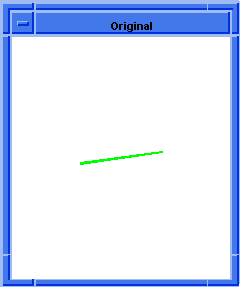  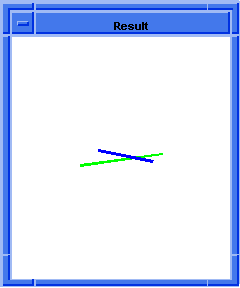
Figure. edge:project-to-plane
|
[Top]
edge:reversed?
- Action
-
Determines if the direction of an edge is reversed relative to a face.
-
Filename
-
scm/scmext/kern/qedg_scm.cpp
-
APIs
-
None
-
Syntax
-
(edge:reversed? edge face)
-
Arg Types
-
-
Returns
-
boolean
Description
Given an edge and a face that the edge lies on, this extension determines if
the direction of the edge should be reversed when traversing the loop which
contains the edge. This extension returns #t if the edge is reversed;
otherwise, it returns #f.
- Arguments
-
edge specifies an edge.
-
face specifies a face.
; edge:reversed?
; Create a block.
(define block1
(solid:block (position 0 0 0)
(position 10 10 10)))
;; block1
; Get a list of the block's edges.
(define edges1
(entity:edges block1))
;; edges1
; Get a list of the block's faces.
(define faces1
(entity:faces block1))
;; faces1
(define one-edge (car edges1))
;; one-edge
(define one-face (car faces1))
;; one-face
; Determine if an edge is reverse
; with respect to a face.
(edge:reversed? one-edge one-face)
;; #f
|
[Top]
edge:spline?
- Action
-
Determines if a scheme-object is a spline-edge.
-
Filename
-
scm/scmext/kern/qedg_scm.cpp
-
APIs
-
None
-
Syntax
-
(edge:spline? object)
-
Arg Types
-
-
Returns
-
boolean
Description
Returns #t if a scheme-object is a spline-edge.
- Arguments
-
object specifies the scheme-object that has to be queried for a
spline-edge.
; edge:spline?
; Create a circular edge.
(define edge1
(edge:circular (position 0 0 0) 25 0 185))
;; edge1
; Determine if the edge is actually a spline edge.
(edge:spline? edge1)
;; #f
; Create a edge:spline.
(define spline1
(edge:spline (list (position 0 0 0)
(position 5 5 0) (position 10 15 0)
(position 15 20 0) (position 20 15 0)
(position 25 5 0) (position 30 0 0)) 0 45))
;; spline1
; Determine if the edge is actually a spline edge.
(edge:spline? spline1)
;; #t
|
[Top]
edge:type
- Action
-
Determines the type of an edge.
-
Filename
-
scm/scmext/kern/qedg_scm.cpp
-
APIs
-
None
-
Syntax
-
(edge:type edge)
-
Arg Types
-
-
Returns
-
string
Description
Returns edge type.
- Arguments
-
edge specifies an edge.
; edge:type
; Create some edges to test.
(define e1 (edge:circular (position 0 0 0) 5))
;; e1
(edge:type e1)
;; "ellipse"
(define e2 (edge:linear (position 10 0 0)
(position 20 0 0)))
;; e2
(edge:type e2)
;; "straight"
|
[Top]
edge:types
- Action
-
Prints a table of all edges in the current part, including their containing
entities and curve types.
-
Filename
-
scm/scmext/kern/qedg_scm.cpp
-
APIs
-
api_get_active_part,
api_get_edges
-
Syntax
-
(edge:types)
-
Arg Types
-
-
Returns
-
string
; edge:types
; create a solid cylinder
(define solid (solid:cylinder
(position 0 0 0) (position 0 0 30) 30))
;; solid
; get a list of the edge types
(edge:types)
; entity:(entity 1 1)
; entity:(entity 2 1)
; edge:(entity 3 1) edge_type:circle
; edge:(entity 4 1) edge_type:circle
;; #t
|
[Top]
edge?
- Action
-
Determines if a scheme-object is an edge.
-
Filename
-
scm/scmext/kern/qedg_scm.cpp
-
APIs
-
None
-
Syntax
-
(edge? object)
-
Arg Types
-
-
Returns
-
boolean
Description
Returns #t if a scheme-object is an edge.
- Arguments
-
object specifies the scheme-object that has to be queried for an edge.
; edge?
; Create a circular edge.
(define edge1
(edge:circular (position 0 0 0) 25 0 185))
;; edge1
; Determine if the circular edge is an edge.
(edge? edge1)
;; #t
(define block1
(solid:block (position 0 0 0)
(position 25 10 18)))
;; block1
; Determine if the block is an edge.
(edge? block1)
;; #f
|
[Top]
eelist:add
- Action
-
Adds an entity to an EE_LIST.
-
Filename
-
scm/scmext/kern/ent_scm.cpp
-
APIs
-
api_part_note_state,
api_part_start_state
-
Syntax
-
(eelist:add list entity)
-
Arg Types
-
-
Returns
-
entity
- Arguments
-
list specifies an entity list.
-
entity specifies the entity that has to be added to the list.
; eelist:add
; Make an EE_LIST
(define a (eelist:new))
;; a
; Make an entity to add
(define s (solid:sphere (position 0 0 0) 10))
;; s
; Add it to the list
(define add (eelist:add a s))
;; add
|
[Top]
eelist:entities
- Action
-
Returns a list of the entities in an EE_LIST.
-
Filename
-
scm/scmext/kern/ent_scm.cpp
-
APIs
-
api_part_note_state,
api_part_start_state
-
Syntax
-
(eelist:entities list)
-
Arg Types
-
-
Returns
-
(entity
...)
- Arguments
-
list specifies an entity list.
; eelist:entities
; Make an EE_LIST
(define a (eelist:new))
;; a
; Make an entity to add
(define s (solid:sphere (position 0 0 0) 10))
;; s
; Add it to the list
(eelist:add a s)
;; #[entity 2 1]
; See what is there
(define ents (eelist:entities a))
;; ents
|
[Top]
eelist:new
- Action
-
Creates a new EE_LIST entity.
-
Filename
-
scm/scmext/kern/ent_scm.cpp
-
APIs
-
api_part_note_state,
api_part_start_state
-
Syntax
-
(eelist:new)
-
Arg Types
-
-
Returns
-
entity
Description
Creates a new
EE_LIST entity. An EE_LIST is an
ENTITY wrapper for
ENTITY_LIST. Like all entities it participates in save/restore
and rollback.
; eelist:new
; Make a new EE_LIST
(define newlist (eelist:new))
;; newlist |
[Top]
eelist:remove
- Action
-
Removes an entity from an
EE_LIST.
-
Filename
-
scm/scmext/kern/ent_scm.cpp
-
APIs
-
api_part_note_state,
api_part_start_state
-
Syntax
-
(eelist:remove list entity)
-
Arg Types
-
-
Returns
-
entity
- Arguments
-
list specifies an entity list.
-
entity specifies the entity that has to be removed from the list.
; eelist:remove
; Make an EE_LIST
(define a (eelist:new))
;; a
; Make an entity to add
(define s (solid:sphere (position 0 0 0) 10))
;; s
; Add it to the list
(eelist:add a s)
;; #[entity 1 1]
; Take it back out
(eelist:remove a s)
;; #[entity 1 1]
|
[Top]
entity
- Action
-
Gets an entity from an entity ID number.
-
Filename
-
scm/scmext/kern/ent_scm.cpp
-
APIs
-
api_pm_lookup_entity
-
Syntax
-
(entity entity-id [part=active])
-
Arg Types
-
-
Returns
-
entity
| boolean
Description
This extension returns the entity or #f if the entity is not found.
- Arguments
-
entity-id specifies the entity number to be searched.
-
part is an optional argument that specifies the part identifier.
; entity
; Create a solid block.
(define block1
(solid:block (position 0 0 0)
(position 10 10 10)))
;; block1
block1
; Retrieve entity 4, if defined.
(entity 4)
;; #f
; Retrieve entity 2, if defined.
(entity 2)
;; #f
; Retrieve entity 1, if defined.
(entity 1)
;; #[entity 1 1]
|
[Top]
entity:annotation-names
- Action
-
Returns the name of the selected entity as determined by an attached annotation
attribute.
-
Filename
-
scm/scmext/kern/anno_scm.cpp
-
APIs
-
None
-
Syntax
-
(entity:annotation-names entity)
-
Arg Types
-
-
Returns
-
(string
...)
Description
Returns the name of the selected entity as determined by an attached annotation
attribute.
The option for annotation should be
turned on (#t) in order for the annotations to be created during a sweep or
blend operation. Likewise, the option for unhook_annotations
should be turned off (#f) in order to view the annotations after the operation,
otherwise they are automatically cleared out.
- Arguments
-
entity is an entity that should have the member-name within the
candidate annotation.
; entity:annotation-names
; Turn on annotation options
(option:set "annotation" #t)
;; #f
(option:set "unhook_annotations" #f)
;; #t
; Create a sweep path from a wire body of edges.
(define path1 (wire-body (list (edge:linear
(position 0 0 0) (position 0 20 0))
(edge:ellipse (position 10 20 0)
(gvector 0 0 -1) (gvector -10 0 0) 1 0 90)
(edge:linear (position 10 30 0)
(position 20 30 0)))))
;; path1
; Create the profile to use in sweeping
(define profile1 (wire-body:points (list
(position 3 0 3) (position 3 0 -3)
(position -3 0 -3) (position -3 0 3)
(position 3 0 3))))
;; profile1
; Sweep the profile along the path.
(define sweep1 (sweep:law profile1 path1))
;; sweep1
(entity:set-color path1 2)
;; ()
(entity:set-color profile1 3)
;; ()
(iso)
;; #[view 10814340]
(zoom-all)
;; #[view 10814340]
; Create some lists for verification purposes.
(define out-sw-faces (entity:faces sweep1))
;; out-sw-faces
(define out-sw-edges (entity:edges sweep1))
;; out-sw-edges
; Select a face resulting from the sweep.
(ray:queue 89.9693 -121.78 74.672 -0.408248
0.816497 -0.408248 1)
;; #[ray (89.9693 -121.78 74.672)
;; (-0.408248 0.816497 -0.408248)]
(define face1 (pick-face))
;; face1
(entity:set-color profile1 2)
;; ()
(entity:set-color face1 BLUE)
;; ()
(system:sleep 3500)
;; 3500
; Get the annotations associated with the face.
(define face1_annos (entity:annotations face1))
;; face1_annos
(define anno1 (list-ref face1_annos 0))
;; anno1
(entity:debug anno1)
;; "sweep_anno_edge_lat"
; Get the inputs for this annotation.
(define anno1_inputs (annotation:inputs anno1))
;; anno1_inputs
(define edge1 (list-ref anno1_inputs 0))
;; edge1
(annotation:member-name anno1 edge1)
;; "profile"
(entity:set-color edge1 6)
;; ()
(define edge2 (list-ref anno1_inputs 1))
;; edge2
(annotation:member-name anno1 edge2)
;; "path"
; Get the outputs for this annotation
(define anno1_outputs (annotation:outputs anno1))
;; anno1_outputs
(annotation:member-name anno1
(list-ref anno1_outputs 0))
;; "lateral_face"
(annotation:member-name anno1 face1)
;; "lateral_face"
; Find member names of a specific entity for
; all the associated annotations.
(entity:annotation-names edge1)
;; ("profile" "profile" "profile" "profile")
(entity:annotation-names edge2)
;; ("path" "path" "path" "path" "path" "path" "path"
;; "path" "path" "path" "path" "path" "path" "path"
;; "path" "path")
|
[Top]
entity:annotations
- Action
-
Returns the list annotation entities attached to the given entity via an
annotation attribute.
-
Filename
-
scm/scmext/kern/anno_scm.cpp
-
APIs
-
None
-
Syntax
-
(entity:annotation entity)
-
Arg Types
-
-
Returns
-
(entity
...)
Description
Returns the list annotation entities attached to the given entity via an
annotation attribute. If there is only one annotation attached, it is returned
directly without a list.
The option for annotation should be
turned on (#t) in order for the annotations to be created during a sweep or
blend operation. Likewise, the option for unhook_annotations
should be turned off (#f) in order to view the annotations after the operation;
otherwise they are automatically removed.
- Arguments
-
entity specifies an entity.
(part:clear)
; entity:annotations
; Turn on annotation options
(option:set "annotation" #t)
(option:set "unhook_annotations" #f)
; Create a sweep path from a wire body of edges.
(define path1 (wire-body (list
(edge:linear (position 0 0 0) (position 0 20 0))
(edge:ellipse (position 10 20 0)
(gvector 0 0 -1) (gvector -10 0 0) 1 0 90)
(edge:linear (position 10 30 0)
(position 20 30 0)))))
; Sweep the edges into a face body.
(define a-body (sweep:law
(edge:linear (position -3 0 -3) (position 3 0 -3))
(gvector 0 0 6))))
; Create the profile to use in sweeping
(define profile1 (car
(entity:faces (sheet:2d a-body))))
; Sweep the profile along the path.
(define sweep1 (sweep:law profile1 path1))
(entity:set-color path1 2)
(entity:set-color profile1 3)
(iso)
(zoom-all)
; Create some lists for verification purposes.
(define top-cap-edges (entity:edges profile1))
(define out-sw-faces (entity:faces sweep1))
(define out-sw-edges (entity:edges sweep1))
; Check the annotations attached to items.
; Create a list of annotations associated with an
; edge of the swept body.
(define anno1 (entity:annotations (list-ref out-sw-edges 0)))
anno1
; Create a list of annotations that are inputs to the
; sweep operation.
(define anno-input1 (annotation:inputs (list-ref anno1 0)))
anno-input1
; See what the annotation names are for a given
; input annotation.
(entity:annotation-names (list-ref anno-input1 0))
(entity:annotation-names (list-ref anno-input1 1))
; Create a second list of annotations from the first
; swept face.
(define anno2 (entity:annotations (list-ref out-sw-faces 0)))
; See what the annotation names are for the
; annotation attached to the first swept face.
(annotation:member-name (list-ref anno2 0) (list-ref out-sw-faces 0))
; Create a list of annotations just from one of the
; edges in the top cap.
(define anno3 (entity:annotations (list-ref top-cap-edges 0)))
anno3
(annotation:member-name (list-ref anno3 0) (list-ref top-cap-edges 0))
; Create a list of annotations that are inputs to
; the sweep operation.
(define anno-input1 (annotation:inputs (list-ref anno1 0)))
anno-input1
; See what the annotation names are for a given
; input annotation.
(entity:annotation-names (list-ref anno-input1 0))
(entity:annotation-names (list-ref anno-input1 1))
; Create a second list of annotations from the first
; swept face.
(define anno2 (entity:annotations (list-ref out-sw-faces 0)))
anno2
; See what the annotation names are for the
; annotation attached to the first swept face.
(annotation:member-name (list-ref anno2 0) (list-ref out-sw-faces 0))
; Create a list of annotations just from one of the
; edges in the top cap.
(define anno3 (entity:annotations (list-ref top-cap-edges 0)))
anno3
(annotation:member-name (list-ref anno3 0) (list-ref top-cap-edges 0))
|
[Top]
entity:attach-derived-tag
- Action
-
Generates an error if the specified annotation does not exist.
-
Filename
-
scm/scmext/kern/anno_scm.cpp
-
APIs
-
None
-
Syntax
-
(entity:attach-derived-tag entity string)
-
Arg Types
-
-
Returns
-
entity
Description
Attaches a DERIVED_TAG, which is derived from
ATTRIB_TAG to the given entity.
- Arguments
-
entity specifies an entity.
-
string specifies the attribute to be attached.
; entity:attach-derived-tag
; Set options
(option:set "annotations" #t)
;; #f
(option:set "unhook_annotations" #f)
;; #t
; Define a profile
(define profile (wire-body:points
(list (position 0 0 0) (position 10 0 0)
(position 10 10 0) (position 0 10 0)
(position 0 0 0))))
;; profile
; Define a path.
(define path (edge:linear (position 0 0 0)
(position 0 0 10)))
;; path
; Attach a DERIVED_TAG to the path
(define attach
(entity:attach-derived-tag path 'thePathEdge))
;; attach
; Do the sweep
(define opt (sweep:options "draft_angle"
10 "gap_type" "n" 'solid #t))
;; opt
; Sweep profile along defined path.
(define sweep (sweep:law profile path opt))
;; sweep
; View annotations on the path and see that
; the derived tag was used
(map entity:debug (entity:annotations path)
(make-list 100 2))
; returns the list of annotation entities
;; ("sweep_anno_vertex_lat" "sweep_anno_vertex_top"
;; "sweep_anno_edge_lat" "sweep_anno_edge_top"
;; "sweep_anno_vertex_lat" "sweep_anno_vertex_top"
;; "sweep_anno_edge_lat" "sweep_anno_edge_top"
;; "sweep_anno_vertex_lat" "sweep_anno_vertex_top"
;; "sweep_anno_edge_lat" "sweep_anno_edge_top"
;; "sweep_anno_vertex_lat" "sweep_anno_vertex_top"
;; "sweep_anno_edge_lat" "sweep_anno_edge_top")
|
[Top]
entity:attribs
- Action
-
Returns list of attributes on given entity.
-
Filename
-
scm/scmext/kern/ent_scm.cpp
-
Syntax
-
(entity:attribs entity)
-
Arg Types
-
-
Returns
-
(entity
...)
- Arguments
-
entity is the given input entity.
|
; entity:attribs
; Create a block.
(define b (solid:block (position -10 -10 -10)
(position
10 10 10)))
;; b
; Return the id_attribute (created by Scheme).
(entity:attribs b)
;; (#[entity 2 1])
(entity:debug (entity 2))
;; "id_attribute"
|
[Top]
entity:coedges
- Action
-
Gets the coedges from an entity or list of entities.
-
Filename
-
scm/scmext/kern/ent_scm.cpp
-
APIs
-
None
-
Syntax
-
(entity:coedges entity-list [include-pat])
-
Arg Types
-
-
Returns
-
(coedge
...)
Description
This extension returns a list of all of the coedges from the entity or list of
entities. If no coedges are found, this extension returns an empty list.
- Arguments
-
entity-list specifies an entity or an entity list.
-
include-pat is an optional argument that determines how this function
deals with patterned objects. By default, patterned objects are included in the
list of entities. The user may specify any one of the following through this
argument:
| 0 |
patterned objects are created if they do not already exist, and are included in
the list.
|
| 1 |
only those patterned objects that have already been created are included in the
list.
|
| 2 |
no patterned objects besides seed pattern objects are included in the list.
|
; entity:coedges
; Create a solid block.
(define block1
(solid:block (position 0 0 0)
(position 10 10 10)))
;; block1
; Get a list of the block's coedges.
(entity:coedges block1)
;; (#[entity 3 1] #[entity 4 1] #[entity 5 1]
;; #[entity 6 1] #[entity 7 1] #[entity 8 1]
;; #[entity 9 1] #[entity 10 1] #[entity 11 1]
;; #[entity 12 1] #[entity 13 1] #[entity 14 1]
;; #[entity 15 1] #[entity 16 1] #[entity 17 1]
;; #[entity 18 1] #[entity 19 1] #[entity 20 1]
;; #[entity 21 1] #[entity 22 1] #[entity 23 1]
;; #[entity 24 1] #[entity 25 1] #[entity 26 1])
|
[Top]
entity:copy
- Action
-
Copies any entity (solid, face, edge, etc.) and all entities attached to it.
-
Filename
-
scm/scmext/kern/ent_scm.cpp
-
APIs
-
api_copy_entity
-
Syntax
-
(entity:copy entity-list [part] [ao])
-
Arg Types
-
-
Returns
-
entity
| (entity
...)
- Arguments
-
entity-list comprises any entity or list of entities to be copied. If an
entity is removed, use the view:refresh extension to display any remaining
entities. If a single entity is specified, this extension returns a single
entity, which is the copy. If an entity list is specified, this extension
returns a list of entities.
-
part is an optional argument. If part is specified, then the copies are
added to the part; otherwise, the copies are added to the same part that the
original entity was in.
-
ao
contains journaling and versioning information.
; entity:copy
; Create a block, making it entity 1.
(define block1
(solid:block (position 0 0 0)
(position 20 20 20)))
;; block1
; Copy the block, making it entity 2.
(define copy (entity:copy block1))
;; copy
; Copy both blocks, making them entities 4 and 5.
(entity:copy (list block1 copy))
;; (#[entity 4 1] #[entity 5 1])
|
[Top]
entity:copy-contents
- Action
-
Copies lower topology entities from a given entity.
-
Filename
-
scm/scmext/kern/ent_scm.cpp
-
APIs
-
api_copy_entity_contents
-
Syntax
-
(entity:copy-contents entity [transform] [ao])
-
Arg Types
-
-
Returns
-
entity
- Arguments
-
entity specifies the entity that has to be copied.
-
transform is an optional argument that specifies the transformation to
be applied to the copied entities.
-
ao
contains journaling and versioning information.
; entity:copy-contents
; Create a block
(define block (solid:block (position 0 0 0)
(position 10 10 5)))
;; block
(define fa (car (entity:faces block)))
;; fa
; copy the face only
(define copy (entity:copy-contents fa))
;; copy
(entity:delete block)
;; ()
; there should be only a face left
(entity:check copy)
; checked:
; 0 lumps
; 0 shells
; 0 wires
; 1 faces
; 1 loops
; 4 coedges
; 4 edges
; 4 vertices
;; (#[entity 9 1])
|
[Top]
entity:debug
- Action
-
Prints information about the data structure of an entity.
-
Filename
-
scm/scmext/kern/ent_scm.cpp
-
APIs
-
None
-
Syntax
-
(entity:debug entity [level=0])
-
Arg Types
-
-
Returns
-
string
- Arguments
-
entity specifies the entity to be queried.
-
level is an optional argument that controls the amount of debug
information.
-
level0
-
writes no output and only returns the entity type.
- level1
-
writes only data specific to the given entity.
- level2
-
writes additional information for some entity types. For example, if the entity
is an
EDGE, then the coordinates of the end points and the curve
data are also written. This extension writes only data specific to the given
entity.
- level3
-
writes the size of the entity and all associated entities.
- level4
-
writes full information for the entity and all associated entities.
; entity:debug
; Create a solid block.
(define block1
(solid:block (position 0 0 0)
(position 20 20 20)))
;; block1
; Print the debug information about the block.
(entity:debug block1 1)
; body **** 1211232:
; Rollback pointer : NULL
; Attribute list : display_attribute 0 1330848
; Lump list : lump
0 1318416
; Wire list : NULL
; Transform :
transform 0 1322480
; Bounding box : NULL
;; "solid body"
|
[Top]
entity:deep-copy
- Action
-
Deep copies an entity (solid, face, edge, etc.) plus all attached entities.
-
Filename
-
scm/scmext/kern/ent_scm.cpp
-
APIs
-
api_deep_copy_entity_list,
api_pm_add_entity
-
Syntax
-
(entity:deep-copy entity-list [part] [deepcopy-skip=#f])
-
Arg Types
-
-
Returns
-
entity
| (entity
...)
Description
The difference between entity:deep-copy and entity:copy
is that entity:deep-copy makes a copy of splf_splf, whereas entity:copy
creates a pointer to splf_splf.
The deep copy functionality is used instead of the regular copy when it is
required that no links exist with shared information between the original and
the deep copy.
- Arguments
-
entity-list is any entity or list of entities to be deep copied. If an
entity is removed, use the
view:refresh extension to display remaining entities. If a
single entity is specified, a single entity is returned, which is the deep
copy. If an entity list is specified, a list of entities is returned.
-
part is an optional argument. If part is specified, the deep copies are
added to the part; otherwise, the deep copies are added to the part that
contained the original entity.
-
If deepcopy-skip is #t, the copy will continue even after encountering
attributes marked as not deep copyable. The default is to throw a sys_error if
such a case is encountered.
; entity:deep-copy
; Create .
(define block1
(solid:block (position 0 0 0)
(position 20 20 20)))
;; block1
; Create a cylinder.
(define cyl2
(solid:cylinder (position 0 0 0)
(position 5 5 10) 5))
;; cyl2
; Create another block.
(define block3
(solid:block (position 0 0 0)
(position -10 -10 -10)))
;; block3
; Conduct the deep copy on the three entities.
(define deepcopy (entity:deep-copy (list block1
cyl2 block3)))
;; deepcopy
|
[Top]
entity:delete
- Action
-
Deletes an entity or list of entities and any attributes attached to those
entities.
-
Filename
-
scm/scmext/kern/ent_scm.cpp
-
APIs
-
api_del_entity_list
-
Syntax
-
(entity:delete entity-list)
-
Arg Types
-
-
Returns
-
unspecified
- Arguments
-
entity-list specifies an entity or an entity list that has to be
deleted.
; entity:delete
; Create a block.
(define block1
(solid:block (position 0 0 0)
(position 20 20 20)))
;; block1
; Delete block1.
(entity:delete block1)
;; ()
; Create a cylinder.
(define cyl2
(solid:cylinder (position 0 0 0)
(position 5 5 10) 5))
;; cyl2
; Create another block.
(define block3
(solid:block (position 0 0 0)
(position -10 -10 -10)))
;; block3
; Delete the cylinder and the second block.
(entity:delete (list cyl2 block3))
;; ()
|
[Top]
entity:dindex
- Action
-
Returns the index of the given entity as listed in debug output.
-
Filename
-
scm/scmext/kern/dbg_scm.cpp
-
APIs
-
None
-
Syntax
-
(entity:dindex given-entity [containing-entity])
-
Arg Types
-
-
Returns
-
integer
| boolean
Description
Returns the index of the given entity as listed in debug output when the
containing entity is debugged.
When a given containing entity does not actually contain the given entity, FALSE
is returned.
- Arguments
-
given-entity specifies the entity whose index has to be returned.
-
containing-entity specifies the entity that contains the given-entity.
If no containing entity is given, the top level owner of the given-entity
is used.
; entity:dindex
; Create a block and get its index value.
(define b (solid:block
(position -10 -10 -10) (position 10 10 10)))
;; b
(entity:dindex (pick:face (ray (position 0 0 0)
(gvector 1 0 0))))
;; 5
|
[Top]
entity:dspindex
- Action
-
Returns faces, edges, tedges, coedges, tcoedges, tvertices or vertices selected
by the same index as listed in debug output.
-
Filename
-
scm/scmext/kern/dbg_scm.cpp
-
APIs
-
api_get_coedges,
api_get_edges,
api_get_faces,
api_get_shells,
api_get_vertices,
api_get_wires
-
Syntax
-
(entity:dspindex entity type index)
-
Arg Types
-
-
Returns
-
entity
| boolean
Description
Returns wires, shells, faces, edges, tedges, coedges, tcoedges, tvertices or
vertices selected by the same index as listed in debug output of the given
entity. Note that usually the given entity will be a body.
An entity is returned if reasonable values are given, otherwise FALSE.
- Arguments
-
entity specifies the entity to be queried.
-
type is the string representing the entity type of the given index.
Allowed values are "wire", "shell", "face", "edge", "coedge", "tedge",
"tcoedge", "vertex", and "tvertex".
-
index specifies the index as listed in the debug output of the given
entity.
; entity:dspindex
; Create an entity and return its display
; index value.
(define b
(solid:block
(position -10 -10 -10) (position 10 10 10)))
;; b
(define c (entity:dspindex b "face" 3))
;; c
|
[Top]
entity:fix-transform
- Action
-
Applies a body transformation to all underlying geometry.
-
Filename
-
scm/scmext/kern/ent_scm.cpp
-
APIs
-
api_change_body_trans
-
Syntax
-
(entity:fix-transform body)
-
Arg Types
-
-
Returns
-
entity
Description
As transformations are applied to a body, the system keeps track of the
resulting transformation as part of the body data structure. The fix command
applies a body transformation to all of the underlying geometry and replaces
the body transformation with NULL (indicating an id entity transformation).
This extension returns the input entity.
- Arguments
-
body specifies the body to be transformed.
; entity:fix-transform
; Create a solid block.
(define block1
(solid:block (position 0 0 0)
(position -25 -15 -10)))
;; block1
; Transform the block.
(define transform (entity:transform block1
(transform:axes (position 0 0 0) (gvector -8 0 0)
(gvector 0 6 0))))
;; transform
; Fix the body.
(define fix (entity:fix-transform block1))
;; fix
|
[Top]
entity:get-entities
- Action
-
Returns all specified entities related to an entity.
-
Filename
-
scm/scmext/kern/ent_scm.cpp
-
APIs
-
api_get_entities
-
Syntax
-
(entity:get-entities entity-list entity-id-str-list
[include-pat] [acis-opts]) -
Arg Types
-
-
Returns
-
(entity
... )
-
Errors
-
This extension expects at least one ENTITY and one ENTITY_ID string.
- Description
-
Like the API, this extension returns a list of entities based on the ENTITY_ID
values provided. Unlike the API, you must provide the string value for the
corresponding ENTITY_ID bit and each string value must be quoted.
- Arguments
-
entity-list specifies the entity to be queried.
-
entity-id-str-list specifies the quoted ENTITY_ID string. Valid values
include:
| Geometry IDs |
TRANSFORM_ID
SURFACE_ID
PCURVE_ID
CURVE_ID
APOINT_ID |
| Topology IDs |
BODY_ID
LUMP_ID
SHELL_ID
SUBSHELL_ID
WIRE_ID
FACE_ID
LOOP_ID
COEDGE_ID
EDGE_ID
VERTEX_ID |
-
include-pat determines how this function manages patterned objects. By
default, patterned objects are included in the list of entities. You may
specify any one of the following through this argument:
-
0 patterned objects are created if they do not
already exist, and are included in the list. -
1 only those patterned objects that have already
been created are included in the list. -
2 no patterned objects besides seed pattern objects
are included in the list.
acis-opts object contains the journaling information that has to be
stopped.
;; entity:get-entities
;; define a block
(define block (solid:block 0 0 0 10 10 10))
;; block
(entity:get-entities block "FACE_ID")
;; (#[entity 2 1] #[entity 3 1] #[entity 4 1] #[entity 5 1] #[entity 6 1] #[entity 7 1])
(entity:get-entities (entity 2) "SURFACE_ID")
;; (#[entity 12 1])
(entity:get-entities (entity 2) "EDGE_ID")
;; (#[entity 8 1] #[entity 9 1] #[entity 10 1] #[entity 11 1])
(entity:get-entities (entity 8) "COEDGE_ID")
;; (#[entity 12 1] #[entity 13 1])
(entity:get-entities (entity 8) "VERTEX_ID")
;; (#[entity 14 1] #[entity 15 1])
(entity:get-entities block "PCURVE_ID")
;; ()
(exit)
;; ()
|
[Top]
entity:get-id
- Action
-
Returns the id tag from the given entity.
-
Filename
-
scm/scmext/kern/hist_scm.cpp
-
APIs
-
api_get_entity_id
-
Syntax
-
(entity:get-id entity)
-
Arg Types
-
-
Returns
-
integer
- Arguments
-
entity specifies the entity to be queried.
; entity:get-id
; Create a block
(define b (solid:block (position -10 -10 -10)
(position 10 10 10)))
;; b
(define lop (lop:offset-body b 5))
;; lop
(define f (pick:face (ray (position 0 0 0)
(gvector 1 0 0))))
;; f
(entity:set-color f BLUE)
;; ()
(define id (entity:get-id f))
;; id
|
[Top]
entity:how-connected
- Action
-
Returns an ordered list of entities representing the path from one entity to
another.
-
Filename
-
scm/scmext/kern/ent_scm.cpp
-
APIs
-
None
-
Syntax
-
(entity:how-connected entity1 entity2 [scan-type])
-
Arg Types
-
-
Returns
-
(entity
...)
Description
Occasionally there are unexpected connections between entities. This can cause
routines using the copy_scan() virtual function, such as entity:delete,
(corresponding to api
api_del_entity) and entity:copy
(corresponding to
api_copy_entity) to do more than what was expected.
This routine can help in understanding how two entities are connected by finding
a path from one to the other. It uses copy_scan to find what is connected to
the first entity and then copy_scan again to find what is connected to the
next, and so on. This extension uses an
ENTITY_LIST to keep track of what it has already looked at so
that the search terminates.
If the second entity is found, this routine returns an ordered list representing
the path from the first to the second. If no path is found, it returns an empty
list.
- Arguments
-
entity1 specifies the first entity.
-
entity2 specifies the second entity.
-
The optional scan-type parameter allows specification of the SCAN_TYPE
argument to the copy_scan function. Valid choices are "unspecified", "copy",
"distribute" or "delete"
; entity:how-connected
; Create a block
(define b (solid:block
(position 10 20 30) (position -10 -20 -30)))
;; b
(define faces (car (entity:faces b)))
;; faces
(entity:how-connected b faces)
; -> face
; -> shell
; -> lump
; -> body
;; (#[entity 3 1] #[entity 9 1] #[entity 10 1]
;; #[entity 2 1])
|
[Top]
entity:index
- Action
-
Returns the index of an entity.
-
Filename
-
scm/scmext/kern/ent_scm.cpp
-
APIs
-
api_get_coedges,
api_get_edges,
api_get_faces,
api_get_lumps,
api_get_owner,
api_get_shells,
api_get_vertices,
api_get_wires
-
Syntax
-
(entity:index entity [list])
-
Arg Types
-
-
Returns
-
integer
Description
Returns the index of an entity. For example, if the input entity is an edge the
index is found in the result from
api_get_edges. The index is zero based and a -1 is returned if
none are found. Optionally, a list of entities can be input. Index is returned
based on the given entity list.
- Arguments
-
entity specifies the entity to be queried.
-
list is an optional argument that specifies the entity list used to find
the index of the entity.
; entity:index
; Create topology to demonstrate command.
(define block (solid:block (position 0 0 0)
(position 10 10 10)))
;; block
(define edges (entity:edges block))
;; edges
(define list (list-ref edges 0))
;; list
; Find the index of a given edge.
(entity:index (entity 6 1))
;; 3
|
[Top]
entity:loops
- Action
-
Gets a list of all loops of an entity or list of entities.
-
Filename
-
scm/scmext/kern/ent_scm.cpp
-
APIs
-
api_get_loops
-
Syntax
-
(entity:loops entity-list [include-pat])
-
Arg Types
-
-
Returns
-
(loop
...)
Description
This extension returns a list of the entity's loops. If no loops are found,
this extension returns an empty list.
- Arguments
-
entity-list specifies an entity or an entity list that has to be
queried.
-
The optional parameter include-pat determines how this function deals
with patterned objects. By default, patterned objects are included in the list
of entities. The user may specify any one of the following through this
argument:
-
0
-
patterned objects are created if they do not already exist, and are included in
the list.
- 1
-
only those patterned objects that have already been created are included in the
list.
- 2
-
no patterned objects besides seed pattern objects are included in the list.
; entity:loops
; Create a solid block.
(define block1
(solid:block (position 0 0 0)
(position 15 10 5)))
;; block1
; Get a list of the block's loops.
(entity:loops block1)
;; (#[entity 3 1] #[entity 4 1] #[entity 5 1]
;; #[entity 6 1] #[entity 7 1] #[entity 8 1])
|
[Top]
entity:lose-attribs
- Action
-
Removes selected attributes from an entity and its subparts.
-
Filename
-
scm/scmext/kern/ent_scm.cpp
-
APIs
-
None
-
Syntax
-
(entity:lose-attribs entity [save-name])
-
Arg Types
-
-
Returns
-
unspecified
Description
Scans the given entity and entities reachable from it for attributes and loses
them.
This routine does not lose the
ID_ATTRIB or DISPLAY_ATTRIB used by the Scheme AIDE.
This is because ID_ATTRIB and DISPLAY_ATTRIB are non-copyable
and are not included in the scan. Similarly, other non-copyable attributes
cannot be lost by this routine.
- Arguments
-
entity specifies the entity whose attributes have to be deleted.
-
If save-name is specified losing is restricted to attribs whose name, as
it appears in a SAT file, matches the given name.
; entity:lose-attribs
; Create a block.
(define b (solid:block (position -10 -10 -10)
(position 10 10 10)))
;; b
; Attach color attributes to selected face and edge.
(entity:set-color (pick:face
(ray (position 0 0 0) (gvector 0 1 0))) 1)
;; ()
(entity:set-color (pick:edge (ray (position 0 0 0)
(gvector 2 2 0))) 3)
;; ()
; Lose the color attributes.
(entity:lose-attribs b)
;; ()
(render:rebuild)
;; ()
|
[Top]
entity:lumps
- Action
-
Gets a list of all lumps in an entity or list of entities.
-
Filename
-
scm/scmext/kern/ent_scm.cpp
-
APIs
-
api_get_lumps
-
Syntax
-
(entity:lumps entity-list)
-
Arg Types
-
-
Returns
-
(lump
...)
Description
This extension returns a list of the entity's lumps. If no lumps are found,
this extension returns an empty list.
- Arguments
-
entity-list specifies an entity or an entity list that has to be
queried.
; entity:lumps
; Create a solid block.
(define block1
(solid:block (position 0 0 0)
(position 15 10 5)))
;; block1
; Get a list of the block's lumps.
(entity:lumps block1)
;; (#[entity 3 1])
|
[Top]
entity:move
- Action
-
Transforms an entity or list of entities.
-
Filename
-
scm/scmext/kern/transform_scm.cpp
-
APIs
-
api_transform_entity
-
Syntax
-
(entity:move body-list xoffset yoffset zoffset [fix-transform])
-
Arg Types
-
-
Returns
-
(entity
| entity
...)
-
Errors
-
Given entity or entities must be a body.
Description
This is a faster way to transform entities in Scheme. Before (entity:move),
one had to type:
(entity:transform ent);
(transform:translation (gvector x y z)));
This shorthand version lets you do the same operation with:
(entity:move ent x y z).
- Arguments
-
body-list specifies the body or list of bodies that has to be moved.
-
xoffset specifies the translation along the X direction.
-
yoffset specifies the translation along the Y direction.
-
zoffset specifies the translation along the Z direction.
-
fix-transform is an optional argument that allows transforms to be fixed
to the bodies (#t).
; entity:move
; Create a cylinder
(define c (solid:cylinder
(position 0 0 0) (position 10 10 10) 5))
;; c
; Move the cylinder.
(define move (entity:move c 10 0 0))
;; move
; Scale the cylinder.
(define scale1 (entity:scale c 3 1 1))
;; scale1
; Apply uniform scale.
(define scale2 (entity:scale c 2))
;; scale2
; Rotate about (position 20 0 0) (vector 0 0 1)
; by 90 degrees.
(define rotate1 (entity:rotate c 20 0 0 0 0 1 90))
;; rotate1
; Rotate about (position 0 0 0) (vector 0 0 1)
; by 90 degrees.
(define rotate2 (entity:rotate c 0 0 1 90))
;; rotate2
; Reflect across (position 40 0 0) (vector 1 0 0).
(define reflect1 (entity:reflect c 40 0 0 1 0 0))
;; reflect1
; Reflect across (position 0 0 0) (vector 1 0 0).
(define reflect2 (entity:reflect c 1 0 0))
;; reflect2
|
[Top]
entity:next
- Action
-
Gets the next
LUMP,
SHELL,
FACE,
LOOP or
COEDGE in an entity list.
-
Filename
-
scm/scmext/kern/ent_scm.cpp
-
APIs
-
None
-
Syntax
-
(entity:next entity)
-
Arg Types
-
-
Returns
-
entity
Description
Returns the next entity in an entity list.
- Arguments
-
entity specifies the entity that has to be queried.
; entity:next
; Create a solid block.
(define block1 (solid:block (position 0 0 0)
(position 15 10 5)))
;; block1
; Determine its owner.
(entity:owner block1)
;; #[entity 2 1]
; Get the faces of the block.
(define faces1 (entity:faces block1))
;; faces1
; faces1 ==>
; #[entity 3 1] #[entity 4 1] #[entity 5 1]
; #[entity 6 1] #[entity 7 1] #[entity 8 1]
; Determine the next face in the list.
(entity:next (list-ref faces1 0))
;; #[entity 4 1]
|
[Top]
entity:owner
- Action
-
Gets the top level owner of an entity.
-
Filename
-
scm/scmext/kern/ent_scm.cpp
-
APIs
-
api_get_owner
-
Syntax
-
(entity:owner entity)
-
Arg Types
-
-
Returns
-
entity
Description
Returns the top level owner of the specified entity.
- Arguments
-
entity specifies the entity that has to be queried.
; entity:owner
; Create a solid block.
(define block1
(solid:block (position 0 0 0)
(position 15 10 5)))
;; block1
; Determine its owner.
(entity:owner block1)
;; #[entity 2 1]
; Get the faces of the block.
(define faces1 (entity:faces block1))
;; faces1
; Determine the owner of a face.
(entity:owner (car faces1))
;; #[entity 2 1]
|
[Top]
entity:previous
- Action
-
Gets the previous
COEDGE in an entity list.
-
Filename
-
scm/scmext/kern/ent_scm.cpp
-
APIs
-
None
-
Syntax
-
(entity:previous entity)
-
Arg Types
-
-
Returns
-
entity
Description
Returns the previous
COEDGE in the entity list.
- Arguments
-
entity specifies the entity that has to be queried.
; entity:previous
; Create a solid block.
(define block1 (solid:block (position 0 0 0)
(position 15 10 5)))
;; block1
(entity:owner block1)
;; #[entity 2 1]
; Get the faces of the block.
(define faces1 (entity:faces block1))
;; faces1
; Get the coedges of one of the faces.
(define coedges1 (entity:coedges
(list-ref faces1 0)))
;; coedges1
; coedges1 ==>
; #[entity 9 1] #[entity 10 1]
; #[entity 11 1] #[entity 12 1]
; Determine the previous coedge in the list.
(entity:previous (list-ref coedges1 0))
;; #[entity 12 1]
|
[Top]
entity:reflect
- Action
-
Reflects an entity or list of entities.
-
Filename
-
scm/scmext/kern/transform_scm.cpp
-
APIs
-
api_transform_entity
-
Syntax
-
(entity:reflect body-list [xorigin=0 yorigin=0 zorigin=0]
-
Arg Types
-
-
Returns
-
(entity
| entity
...)
-
Errors
-
Given entity or entities must be a body.
Description
This is a faster way to reflect entities in Scheme. Before (entity:reflect),
one had to type:
(entity:transform ent (transform:reflection
(position x y z) (gvector x y z)));
This shorthand version lets you do the same operation with:
(entity:reflect ent x y z x y z);
- Arguments
-
body-list specifies an entity or a list of entities that has to be
reflected.
-
xorigin, yorigin, and zorigin specifies the origin point
for reflection. If the origin values are not specified, then (0,0,0) is taken
as the default origin.
-
xnormal, ynormal, and znormal specifies the axis for
reflection.
-
fix-transform is an optional argument that allows the transforms to be
fixed to the bodies (#t).
; entity:reflect
; Create a cylinder
(define c (solid:cylinder
(position 0 0 0) (position 10 10 10) 5))
;; c
; Move the cylinder.
(define move (entity:move c 10 0 0))
;; move
; Scale the cylinder.
(define scale1 (entity:scale c 3 1 1))
;; scale1
; Apply uniform scale.
(define scale2 (entity:scale c 2))
;; scale2
; Rotate about (position 20 0 0) (vector 0 0 1)
; by 90 degrees.
(define rotate1 (entity:rotate c 20 0 0 0 0 1 90))
;; rotate1
; Rotate about (position 0 0 0) (vector 0 0 1)
; by 90 degrees.
(define rotate2 (entity:rotate c 0 0 1 90))
;; rotate2
; Reflect across (position 40 0 0) (vector 1 0 0).
(define reflect1 (entity:reflect c 40 0 0 1 0 0))
;; reflect1
; Reflect across (position 0 0 0) (vector 1 0 0).
(define reflect2 (entity:reflect c 1 0 0))
;; reflect2
|
[Top]
entity:remove-pcurves
-
Action
- Removes pcurves from all coedges on analytic faces of the body or the selected entity.
-
Filename
-
scm/scmext/kern/pcu_scm.cpp
-
APIs
-
None
-
Syntax
-
(entity:remove-pcurves entity)
-
Arg Types
-
-
Returns
-
entity
Description
This extension removes all pcurves underlying the coedges on analytic faces of
the body or selected entity. The selected entity can be either an edge or a
face.
- Arguments
-
entity
is an input face or edge.
; entity:remove-pcurves
; Create an entity
(define block1 (solid:block (position -10 -10 -10)
(position 10 10 10)))
;; block1
; Add pcurves to all coedges
(define add-p (entity:reset-pcurves block1 #t))
;; add-p
(entity:debug block1 3)
;; 1 body record, 40 bytes
;; 2 attrib records, 108 bytes
;; 1 lump record, 40 bytes
;; 1 transform record, 152 bytes
;; 1 shell record, 48 bytes
;; 6 face records, 312 bytes
;; 6 loop records, 240 bytes
;; 6 surface records, 1104 bytes
;; 24 coedge records, 1344 bytes
;; 12 edge records, 960 bytes
;; 24 pcurve records, 2496 bytes
;; 8 vertex records, 288 bytes
;; 12 curve records, 1632 bytes
;; 8 point records, 576 bytes
;; Total storage 9340 bytes
;; "solid body"
; Remove pcurves from coedges on analytic faces
; - all coedges in this case
(define rem-p (entity:remove-pcurves block1))
;; rem-p
(entity:debug block1 3)
;; 1 body record, 40 bytes
;; 2 attrib records, 108 bytes
;; 1 lump record, 40 bytes
;; 1 transform record, 152 bytes
;; 1 shell record, 48 bytes
;; 6 face records, 312 bytes
;; 6 loop records, 240 bytes
;; 6 surface records, 1104 bytes
;; 24 coedge records, 1344 bytes
;; 12 edge records, 960 bytes
;; 8 vertex records, 288 bytes
;; 12 curve records, 1632 bytes
;; 8 point records, 576 bytes
;; Total storage 6844 bytes
;; "solid body" |
[Top]
entity:reset-boxes
- Action
-
Removes any cached bounding boxes from the selected BODY and its
subparts (or just the selected entity if it is not a BODY). When a
subsequent operation queries the bounding box of the entity, either directly
via (entity:box) or indirectly as part of a more involved operation, the
necessary bounding boxes will be recomputed and cached again.
-
Filename
-
scm/scmext/kern/ent_scm.cpp
-
APIs
-
api_reset_boxes
-
Syntax
-
(entity:reset-boxes entity)
-
Arg Types
-
-
Returns
-
entity
Description
This extension removes and replaces the bounding boxes from the selected body
and its subparts (or just the selected entity if it is not a body).
- Arguments
-
entity specifies the entity whose bounding boxes have to be reset.
; entity:reset-boxes
; Create an entity
(define b (solid:block
(position -10 -10 -10) (position 10 10 10)))
;; b
; reset the bounding boxes
(entity:box b)
;; (#[position -10 -10 -10] . #[position 10 10 10])
; show a box is there
(entity:debug b 2)
; body **** 629696:
; Rollback pointer: 690336
; Attribute list: display_attribute 0 625648
; Lump list : lump 0
629536
; Wire list : NULL
; Transform : transform
0 628128
; Bounding box : -10 : 10
;
: -10 : 10
;
: -10 : 10
;; "solid body"
(entity:reset-boxes b)
;; #[entity 2 1]
; show that box is gone
(entity:debug b 2)
; body **** 629696:
; Rollback pointer: 690336
; Attribute list: display_attribute 0 625648
; Lump list : lump 0
629536
; Wire list : NULL
; Transform : transform
0 628128
; Bounding box : NULL
;; "solid body"
|
[Top]
entity:reset-pcurves
- Action
-
Removes and then adds back pcurves from all coedges of the body or the selected
entity.
-
Filename
-
scm/scmext/kern/pcu_scm.cpp
-
APIs
-
None
-
Syntax
-
(entity:reset-pcurves entity [coedges])
-
Arg Types
-
-
Returns
-
entity
Description
The pcurve underlying each coedge of the body or the selected entity is first
removed and then regenerated. If pcurves are already assigned to spline
geometry (for example intcurves) then the pcurves are not necessarily
recomputed. The selected entity can be either an edge or a face. In the case of
an edge, the pcurve of each coedge of the edge is removed, and then
regenerated. In the case of a face, each pcurve of each coedge of each loop of
the face is removed and then regenerated.
When
coedges
are supplied and have a value of TRUE, all coedges (even those originally
without pcurves) will have pcurves after this command is executed. Otherwise,
only coedges on non-analytic faces will be given pcurves.
- Arguments
-
entity
is an input face or edge.
-
coedges
is a boolean argument which can be set to either have all the pcurves or not.
; entity:reset-pcurves
; Create an entity
(define wiggle (solid:wiggle 10 10 10 -2 -1 2 1))
;; wiggle
; Regenerate pcurves on coedges on spline faces
(define reset (entity:reset-pcurves wiggle))
;; reset
(entity:debug wiggle 3)
;; 1 body record, 40
bytes
;; 2 attrib records, 108 bytes
;; 1 lump record, 40
bytes
;; 1 shell record, 48 bytes
;; 6 face records, 312 bytes
;; 6 loop records, 240 bytes
;; 6 surface records, 1112 bytes
;; 24 coedge records, 1344 bytes
;; 12 edge records, 960 bytes
;; 4 pcurve records, 416 bytes
;; 8 vertex records, 288 bytes
;; 12 curve records, 1600 bytes
;; 8 point records, 576 bytes
;; Total storage 7084 bytes
;; "solid body"
; Regenerate pcurves already present and
; add pcurves to any coedges lacking pcurves
(define reset2 (entity:reset-pcurves wiggle #t))
;; reset2
(entity:debug wiggle 3)
;; 1 body record, 40
bytes
;; 2 attrib records, 108 bytes
;; 1 lump record, 40
bytes
;; 1 shell record, 48 bytes
;; 6 face records, 312 bytes
;; 6 loop records, 240 bytes
;; 6 surface records, 1112 bytes
;; 24 coedge records, 1344 bytes
;; 12 edge records, 960 bytes
;; 24 pcurve records, 2496 bytes
;; 8 vertex records, 288 bytes
;; 12 curve records, 1600 bytes
;; 8 point records, 576 bytes
;; Total storage 9164 bytes
;; "solid body" |
[Top]
entity:rotate
- Action
-
Rotates an entity or list of entities.
-
Filename
-
scm/scmext/kern/transform_scm.cpp
-
APIs
-
api_transform_entity
-
Syntax
-
(entity:rotate body-list [xorigin yorigin zorigin]
xaxis yaxis zaxis angle [fix-transform]) -
Arg Types
-
-
Returns
-
(entity
| entity
...)
-
Errors
-
Given entity or entities must be a body.
Description
This is a faster way to rotate entities in Scheme. Before (entity:rotate),
one had to type:
(entity:transform ent (transform:rotation (position x y z)
(gvector x y z) angle))
This shorthand version lets you do the same operation with: (entity:rotate ent
x y z x y z)
- Arguments
-
body-list specifies an entity or a list of entities that has to be
rotated.
-
xorigin, yorigin, and zorigin specifies the origin point
for rotation. If the origin values are not specified, then (0,0,0) is taken as
the default origin.
-
xaxis, yaxis, and zaxis specifies the axis for rotation.
-
angle specifies the rotation angle in degrees.
-
fix-transform is an optional argument that allows the transforms to be
fixed to the bodies (#t).
; entity:rotate
; Create a cylinder.
(define c (solid:cylinder
(position 0 0 0) (position 10 10 10) 5))
;; c
; Move the cylinder.
(define move (entity:move c 10 0 0))
;; move
; Scale the cylinder.
(define scale1 (entity:scale c 3 1 1))
;; scale1
; Apply uniform scale.
(define scale2 (entity:scale c 2))
;; scale2
; Rotate about (position 20 0 0) (vector 0 0 1)
; by 90 degrees.
(define rotate1 (entity:rotate c 20 0 0 0 0 1 90))
;; rotate1
; Rotate about (position 0 0 0) (vector 0 0 1)
; by 90 degrees.
(define rotate2 (entity:rotate c 0 0 1 90))
;; rotate2
; Reflect across (position 40 0 0) (vector 1 0 0).
(define reflect1 (entity:reflect c 40 0 0 1 0 0))
;; reflect1
; Reflect across (position 0 0 0) (vector 1 0 0).
(define reflect2 (entity:reflect c 1 0 0))
;; reflect2
|
[Top]
entity:scale
- Action
-
Scales an entity or list of entities uniformly or non-uniformly.
-
Filename
-
scm/scmext/kern/transform_scm.cpp
-
APIs
-
api_transform_entity
-
Syntax
-
(entity:scale body-list xscale
[yscale=xscale zscale=xscale] [fix-transform]) -
Arg Types
-
-
Returns
-
(entity
| entity
...)
-
Errors
-
Given entity or entities must be a body. Must input either one or three
positive scaling factors.
Description
This is a faster way to scale entities in Scheme. Before (entity:scale),
one had to type:
(entity:transform ent (transform:scaling xscale [yscale zscale]))
This shorthand version lets you do the same operation with: (entity:scale ent
xscale [yscale zscale])
- Arguments
-
body-list specifies an entity or a list of entities that has to be
scaled.
-
xscale, yscale, and zscale specifies the scaling along the
X, Y, and Z axis respectively. If yscale and zscale are omitted, then uniform
scaling is done using xscale along all the three axes.
-
fix-transform is an optional argument that allows the transforms to be
fixed to the bodies (#t).
; entity:scale
; Create a cylinder
(define c (solid:cylinder
(position 0 0 0) (position 10 10 10) 5))
;; c
; Move the cylinder.
(define move (entity:move c 10 0 0))
;; move
; Scale the cylinder.
(define scale1 (entity:scale c 3 1 1))
;; scale1
; Apply uniform scale.
(define scale2 (entity:scale c 2))
;; scale2
; Rotate about (position 20 0 0) (vector 0 0 1)
; by 90 degrees.
(define rotate1 (entity:rotate c 20 0 0 0 0 1 90))
;; rotate1
; Rotate about (position 0 0 0) (vector 0 0 1)
; by 90 degrees.
(define rotate2 (entity:rotate c 0 0 1 90))
;; rotate2
; Reflect across (position 40 0 0) (vector 1 0 0).
(define reflect1 (entity:reflect c 40 0 0 1 0 0))
;; reflect1
; Reflect across (position 0 0 0) (vector 1 0 0).
(define reflect2 (entity:reflect c 1 0 0))
;; reflect2
|
[Top]
entity:sense
- Action
-
Determines if a scheme-object is a FORWARD.
-
Filename
-
scm/scmext/kern/ent_scm.cpp
-
APIs
-
None
-
Syntax
-
(entity:sense in-entity)
-
Arg Types
-
-
Returns
-
boolean
Description
This extension returns #t if the entity sense is FORWARD; otherwise, it returns
#f. The input entity in-entity can be a face, edge, or coedge.
- Arguments
-
in-entity specifies the entity whose sense has to be determined.
; entity:sense
; Create some edges to test.
(define e1 (edge:circular (position 0 0 0) 5))
;; e1
(entity:sense e1)
;; #t
(define e2 (edge:linear (position 10 0 0)
(position 20 0 0)))
;; e2
(entity:sense e2)
;; #t
|
[Top]
entity:shells
- Action
-
Gets a list of shell entities from a topological entity or list of entities.
-
Filename
-
scm/scmext/kern/ent_scm.cpp
-
APIs
-
api_get_shells
-
Syntax
-
(entity:shells entity-list [include-pat])
-
Arg Types
-
-
Returns
-
(shell
...)
Description
This extension returns a list of the entity's shells. If no shell entities are
found, this extension returns an empty list.
- Arguments
-
entity-list specifies a topological entity or an entity list.
-
The parameter include-pat determines how this function deals with
patterned objects. By default, patterned objects are included in the list of
entities. The user may specify any one of the following through this argument:
-
0
-
patterned objects are created if they do not already exist, and are included in
the list.
- 1
-
only those patterned objects that have already been created are included in the
list.
- 2
-
no patterned objects besides seed pattern objects are included in the list.
; entity:shells
; Create a solid block.
(define block1
(solid:block (position 0 0 0)
(position 25 15 5)))
;; block1
; Get a list of the block's shells.
(entity:shells block1)
;; (#[entity 3 1])
|
[Top]
entity:simplify-face-edge
- Action
-
Simplifies the faces and edges of a body or the face and edges of a face.
-
Filename
-
scm/scmext/heal/scm_entity_simplify.cpp
-
APIs
-
api_simplify_entity
-
Syntax
-
(entity:simplify-face-edge ent-list [simp-opts] [acis-opts])
-
Arg Types
-
-
Returns
-
(entity
...)
Description
This extention replaces the geometry of the faces and edges under the given
entity by analytic surfaces and curves, if possible within the user-specified
tolerance. The extension also provides the user with an option to replace the
existing procedural geometry by its approximate B-Spline geometry, in case
simplification with analytic geometry is not possible within the user-specified
tolerance. The extension also provides the user with an option to force
simplification, in which case simplification of the surface or curve (if
possible within the user-specified tolerance) even if simplification would
result in invalidities in the entity.
ent-list gives the list of entities or a single entity that can be a
body, shell, lump, wire, face or edge.
The optional argument simp-options sets the parameters which govern the
functionality of entity:simplify-face-edge. The constructor of simp-options
sets the values of all the parameters as -1.
The parameters that can be set are:
| "simplify_pos_tol" |
Default value is -1 |
| "max_radius" |
Default value is -1 |
| "do_curve_simplification" |
Valid values are: -1 (default setting), 0 (OFF), 1 (ON) |
| "do_surface_simplification" |
Valid values are: -1 (default setting), 0 (OFF), 1 (ON) |
| "do_approximate" |
Valid values are: -1 (default setting), 0 (OFF), 1 (ON) |
| "do_force_simplification" |
Valid values are: -1 (default setting), 0 (OFF), 1 (ON) |
The value of -1 for any of the above 6 parameters indicates to entity:simplify-face-edge
that it should use default values for that parameter. The default values that
are chosen by the scheme command are:
| "simplify_pos_tol" |
SPAresabs |
| "max_radius" |
SPAresabs/
SPAresnor |
| "do_curve_simplification" |
1 (curve-simplification is ON) |
| "do_surface_simplification" |
1 (surface-simplification is ON) |
| "do_approximate" |
0 (do_approximate is OFF) |
| "do_force_simplification" |
0 (do_force_simplification is OFF) |
The optional argument acis-opts helps enable journaling and versioning
options.
- Arguments
-
ent-list gives the list of entities or a single entity that can be a
body, shell, lump, wire, face or edge.
-
The optional argument simp-options sets the parameters which govern the
functionality of entity:simplify-face-edge.
-
The optional argument acis-opts helps enable journaling and versioning
options.
Note: The following scheme example is not a "standalone" script. It does
not run to completion.
; entity:simplify-face-edge
(part:clear)
;; #t
; Load the body
(part:load "body1.sat")
;; (#[entity 2 1] #[entity 3 1] #[entity 4 1]
;; #[entity 5 1])
; Call simplification
(entity:simplify-face-edge (part:entities))
;; (#[entity 2 1] #[entity 3 1] #[entity 4 1]
;; #[entity 5 1])
; Alternatively call simplification with simplify-options
; Create a simplify-options object
(define simp_opts (entity:simplify-options "do_surface_simplification" 0))
;; simp_opts
(entity:simplify-face-edge (part:entities) simp_opts )
;; (#[entity 2 1] #[entity 3 1] #[entity 4 1]
;; #[entity 5 1]) |
[Top]
entity:simplify-options
- Action
-
This extension returns an object of simplify-options.
-
Filename
-
scm/scmext/heal/scm_entity_simplify.cpp
-
APIs
-
None
-
Syntax
-
(entity:simplify-options "name-of-option" {value(s)} {options})
-
Arg Types
-
-
Returns
-
simplify-options
-
Errors
-
"simplify_pos_tol" option requires a real number as argument.
"max_radius" option requires a real number as argument.
"do_curve_simplificaition" option requires integer argument.
"do_surface_simplification" option requires integer argument.
"do_approximate" option requires integer argument.
"do_force_simplification" option requires integer argument.
Incorrect simplify option.
Description
This extension returns a simplify-options object for use in entity:simplify-face-edge.
This allows the user to set the simplification tolerance, maximum permissible
circle radius, the option of switching ON/OFF curve and face simplification,
the option to replace procedural geometry by B-Spline geometry, and to do force
simplification.
"name-of-option" is a string containing the name of the option. simplify-options
object sets the parameters which govern the functionality of entity:simplify-face-edge.
The parameters are:
| "simplify_pos_tol" |
Default value is -1 |
| "max_radius" |
Default value is -1 |
| "do_curve_simplification" |
Valid values are: -1 (default setting), 0 (OFF), 1 (ON) |
| "do_surface_simplification" |
Valid values are: -1 (default setting), 0 (OFF), 1 (ON) |
| "do_approximate" |
Valid values are: -1 (default setting), 0 (OFF), 1 (ON) |
| "do_force_simplification" |
Valid values are: -1 (default setting), 0 (OFF), 1 (ON) |
The default value of -1 for these parameters allows the respective algorithm to
undergo its default behavior.
value is an integer value containing the value of option.
options is an existing simplify-options scheme object.
- Arguments
-
"name-of-option" is a string containing the name of the option.
-
value is an integer value containing the value of option.
-
options is an existing simplify-options scheme object.
Note: The following scheme example is not a "standalone" script. It does
not run to completion.
; entity:simplify-options
; Load the body
(part:load "body1.sat")
;; (#[entity 2 1] #[entity 3 1] #[entity 4 1]
;; #[entity 5 1])
; Make the simplification options object simplify-options
(define so (entity:simplify-options "do_curve_simplification"
1 "simplify_pos_tol" 0.001))
;; so
; To check the values of parameters of simplify-options
; type the option's name on the prompt
so
;; #[Simplify_Options
;; simplify_pos_tol
:
0.001000
;; max_radius
:
Default
;; do_curve_simplification : 1
;; do_surface_simplification : 1
;; do_approximate
:
Default
;; do_force_simplification : Default]
; For updating the parameters of an existing simplify-options object
; the same scheme command (entity:simplify-options) can be used by
; passing the options object as the last argument.
(entity:simplify-options "do_surface_simplification" 0 so)
;; #[Simplify_Options
;; simplify_pos_tol
:
0.001000
;; max_radius
:
Default
;; do_curve_simplification : 1
;; do_surface_simplification : 0
;; do_approximate
:
Default
;; do_force_simplification : Default]
; Call simplification
(entity:simplify-face-edge (part:entities) so)
;; () |
[Top]
entity:tcoedges
- Action
-
Gets the tcoedges from an entity or list of entities.
-
Filename
-
scm/scmext/kern/ent_scm.cpp
-
APIs
-
None
-
Syntax
-
(entity:tcoedges entity-list [include-pat])
-
Arg Types
-
-
Returns
-
(tcoedge
...)
Description
This extension returns a list of all of the tcoedges from the entity or list of
entities. If no coedges are found, this extension returns an empty list.
- Arguments
-
entity-list specifies an entity or an entity list.
-
The parameter include-pat determines how this function deals with
patterned objects. By default, patterned objects are included in the list of
entities. The user may specify any one of the following through this argument:
-
0
-
patterned objects are created if they do not already exist, and are included in
the list.
- 1
-
only those patterned objects that have already been created are included in the
list.
- 2
-
no patterned objects besides seed pattern objects are included in the list.
; entity:tcoedges
; Create a block
(define block (solid:block (position -10 -10 -10)
(position 10 10 10)))
;; block
(iso)
;; #[view 1049018]
(zoom-all)
;; #[view 1049018]
; display the block's edges and make one tolerant
(view:edges #t)
;; #[view 1049018]
(define block_edges (entity:edges block))
;; block_edges
(define tol_edge (list-ref block_edges 0))
;; tol_edge
(entity:set-color tol_edge 3)
;; ()
; get the tolerant coedge, edge, and vertices
(entity:tcoedges block)
;; ()
(entity:tedges block)
;; ()
(entity:tvertices block)
;; ()
|
[Top]
entity:tedges
- Action
-
Gets a list of all tedge entities in an entity or list of entities.
-
Filename
-
scm/scmext/kern/ent_scm.cpp
-
APIs
-
api_get_tedges
-
Syntax
-
(entity:tedges entity-list [include-pat])
-
Arg Types
-
-
Returns
-
(tedge
...)
-
Errors
-
api_get_tedges
Description
This extension returns a list of all of the tedges from the entity or list of
entities. If no tedges are found, this extension returns an empty list.
- Arguments
-
entity-list specifies an entity or an entity list.
-
The parameter include-pat determines how this function deals with
patterned objects. By default, patterned objects are included in the list of
entities. The user may specify any one of the following through this argument:
-
0
-
patterned objects are created if they do not already exist, and are included in
the list.
- 1
-
only those patterned objects that have already been created are included in the
list.
- 2
-
no patterned objects besides seed pattern objects are included in the list.
; entity:tedges
; Create a block
(define block (solid:block (position -10 -10 -10)
(position 10 10 10)))
;; block
(iso)
;; #[view 1049018]
(zoom-all)
;; #[view 1049018]
; display the block's edges and make one tolerant
(view:edges #t)
;; #[view 1049018]
(define block_edges (entity:edges block))
;; block_edges
(define tol_edge (list-ref block_edges 0))
;; tol_edge
(entity:set-color tol_edge 3)
;; ()
; get the tolerant coedge, edge, and vertices
(entity:tcoedges block)
;; ()
(entity:tedges block)
;; ()
(entity:tvertices block)
;; ()
|
[Top]
entity:transform
- Action
-
Applies a transform to a single entity or list of entities.
-
Filename
-
scm/scmext/kern/ent_scm.cpp
-
APIs
-
api_transform_entity
-
Syntax
-
(entity:transform entity-list transform [ao])
-
Arg Types
-
-
Returns
-
entity
| (entity
...)
Description
This extension returns the input entity or entity-list. Refer to the
transform Scheme extensions for more information.
- Arguments
-
The argument entity-list comprises any entity or list of entities to be
transformed.
-
The argument transform is any valid transform.
-
ao
contains journaling and versioning information.
; entity:transform
; Define a WCS.
(define wcs1
(wcs (position 0 0 0) (position 5 0 0)
(position 0 5 0)))
;; wcs1
; Create a solid block.
(define block1
(solid:block (position 0 0 0)
(position -15 -25 -15)))
;; block1
; OUTPUT Original
; Copy the block.
(define copy
(entity:copy block1))
;; copy
; Set the color for the copy.
(entity:set-color copy 3)
;; ()
; Transform the solid block.
(define transform (entity:transform copy
(transform:axes (position 0 0 0) (gvector -8 0 0)
(gvector 0 6 0))))
;; transform
(view:refresh)
;; #[view 107599568]
; OUTPUT Result
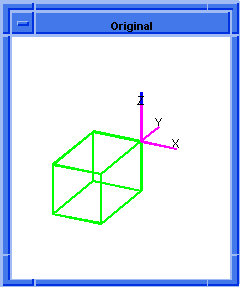  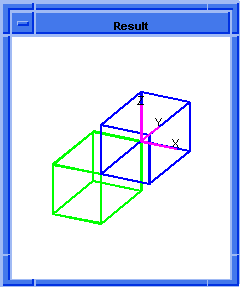
Figure. entity:transform
|
[Top]
entity:tvertices
- Action
-
Gets a list of tvertices from an entity or list of entities.
-
Filename
-
scm/scmext/kern/ent_scm.cpp
-
APIs
-
api_get_tvertices
-
Syntax
-
(entity:tvertices entity-list [include-pat])
-
Arg Types
-
-
Returns
-
(tvertex
...)
Description
This extension returns a list of all of the tvertices from the entity or list
of entities. If no tvertices are found, this extension returns an empty list.
- Arguments
-
entity-list specifies an entity or an entity list.
-
The parameter include-pat determines how this function deals with
patterned objects. By default, patterned objects are included in the list of
entities. The user may specify any one of the following through this argument:
-
0
-
patterned objects are created if they do not already exist, and are included in
the list.
- 1
-
only those patterned objects that have already been created are included in the
list.
- 2
-
no patterned objects besides seed pattern objects are included in the list.
; entity:tvertices
; Create a block
(define block (solid:block (position -10 -10 -10)
(position 10 10 10)))
;; block
(iso)
;; #[view 1049018]
(zoom-all)
;; #[view 1049018]
; display the block's edges and make one tolerant
(view:edges #t)
;; #[view 1049018]
(define block_edges (entity:edges block))
;; block_edges
(define tol_edge (list-ref block_edges 0))
;; tol_edge
(entity:set-color tol_edge 3)
;; ()
; get the tolerant coedge, edge, and vertices
(entity:tcoedges block)
;; ()
(entity:tedges block)
;; ()
(entity:tvertices block)
;; ()
|
[Top]
entity:wires
- Action
-
Gets a list of wires from an entity or list of entities.
-
Filename
-
scm/scmext/kern/ent_scm.cpp
-
APIs
-
api_get_wires
-
Syntax
-
(entity:wires entity-list [include-pat])
-
Arg Types
-
-
Returns
-
(wire
...)
Description
This extension returns a list of the entity's wires. If no wire entities are
found, this extension returns an empty list.
- Arguments
-
entity-list specifies an entity or an entity list.
-
The parameter include-pat determines how this function deals with
patterned objects. By default, patterned objects are included in the list of
entities. The user may specify any one of the following through this argument:
-
0
-
patterned objects are created if they do not already exist, and are included in
the list.
- 1
-
only those patterned objects that have already been created are included in the
list.
- 2
-
no patterned objects besides seed pattern objects are included in the list.
; entity:wires
; Create circular edge 1.
(define edge1
(edge:circular (position 0 0 0) 25 0 180))
;; edge1
; Create circular edge 2.
(define edge2
(edge:circular (position 0 0 0) 25 180 270))
;; edge2
; Create linear edge 3.
(define edge3
(edge:linear (position 0 0 0) (position 25 0 0)))
;; edge3
; Create a wire body from the three edges.
(define body1
(wire-body (list edge3 edge1 edge2)))
;; body1
; Get a list of the body's wires.
(entity:wires body1)
;; (#[entity 6 1])
|
[Top]
entity?
- Action
-
Determines if a scheme-object is an entity.
-
Filename
-
scm/scmext/kern/ent_scm.cpp
-
APIs
-
None
-
Syntax
-
(entity? object)
-
Arg Types
-
-
Returns
-
boolean
Description
Returns #t if a scheme-object is an entity.
- Arguments
-
object specifies the scheme-object that has to be queried for an entity.
; entity?
; Create a solid block.
(define block1
(solid:block (position 0 0 0)
(position 5 15 25)))
;; block1
; Create something that is not an entity.
(define stuff 123)
;; stuff
; Determine if the block is an entity.
(entity? block1)
;; #t
; Determine if "stuff" is an entity.
(entity? stuff)
;; #f
|
[Top]
entray
- Action
-
Creates an entray.
-
Filename
-
scm/scmext/kern/eray_scm.cpp
-
APIs
-
None
-
Syntax
-
(entray entity ray)
-
Arg Types
-
-
Returns
-
entray
Description
An entray is a scheme-object with an entity component and a ray component. They
are not saved when a part is saved. Entrays are represented externally in the
form #[entray n p (x y z) (a b c)], indicating its entity components
are #[entity n p] and its ray components are #[ray (x y z) (a b c)].
- Arguments
-
The argument entity specifies the entity component.
-
The argument ray specifies the ray component.
; entray
; Create a solid block.
(define block1
(solid:block (position 0 0 0)
(position 10 15 5)))
;; block1
; Create an entity ray using the block.
(entray block1
(ray (position 0 0 0)
(gvector 0 0 1)))
;; #[entray 2 1 (0 0 0) (0 0 1)]
|
[Top]
entray:entity
- Action
-
Gets the entity component of an entray.
-
Filename
-
scm/scmext/kern/eray_scm.cpp
-
APIs
-
None
-
Syntax
-
(entray:entity entray)
-
Arg Types
-
-
Returns
-
entity
Description
Gets the entity component of an entray. An entray is a scheme-object with an
entity component and a ray component. Entrays are represented externally in the
form #[entray n p (x y z) (a b c)], indicating its entity components
are #[entity n p] and its ray components are #[ray (x y z) (a b c)].
- Arguments
-
entray specifies the entray object that has to be queried.
; entray:entity
; Create a solid block.
(define block1
(solid:block (position 0 0 0)
(position 15 15 15)))
;; block1
; Create an entity ray and then extract
; the entity portion.
(entray:entity (entray block1
(ray (position 0 0 0) (gvector 0 0 1))))
;; #[entity 2 1]
|
[Top]
entray:ray
- Action
-
Gets the ray component of an entray.
-
Filename
-
scm/scmext/kern/eray_scm.cpp
-
APIs
-
None
-
Syntax
-
(entray:ray entray)
-
Arg Types
-
-
Returns
-
ray
Description
Gets the ray component of an entray. An entray is a scheme-object with an
entity component and a ray component. Entrays are represented externally in the
form #[entray n p (x y z) (a b c)], indicating its entity components
are #[entity n p] and its ray components are #[ray (x y z) (a b c)].
- Arguments
-
entray specifies the entray object that has to be queried.
; entray:ray
; Create a solid block.
(define block1
(solid:block (position 0 0 0)
(position 15 15 15)))
;; block1
; Create an entity ray and then extract
; the ray portion.
(entray:ray (entray block1
(ray (position 0 0 0) (gvector 0 0 1))))
;; #[ray (0 0 0) (0 0 1)]
|
[Top]
entray?
- Action
-
Determines if a scheme-object is an entity-with-ray.
-
Filename
-
scm/scmext/kern/eray_scm.cpp
-
APIs
-
None
-
Syntax
-
(entray? object)
-
Arg Types
-
-
Returns
-
boolean
Description
Returns #t if a scheme-object is an entity-with-ray.
- Arguments
-
object specifies the scheme-object that has to be queried for an entray.
; entray?
; Create a solid block.
(define block1
(solid:block (position 0 0 0)
(position 15 15 15)))
;; block1
; Create an entity ray consisting of
; the block and a ray, and determine if
; the result is an entity ray.
(define entray1 (entray block1
(ray (position 0 0 0) (gvector 0 0 1))))
;; entray1
; Determine if the result is an entity ray.
(entray? entray1)
;; #t
|
[Top]
env:load-state
- Action
-
Loads the states of global variables (such as options and tolerances) from the
given text file and sets the values to the variables.
-
Filename
-
scm/scmext/kern/fileinfo_scm.cpp
-
APIs
-
api_load_state
-
Syntax
-
(env:load-state filename)
-
Arg Types
-
-
Returns
-
boolean
Description
Attempting to load a nonexistent file generates an "Access Violation" type
error message.
- Arguments
-
filename is a string specifying the name of the file containing the
global variables to set.
Note: The following scheme example is not a "standalone" script. It does
not run to completion.
; env:load-state
; Load variables and their values from the file.
(env:load-state "log.log")
;; #t
|
[Top]
env:restored-product-id
- Action
-
Returns the restored product information.
-
Filename
-
scm/scmext/kern/fileinfo_scm.cpp
-
APIs
-
None
-
Syntax
-
(env:restore-product-id)
-
Arg Types
-
-
Returns
-
string
Description
The
Fileinfo class contains additional file header information,
such as the ACIS product used to save the model, ACIS version, millimeters per
model unit, date the model was saved, ACIS save file version, and other
relevant model data. It is required that units and product ID in the save FileInfo
be populated before you can save a SAT file.
; env:restored-product-id
; Run the command.
(env:save-product-id)
;; "ACIS/Scheme AIDE - 10.0"
; Get the saved product id from the FileInfo object.
(env:restored-product-id)
;; ""
|
[Top]
env:restored-units-scale
- Action
-
Returns the restored units scale.
-
Filename
-
scm/scmext/kern/fileinfo_scm.cpp
-
APIs
-
None
-
Syntax
-
(env:restored-units-scale)
-
Arg Types
-
-
Returns
-
real
Description
The
Fileinfo class contains additional file header information,
such as the ACIS product used to save the model, ACIS version, millimeters per
model unit, date model was saved, ACIS save file version, and other relevant
model data. It is required that units and product ID in the save Fileinfo
be populated before you can save a SAT file.
; env:restored-units-scale
; Get the restored units scale from the Fileinfo
; object.
(env:restored-units-scale)
;; -1
|
[Top]
env:save-product-id
- Action
-
Returns the save product information.
-
Filename
-
scm/scmext/kern/fileinfo_scm.cpp
-
APIs
-
None
-
Syntax
-
(env:save-product-id)
-
Arg Types
-
-
Returns
-
string
Description
The
Fileinfo class contains additional file header information,
such as the ACIS product used to save the model, ACIS version, millimeters per
model unit, date model was saved, ACIS save file version, and other relevant
model data. It is required that units and product ID in the save Fileinfo
be populated before you can save a SAT file.
; env:save-product-id
; Get the save product id from the Fileinfo object.
(env:save-product-id)
;; "ACIS/Scheme AIDE - 10.0"
|
[Top]
env:save-state
- Action
-
Saves the current states of global variables such as options and tolerances
into a text file.
-
Filename
-
scm/scmext/kern/fileinfo_scm.cpp
-
APIs
-
api_save_state
-
Syntax
-
(env:save-state filename)
-
Arg Types
-
-
Returns
-
boolean
- Arguments
-
filename is a string specifying the name of the file for storing the
global variables. If filename is not specified, information prints to the
console only.
; env:save-state
; Save the state into "state.log".
(env:save-state "log.log")
;; #t
|
[Top]
env:save-units-scale
- Action
-
Gets the save units scale.
-
Filename
-
scm/scmext/kern/fileinfo_scm.cpp
-
APIs
-
None
-
Syntax
-
(env:save-units-scale)
-
Arg Types
-
-
Returns
-
real
Description
The
Fileinfo class contains additional file header information,
such as the ACIS product used to save the model, ACIS version, millimeters per
model unit, date model was saved, ACIS save file version, and other relevant
model data. It is required that units and product ID in the save Fileinfo
be populated before you can save a SAT file.
; env:save-units-scale
; Set the save units scale.
(env:set-save-units-scale .5)
;; 0.5
; Get the save units scale from the Fileinfo object.
(env:save-units-scale)
;; 0.5
; Change the save units scale.
(env:set-save-units-scale .7)
;; 0.7
; Get the new saved units scale.
(env:save-units-scale)
;; 0.7
|
[Top]
env:set-save-units-scale
- Action
-
Sets the save units scale value in Fileinfo.
-
Filename
-
scm/scmext/kern/fileinfo_scm.cpp
-
APIs
-
api_set_file_info
-
Syntax
-
(env:set-save-units-scale scale)
-
Arg Types
-
-
Returns
-
real
Description
The
Fileinfo class contains additional file header information,
such as the ACIS product used to save the model, ACIS version, millimeters per
model unit, date model was saved, ACIS save file version, and other relevant
model data. It is required that units and product ID in the save Fileinfo
be populated before you can save a SAT file.
- Arguments
-
scale specifies the scale value to set.
; env:set-save-units-scale
; Set the save units scale.
(env:set-save-units-scale .5)
;; 0.5
; Get the save units scale from the Fileinfo object.
(env:save-units-scale)
;; 0.5
; Change the save units scale.
(env:set-save-units-scale .7)
;; 0.7
; Get the new saved units scale.
(env:save-units-scale)
;; 0.7
|
[Top]
env:set-tolerance
- Action
-
Sets the following system tolerances: SPAresabs, SPAresnor, SPAresfit,
and SPAresmch.
-
Filename
-
scm/scmext/kern/tol_scm.cpp
-
APIs
-
None
-
Syntax
-
(env:set-tolerance resabs=1e-6 resnor=1e-10
resfit=1e-3 resmch=1e-11) -
Arg Types
-
-
Returns
-
(integer
...) . (real
...)
Description
The system tolerances are set in the following order:
SPAresabs,
SPAresnor,
SPAresfit, and
SPAresmch. SPAresabs to SPAresnor gives the
largest numbers that can be represented. The previous values of each variable
are returned in a list.
- Arguments
-
resabs determines if two positions in space are equal. This tolerance
defines the smallest distance between two distinct points.
-
resnor checks a number for equality with 0. This checks components of
numbers that are 0 for determining if vectors are parallel or perpendicular, or
for checking for zero lengths.
-
resfit fits interpolation curves when intersecting surfaces.
-
resmch is used by the spline package for purposes similar to the use of SPAresnor
in the system.
-
For each element argument, a
real sets the value, a boolean #f leaves it unchanged, and
boolean #t sets it to the default value.
Note: Changing these values can have a
significant effect on modeling functionality and should only be undertaken when
absolutely necessary!
; env:set-tolerance
; Change the resabs and resfit tolerances, leave
; resnor unchanged, and set resmch to the default.
; Get the list of system tolerances.
(env:tolerance)
;; (1e-06 1e-10 0.001 1e-11)
(env:set-tolerance 1e-3 #f 0.1 #t)
;; (0.001 1e-10 0.1 1e-11)
; Get the list of system tolerances.
(env:tolerance)
;; (0.001 1e-10 0.1 1e-11)
; Reset the tolerances.
(env:set-tolerance 1e-06 1e-10 0.001 1e-11)
;; (1e-06 1e-10 0.001 1e-11)
|
[Top]
env:tolerance
- Action
-
Gets a list of system tolerances.
-
Filename
-
scm/scmext/kern/tol_scm.cpp
-
APIs
-
None
-
Syntax
-
(env:tolerance)
-
Arg Types
-
-
Returns
-
(integer
...) . (real
...)
Description
The system tolerances are returned in the following order:
SPAresabs,
SPAresnor,
SPAresfit, and
SPAresmch.
- SPAresabs
-
determines if two positions in space are equal. This tolerance defines the
smallest distance between two distinct points.
- SPAresnor
-
checks a number for equality with 0. This checks components of numbers that are
0 for determining if vectors are parallel or perpendicular, or for checking for
zero lengths.
- SPAresfit
-
fits interpolation curves when intersecting surfaces.
- SPAresmch
-
is used by the spline package for purposes similar to the use of SPAresnor
in the system.
; env:tolerance
; Get the list of system tolerances.
(env:tolerance)
;; (1e-006 1e-010 0.001 1e-011)
|
[Top]
© 1989-2007 Spatial Corp., a Dassault Systèmes company. All rights reserved.
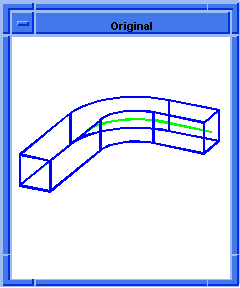
![]()