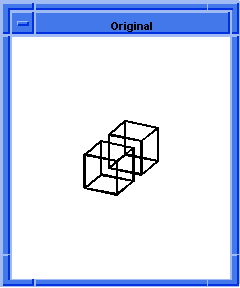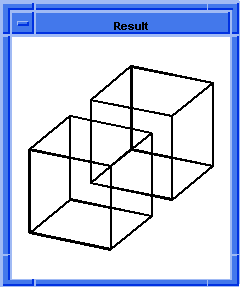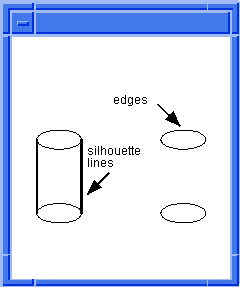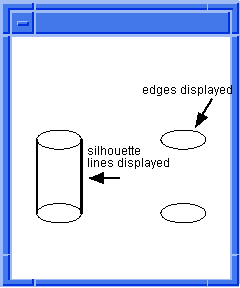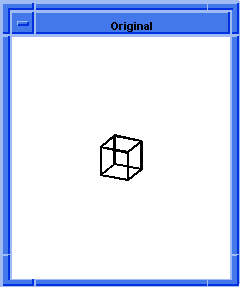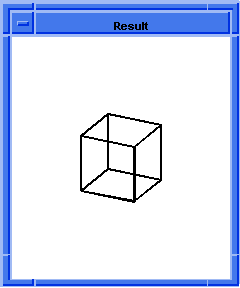Scheme Extensions Va thru Zz |
|
|
|
Technical Article |
| Scheme is a public domain programming language, based on the LISP language,
that uses an interpreter to run commands. ACIS provides extensions (written
in C++) to the native Scheme language that can be used by an application
to interact with ACIS through its Scheme Interpreter. The C++ source files
for ACIS Scheme extensions are provided with the product. Spatials Scheme
based demonstration application, Scheme ACIS Interface Driver Extension
(Scheme AIDE), also uses these Scheme extensions and the Scheme Interpreter.
|
view:axes
- Action
-
Enables and disables display of coordinate axes.
Filename-
scm/scmext/habridge/view_scm.cpp
APIs-
None
Syntax-
(view:axes [view=active] [on=#t])
Arg Types-
Returns-
view
Arguments-
view specifies the active
view.
Define on argument with #t
to enable the viewing of coordinate axes.
; view:axes
; work in HOOPS
(define view1 (view:hoops))
;;view1
;create an axes (default length is 10)
(view:axes)
;; #[view 1180742]
; create an axes (axes length is 20)
(view:axes 20)
;; #[1180742]
; turn off coordinate axes display.
(view:axes 0)
;; #[view 1180742]
; specify a specific viewpoint
(view:axes 20 view1)
;; #[view 1180742]
; obtain the current axes length (or 0 when OFF)
(view:axes?)
;; 20 |
[Top]
view:axes?
- Action
-
Returns the option to enable or disable coordinate axes (#f = do not
draw).
Filename-
scm/scmext/habridge/view_scm.cpp
APIs-
None
Syntax-
(view:axes? [view=active])
Arg Types-
Returns-
boolean
; view:axes?
; work in HOOPS
(define view1 (view:hoops))
;;view1
;create an axes (default length is 10)
(view:axes)
;; #[view 1180742]
; create an axes with length of 20)
(view:axes 20)
;; #[1180742]
; turn off coordinate axes display.
(view:axes 0)
;; #[view 1180742]
; specify a specific viewpoint
(view:axes 20 view1)
;; #[view 1180742]
; obtain the current axes length (or 0 when OFF)
(view:axes?)
;; 20 |
[Top]
view:backface-culling
- Action
-
Enables and disables backface culling of polygons.
Filename-
scm/scmext/habridge/view_scm.cpp
APIs-
None
Syntax-
(view:backface-culling [on-off] [view=active])
Arg Types-
Returns-
view
- Arguments
The
on-off argument enables (#t)
and disables (#f) a models edges within a view.
;; view:backface-culling
; Define a view.
(define view1 (view:gl))
;; #[view 1075519376]
; Define a block.
(define block1 (solid:block (position 0 0 0)
(position
25 20 30)))
;; block1
(view:backface-culling #f)
;; #[view 1075519372]
(view:backface-culling?)
;; #f |
[Top]
view:backface-culling?
- Action
-
Queries if backface culling is on or off.
Filename-
scm/scmext/habridge/view_scm.cpp
APIs-
None
Syntax-
(view:backface-culling? [view=active])
Arg Types-
Returns-
boolean
Description
Returns
#t if view is enabled or #f if view is disabled.
;; view:backface-culling?
; Define a view.
(define view1 (view:gl))
;; #[view 1075519376]
; Define a block.
(define block1 (solid:block (position 0 0 0)
(position 25 20 30)))
;; block1
(view:backface-culling #f)
;; #[view 1075519372]
(view:backface-culling?)
;; #f |
[Top]
view:coedges
- Action
-
Enables and disables display of tolerant coedges within an view.
Filename-
scm/scmext/habridge/view_scm.cpp
APIs-
None
Syntax-
(view:coedges [view=active] [edges])
Arg Types-
Returns-
string
Description
This extension enables (on-off =
#t) and disables (on-off = #f)
a model's tolerant coedges within a view.
When enabled and when shading (view:shaded)
is disabled, the result is similar to a wireframe representation only
without the silhouette lines.
;; view:coedges
; Define a view.
(define view1 (view:hoops))
;; #[view 1075519376]
; Define a block.
(define block1 (solid:block (position 0 0 0)
(position 25 20 30)))
;; block1
(define cylinder1 (solid:cylinder
(position -10 -10 -10)
(position -10 -10 30) 5))
;; cylinder1
; Verify that coedges are turned on
(view:coedges #t view1)
;; #[view 1075519376]
; If coedges are not turned on, you will not see
; anything when shading is turned off.
; Turn shading off.
(view:shaded #f view1)
;; #[view 1075519376]
; The coedges of the model should be visible.
; Note that silhouettes are not visible on the
; cylinder. Verify that shading is turned on.
(view:shaded #t view1)
;; #[view 1075519376]
; Turn on polygon offset to make coedges
; easier to see
(view:polygonoffset #t view1)
;; #[view 1075519376]
(view:coedges? view1)
;; #t |
[Top]
view:coedges?
- Action
-
Determines if coedges are displayed in a view.
Filename-
scm/scmext/habridge/view_scm.cpp
APIs-
None
Syntax-
(view:coedges [view=active])
Arg Types-
Returns-
boolean
;; view:coedges?
; Define a view.
(define view1 (view:hoops))
;; #[view 1075519376]
; Define a block.
(define block1 (solid:block (position 0 0 0)
(position 25 20 30)))
;; block1
(define cylinder1 (solid:cylinder
(position -10 -10 -10)
(position -10 -10 30) 5))
;; cylinder1
; Verify that coedges are turned on
(view:coedges #t view1)
;; #[view 1075519376]
; If coedges are not turned on, you will not see
; anything when shading is turned off.
; Turn shading off.
(view:shaded #f view1)
;; #[view 1075519376]
; The coedges of the model should be visible.
; Note that silhouettes are not visible on the
; cylinder. Verify that shading is turned on.
(view:shaded #t view1)
;; #[view 1075519376]
; Turn on polygon offset to make coedges
; easier to see
(view:polygonoffset #t view1)
;; #[view 1075519376]
(view:coedges? view1)
;; #t |
[Top]
view:compute-extrema
- Action
-
Sets the view window size to the extrema of the part.
Filename-
scm/scmext/habridge/view_scm.cpp
APIs-
None
Syntax-
(view:compute-extrema [view=active])
Arg Types-
Returns-
unspecified
Description
Pans the specified view or the
active view. This is performed by translating the views target and eye
position by the same gvector. Then the views width and height are reset
so the entities in the display fill as much of the view window as possible.
Use the view:refresh
extension to display the computed extrema.
If the argument is boolean false, then this procedure is silently ignored.
; view:compute-extrema
; Determine the extrema of the display list,
; then reset the view window to the extrema.
(define block1
(solid:block (position 5 5 5)
(position 15 15 15)))
;; block1
(define block2
(solid:block (position 0 0 0)
(position 10 10 10)))
;; block2
; OUTPUT Original
(view:compute-extrema)
;; ()
(view:refresh)
;; #[view 1075533160]
; OUTPUT Result
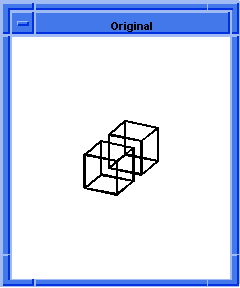 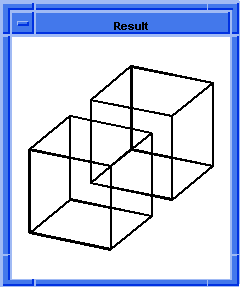
Figure.
view:compute-extrema |
[Top]
view:context
- Action
-
Gets the name of the rendering context that is displayed in a view.
Filename-
scm/scmext/habridge/view_scm.cpp
APIs-
None
Syntax-
(view:context [view=active])
Arg Types-
Returns-
string
Description-
This extension returns a string that describes the type of rendering_context
used to display a part in the view.
; view:context
; Define a new view.
(define view1 (view:dl))
;; view1
; Get the rendering context for a view.
(view:context view1)
;; dl_context |
[Top]
view:copy-to-clipboard
- Action
-
Copies a region of a window to the clipboard.
Filename-
scm/scmext/habridge/view_scm.cpp
APIs-
None
Syntax-
(view:copy-to-clipboard event1 event2)
Arg Types-
Returns-
unspecified
Description
Copies a rectangular region to the clipboard of the given system. The rectangle
is defined by diagonally opposite corners of the rectangular region. If
a clipboard is not supported on the platform, a message is sent to the
output window.
- Arguments
-
The corners are obtained by the event arguments, event1
and event2. They must be events
in the same view window. They identify the type of event used, which is
typically, the mouse (read event).
; view:copy-to-clipboard
; Create a solid sphere.
(define sphere1 (solid:sphere (position 0 0 0) 25))
;; sphere1
; Render the solid sphere.
; Set render mode to full.
(render:set-mode full)
;; ()
; Render the sphere
(render)
;; ()
; Copy the view to the clipboard.
(view:copy-to-clipboard (read-event) (read-event))
; With the mouse, select two positions on the screen
; diagonally so that the entity is in the box formed
; by the picked positions.
;; () |
[Top]
view:debug
- Action
-
Gets debug information for the display list.
Filename-
scm/scmext/habridge/view_scm.cpp
APIs-
None
Syntax-
(view:debug [level] [view=active])
Arg Types-
Returns-
unspecified
Description
This extension returns debug information for the display list in the specified
or active view. If debug output
is directed to a filename, the debug information is sent to that file.
The optional argument level specifies
the amount of information to be displayed. The values and their meaning
are:
- 0,
-
displays the rendering context and display list parent header.
- 1,
-
displays parent info and solids header.
- 2,
-
displays solids info and lumps header.
- 3,
-
displays lumps info and shells header.
- 4,
-
displays shells info and faces header.
- 5,
-
displays faces info and loops header.
- 6,
-
displays loops info and edges header.
- 7,
-
displays edges info and display list polyline header.
- 8,
-
displays display list polyline fill and points info.
Arguments-
The argument view identifies
which view is used to determine the display list.
; view:debug
; Print debug information about the display list.
(view:debug)
; Rendering Engine: HOOPS
;; () |
[Top]
view:detach
- Action
-
Detaches a view.
Filename-
scm/scmext/habridge/view_scm.cpp
APIs-
None
Syntax-
(view:detach view)
Arg Types-
Returns-
boolean
; view:detach
; Create a view
(define view1(view:hoops))
;; #[view 1075519376]
(view:detach view1)
;; #t |
[Top]
view:edges
- Action
-
Enables and disables display of edges.
Filename-
scm/scmext/habridge/view_scm.cpp
APIs-
None
Syntax-
(view:edges [edges] [view=active])
Arg Types-
Returns-
view
Description
Shading (view:shaded) and edge (view:edges)
display must be enabled for doing fake hidden line (view:hiddenline).
Displaying edges while shading of faces is turned off is not the same
thing as a wire frame representation. An ACIS wire frame representation
shows silhouette lines, whereas displaying edges does not. The following
figure shows the silhouette lines of a wire frame representation of a
cylinder (on the left) and the edges of a cylinder with face shading turned
off (on the right).
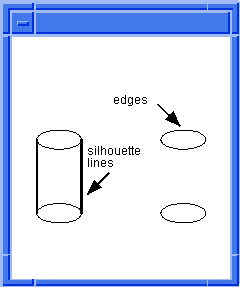
Figure. Silhouette lines versus Edges
- Arguments
The edges argument enables (#t) and disables (#f) a models edges within
a view. When enabled and when shading (view:shaded) is disabled, the result is
similar to a wireframe
representation only without the silhouette lines.
; view:edges
; Define a view.
(define view1 (view:hoops))
;; #[view 1075519376]
; Define a block.
(define block1
(solid:block (position 0 0 0)
(position 25 20 30)))
;; block1
(define cylinder1
(solid:cylinder (position -10 -10 -10)
(position -10 -10 30) 5))
;; cylinder1
; Verify that edges are turned on
(view:edges #t view1)
;; #[view 1075519376]
; If edges are not turned on, you wont see
; anything when shading is turned off.
; Turn shading off.
(view:shaded #f view1)
;; #[view 1075519376]
; The edges of the model should be visible.
; Note that silhouettes are not visible on the
; cylinder. Verify that shading is turned on.
(view:shaded #t view1)
;; #[view 1075519376]
; Turn on polygon offset to make edges easier to see
(view:polygonoffset #t view1)
;; #[view 1075519376]
(view:edges? view1)
;; #t |
[Top]
view:edges?
- Action
-
Determines if edges are displayed in a view.
Filename-
scm/scmext/habridge/view_scm.cpp
APIs-
None
Syntax-
(view:edges? [view=active])
Arg Types-
Returns-
boolean
; view:edges?
; Define a view.
(define view1 (view:gl))
;; #[view 1075519376]
; Define a block.
(define block1
(solid:block (position 0 0 0)
(position 25 20 30)))
;; block1
(define cyl1
(solid:cylinder
(position -10 -10 -10)
(position -10 -10 30) 5))
;; cyl1
; Verify that edges are turned on
(view:edges #t view1)
;; #[view 10748640]
; If edges are not turned on, you wont see
; anything when shading is turned off.
; Turn shading off.
(view:shaded #f view1)
;; #[view 1075519376]
; The edges of the model should be visible.
; Note that silhouettes are not visible on the
; cylinder.
; Verify that shading is turned on
(view:shaded #t view1)
;; #[view 1075519376]
; Turn on polygon offset to make edges easier to see
(view:polygonoffset #t view1)
;; #[view 1075519376]
(view:edges? view1)
;; #t |
[Top]
view:flush
- Action
-
Flushes the display buffer for a view.
Filename-
scm/scmext/habridge/view_scm.cpp
APIs-
None
Syntax-
(view:flush [view=active])
Arg Types-
Returns-
view
Description
This extension flushes the display buffer of the specified or active view. Use this extension only with
X Windows. If the view is associated with a file, this command writes
any buffered information to the file.
- Arguments
-
The optional argument view
specifies the view to flush.
; view:flush
; Define a new view.
(define view1 (view:dl))
;; view1
; Create a block.
(define block1
(solid:block (position 5 5 5)
(position 15 15 15)))
;; block1
; Flush views display buffer.
(view:flush view1)
;; #[view 1075519376] |
[Top]
view:hiddenline
- Action
-
Enables and disables fake hidden line.
Filename-
scm/scmext/habridge/view_scm.cpp
APIs-
None
Syntax-
(view:hiddenline [on-off] [view=active])
Arg Types-
Returns-
view
Description
Shading (view:shaded) and edge (view:edges) display must be enabled.
Faces are being rendered, but with the background. To help improve visibility,
turning view:polygonoffset pushes the faceted
polygon edges used in rendering back so the models edges become more visible.
Arguments
The on-off argument enables
(#t) and disables (#f) fake hidden line display on a per model basis.
Multiple models within a scene may not produce a correct hidden line display.
; view:hiddenline
; Define a block.
(define block1
(solid:block (position 0 0 0)
(position 25 20 30)))
;; block1
(define cyl1
(solid:cylinder (position -10 -10 -10)
(position -10 -10 30) 5))
;; cyl1
; Verify that shading is turned on
(view:shaded #t)
;; #[view 1075519376]
; Verify that edges are turned on
(view:edges #t)
;; #[view 1075519376]
; Turn on polygon offset to make edges easier to see
(view:polygonoffset #t)
;; #[view 1075519376]
; Turn hidden line on.
(view:hiddenline #t gl-view)
;; #[view 1075519376]
; The edges of the model should be visible.
; Note that silhouettes are not visible on the
; cylinder. Only the edges are visible. |
[Top]
view:hiddenline?
- Action
-
Determines if hiddenline is enabled in a view.
Filename-
scm/scmext/habridge/view_scm.cpp
APIs-
None
Syntax-
(view:hiddenline? [view=active])
Arg Types-
Returns-
boolean
; view:hiddenline?
; Define a block.
(define block1
(solid:block (position 0 0 0)
(position 25 20 30)))
;; block1
(define cylinder1 (solid:cylinder
(position -10 -10 -10) (position -10 -10 30) 5))
;; cylinder1
; Verify that shading is turned on
(view:shaded #t)
;; #[view 1075519376]
; Verify that edges are turned on
(view:edges #t)
;; #[view 1075519376]
; Turn on polygon offset to make edges easier to see
(view:polygonoffset #t)
;; #[view 1075519376]
; Turn hidden line on.
(view:hiddenline #t)
;; #[view 1075519376]
; The edges of the model should be visible.
; Note that silhouettes are not visible on the
; cylinder. Only the edges are visible.
(view:hiddenline?)
;; #t |
[Top]
view:hoops
- Action
-
Creates a new view.
Filename-
scm/scmext/habridge/view_scm.cpp
APIs-
None
Syntax-
(view:hoops [x-window y-window width height]
[backup] [part])
Arg Types-
Returns-
view
DescriptionIf no arguments are specified, a window is created based on the size of the display used. The
default for this extension displays the view with the y-axis up,
the x-axis to the right, and the z-axis coming out of the
screen.
The default values for the location and size arguments on Windows systems
are (values in parentheses are for non-Windows):
-
x-window = 1 (0)
-
y-window = 1 (0)
-
width = 256 (600)
-
height = 256 (600)
Any arguments specified are assumed to belong
to parameters at the beginning of the argument list; therefore, any unspecified
arguments receive their default values from the remainder of the default list. For example,
(view:dl 10 30 #t) on a Windows system becomes:
(view:dl 10 30 256 256 #t)
Arguments-
The optional arguments x-window
and y-window specify the xy
location on the screen of the upper left-hand corner of the view window.
-
The
optional argument width specifies
the horizontal size of the window in pixels.
-
The
optional argument height specifies
the vertical size of the window in pixels.
-
The optional argument backup,
when #t, buffers display information in memory, so that refresh operations
to rendered images, for example, are not converted back to wireframe
representations; the rendered image is refreshed. The default is #f.
The optional argument part specifies
which part is to be displayed in the view window.
; view:hoops
; Create a new view.
(define view1 (view:hoops 0 0 200 200))
;; view1
; Create a block.
(define block1
(solid:block (position 5 5 5)
(position 15 15 15)))
;; block1
; Get the eye position of view.
(view:eye view1)
;; #[position 0 0 500]
; Change the eye position for better viewing.
(view:set-eye (position 50 -100 50) view1)
;; #[position 0 0 500]
; Refresh view to see the results of
; the new eye position.
(view:refresh view1)
;; #[view 1076012760] |
[Top]
view:link-to-window
- Action
-
Maps a view to an externally-created window.
Filename-
scm/scmext/habridge/view_scm.cpp
APIs-
None
Syntax-
(view:link-to-window window [parent] [part])
Arg Types-
Returns-
view
Description
Maps a view to an externally-created window. To associate a window
with an external application, use this extension to assign the external
(parent) application to the window.
Arguments-
The argument window specifies
the window identification number assigned to that window. To determine
the current viewing parameters, use the env:views
extension.
-
The
optional argument parent specifies
the external window ID to associate with the visible window. It is used
to resolve ambiguities in cases where the external application generates
16-bit window handles.
-
If
the optional argument part is
specified, then the view is associated with that part; otherwise, it is
associated with the active part.
; view:link-to-window
; Get a list of all current views.
(env:views)
;; (#[view 1075533160])
; Link a view to an externally created window.
(view:link-to-window 1075488368)
;; #[view 1075533160] |
[Top]
view:metafile
- Action
-
Writes a view to a file in Windows Enhanced Metafile format.
Filename-
scm/scmext/habridge/view_scm.cpp
APIs-
None
Syntax-
(view:metafile [filename] [view=active] [emf-wmf]
[header=#f])
- Arg Types
-
Returns-
view
Description
When running on the Windows NT platform, this extension writes a view
in Windows Enhanced Metafile format to a file or to the clipboard and
returns the specified view. view:metafile sends the wireframe image to
the output file, while render:metafile renders the image sent to the output
file.
Arguments
The
optional argument filename specifies
the path of the metafile.
The
optional argument view specifies
the view object to send to the filename. If view
is not specified, the default is the active view.
The
optional argument emf-wmf controls
whether an old style metafile (wmf) is made or the new enhanced format
(emf) is made. If an old style is specified (#t).
The
optional argument header is used
to add some extra header information that is required for some Windows
programs such as Word. Metafile type defaults to #t which is an
enhanced
metafile. Header type defaults to #f which does not add the extra header.
Limitations
This
extension works on the MS Windows platform only; on other platforms the
extension returns "Metafile output not supported for this platform."
|
;
view:metafile
; Create a new view.
(define view1 (view:dl))
;; view1
(view:set-title "view1" view1)
;; #[view 1076886864]
(define view2 (view:dl))
;; view2
(view:set-title "view2" view2)
;; #[view 1076892048]
(define body (solid:subtract
(solid:cylinder
(position 0 0 -10)
(position
0 0 10) 10)
(solid:sphere
(position 0 0 20) 20)
(solid:cylinder
(position 10 0 -10)
(position
10 0 10) 5)
(solid:cylinder
(position -10 0 0)
(position
10 0 0) 3)
(solid:cylinder
(position 0 -10 0)
(position
0 10 0) 3)))
;; body
; These are the metafile test cases.
; The following generates an enhanced metafile
(view:metafile "c:/tmp/dltest1.emf")
;; #[view 1076886864]
; The following generates an enhanced metafile
; for view2
(view:metafile "c:/tmp/dltest2.emf" view2)
;; #[view 1076892048]
; The following generates an enhanced metafile
; as specified from arg 3
(view:metafile "c:/tmp/dltest3.emf" #t)
;; #[view 1076886864]
; The following generates an enhanced metafile
; for view2. arg 4 says enhanced metafile
(view:metafile "c:/tmp/dltest4.emf" view2 #t)
;; #[view 1076892048]
; The following generates an old metafile format
; without the extra header information
(view:metafile "c:/tmp/dltest5.wmf" #f)
;; #[view 1076892048]
; The following generates an old metafile format for
; view2 without the extra header information
(view:metafile "c:/tmp/dltest6.wmf" view2 #f)
;; #[view 1076892048]
; The following generates an old metafile format
; with the extra header information
(view:metafile "c:/tmp/dltest7.wmf" #f #t)
;; #[view 1076892048]
; The following generates an old metafile format
; for view2 with the extra header information
(view:metafile "c:/tmp/dltest8.wmf" view2 #f #t)
;; #[view 1076892048]
; The following generates an enhanced metafile that
; is sent to the clipboard (suggested format for
; clipboard transfers)
(view:metafile)
;; #[view 1076892048] |
[Top]
view:part
- Action
-
Gets the part that is displayed in a view.
Filename-
scm/scmext/habridge/view_scm.cpp
APIs-
None
Syntax-
(view:part [view=active])
Arg Types-
Returns-
part
Description
Returns the part object for the specified or active window. This is useful
in determining the part displayed in one window, so that the same part
can be displayed in another window with the view:set-part
command.
; view:part
; Define a new view.
(define view1 (view:dl))
;; view1
; Get the part displayed in a view.
(view:part view1)
;; #[part 1]
(define next-view (view:dl))
;; next-view
(view:set-part (view:part view1) next-view)
;; () |
[Top]
view:polygonoffset
- Action
-
Enables and disables polygonoffset within an view.
Filename-
scm/scmext/habridge/view_scm.cpp
APIs-
None
Syntax-
(view:polygonoffset [on-off] [view=active])
Arg Types-
Returns-
view
Arguments-
The on-off argument enables
(#t) and disables (#f) polygon offsetting. The polygons refer to those
used in faceting a model, which is a requirement for rendering. When enabled
and when model edges (view:edges) enabled,
this command pushes the faceted polygon edges back so the model edges
become more visible. Prevents z-buffer problems when displaying edges
on top of the shaded object.
Limitations-
view:edges should be enabled to see
any effect.
; view:polygonoffset
; Define a view.
(define view1 (view:gl))
;; #[view 1075519376]
; Define a block.
(define block1
(solid:block (position 0 0 0)
(position 25 20 30)))
;; block1
(define cylinder1
(solid:cylinder (position -10 -10 -10)
(position -10 -10 30) 5))
;; cylinder1
; Verify that edges are turned on
(view:edges #t view1)
;; #[view 1075519376]
; Turn on polygon offset to make edges easier to see
(view:polygonoffset #t view1)
;; #[view 1075519376]
; If edges are not turned on, you wont see
; anything when shading is turned off. |
[Top]
view:polygonoffset?
- Action
-
Determines if polygonoffest is enabled in a view.
Filename-
scm/scmext/habridge/view_scm.cpp
APIs-
None
Syntax-
(view:polygonoffset? [view=active])
Arg Types-
Returns-
boolean
; view:polygonoffset?
; Define a view.
(define view1 (view:gl))
;; #[view 1075519376]
; Define a block.
(define block1
(solid:block (position 0 0 0)
(position 25 20 30)))
;; block1
(define cylinder1
(solid:cylinder (position -10 -10 -10)
(position -10 -10 30) 5))
;; cylinder1
; Verify that edges are turned on
(view:edges #t view1)
;; #[view 1075519376]
; Turn on polygon offset to make edges easier to see
(view:polygonoffset #t view1)
;; #[view 1075519376]
; If edges are not turned on, you wont see
; anything when shading is turned off.
(view:polygonoffset?)
;; #t |
[Top]
view:polygon-edges
- Action
-
Turns on or turns off edge viewing of polygons.
Filename-
scm/scmext/habridge/view_scm.cpp
APIs-
None
Syntax-
(view:polygon-edges [on-off] [view=active])
Arg Types-
Returns-
view
- Arguments
The
on-off argument enables (#t)
and disables (#f) a models polygon edges within a view.
|
;
view:polygon-edges
; Define a new view.
(define view1 (view:dl))
;; view1
; Create a block.
(define block1
(solid:block
(position 5 5 5)
(position
15 15 15)))
;; block1
(view:polygon-edges #t view1)
;; #[view 1075519376] |
[Top]
view:polygon-edges?
- Action
-
Queries edge viewing of polygons. Returns #t if they can be viewed.
Filename-
scm/scmext/habridge/view_scm.cpp
APIs-
None
Syntax-
(view:polygon-edges? [view=active])
Arg Types-
Returns-
boolean
|
; view:polygon-edges?
; Define a new view.
(define view1 (view:dl))
;; view1
; Create a block.
(define block1
(solid:block
(position 5 5 5)
(position
15 15 15)))
;; block1
(view:polygon-edges #t view1)
;; #[view 1075519376]
(view:polygon-edges? view1)
;; #t |
[Top]
view:polygon-faces
- Action
-
Turns on or turns off shaded viewing of polygon faces.
Filename-
scm/scmext/habridge/view_scm.cpp
APIs-
None
Syntax-
(view:polygon-faces [on-off] [view=active])
Arg Types-
Returns-
view
- Arguments
The
on-off argument enables (#t)
and disables (#f) a models polygon faces within a view.
|
; view:polygon-faces
; Define a new view.
(define view1 (view:dl))
;; view1
; Create a block.
(define block1
(solid:block
(position 5 5 5)
(position
15 15 15)))
;; block1
(view:polygon-faces #f view1)
;; #[view 1075519376] |
[Top]
view:polygon-faces?
- Action
-
Queries shaded viewing of polygon faces. Returns #t if they are shaded.
Filename-
scm/scmext/habridge/view_scm.cpp
APIs-
None
Syntax-
(view:polygon-faces? [view=active])
Arg Types-
Returns-
boolean
|
; view:polygon-faces?
; Define a new view.
(define view1 (view:dl))
;; view1
; Create a block.
(define block1
(solid:block
(position 5 5 5)
(position
15 15 15)))
;; block1
(view:polygon-faces #f view1)
;; #[view 1075519376]
(view:polygon-faces? view1)
;; #f |
[Top]
view:postscript
- Action
-
Creates a PostScript file of a view.
Filename-
scm/scmext/habridge/view_scm.cpp
APIs-
None
Syntax-
(view:postscript [filename=plotfile.ps] [color=#f]
[x-size=190 y-size=254] [view=active])
Arg Types-
Returns-
view
Description
The scale of a representation is determined by the relationship between
the size of the viewport and the view width and height. For example, a
default viewport size of 500 by 500 pixels, the default view can be doubled
in viewed size by changing the view width and height from 200 to 100 units.
The resolution of the printed image is determined by the relationship
between the size of the viewport and the maximum image size, specified
when the file view is created.
Arguments-
The optional argument filename
specifies a string for the filename where the displayed objects are saved;
the default filename is plotfile.ps. Wireframe images are written in vector
graphics format. Temporary text uses PostScript fonts rather than as graphical
images. Rendered images are written in raster form.
-
The
argument color specifies whether
the view should be drawn in color (#t) or black and white (#f). This always
uses a white background for wireframe images. Backgrounds for rendered
images are treated as graphics.
-
The
optional arguments x-size and
y-size specify the dimensions
of the rectangle within which the image will be placed. These arguments
need to be positive and represent millimeters. The defaults are 190. mm
by 254 mm, which gives a half inch border when printed on 8.5 by 11 paper.
-
The
optional argument view specifies
the view object to send to the filename. If view
is not specified, the default is the active view.
; view:postscript
; Define a new view.
(define view1 (view:dl))
;; view1
; Create a solid block.
(define block1
(solid:block (position 0 0 0)
(position 35 35 35)))
;; block1
; Create a PostScript view.
(view:postscript 'geom.ps 100 100 view1)
;; #[view 1073761432] |
[Top]
view:print
- Action
-
Prints the contents of a view.
Filename-
scm/scmext/habridge/view_scm.cpp
APIs-
None
Syntax-
(view:print [x-resolution=300 y-resolution=300]
[view=active])
- Arg Types
-
Returns-
view
Description
For example, if the output laser printer has a resolution of 300 dots
per inch, and the x-resolution
and y-resolution values are both
300, the image output to the laser printer is one square inch. A Print
box displays requesting information for the desired printer and output
port or the filename if the image is to be output to a file. If the image
is output to a file, a dialog box will pop up asking for the name of the
file.
Change the printer setup information by selecting the Print Setup button.
Modify page orientation and paper size to accommodate specific requirements.
The image is sent to the specified printer and an image file is created
and stored in the current directory; the default is PostScript. This extension
also returns the view where the file was saved.
Note: This
extension requires Windows and a Personal Computer (PC). If the PC is
not attached to a printer, a Print To File window automatically displays
to specify an output filename. dl:print sends the wireframe image to the
output file, while render:print renders the image sent to the output file.
Arguments
The
optional x-resolution specifies
the x-value in pixel dots per inch; the default is 300 dots per inch.
The
optional y-resolution specifies
the y-value in pixel dots per inch; the default is 300 dots per inch.
The
optional view specifies the view
orientation at the specified x-resolution and y-resolution to be printed
on a laser printer; the default is the active view.
Limitations
This
extension works on the MS Windows or Windows NT platforms only; on other
platforms the extension returns "Printing is not supported on this
platform."
|
;
view:print
; Print a view in Windows.
(define ISO (view:dl))
;; ISO
(view:print 1500 1500 ISO)
;; #[view 1075840784] |
[Top]
view:refresh
- Action
-
Refreshes the display list for a view.
Filename-
scm/scmext/habridge/view_scm.cpp
APIs-
None
Syntax-
(view:refresh [view=active])
Arg Types-
Returns-
view
Description
Call this extension after changing viewing parameters. This displays changes
made to the part in the specified or active window.
- Arguments
-
The optional argument view
specifies the view to refresh. If view
is not specified, the active view is used.
; view:refresh
; Define a top view.
(define top (view:dl))
;; top
; Alter the perspective for better viewing
(view:set
(position 50 -100 50)
(position 0 0 0) (gvector 0 0 1) top)
;; #[view 1076063416]
; Define a solid block.
(define block1
(solid:block (position 0 0 0)
(position 10 10 10)))
;; block1
; Define rendering parameters so it does it in color.
(entity:set-material-color block1 6)
;; ()
; Perform rendering in the top view.
(render top)
;; ()
; Refresh the display list for the top view.
(view:refresh #f)
;; #[view 1075519376] |
[Top]
view:resize
- Action
-
Sets correct aspect ratio and centers model after the window has been
resized.
Filename-
scm/scmext/habridge/view_scm.cpp
APIs-
None
Syntax-
(view:resize [view=active])
Arg Types-
Returns-
view
Description
Computes the width and height of a view after the window has been resized
so the aspect ratio remains correct and the model is re-centered. The
viewport is reset so that it coincides with the windows client area. Resets
the view height and width so the scale remains unchanged. Centers the
model within the viewport. However, view:refresh
makes these changes visible.
- Arguments
-
The optional argument view
specifies the view to resize. If view
is not specified, the active view is used.
; view:resize
; Define a new view.
(define view1 (view:dl))
; Resize the current view.
;; view1
; Create a solid block.
(define block1
(solid:block (position 0 0 0)
(position 35 35 35)))
;; block1
; Resize the active view.
(view:resize)
;; #[view 1075533160]
; Recompute a views width and height after
; window resizing, and recenter the model.
(view:resize view1)
;; #[view 1075519376]
(view:refresh view1)
;; #[view 1075519376] |
[Top]
view:set-part
- Action
-
Sets the view in which a part is displayed.
Filename-
scm/scmext/habridge/view_scm.cpp
APIs-
None
Syntax-
(view:set-part [view=active] [part])
Arg Types-
Returns-
unspecified
Description
Sets the view in which a part is displayed. Uses the specified view
or the active view. Also uses the specified part
or the active part. If necessary, creates a new rendering context of the
same type to which the view initially belonged. Refreshes the view in
a window with all the elements in its display list. If the view is a file,
it writes a new page instruction to the file; then it writes information
to the file according to the displayed objects of the new part.
; view:set-part
; Define a new view.
(define v1 (view:dl))
;; v1
; Define a new part.
(define p1 (part:new))
;; p1
; Get the part displayed in the view.
(view:part v1)
;; #[part 1]
; Set the new part to be displayed in the view.
(view:set-part v1 p1)
;; ()
; Get the part displayed in a view.
(view:part v1)
;; #[part 2] |
[Top]
view:shaded
- Action
-
Enables and disables shading of faces within an view.
Filename-
scm/scmext/habridge/view_scm.cpp
APIs-
None
Syntax-
(view:shaded [on-off] [view=active])
Arg Types-
Returns-
view
Description
Shading (view:shaded) and edge (view:edges)
display must be enabled for doing fake hidden line (view:hiddenline).
Displaying edges while shading of faces is turned off is not the same
thing as a wire frame representation. An ACIS wire frame representation
shows silhouette lines, whereas displaying edges does not. The following
figure shows the silhouette lines of a wire frame representation of a
cylinder (on the left) and the edges of a cylinder with face shading turned
off (on the right).
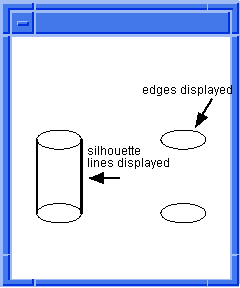
Figure. Silhouette lines versus Edges
- Arguments
The on-off argument enables
(#t) and disables (#f) shading within a view. When disabled and model
edges (view:edges) enabled, the result is similar to a wireframe representation
only
without the silhouette lines.
Limitations
-
When shading is turned off, view:edges
should be enabled, otherwise nothing will be visible.
; view:shaded
; Define a view.
(define view1 (view:hoops))
;; #[view 1075519376]
; Define a block.
(define block1
(solid:block (position 0 0 0)
(position 25 20 30)))
;; block1
(define cyl1
(solid:cylinder (position -10 -10 -10)
(position -10 -10 30) 5))
;; cyl1
; Verify that edges are turned on
(view:edges #t view1)
;; #[view 1075519376]
; If edges are not turned on, you wont see
; anything when shading is turned off.
; Turn shading off.
(view:shaded #f view1)
;; #[view 1075519376]
; The edges of the model should be visible.
; Note that silhouettes are not visible on the
; cylinder.
; Verify that shading is turned on
(view:shaded #t view1)
;; #[view 1075519376]
; Turn on polygon offset to make edges easier to see
(view:polygonoffset #t view1)
;; #[view 1075519376] |
[Top]
view:shaded?
- Action
-
Determines if shading is on for a view.
Filename-
scm/scmext/habridge/view_scm.cpp
APIs-
None
Syntax-
(view:shaded? [view=active])
Arg Types-
Returns-
view
; view:shaded?
; Define a view.
(define view1 (view:hoops))
;; #[view 1075519376]
; Define a block.
(define block1
(solid:block (position 0 0 0)
(position 25 20 30)))
;; block1
(define cylinder1
(solid:cylinder (position -10 -10 -10)
(position -10 -10 30) 5))
;; cylinder1
; Verify that edges are turned on
(view:edges #t view1)
;; #[view 1075519376]
; If edges are not turned on, you wont see
; anything when shading is turned off.
; Turn shading off.
(view:shaded #f view1)
;; #[view 1075519376]
; The edges of the model should be visible.
; Note that silhouettes are not visible on the
; cylinder.
; Verify that shading is turned on
(view:shaded #t view1)
;; #[view 1075519376]
; Turn on polygon offset to make edges easier to see
(view:polygonoffset #t view1)
;; #[view 1075519376]
(view:shaded?)
;; #t |
[Top]
view:sil
- Action
-
Enables and disables display of silhouettes.
Filename-
scm/scmext/habridge/view_scm.cpp
APIs-
None
Syntax-
(view:sil [view=active] [sil])
Arg Types-
Returns-
view
Arguments-
The sil argument enables (#t)
and disables (#f) a models silhouettes within a view. The result is similar
to a wireframe representation.
; view:sil
; Define a view.
(define view1 (view:gl))
;; #[view 1075519376]
; Define a block.
(define block1
(solid:block (position 0 0 0)
(position 25 20 30)))
;; block1
(define cylinder1
(solid:cylinder (position -10 -10 -10)
(position -10 -10 30) 5))
;; cylinder1
; Verify that edges are turned on
(view:edges #t view1)
;; #[view 1075519376]
; If edges are not turned on, you wont see
; anything when shading is turned off.
; Turn shading off.
(view:shaded #f view1)
;; #[view 1075519376]
; The edges of the model should be visible.
; Note that silhouettes are not visible on the
; cylinder.
; Verify that shading is turned on
(view:shaded #t view1)
;; #[view 1075519376]
; Turn on polygon offset to make edges easier to see
(view:polygonoffset #t view1)
;; #[view 1075519376]
(view:sil #t view1)
;; #[view 1075519376]
(view:sil? view1)
;; #t |
[Top]
view:sil?
- Action
-
Determines if silhouettes are displayed in a view.
Filename-
scm/scmext/habridge/view_scm.cpp
APIs-
None
Syntax-
(view:sil? [view=active])
Arg Types-
Returns-
boolean
; view:sil?
; Define a view.
(define view1 (view:hoops))
;; #[view 1075519376]
; Define a block.
(define block1
(solid:block (position 0 0 0)
(position 25 20 30)))
;; block1
(define cylinder1
(solid:cylinder (position -10 -10 -10)
(position -10 -10 30) 5))
;; cylinder1
; Verify that edges are turned on
(view:edges #t view1)
;; #[view 1075519376]
; If edges are not turned on, you wont see
; anything when shading is turned off.
; Turn shading off.
(view:shaded #f view1)
;; #[view 1075519376]
; The edges of the model should be visible.
; Note that silhouettes are not visible on the
; cylinder.
; Verify that shading is turned on
(view:shaded #t view1)
;; #[view 1075519376]
; Turn on polygon offset to make edges easier to see
(view:polygonoffset #t view1)
;; #[view 1075519376]
(view:sil #t view1)
;; #[view 1075519376]
(view:sil? view1)
;; #t |
[Top]
view:tcoedges
- Action
-
Enables and disables display of tolerant coedges within an view.
Filename-
scm/scmext/habridge/view_scm.cpp
APIs-
None
Syntax-
(view:tcoedges [view=active] [edge-on-off])
Arg Types-
Returns-
view
Description
This extension enables (#t) and disables (#f) a models tolerant coedges
within an view. When enabled and when shading (view:shaded)
is disabled, the result is similar to a wireframe representation only
without the silhouette lines.
; view:tcoedges
; Define a view.
(define view1 (view:hoops))
;; #[view 1075519376]
; Define a block.
(define block1
(solid:block (position 0 0 0)
(position 25 20 30)))
;; block1
(define cylinder1
(solid:cylinder (position -10 -10 -10)
(position -10 -10 30) 5))
;; cylinder1
; Verify that edges are turned on
(view:tcoedges #t view1)
;; #[view 1075519376]
; If tcoedges are not turned on, you will not see
; anything when shading is turned off.
; Turn shading off.
(view:shaded #f view1)
;; #[view 1075519376]
; The tcoedges of the model should be visible.
; Note that silhouettes are not visible on the
; cylinder. Verify that shading is turned on.
(view:shaded #t view1)
;; #[view 1075519376]
; Turn on polygon offset to make tcoedges
; easier to see
(view:polygonoffset #t view1)
;; #[view 1075519376]
(view:tcoedges? view1)
;; #t |
[Top]
view:tcoedges?
- Action
-
Determines if tolerant coedges are displayed in a view.
Filename-
scm/scmext/habridge/view_scm.cpp
APIs-
None
Syntax-
(view:tcoedges? [view=active])
Arg Types-
Returns-
view
; view:tcoedges?
; Define a view.
(define view1 (view:hoops))
;; #[view 1075519376]
; Define a block.
(define block1
(solid:block (position 0 0 0)
(position 25 20 30)))
;; block1
(define cyl1
(solid:cylinder
(position -10 -10 -10)
(position -10 -10 30) 5))
;; cyl1
; Verify that tcoedges are turned on
(view:tcoedges #t view1)
;; #[view 1075519376]
; If tcoedges are not turned on, you will not see
; anything when shading is turned off.
; Turn shading off.
(view:shaded #f view1)
;; #[view 1075519376]
; The tcoedges of the model should be visible.
; Note that silhouettes are not visible on the
; cylinder.
; Verify that shading is turned on
(view:shaded #t view1)
;; #[view 1075519376]
; Turn on polygon offset to make tcoedges easier
; to see
(view:polygonoffset #t view1)
;; #[view 1075519376]
(view:tcoedges? view1)
;; #t |
[Top]
view:vertices
- Action
-
Enables and disables display of vertices.
Filename-
scm/scmext/habridge/view_scm.cpp
APIs-
None
Syntax-
(view:vertices [view=active] [vertices])
Arg Types-
Returns-
view
Arguments-
The vertices argument enables
(#t) and disables (#f) vertex display on a per model basis.
; view:vertices
; Display vertices in the active view.
(define block1
(solid:block (position 0 0 0)
(position 10 10 10)))
;; block1
(view:vertices #t)
;; #[view 1075519376] |
[Top]
view:vertices?
- Action
-
Determines if vertices are displayed in the view.
Filename-
scm/scmext/habridge/view_scm.cpp
APIs-
None
Syntax-
(view:vertices? [view=active])
Arg Types-
Returns-
boolean
; view:vertices?
; Display vertices in the active view.
(define block1
(solid:block (position 0 0 0)
(position 10 10 10)))
;; block1
(view:vertices?)
;; #f |
[Top]
view:zoom-window
- Action
-
Zooms a view to a size defined by two pick events.
Filename-
scm/scmext/habridge/view_scm.cpp
APIs-
None
Syntax-
(view:zoom-window event1 event2 [view=active])
Arg Types-
Returns-
view
Description
Zooms the specified view or the active view to a size defined by two pick
events. The pick events define a rectangle. The area within the rectangle
is modified to fit as tightly as possible within the associated viewport
while maintaining the aspect ratio.
- Arguments
-
The arguments event1 and event2 specify the type of pick event
used, typically, the mouse (read event).
-
The
optional argument view specifies
the view to zoom, and it defaults to the active view. This allows the
user to specify a region in one view, yet zoom a different view. The two
events must be within the same window. The zoom affect is achieved by
panning the view and offsetting both the eye position and the target by
the same gvector. It then enlarges the display image and reduces the view
width and height by the same factor. A view:refresh
is needed to visualize the changes.
; view:zoom-window
; Define a solid block.
(define block1
(solid:block (position 0 0 0)
(position 15 15 15)))
;; block1
; OUTPUT Original
(view:zoom-window (read-event) (read-event))
; Use the mouse to select diagonal
; corners of the block.
;; #[view 1075533160]
(view:refresh)
;; #[view 1075533160]
; OUTPUT Result
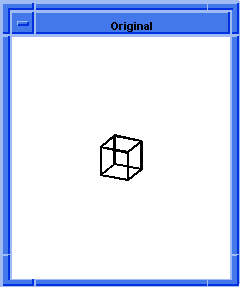 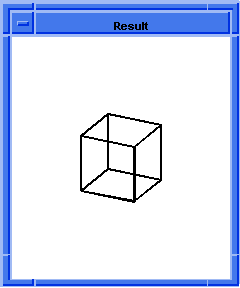
Figure.
view:zoom-window |
[Top]
© 1989-2007 Spatial Corp., a Dassault Systèmes company. All rights reserved.