 |
Modeling using Foreign Geometry |

Modeling using Foreign Geometry
| <<< Implementing an FG System | Chapters | FG Fault Reporting Procedure >>> |
This chapter explains how to model using Foreign Geometry. This chapter forms a supplement to the Parasolid Programming Reference Manuals since all modeling operations are performed using Parasolid functions. Sections of this chapter are:
Four functions exist at the interface specifically for dealing with foreign geometry. The headers for these functions are contained in the PK Interface Programming Reference Manual.
The evaluator requires three real values to uniquely define the surface. The first is the amplitude of the waves on the surface, the second is the number of wave cycles in the surface and the third is the width of the surface.
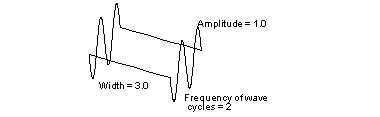
Figure 3-1 "EDS/corrugated" foreign geometry surface
Example using "EDS/corrugated" surface.
Similar arguments and procedure exist for creating a foreign geometry curve.
Similar arguments and procedure exist for outputting foreign geometry curve data.
Once successfully created Foreign Geometry entities may be employed in modeling operations in the same way as any standard Parasolid geometry.
Following are details of three modeling sessions employing Foreign Geometry. In these example sessions the evaluators used are defined in the supplied example FG module.
The following example illustrates how a surface may be created from an external evaluator with key name "EDS/corrugated". The evaluator requires three items of real data to uniquely define the surface. A sheet body is made from the surface which is copied and translated such that the two sheets may be united as one using boolean unite operation. The function PK_FSURF_ask is also used to output details about the surface.
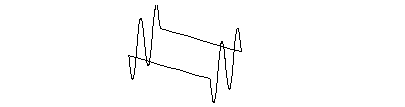
Figure 3-2 Sheet body with underlying foreign geometry

Figure 3-3 Result of uniting two "EDS/corrugated" sheet bodies
The second example uses a foreign geometry surface "EDS/incline", requiring no real or integer data in its construction, in sheet body unite operations. The resulting body has a portion removed by boolean subtraction with a cylindrical solid.
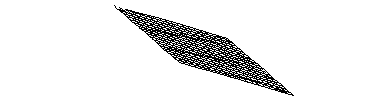
Figure 3-4 View of foreign geometry surface "EDS/incline" (with parametric hatching)
Repeat the above for an additional adjacent planar surface with parameter ranges u[1.4 2], v[0 1]
Repeat the above PK_BODY_boolean to attach the second planar sheet body to the current body

Figure 3-5 View of resultant of uniting sheet bodies (foreign geometry parametrically hatched)
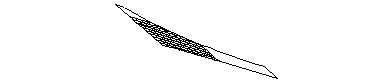
Figure 3-6 Fig. 3-6 Result of cylindrical solid subtraction (foreign geometry parametrically hatched)
The final example uses the foreign geometry with key "EDS/franke" to cut a solid block. One half of the block is then used in a boolean subtract operation with a cylindrical solid.
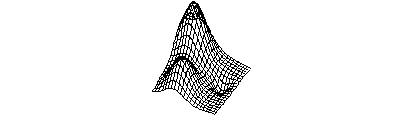
Figure 3-7 Sheet body of "EDS/franke" surface (with parametric hatching)
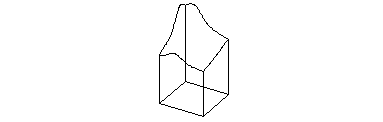
Figure 3-8 One of the bodies resulting from the block/"EDS/franke" boolean
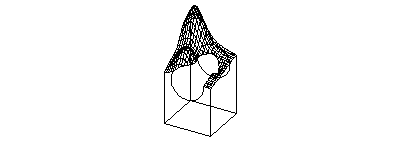
Figure 3-9 Current body with cylindrical subtraction (foreign geometry parametrically hatched)
| <<< Implementing an FG System | Chapters | FG Fault Reporting Procedure >>> |