 |
Local Ops: Creating Surfaces to Attach to Faces |

Local Ops: Creating Surfaces to Attach to Faces
| <<< Local Ops: Creating New Solids from Faces | Chapters | Local Ops: Tweaking the Surfaces of Faces >>> |
Sometimes, when creating sheet bodies, you can be left with rubber faces (that is, topology that has no geometry attached). This can happen, for instance, when scribing lines on a minimum body. In these cases, Parasolid can create and attach a surface that fits the rubber face for you.
PK_FACE_attach_surf_fitting creates a surface to fit and attach to a face. This function replaces any existing surface geometry, making the result a valid sheet body. Use PK_FACE_attach_surf_fitting whenever you create a sheet body by scribing lines on a minimum body.You can use PK_BODY_fill_hole to patch an open region in a target body, or fill a gap between one or more sheet bodies. This can be used for:
You can either supply a sheet to fill the hole, or ask Parasolid to generate a sheet for you. PK_BODY_fill_hole takes the following arguments:
| Argument | Description |
|---|---|
|
An array describing the edges of the hole to be filled. The hole can be either a collection of one or more adjacent rubber faces in a solid or sheet body, or a gap between one or more sheet bodies, as shown in Figure 16-1.
At least one of the edges should be an edge of the target body. The bodies from which edges are taken must not intersect or have edges that meet anywhere except at vertices in the hole boundary. |
|
|
A number of options for the fill operation, including the "patch" for the hole, if supplied. |
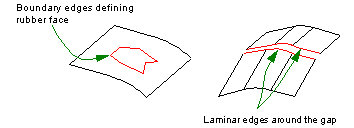
Figure 16-1 Filling rubber faces and gaps between sheet bodies
Several user options are available in the PK_BODY_fill_hole_o_t options structure:
| Option | Description |
|---|---|
|
The method used to fill the hole. This can take the following values:
When trimming to the hole, the boundary edges of the hole must form a single closed loop. If filling a gap, rather than a rubber face, you can use additional wire edges to ensure that this is the case (see Figure 16-2). All the boundaries of the hole must lie within
When trimming to the sheet, the laminar edges of When requesting that Parasolid generates a suitable sheet body to fill the hole, the boundary of the hole is maintained, and the generated sheet meets the faces that surround the hole smoothly wherever possible. See Figure 16-3 to see the effect of these different methods. |
|
|
The sheet body that is used to fill the hole. This must be
If |
|
|
Whether to check for face-face inconsistencies. This can take the following values:
|
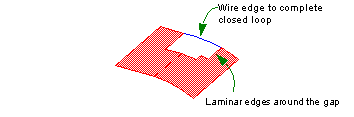
Figure 16-2 Using a wire edge to create a closed loop from a gap
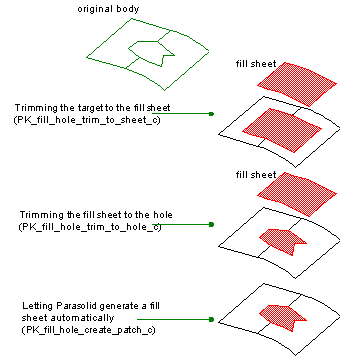
Figure 16-3 Different methods of filling a hole
| <<< Local Ops: Creating New Solids from Faces | Chapters | Local Ops: Tweaking the Surfaces of Faces >>> |