 |
Local Ops: Deleting Faces & Healing Wounds |

Local Ops: Deleting Faces & Healing Wounds
| <<< Local Ops: Spinning or Sweeping an Entity | Chapters | Local Ops: Creating New Solids from Faces >>> |
Wounds can be healed using the following methods:
|
Note: Where the edges bounding the wound are tolerant, you can only heal the wound by capping if the wound can be capped with a planar surface. |
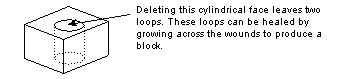
Figure 14-1 Healing wounds - 'Grow from child' or 'Cap' using the
loops_independent
option
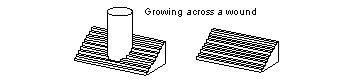
Figure 14-2 Healing wounds - 'Grow only'
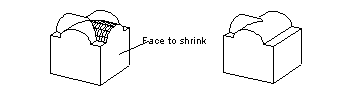
Figure 14-3 Healing wounds - 'Allow shrinkage'
A further option that is available when healing wounds using the PK_FACE_delete operation, using either the grow or cap methods, and which is related to the treatment of the loops of the wounds.
If the option
loops_independent
is selected then each closed loop around a face is healed independently, otherwise loops are healed together. Healing loops independently can result in a fragmented body.
The following two examples, Figure 14-4 and Figure 14-5, show the results that are achieved when using both methods of healing multiple loops in conjunction with the 'Cap' and 'Allow shrinkage' options.
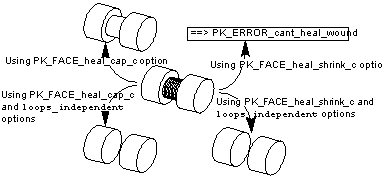
Figure 14-4 Deleting single shaded face
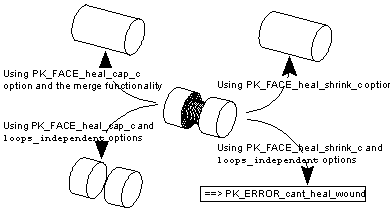
Figure 14-5 Deleting cylindrical and two planar faces
PK_FACE_delete receives a further option, "loops independent" which is applicable when the wound left has more than one loop.
In the following example it is not possible to heal the wounds, in a single operation. This is because the 'face set' (i.e. the wound) is non-manifold. This operation is possible if the faces are deleted individually using the PK_FACE_heal_shrink_c option.
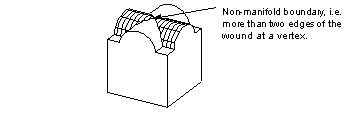
Figure 14-6 Non-manifold faceset boundary
The following restrictions apply when growing loops together.
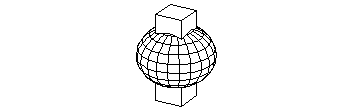
Figure 14-7 Each of the two loops in the wound contains 3-edge vertices
In the following example it is not possible to delete the planar face using the PK_FACE_heal_grow_from_parent_c option (healing the loops together) as this would shrink the faces on the rectangular block.

Figure 14-8 Cannot shrink faces not on the single surface
| <<< Local Ops: Spinning or Sweeping an Entity | Chapters | Local Ops: Creating New Solids from Faces >>> |