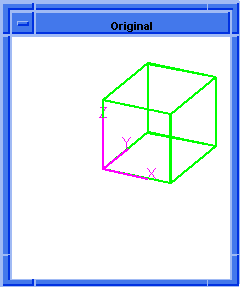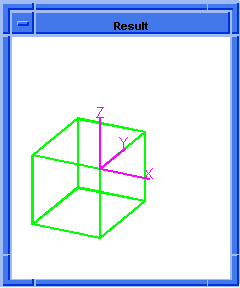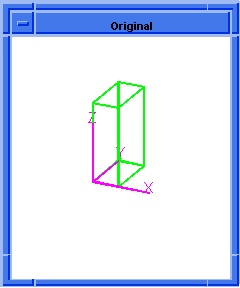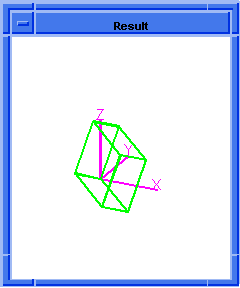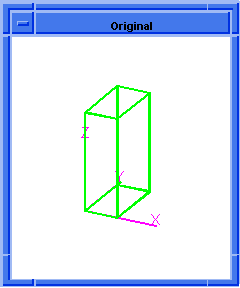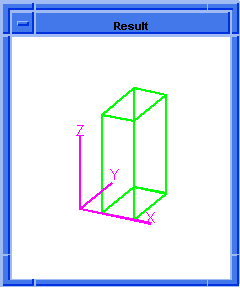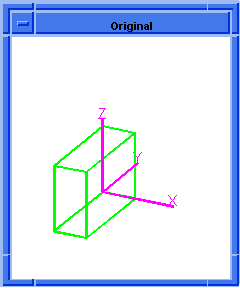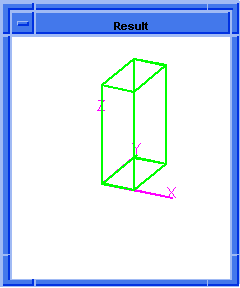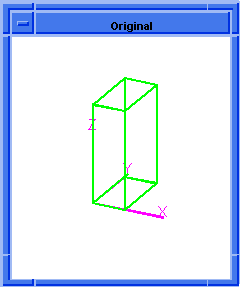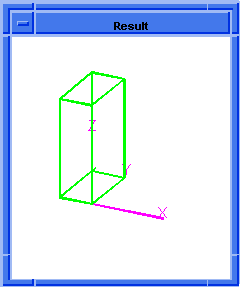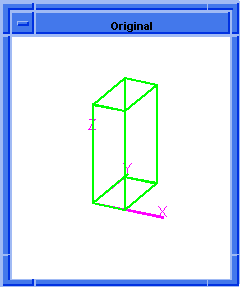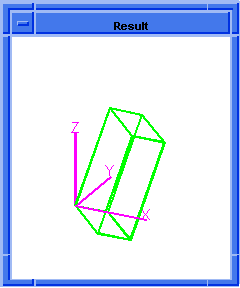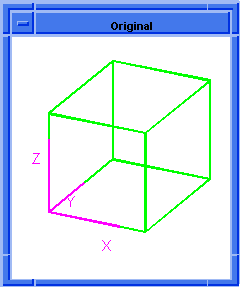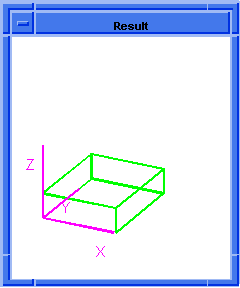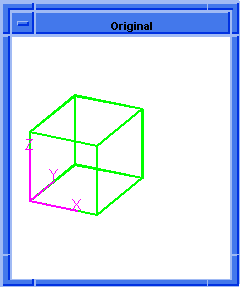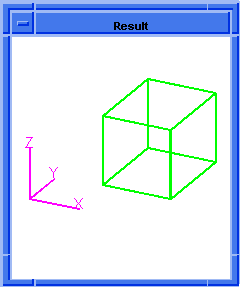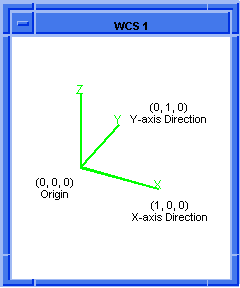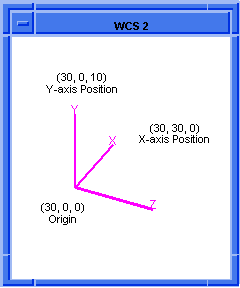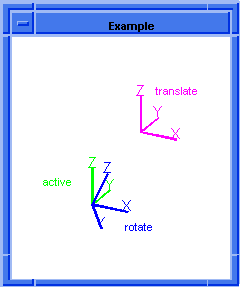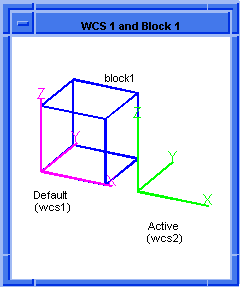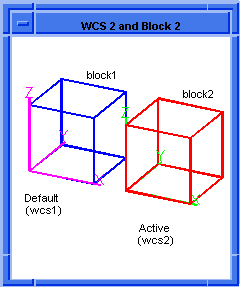Scheme Extensions Ra thru Zz |
|
|
|
Technical Article |
| Scheme is a public domain programming language, based on the LISP language,
that uses an interpreter to run commands. ACIS provides extensions (written
in C++) to the native Scheme language that can be used by an application
to interact with ACIS through its Scheme Interpreter. The C++ source files
for ACIS Scheme extensions are provided with the product. Spatial's Scheme
based demonstration application, Scheme ACIS Interface Driver Extension
(Scheme AIDE), also uses these Scheme extensions and the Scheme Interpreter.
|
ray
- Action
-
Creates a ray given a base position and gvector.
Filename-
scm/scmext/kern/ray_scm.cpp
APIs-
None
Syntax-
(ray position gvector)
Arg Types-
Returns-
ray
Description
A ray is not visible. An important usage for a ray is to pierce a body
or object for selection purposes.
- Arguments
-
gvector specifies the direction
of the ray.
-
position specifies the starting position.
; ray
; Create ray1 from a position and a gvector.
(define ray1
(ray (position 0 0 0) (gvector 0 1 0)))
;; ray1
; Create ray2 from a position and a gvector.
(ray (position 78 5 12) (gvector 0 0 1))
;; #[ray (78 5 12) (0 0 1)]
; Do something useful with ray.
; Create a block.
(define block1
(solid:block (position -10 -5 -15)
(position 25 25 25)))
;; block1
; Remember the face.
(define face1 (pick:face ray1))
;; face1
; Highlight the face crossed by the ray.
(entity:set-highlight face1 #t)
;; #[entity 3 1] |
[Top]
ray:gvector
- Action
-
Gets the gvector component of a ray.
Filename-
scm/scmext/kern/ray_scm.cpp
APIs-
None
Syntax-
(ray:gvector ray)
Arg Types-
Returns-
gvector
Description
The argument ray specifies a position
and a gvector. This extension returns the gvector direction from a ray.
- Arguments
-
ray specifies a ray.
; ray:gvector
; Define a ray.
(define ray1 (ray (position -5 -5 -5)
(gvector 1 0 0)))
;; ray1
; Extract the gvector component of a ray.
(ray:gvector ray1)
;; #[gvector 1 0 0]
; Get the gvector component of a read event.
(ray:gvector (pick:ray (read-event)))
; Using the mouse, select a screen position.
;; #[gvector 0.119924328873844 0.949842878199001
;; 0.288819428153296] |
[Top]
ray:position
- Action
-
Gets the position component of a ray.
Filename-
scm/scmext/kern/ray_scm.cpp
APIs-
None
Syntax-
(ray:position ray)
Arg Types-
Returns-
position
Description
The argument ray specifies a position
and a gvector. This extension returns the position of the ray.
- Arguments
-
ray specifies a ray.
; ray:position
; Define a ray.
(define ray1 (ray (position -5 -5 -5)
(gvector 1 0 0)))
;; ray1
; Extract the position component of a ray.
(ray:position ray1)
;; #[position -5 -5 -5]
; get position component of a read event
(ray:position (pick:ray (read-event)))
;; #[position -35.0111607852786 -48.3518844171113
;; -1.77635683940025e-15] |
[Top]
ray:queue
- Action
-
Adds a ray to the ray queue.
Filename-
scm/scmext/kern/ray_scm.cpp
APIs-
None
Syntax-
(ray:queue posx posy posz vecx vecy vecz radius)
Arg Types-
Returns-
ray
Description
The parameters describe the position and vector for a ray as six reals.
The given ray is constructed and added to the ray queue. It may later
be read by read-ray.
- Arguments
-
posx, posy
and posz specifies the x, y and
z positions of the ray.
-
vecx, vecy
and vecz specifies the x, y and
z components of the ray vector.
-
radius is used for picking.
; ray:queue
; Create a ray and add it to the ray queue
(ray:queue 1 2 3 4 5 6 7)
;; #[ray (1 2 3) (0.455842 0.569803 0.683763)] |
[Top]
ray:valid?
- Action
-
Tests whether a ray is valid.
Filename-
scm/scmext/kern/ray_scm.cpp
APIs-
None
Syntax-
(ray:valid? ray)
Arg Types-
Returns-
boolean
Description
A ray is considered invalid if the length of the vector is zero.
- Arguments
-
ray specifies the ray to be
tested for validity.
; ray:valid?
; Test whether an interactively read ray is valid.
(ray:valid? (read-ray))
;; #t |
[Top]
ray?
- Action
-
Determines if a Scheme object is a ray.
Filename-
scm/scmext/kern/ray_scm.cpp
APIs-
None
Syntax-
(ray? object)
Arg Types-
Returns-
boolean
-
Arguments
-
object specifies the scheme-object
to be queried for a ray.
; ray?
; Create a ray.
(define ray1 (ray (position -5 -5 -5)
(gvector 1 0 0)))
;; ray1
; Determine if the ray is actually a ray.
(ray? ray1)
;; #t
; Determine if a position is a ray.
(ray? (position 0 0 0))
;; #f |
[Top]
read-ray
- Action
-
Reads a ray from the ray queue or from a pick-event.
Filename-
scm/scmext/kern/ray_scm.cpp
APIs-
None
Syntax-
(read-ray)
Arg Types-
Returns-
ray
Description
If the ray queue contains a ray, it is removed and returned and the ray
size option is set from the queued information. Otherwise, a pick-event
is read, using read-event, and converted to a ray. If journaling is on,
a (ray:queue ....) command is written to the journal file. This results
in a ray in the queue when the journal is replayed.
If the pick-event
is from the right mouse button, the ray vector is
set to an invalid zero length. This can be used as a stop condition in
picking loops.
; read-ray
; Create a ray using the mouse.
(read-ray)
; Use the left mouse button to create a pick-event.
;; #[ray (94.7806 -194.257 116.706)
;; (-0.408248 0.816497 -0.408248)] |
[Top]
shell?
- Action
-
Determines if a Scheme object is a shell.
Filename-
scm/scmext/kern/ent_scm.cpp
APIs-
None
Syntax-
(shell? object)
Arg Types-
Returns-
boolean
Description
This extension returns #t if the specified object is a shell; otherwise,
it returns #f.
- Arguments
-
object specifies the scheme-object
to be queried for a shell.
; shell?
; Create a solid block.
(define block1
(solid:block (position 0 0 0) (position 8 8 8)))
;; block1
; Get a list of the block's shells.
(define shells1
(entity:shells block1))
;; shells1
; Determine if one of the shells
; is actually a shell.
(shell? (car shells1))
;; #t
; Determine if the block is a shell.
(shell? block1)
;; #f |
[Top]
solid?
- Action
-
Determines if a Scheme object is a solid.
Filename-
scm/scmext/kern/ent_scm.cpp
APIs-
None
Syntax-
(solid? object)
Arg Types-
Returns-
boolean
-
Arguments
-
object specifies the scheme-object
to be queried for a solid.
; solid?
; Create a solid block.
(define block1
(solid:block (position 0 0 0)
(position 40 40 40)))
;; block1
; Determine if the solid block is a solid.
(solid? block1)
;; #t
; Create a solid sphere.
(define sphere1 (solid:sphere (position 0 0 0) 38))
;; sphere1
; Determine if the solid sphere is a solid.
(solid? sphere1)
;; #t
; Create a circular edge.
(define edge-1
(edge:circular (position 0 0 0) 25 0 180))
;; edge-1
; Determine if the edge is a solid.
(solid? edge-1)
;; #f |
[Top]
surface:domain
- Action
-
Determines the domain of a face's surface.
Filename-
scm/scmext/kern/qfac_scm.cpp
APIs-
None
Syntax-
(surface:domain face)
Arg Types-
Returns-
unspecified
Description
Given a face, returns the underlying surface's domain.
; surface:domain
; Create a face to use.
(define face1 (face:law "vec(cos(x), y, x)"
-20 (law:eval "10*pi") -10 10))
;; face1
(surface:domain face1)
;; ()
; Surface domain:
; -20 : 31.415926535898
; -10 : 10 |
[Top]
surface:eval
- Action
-
Evaluates a position on a parametric surface.
Filename-
scm/scmext/kern/surf_scm.cpp
APIs-
None
Syntax-
(surface:eval srf su sv [level])
Arg Types-
Returns-
(real ...)
Description
This extension finds the position on a parametric surface with the given
parameter values and optionally calculates the first and second derivatives.
- Arguments
-
srf specifies the surface
to evaluate.
-
su specifies the u parameter
value.
-
sv specifies the v parameter
value.
-
level specifies the depth of evaluation,
and it has the following valid values:
-
0 = turns the position
-
1 = Returns the position
and the first derivative (xu, xv)
-
2 = Returns the position,
and the first and second derivatives (xuu, xuv, xvv)
; surface:eval
; Create a planar face.
(define face1
(face:plane (position 0 0 0) 30 40))
;; face1
; Evaluate the position of a point
; on the planar surface.
(surface:eval (surface:from-face face1) 15 15 0)
;; (#[position 15 15 0])
; Create a conical surface.
(define cone1
(face:cone (position 0 0 0) (position 0 50 0)
30 20 0 180))
;; cone1
; Evaluate the position and the first derivative
; of a point on the conical surface.
(surface:eval (surface:from-face cone1) 0.5 0.5 1)
;; (#[position 23.7458553521721 14.7087101353638
;; -12.9724199023621] #[gvector -5.16324300907818
;; 29.4174202707276 2.82069251152796]
;; #[gvector -12.9724199023621 0
;; -23.7458553521721]) |
[Top]
surface:eval-curvatures
- Action
-
Evaluates a the principal curvatures and directions at the given uv
on the surface.
Filename-
scm/scmext/kern/surf_scm.cpp
APIs-
None
Syntax-
(surface:eval-curvatures srf su sv )
Arg Types-
Returns-
real
Description
This extension finds the two principal curvatures of the surface at the
given parameter values. It also returns the directions of the principal
curvatures.
- Arguments
-
srf specifies the surface
to evaluate.
-
su specifies a u parameter value.
-
sv specifies a v parameter
value.
-
Limitations
-
This extension does not take account of surface discontinuities, so
that evaluating the curvatures at such points may be unreliable, as no
attempt is made to compute sided curvatures.
;surface:eval-curvatures
;; Create the surface
(solid:wiggle 50 50 50 "anti")
;; #[entity 1 1]
;; (ray:queue 258.188 -312.023 293.684 -0.537024 0.628851 -0.562273 1)
(define f (pick-face))
;; f
(surface:eval-curvatures (surface:from-face f) .5 .5)
;; (0.067385584485619 #[gvector -0.576407926659592
;; -0.281960099592504 -0.766976143254649]
;; 0.120983661175455 #[gvector -0.595361733728196
;; 0.787806079907338 0.157816306106784]) |
[Top]
surface:eval-normal
- Action
-
Gets the normal of a surface at the specified parameter values.
Filename-
scm/scmext/kern/surf_scm.cpp
APIs-
None
Syntax-
(surface:eval-normal surf u v)
Arg Types-
Returns-
gvector
-
Arguments
-
surf specifies a surface.
u specifies a u parameter
value.
v specifies a v parameter
value.
; surface:eval-normal
; Create a solid block.
(define block1
(solid:block (position 0 0 0)
(position 40 40 40)))
;; block1
; Get a list of the faces of the solid block.
(define entities1
(entity:faces block1))
;; entities1
; Convert one face to a surface.
(define surface1 (surface:from-face
(car entities1)))
;; surface1
; Evaluate the normal of the surface with the
; specified parameter values.
(surface:eval-normal surface1 1 1)
;; #[gvector 0 0 1] |
[Top]
surface:eval-pos
- Action
-
Gets the position on a surface at the specified parameter values.
Filename-
scm/scmext/kern/surf_scm.cpp
APIs-
None
Syntax-
(surface:eval-pos surf u v)
Arg Types-
Returns-
position
-
Arguments
-
surf specifies a surface.
-
u specifies a u parameter value.
-
v specifies a v parameter
value.
; surface:eval-pos
; Create a solid block.
(define block1
(solid:block (position 0 0 0)
(position 40 40 40)))
;; block1
; Get a list of the faces of the solid block.
(define entities1
(entity:faces block1))
;; entities1
; Convert one face to a surface.
(define surface1 (surface:from-face
(car entities1)))
;; surface1
; Evaluate the position on the surface at the
; specified parameter values.
(surface:eval-pos surface1 1 1)
;; #[position 21 21 40] |
[Top]
surface:from-face
- Action
-
Creates a surface from a face.
Filename-
scm/scmext/kern/surf_scm.cpp
APIs-
None
Syntax-
(surface:from-face face)
Arg Types-
Returns-
surface
-
Arguments
-
face specifies a face.
; surface:from-face
; Create a solid block.
(define block1
(solid:block (position 0 0 0)
(position 20 30 40)))
;; block1
; Get a list of the block's faces.
(define entities1
(entity:faces block1))
;; entities1
; Convert one of the block's faces to a surface.
(surface:from-face (car (cdr entities1)))
;; #[plane surface 401c2310] |
[Top]
surface:point-perp
- Action
-
Reverse evaluates a position on a parametric surface.
Filename-
scm/scmext/kern/surf_scm.cpp
APIs-
None
Syntax-
(surface:point-perp srf pos)
Arg Types-
Returns- boolean
Description
Given a surface and a position on the surface, this extension returns the
surface position and gvector.
- Arguments
-
srf specifies a parametric
surface.
-
pos specifies a position on the surface.
; surface:point-perp
; Create a conical surface.
(define cone1(face:cone (position 20 20 4)
(position 20 20 8)2.5 0 0 360 0.6))
;; cone1
; Demonstrate the C++ function surface::point_perp()
; through the Scheme interface.
(surface:point-perp (surface:from-face cone1)
(position 22 20 2.5))
;; (#[position 23.0337078651685 20 3.14606741573034]
;; #[gvector 0.847998304005088
0 0.52999894000318]
;; #[par-pos -0.402799194402416 0]) |
[Top]
surface:range
- Action
-
Returns the parameter range of a surface.
Filename-
scm/scmext/kern/surf_scm.cpp
APIs-
None
Syntax-
(surface:range srf [box-pos-1 box-pos-2])
Arg Types-
Returns-
pair
Description
Given a surface and (optionally) a 3-space box, returns the u and v parameter
ranges of the surface. Interfaces to the C++ surface::param_range
member function.
The returned value is a pair with the first being the u range and the
second one being the v range. Note that #f is used when any end of an
interval is unbounded, so for example, (0 . #f) represents an interval
starting at 0 but which is unbounded above. An empty interval can be recognized
by the first value of the pair being greater than the second.
- Arguments
-
srf specifies a surface.
-
box-pos-1 defines the first of diagonal
corners of an option box.
-
box-pos-2 defines the other diagonal
corner.
; surface:range
; Create a conical surface.
(define cone1 (face:cone (position 20 20 4)
(position 20 20 8) 2.5 0 0 360 0.6))
;; cone1
(surface:range (surface:from-face cone1))
;; ((#f . 1.88679622641132)
;; (-3.14159265358979 . 3.14159265358979)) |
[Top]
surface?
- Action
-
Determines if a Scheme entity is a surface.
Filename-
scm/scmext/kern/surf_scm.cpp
APIs-
None
Syntax-
(surface? object)
Arg Types-
Returns-
boolean
Description
The extension returns #t if the object is a surface, and #f if it is not
a surface.
- Arguments
-
object specifies the scheme-object
that has to be queried for a surface.
; surface?
; Create a solid block.
(define block1
(solid:block (position 0 0 0)
(position 10 10 10)))
;; block1
; Create a cylindrical face.
(define cyl1
(face:cylinder (position 0 0 0)
(position 0 20 0) 10))
;; cyl1
; Determine if the solid block is a surface.
(surface? block1)
;; #f
; Get a list of the faces of the block.
(define entities1
(entity:faces block1))
;; entities1
; Convert one face to a surface.
(define surface1 (surface:from-face
(car entities1)))
;; surface1
; Determine if one of the surfaces of the block
; is actually a surface.
(surface? surface1)
;; #t |
[Top]
test:deep-copy
- Action
-
Tests the deep copy functionality for improper sharing.
Filename-
scm/scmext/kern/ent_scm.cpp
APIs-
api_test_deep_copy
Syntax-
(test:deep-copy entity-list [tolerance] [report-all]
[file1 [file2]] [ao])
Arg Types-
Returns-
boolean
Description
The entities are saved and restored to test for sharing after
api_deep_copy_entity
has been called. If the command is used in a debug build, pattern filling
the original entities allows a greater level of checking. For debug or
release builds, the original and the deep copy SAT files can be compared
for differences.
This function is primarily for internal testing. However, if derived
entities are used outside of ACIS, this command can verify if the entities
are deep copyable.
- Arguments
-
entity-list specifies a list
of any entities.
-
If
tolerance is specified, the geometry
is compared before and after the deep copy.
-
If
report-all is set to true (#t),
then all the attributes that could not be deep copied are reported.
-
file1 specifies the name of the file
for storing the entities before deep-copy.
-
file2 specifies the name of the file
for storing the entities after deep-copy.
-
ao contains journaling and versioning information.
; test:deep-copy
; Create a wiggle
(define wiggle1 (solid:wiggle 25 25 25 "anti"))
;; wiggle1
(test:deep-copy wiggle1)
;; #t |
[Top]
test:equal
- Action
-
Compares two arguments for equality.
Filename-
scm/scmext/kern/law_scm.cpp
APIs-
None
Syntax-
(test:equal arg1 arg2 [tolerance] [msg])
Arg Types-
Returns-
boolean
Description
Compares arg1 and arg2
and returns true if they are equal. "Equality" for reals, positions, gvectors,
and the elements of number arrays, is defined as being within the tolerance
value (default PAresabs).
- Arguments
-
arg1 and arg2
specify the arguments to be tested for equality.
-
tolerance specifies the tolerance value
to be used if the input arguments belong to one of the following types:
reals, positions, gvectors, elements of number arrays.
-
If
a msg string is specified, this
string prints out to the debug file if the result is false.
; test:equal
(test:equal 2 2)
;; #t
(test:equal (position 0 0 0) (position 0 0 1))
;; #f
(test:equal 5 5 "different number")
;; #t
(test:equal 5 2 "different number")
;; *** Error test:equal: different number
;; #f |
[Top]
test:greater-than
- Action
-
Compares two real numbers.
Filename-
scm/scmext/kern/law_scm.cpp
APIs-
None
Syntax-
(test:greater-than variable fixed [tolerance] [msg])
Arg Types-
Returns-
boolean
Description
Compares variable to fixed, returning true if the variable is greater than
the fixed. If the variable is less than the fixed by an amount less than
the tolerance, the result is also true.
- Arguments
-
variable and fixed
specify the arguments to be tested.
-
tolerance specifies the tolerance value
to be used.
-
If
a msg string is specified, this
string prints out to the debug file if the result is false.
; test:greater-than
(test:greater-than 2 1)
;; #t
(test:greater-than 2.0 2.1 0.2
"greater within tolerance")
;; #t |
[Top]
test:less-than
- Action
-
Compares two real numbers.
Filename-
scm/scmext/kern/law_scm.cpp
APIs-
None
Syntax-
(test:less-than variable fixed [tolerance] [msg])
Arg Types-
Returns-
boolean
Description
Compares variable to fixed, returning true if the variable is less than
the fixed. If the variable is greater than the fixed by an amount less
than the tolerance, the result is also true.
- Arguments
-
variable and fixed
specify the arguments to be tested.
-
tolerance specifies the tolerance value
to be used.
-
If
a msg string is specified, this
string prints out to the debug file if the result is false.
; test:less-than
(test:less-than 1 2)
;; #t
(test:less-than 2.1 2.0 0.2
"less-than within tolerance")
;; #t |
[Top]
test:performance
- Action
-
Runs the performance test(s).
Filename-
scm/scmext/kern/perf_scm.cpp
APIs-
None
Syntax-
(test:performance string)
Arg Types-
Returns-
string
Description
Runs performance test(s) specified by the string
argument. The format of string varies based on the test(s) requested.
Currently, only the ENTITY_LIST
performance test is available.
The format for string is: "ENTITY_LIST
[all | add | clear | assign | lookup | next | index] list_size iteration".
list_size is the size of the
ENTITY_LIST and iteration
specifies how many times the test is to be run. If list_size
and iteration are not specified, the default values 1000 and 1 (respectively)
are assigned.
Limitations
Only
the ENTITY_LIST
performance test is currently available.
; test:performance
; Run entity_list performance test. Request list_size
; and iteration different from defaults.
(test:performance "entity_list all 100 10000")
;; ()
; Size of the list = 100
; Number of iteration = 10000
; 0.810000 seconds to add 100 items 10000 times
; 0.390000 seconds to clear 100 items 10000 times
; 1.151000 seconds to assign 100 items 10000 times
; 0.190000 seconds to lookup 100 items 10000 times
; 0.170000 seconds to next 100 items 10000 times
; 0.541000 seconds to index 100 items 10000 times |
[Top]
text:font
- Action
-
Gets a text entity's font.
Filename-
scm/scmext/kern/text_scm.cpp
APIs-
None
Syntax-
(text:font text-entity)
Arg Types-
Returns-
string
Description
This extension returns the font name assigned to the text-entity,
which is enclosed in quotes. The font name is composed of foundry, the
family, the weight, the slant, and the set-width. In X Windows, use
the xlsfonts tool to display a list of available fonts.
- Arguments
-
text-entity specifies a text
entity.
; text:font
; Create a text entity.
(define words (text (position 5 10 15)
"Hello World"
"new century schoolbook-bold-i-normal" 20))
;; words
; Get the font value of the text entity.
(text:font words)
;; "new century schoolbook-bold-i-normal" |
[Top]
text:location
- Action
-
Gets a text entity's location.
Filename-
scm/scmext/kern/text_scm.cpp
APIs-
None
Syntax-
(text:location text-entity)
Arg Types-
Returns-
position
Description
This extension returns the position of the point of origin of the text-entity. The origin is located
at the left edge of the left-most (leading) character in the string, at
the baseline on which the character sits.
- Arguments
-
text-entity specifies a text
entity.
; text:location
; Create a text entity.
(define words (text (position 5 10 15)
"Hello World"
"new century schoolbook-bold-i-normal" 20))
;; words
; Get the location of the text entity.
(text:location words)
;; #[position 5 10 15] |
[Top]
text:set-font
- Action
-
Sets a text entity's font.
Filename-
scm/scmext/kern/text_scm.cpp
APIs-
None
Syntax-
(text:set-font text-entity font)
Arg Types-
Returns-
text
-
Arguments
-
text-entity specifies a text
entity.
-
font specifies a text font to be used,
which is enclosed in quotes. font is interpreted by the current windowing
driver; for example, if the system is running X Windows, available
fonts are those listed by running the xlsfonts tool. If the specified
font name is not a perfect match, this extension inserts wild cards into
the font at various places to search for an approximate match.
-
X Windows
specifies fonts as the foundry, the family, the weight, the slant, the
set-width, any additional style, the pixel size, the point size, the x-resolution,
the y-resolution, the spacing, the average width, the registry,
and the encoding. For example:
-
-adobe-courier-medium-r-normal--8-80-75-75-m-50-iso8859-1
-
The
only fields used in this extension are family, weight, slant, and set-width.
In the preceding example, these fields are the substring: courier-medium-r-normal.
[Top]
text:set-location
- Action
-
Sets a text entity's location.
Filename-
scm/scmext/kern/text_scm.cpp
APIs-
None
Syntax-
(text:set-location text-entity location)
Arg Types-
Returns-
text
Description
This extension sets the point of origin (location) for a text-entity.
The origin is located at the left edge of the left-most (leading) character
in the string, at the baseline on which the character sits.
- Arguments
-
text-entity specifies a text
entity.
-
location specifies the origin for the
text entity.
; text:set-location
; Create a text entity.
(define words (text
(position 0 0 0) "Hello World."
"times-medium-r-normal" 30))
;; words
; Set the location of the text entity.
(define location (text:set-location words
(position 50 -20 10)))
;; location |
[Top]
text:set-size
- Action
-
Sets a text entity's font size in points.
Filename-
scm/scmext/kern/text_scm.cpp
APIs-
None
Syntax-
(text:set-size text-entity size)
Arg Types-
Returns-
text
Description
This extension sets the size of a text-entity.
- Arguments
-
text-entity specifies a text
entity.
-
size is an integer that specifies the
size of the font in points. (Usually, business correspondence uses 10
or 12 point fonts.) If the exact size font cannot be found, the font nearest
in size is used. When searching for a font, the size specified as part
of font is discarded and replaced with the size specified in size.
; text:set-size
; Create a text entity.
(define words (text
(position 0 0 0) "Hello World."
"times-medium-r-normal" 30))
;; words
; Set the size of the text entity.
(define size (text:set-size words 10))
;; size |
[Top]
text:set-string
- Action
-
Sets a text entity's string.
Filename-
scm/scmext/kern/text_scm.cpp
APIs-
None
Syntax-
(text:set-string text-entity string)
Arg Types-
Returns-
text
-
Arguments
-
text-entity specifies a text
entity.
-
string is enclosed in quotes, specifies
the text string to be displayed by a text-entity.
; text:set-string
; Create a text entity.
(define words (text
(position 0 0 0) "Hello World."
"times-medium-r-normal" 30))
;; words
; Set the string of the text entity.
(define string
(text:set-string words "Hello Universe!"))
;; string |
[Top]
text:size
- Action
-
Gets a text entity's font size in points.
Filename-
scm/scmext/kern/text_scm.cpp
APIs-
None
Syntax-
(text:size text-entity)
Arg Types-
Returns-
integer
Description
This extension returns the font size, in points, of a text-entity.
- Arguments
-
text-entity specifies a text
entity.
; text:size
; Create a text entity.
(define words (text
(position 0 0 0) "Hello World."
"times-medium-r-normal" 20))
;; words
; Get the size of the text entity.
(text:size words)
;; 20 |
[Top]
text:string
- Action
-
Gets a text entity's string.
Filename-
scm/scmext/kern/text_scm.cpp
APIs-
None
Syntax-
(text:string text-entity)
Arg Types-
Returns-
string
Description
This extension returns the text string in a text-entity,
which is enclosed in quotes.
; text:string
; Create a text entity.
(define words (text (position 0 0 0) "Hello World."
"times-medium-r-normal" 30))
;; words
; Get the text entity string.
(text:string words)
;; "Hello World." |
[Top]
text?
- Action
-
Determines if a Scheme object is a text entity.
Filename-
scm/scmext/kern/text_scm.cpp
APIs-
None
Syntax-
(text? object)
Arg Types-
Returns-
boolean
Description
This extension returns #t if the object is a text entity; otherwise, it
returns #f.
- Arguments
-
object specifies a scheme-object
that has to be queried for a text entity.
; text?
; Create a text string.
(define words (text (position 0 0 0) "Hello World."
"times-medium-r-normal" 30))
;; words
; Determine if the string is a text string.
(text? words)
;; #t |
[Top]
timer:end
- Action
-
Stops the timer.
Filename-
scm/scmext/kern/law_scm.cpp
APIs-
None
Syntax-
(timer:end)
Arg Types-
Returns-
string
Description
The commands timer:start, timer:end,
timer:show-time, and
timer:get-time
are used to measure performance of some command or series of commands.
They measure only the CPU time required to execute the command and not
any delays incurred from entering the commands into Scheme.
; timer:end
; Start the timer
(timer:start)
;; "timer on"
; Create a solid block.
(define blockA (solid:block
(position 0 0 0) (position 20 20 20)))
;; blockA
; Create another solid block
(define blockB (solid:block (position 0 0 0)
(position -20 -20 -20)))
;; blockB
;Stop timer.
(timer:end)
;; "timer off, use timer:get-time"
(timer:get-time)
;; 21.271 |
[Top]
timer:get-time
- Action
-
Calculates and returns the amount of time elapsed since timer:start
was executed.
Filename-
scm/scmext/kern/law_scm.cpp
APIs-
None
Syntax-
(timer:get-time)
Arg Types-
Returns-
real
Description
The commands timer:start,
timer:end,
timer:show-time,
and timer:get-time are used to measure performance of some command or
series of commands. They measure only the CPU time required to execute
the command and not any delays that might incur from entering the commands
into Scheme. They are used most often to determine the time required to
execute one or more commands.
timer:get-time can be executed/interspersed any number of times throughout
a command or series of commands. You can also use timer:show-time
to display the amount of time elapsed since timer:start was executed.
; timer:get-time
; Start the timer
(timer:start)
;; "timer on"
; Create a solid block.
(define blockA (solid:block
(position 0 0 0) (position 20 20 20)))
;; blockA
; Create another solid block
(define blockB (solid:block (position 0 0 0)
(position -20 -20 -20)))
;; blockB
;Stop timer.
(timer:end)
;; "timer off, use timer:get-time"
(timer:get-time)
;; 21.271 |
[Top]
timer:show-time
- Action
-
Calculates and returns the amount of time elapsed since the timer:start
command was executed. This is most often used to measure performance.
Filename-
scm/scmext/kern/law_scm.cpp
APIs-
None
Syntax-
(timer:show-time)
Arg Types-
None
Returns-
real
Description
The commands timer:start,
timer:end,
timer:get-time
and timer:show-time are used to measure performance of some command or
series of commands. This feature measures only the CPU time required to
execute the command and not any delays incurred from entering the commands
into Scheme or any other interference or condition.
timer:show-time can be executed/interspersed any number of times throughout
a command or series of commands. timer:show-time returns a real number
only after timer:start is executed. If timer:start
has not been executed, timer:show-time returns zero (0). You can also use timer:get-time to display
the amount of time elapsed since timer:start was executed.
; timer:show-time
; Start the timer
(timer:start)
;; "timer on"
; Create a solid block
(define blockA (solid:block (position 0 0 0)
(position 20 20 20)))
;; blockA
; Create another solid block
(define blockB (solid:block (position 0 0 0)
(position -20 -20 -20)))
;; blockB
; Set color for blockB
(entity:set-color blockB 7)
;; ()
;show how much time has passed.
(timer:show-time)
;; Elapsed time = 33.989
;; 356.722
; Create a third solid block
(define blockC (solid:block (position 0 0 0)
(position 40 40 40)))
;; blockC
; Set color for blockB
(entity:set-color blockC 4)
;; ()
;turn timer off.
(timer:end)
;; "timer off, use timer:get-time"
(timer:get-time)
;; 4.556 |
[Top]
timer:start
- Action
-
Starts an internal clock/timer. The timer: commands are most often
used to measure performance of some command or series of commands.
Filename-
scm/scmext/kern/law_scm.cpp
APIs-
None
Syntax-
(timer:start)
Arg Types-
Returns-
string
Description
The commands timer:start, timer:end,
timer:show-time, and
timer:get-time are used to measure performance
of some command or series of commands. It measures only the CPU time required
to execute the command and not any delays that might incur from entering
the commands into Scheme.
; timer:start
; Start the timer
(timer:start)
;; "timer on"
; Create a solid block.
(define blockA (solid:block
(position 0 0 0) (position 20 20 20)))
;; blockA
; Create another solid block
(define blockB (solid:block (position 0 0 0)
(position -20 -20 -20)))
;; blockB
;Stop timer.
(timer:end)
;; "timer off, use timer:get-time"
(timer:get-time)
;; 2.274 |
[Top]
tolmod:check-edge-errors
- Action
-
Checks whether edges have errors worse than a defined tolerance.
Filename-
scm/scmext/kern/ck_err.cpp
APIs-
api_check_edge_errors
Syntax-
tolmod:check-edge-errors edges [tol][stop_immediately][ao])
Arg Types-
Returns-
| (edge...)
Description
Checks the edges in the given list for tolerance. Only edges whose
tolerance is above tol are returned.
- Arguments
-
edges is the list of edges to be checked.
-
tol specifies the tolerance.
-
stop_immediately is an indicator.
If set to TRUE, the process stops after the first bad edge is found.
-
ao contains journaling and versioning information.
; tolmod:check-edge-errors
; create a block
(define block1 (solid:block (position 0 0 0) (position 20 20 20)))
;; block1
; create a sphere
(define sphere1 (solid:sphere (position 5 5 5) 40))
;; sphere1
; check edges of all entities
(tolmod:check-edge-errors (entity:edges (part:entities)))
;; Worst error : 000000e+000 |
[Top]
tolmod:fix-edge-errors
- Action
-
Converts intolerant edges into tolerant edges.
Filename-
kern/kern_scm/ck_err.cxx
APIs-
api_check_edge_errors
Syntax-
(tolmod:fix-edge-errors edges [tol][stop_immediately][ao])
Arg Types-
Returns-
| (edge...)
Description
Fixes the edges in the list to be tolerant. When tol is defined,
the only edges made tolerant are those with worse tolerance levels than defined.
- Arguments
-
edges is the list of edges to be checked.
-
tol specifies the tolerance.
-
stop_immediately is an indicator.
If set to TRUE, the process stops after the first bad edge is found.
-
ao contains journaling and versioning information.
; tolmod:check-edge-errors
; create a block
(define block1 (solid:block (position 0 0 0) (position 20 20 20)))
;; block1
; create a sphere
(define sphere1 (solid:sphere (position 5 5 5) 40))
;; sphere1
; check and fix bad edges of all entities
(tolmod:fix-edge-errors (entity:edges (part:entities)))
;; Worst error : 000000e+000 |
[Top]
transform:axes
- Action
-
Creates a transform that takes an object from model space to the space
defined by the new origin and axes.
Filename-
scm/scmext/kern/tran_scm.cpp
APIs-
None
Syntax-
(transform:axes origin-position x-axis y-axis)
Arg Types-
Returns-
transform
Description
After applying this transform to an entity, the entity has the same relationship
to the working coordinate system that it had to the model coordinate system.
- Arguments
-
origin-position specifies
the origin of the new coordinate system.
-
x-axis specifies the x-axis
gvector.
-
y-axis specifies the y-axis
gvector. The y-axis is perpendicular to the x-axis.
[Top]
transform:compose
- Action
-
Concatenates two transforms.
Filename-
scm/scmext/kern/tran_scm.cpp
APIs-
None
Syntax-
(transform:compose transform1 transform2)
Arg Types-
Returns-
transform
Description
Concatenates two transforms. Permits the creation of more complex transforms
from simpler transforms such as reflection, rotation, scaling, and translation.
- Arguments
-
transform1 and transform2
arguments specify the transformations to be concatenated.
[Top]
transform:copy
- Action
-
Copies a transform.
Filename-
scm/scmext/kern/tran_scm.cpp
APIs-
None
Syntax-
(transform:copy transform)
Arg Types-
Returns-
transform
Description
Copies a transform into a duplicate but distinct transform.
- Arguments
-
transform specifies the transformation
to be copied.
[Top]
transform:identity
- Action
-
Creates an identity transform.
Filename-
scm/scmext/kern/tran_scm.cpp
APIs-
None
Syntax-
(transform:identity)
Arg Types-
Returns-
transform
Description
This extension creates an identity transform with the following rotation
matrix and translation elements:
| 1
0 0 |
R = | 0 1 0
| T = (0 0 0)
| 0
0 1 |
- transform:identity is useful as a starting point and for operations
that require a transform as an input, but nothing is required to be accomplished.
; transform:identity
; Create an identity transform.
(transform:identity)
;; #[transform 1074574992] |
[Top]
transform:inverse
- Action
-
Creates an inverse transform.
Filename-
scm/scmext/kern/tran_scm.cpp
APIs-
None
Syntax-
(transform:inverse transform)
Arg Types-
Returns-
transform
-
Arguments
-
transform specifies the transformation
whose inverse is needed.
[Top]
transform:print
- Action
-
Prints a transform.
Filename-
scm/scmext/kern/tran_scm.cpp
APIs-
None
Syntax-
(transform:print transform)
Arg Types-
Returns-
transform
Description
Prints the details of a transform.
- Arguments
-
transform specifies the transform
to use.
; transform:print
; create a scaling transform
(define s (transform:scaling 1 2 3))
;; s
; create a rotation transform
(define r (transform:rotation
(position 0 0 0) (gvector 0 0 1) 30))
;; r
; create a translation transform
(define t (transform:translation (gvector 3 4 5)))
;; t
; compose the three
(define sr (transform:compose s r))
;; sr
(define srt (transform:compose
(transform:compose s r) t))
;; srt
; print the result
(transform:print srt)
;; #[transform 72496304]
; rotation no reflection shear not identity
; translation part:
; 3.000000 4.000000 5.000000
; affine part:
; 0.231455 0.133631 0.000000
; -0.267261 0.462910 0.000000
; 0.000000 0.000000 0.801784
; scaling part:
; 3.741657 |
[Top]
transform:reflection
- Action
-
Creates a transform to mirror an object through an axis.
Filename-
scm/scmext/kern/tran_scm.cpp
APIs-
None
Syntax-
(transform:reflection plane-position
plane-direction)
Arg Types-
Returns-
transform
-
Arguments
-
plane-position specifies the
location to mirror an object.
-
plane-direction specifies the normal
of the mirror in the plane.
[Top]
transform:rotation
- Action
-
Creates a transform to rotate an object about an axis.
Filename-
scm/scmext/kern/tran_scm.cpp
APIs-
None
Syntax-
(transform:rotation origin-position
axis-direction angle)
Arg Types-
Returns-
transform
-
Arguments
-
origin-position specifies
the start location of the rotate.
-
axis-direction specifies the axis direction
of rotation. The right-hand rule determines the direction of rotation.
-
angle specifies the angle in degrees
to rotate the object.
[Top]
transform:scaling
- Action
-
Creates a scaling transform.
Filename-
scm/scmext/kern/tran_scm.cpp
APIs-
None
Syntax-
(transform:scaling x-scale [y-scale z-scale])
Arg Types-
Returns-
transform
Description
The specified scale must be positive definite. When only the x-scale
term is supplied, a uniform scaling transform is obtained, with which all three components
of positions, gvectors, and entity dimensions are multiplied by the same factor.
When three scaling terms are supplied, a non-uniform scaling transform is created
(unless all three terms are equal). The application of non-uniform scaling transforms
to entities invokes the Space Warping component.
- Arguments
-
x-scale specifies the scaling
factor for the x-axis direction.
-
y-scale is an optional argument that
specifies the scaling factor for the y-axis direction.
-
z-scale is an optional argument that
specifies the scaling factor for the z-axis direction.
[Top]
transform:translation
- Action
-
Creates a translation transform.
Filename-
scm/scmext/kern/tran_scm.cpp
APIs-
None
Syntax-
(transform:translation gvector)
Arg Types-
Returns-
transform
-
Arguments
-
gvector translates an object
based on the supplied direction vector.
[Top]
transform?
- Action
-
Determines if a Scheme object is a transform.
Filename-
scm/scmext/kern/tran_scm.cpp
APIs-
None
Syntax-
(transform? object)
Arg Types-
Returns-
boolean
-
Arguments
-
object specifies the scheme-object
that has to be queried for a transform.
; transform?
; Create a transform.
(define transform1
(transform:translation
(gvector 1 0 0)))
;; transform1
; Determine if the transform and its identity
; are actually transforms.
(transform? transform1)
;; #t
(transform? (transform:identity))
;; #t |
[Top]
versiontag
- Action
-
Gets the current version tag or creates a new version tag scheme object. Default
is the current version.
Filename-
scm/scmext/kern/version_tag_scm.cpp
APIs-
None
Syntax-
(versiontag [major minor release])
Arg Types-
Returns-
scheme-object
Description
Returns a version tag scheme object.
- Arguments
-
major specifies the major
version number.
-
minor specifies the minor version number.
-
release specifies the release number.
; versiontag
; Query for the current versiontag.
(versiontag)
;; #[Major=7 Minor=0 Point=0 Tag=70000]
; Create a new version tag scheme object.
(versiontag 7 1 0)
;; #[Major=7 Minor=1 Point=0 Tag=70100] |
[Top]
vertex:position
- Action
-
Gets the position of a vertex.
Filename-
scm/scmext/kern/vrtx_scm.cpp
APIs-
None
Syntax-
(vertex:position vertex)
Arg Types-
Returns-
position
Description
Returns the position of a vertex.
- Arguments
-
vertex specifies a vertex.
; vertex:position
; Create a solid block.
(define block1
(solid:block (position 0 0 0)
(position 35 35 35)))
;; block1
; Get a list of the vertices.
(entity:vertices block1)
;; (#[entity 3 1] #[entity 4 1] #[entity 5 1]
;; #[entity 6 1] #[entity 7 1] #[entity 8 1]
;; #[entity 9 1] #[entity 10 1])
; Determine the position of one vertex.
(vertex:position (entity 7))
;; #[position 35 35 0] |
[Top]
vertex?
- Action
-
Determines if a Scheme object is a vertex.
Filename-
scm/scmext/kern/vrtx_scm.cpp
APIs-
None
Syntax-
(vertex? object)
Arg Types-
Returns-
boolean
-
Arguments
-
object specifies the scheme-object
that has to be queried for a vertex.
; vertex?
; Create a solid block.
(define block1
(solid:block (position 0 0 0)
(position 35 35 35)))
;; block1
; Get a list of the block's vertices.
(entity:vertices block1)
;; (#[entity 3 1] #[entity 4 1] #[entity 5 1]
;; #[entity 6 1] #[entity 7 1] #[entity 8 1]
;; #[entity 9 1] #[entity 10 1])
; Determine if a vertex is actually a vertex.
(vertex? (entity 6))
;; #t |
[Top]
wcs
- Action
-
Creates a work coordinate system.
Filename-
scm/scmext/kern/wcs_scm.cpp
APIs-
api_wcs_create
Syntax-
(wcs origin-pos {x-pos | x-vec} {y-pos | y-vec})
Arg Types-
Returns-
wcs
Description
The origin-pos, x-pos
and y-pos are used to define
the xy-plane. The z-axis is defined by the right hand rule.
- Arguments
-
origin-pos specifies the center
of model space.
-
x-pos specifies the x-axis location.
-
y-pos specifies the y-axis location.
The y-axis is defined perpendicularly to the x-axis in the
xy-plane.
-
x-vec specifies the axis in the x-direction.
-
y-vec specifies the axis in the y-direction.
[Top]
wcs:active
- Action
-
Gets the active work coordinate system.
Filename-
scm/scmext/kern/wcs_scm.cpp
APIs-
api_wcs_get_active
Syntax-
(wcs:active)
Arg Types-
Returns-
wcs
| boolean
Description
This extension returns the active WCS; otherwise, it returns #f if no WCS
is active.
; wcs:active
; Create a WCS.
(define wcs1 (wcs (position 0 0 0) (gvector 1 0 0)
(gvector 0 1 0)))
;; wcs1
; Determine if the WCS is active.
(wcs:active)
;; #f
; Set the new WCS to be active.
(wcs:set-active wcs1)
;; ()
; Get the active WCS.
(wcs:active)
;; #[entity 2 1] |
[Top]
wcs:from-transform
- Action
-
Creates a work coordinate system given a transform.
Filename-
scm/scmext/kern/wcs_scm.cpp
APIs-
None
Syntax-
(wcs:from-transform transform)
Arg Types-
Returns-
wcs
-
Arguments
-
transform maps from the model
space to the new working coordinate system.
; wcs:from-transform
; Create a new WCS.
(define wcs1
(wcs (position 0 0 0) (position 5 0 0)
(position 0 5 0)))
;; wcs1
(define transform1 (transform:rotation
(position 0 0 0) (gvector -10 0 0) 60))
;; transform1
; Create a new WCS from a transform rotation.
(define wcs2 (wcs:from-transform transform1))
;; wcs2
(define transform2
(transform:translation (gvector 10 10 20)))
;; transform2
; Create a new WCS from a transform translation.
(define wcs3 (wcs:from-transform transform2))
;; wcs3
; OUTPUT Example
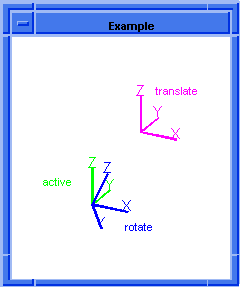
Figure. 11 |
[Top]
wcs:origin
- Action
-
Gets the origin of the active WCS.
Filename-
scm/scmext/kern/wcs_scm.cpp
APIs-
None
Syntax-
(wcs:origin [wcs])
Arg Types-
Returns-
position
-
Arguments
-
wcs is an optional argument
that specifies the working coordinate system to search. If wcs
is not specified, the active WCS is used.
; wcs:origin
; Get the origin position of the current WCS.
(wcs:origin)
;; #[position 0 0 0]
; Define a new WCS.
(define wcs1 (wcs (position -10 -10 -10)
(position 0 10 0) (position 10 0 0)))
;; wcs1
; Get the origin position of the new WCS.
(wcs:origin wcs1)
;; #[position -10 -10 -10] |
[Top]
wcs:set-active
- Action
-
Sets the active work coordinate system to the specified WCS.
Filename-
scm/scmext/kern/wcs_scm.cpp
APIs-
api_wcs_set_active
Syntax-
(wcs:set-active wcs)
Arg Types-
Returns-
unspecified
-
Arguments
-
If a wcs is specified, it
becomes the active wcs. If boolean #f is specified, the system is returned
to its initial state of no active wcs.
[Top]
wcs:to-model-transform
- Action
-
Gets the transform of the active WCS to model space.
Filename-
scm/scmext/kern/wcs_scm.cpp
APIs-
None
Syntax-
(wcs:to-model-transform [wcs])
Arg Types-
Returns-
transform
-
Arguments
-
wcs is an optional argument
that specifies the WCS to search. If wcs
is not specified, the active WCS is used.
; wcs:to-model-transform
; Find the transform of the current WCS to
; model space.
(define transform1 (wcs:to-model-transform))
;; transform1
; Define a new WCS.
(define wcs1 (wcs (position -10 -10 -10)
(position 0 10 0) (position 10 0 0)))
;; wcs1
; Find the transform of the new WCS to model space.
(wcs:to-model-transform wcs1)
;; #[transform 1074571672] |
[Top]
wcs:to-wcs-transform
- Action
-
Gets the transform from the active WCS to the specified WCS.
Filename-
scm/scmext/kern/wcs_scm.cpp
APIs-
None
Syntax-
(wcs:to-wcs-transform [wcs])
Arg Types-
Returns-
transform
-
Arguments
-
wcs is an optional argument
that specifies the WCS to search. If wcs
is not specified, the active WCS is used.
; wcs:to-wcs-transform
; Get the transform from the active coordinate
; system to the current WCS.
(define transform1 (wcs:to-wcs-transform))
;; transform1
; Define a new WCS.
(define wcs1 (wcs (position 0 0 0)
(position 0 10 0) (gvector 1 0 0)))
;; wcs1
; Get the transform from the active coordinate
; system to the new WCS.
(wcs:to-wcs-transform wcs1)
;; #[transform 1074571664] |
[Top]
wcs:x-axis
- Action
-
Gets the x-direction of the active coordinate system.
Filename-
scm/scmext/kern/wcs_scm.cpp
APIs-
None
Syntax-
(wcs:x-axis [wcs])
Arg Types-
Returns-
gvector
-
Arguments
-
wcs is an optional argument
that specifies the WCS to search. If wcs
is not specified, the active WCS is used.
; wcs:x-axis
; Find the x-direction of the current WCS.
(wcs:x-axis)
;; #[gvector 1 0 0]
; Define a new WCS.
(define wcs1 (wcs (position 10 10 10)
(position 10 0 0) (position 0 10 0)))
;; wcs1
; Get the x-direction of the new WCS.
(wcs:x-axis wcs1)
;; #[gvector 0 -0.707106781186548
;; -0.707106781186548]
; Define WCS wcs3.
(define wcs13 (wcs (position 3 2 1) (gvector 0 1 0)
(position 1 0 0)))
;; wcs13
; Find the x-direction of WCS wcs3.
(wcs:x-axis wcs13)
;; #[gvector 0 1 0] |
[Top]
wcs:y-axis
- Action
-
Gets the y-direction of the active coordinate system.
Filename-
scm/scmext/kern/wcs_scm.cpp
APIs-
None
Syntax-
(wcs:y-axis [wcs])
Arg Types-
Returns-
gvector
-
Arguments
-
wcs is an optional argument
that specifies the WCS to search. If wcs
is not specified, the active WCS is used.
; wcs:y-axis
; Get the y-direction of the current WCS.
(wcs:y-axis)
;; #[gvector 0 1 0]
; Define a new WCS.
(define wcs1 (wcs (position 10 10 10)
(position 10 0 0) (position 0 10 0)))
;; wcs1
; Get the y-direction of the new WCS.
(wcs:y-axis wcs1)
;; #[gvector -0.816496580927726 0.408248290463863
;; -0.408248290463863]
; Define WCS wcs3.
(define wcs3 (wcs (position 3 2 1) (gvector 0 1 0)
(position 1 0 0)))
;; wcs3
; Get the y-direction of wcs3.
(wcs:y-axis wcs3)
;; #[gvector -0.894427190999916 0
;; -0.447213595499958] |
[Top]
wcs:z-axis
- Action
-
Gets the z-direction of the active coordinate system.
Filename-
scm/scmext/kern/wcs_scm.cpp
APIs-
None
Syntax-
(wcs:z-axis [wcs])
Arg Types-
Returns-
gvector
-
Arguments
-
wcs is an optional argument
that specifies the WCS to search. If wcs
is not specified, the active WCS is used.
; wcs:z-axis
; Get the z-axis of the current WCS.
(wcs:z-axis)
;; #[gvector 0 0 1]
; Define a new WCS.
(define wcs1 (wcs (position 10 10 10)
(position 10 0 0) (position 0 10 0)))
;; wcs1
; Get the z-axis of the new WCS.
(wcs:z-axis wcs1)
;; #[gvector 0.577350269189626 0.577350269189626
;; -0.577350269189626]
; Define wcs3.
(define wcs3 (wcs (position 3 2 1) (gvector 0 1 0)
(position 1 0 0)))
;; wcs3
; Get the z-axis of wcs3.
(wcs:z-axis wcs3)
;; #[gvector -0.447213595499958 0 0.894427190999916] |
[Top]
wcs?
- Action
-
Determines if a Scheme object is a WCS.
Filename-
scm/scmext/kern/wcs_scm.cpp
APIs-
None
Syntax-
(wcs? object)
Arg Types-
Returns-
boolean
Description
This extension returns #t if the specified object is a WCS entity; otherwise,
it returns #f.
- Arguments
-
object specifies the scheme-object
that has to be queried for a wcs.
; wcs?
; Create a wcs.
(define wcs1 (wcs (position 0 0 0) (gvector 0 -1 0)
(gvector 1 0 0)))
;; wcs1
; Determine if the WCS is actually a WCS.
(wcs? wcs1)
;; #t |
[Top]
wire-body:area
- Action
-
Gets the area of a planar wire.
Filename-
scm/scmext/oper/ware_scm.cpp
APIs-
api_wire_area
Syntax-
(wire-body:area wire)
Arg Types-
Returns-
real
Description
Entity requires a wire entity.
If the specified wire entity
is open, it temporarily closes the wire with a line from the start point
to the end point and computes the area of this closed wire. If the wire
is non-planar, this extension returns zero. This extension does not check
if the wire is self-intersecting or that the resultant area is incorrect.
- Arguments
-
wire specifies a planar wire.
; wire-body:area
; Create first edge.
(define edge1 (edge:circular
(position 0 0 0) 25 0 180))
;; edge1
; Create second edge.
(define edge2 (edge:circular
(position 0 0 0) 25 180 270))
;; edge2
; Create third edge.
(define edge3 (edge:linear (position 0 0 0)
(position 25 0 0)))
;; edge3
; Create the wire-body.
(define wirebody1 (wire-body
(list edge3 edge1 edge2)))
;; wirebody1
; Get the area of the planar wire-body.
(wire-body:area wirebody1)
;; 1472.62155637022 |
[Top]
wire-body:normal
- Action
-
Determines if a Scheme object is a planar wire body and returns its
normal.
Filename-
scm/scmext/kern/ent_scm.cpp
APIs-
None
Syntax-
(wire-body:normal object)
Arg Types-
Returns-
gvector or NULL
Description
Queries the wire body if it is planar and returns its normal.
- Arguments
-
object specifies the scheme-object
that has to be queried for a planar wire body.
; wire-body:normal
; Create edge 1.
(define edge1 (edge:linear (position -20 -10 0)
(position
10 -10 0)))
;; edge1
; Create edge:circular 2.
(define edge2 (edge:circular (position 10 0 0) 10 270 360))
;; edge2
; Create edge 3.
(define edge3 (edge:linear (position 20 0 0)
(position
20 20 0)))
;; edge3
; Create edge 4.
(define edge4 (edge:linear (position 20 20 0)
(position
-10 20 0)))
;; edge4
; Create edge:circular 5.
(define edge5 (edge:circular (position -10 10 0) 10 90 180))
;; edge5
; Create edge 6.
(define edge6 (edge:linear (position -20 10 0)
(position
-20 -10 0)))
;; edge6
; Create a wire-body from the edges.
(define wirebody1 (wire-body (list
edge1
edge2 edge3 edge4 edge5 edge6)))
;; wirebody1
; Determine if the wire-body is actually a wire-body.
(wire-body:planar? wirebody1)
;; #t
; Determine the wire-body normal
(wire-body:normal wirebody1)
;; #[gvector 0 0 -1] |
[Top]
wire-body:planar?
- Action
-
Determines if a Scheme object is a planar wire body.
Filename-
scm/scmext/kern/ent_scm.cpp
APIs-
None
Syntax-
(wire-body:planar? object)
Arg Types-
Returns-
boolean
-
Arguments
-
object specifies the scheme-object
that has to be queried for a planar wire body.
; wire-body:planar?
; Create edge 1.
(define edge1 (edge:linear (position -20 -10 0)
(position 10 -10 0)))
;; edge1
; Create edge:circular 2.
(define edge2 (edge:circular
(position 10 0 0) 10 270 360))
;; edge2
; Create edge 3.
(define edge3 (edge:linear
(position 20 0 0) (position 20 20 0)))
;; edge3
; Create edge 4.
(define edge4 (edge:linear
(position 20 20 0) (position -10 20 0)))
;; edge4
; Create edge:circular 5.
(define edge5 (edge:circular
(position -10 10 0) 10 90 180))
;; edge5
; Create edge 6.
(define edge6 (edge:linear
(position -20 10 0) (position -20 -10 0)))
;; edge6
; Create a wire-body from the edges.
(define wirebody1 (wire-body (list
edge1 edge2 edge3
edge4 edge5 edge6)))
;; wirebody1
; Determine if the wire-body is actually a wire-body.
(wire-body:planar? wirebody1)
;; #t |
[Top]
wire-body?
- Action
-
Determines if a Scheme object is a wire body.
Filename-
scm/scmext/kern/ent_scm.cpp
APIs-
None
Syntax-
(wire-body? object)
Arg Types-
Returns-
boolean
Description
This extension returns #t if the specified object is a wire body; otherwise,
it returns #f.
- Arguments
-
object specifies the scheme-object
that has to be queried for a wire body.
; wire-body?
; Create an edge.
(define edge1 (edge:circular
(position 0 0 0) 25 180 270))
;; edge1
; Check to see if the edge is a wire-body.
(wire-body? edge1)
;; #f
; Create a wire-body from the edge.
(define wirebody1 (wire-body edge1))
;; wirebody1
; Check to see if the wire-body is a wire-body.
(wire-body? wirebody1)
;; #t |
[Top]
wire:closed?
- Action
-
Determines if a Scheme object is a closed wire.
Filename-
scm/scmext/kern/ent_scm.cpp
APIs-
None
Syntax-
(wire:closed? object)
Arg Types-
Returns-
boolean
Description
This extension returns #t if the specified object is a wire body; otherwise,
it returns #f.
- Arguments
-
object specifies the scheme-object
that has to be queried for a closed wire.
; wire:closed?
; Create an edge.
(define edge1 (edge:circular
(position 0 0 0) 25 180 270))
;; edge1
; Check to see if the edge is a wire-body.
(wire-body? edge1)
;; #f
; Create a wire-body from the edge.
(define wirebody1 (wire-body edge1))
;; wirebody1
; Check to see if the wire-body is a wire-body.
(wire:closed? wirebody1)
; Entity is not a wire.
;; #f |
[Top]
wire:planar?
- Action
-
Determines if a Scheme object is a planar wire.
Filename-
scm/scmext/kern/ent_scm.cpp
APIs-
None
Syntax-
(wire:planar? object)
Arg Types-
Returns-
boolean
-
Arguments
-
object specifies the scheme-object
that has to be queried for a planar wire.
; wire:planar?
; Create edge 1.
(define edge1 (edge:linear (position -20 -10 0)
(position 10 -10 0)))
;; edge1
; Create edge:circular 2.
(define edge2 (edge:circular
(position 10 0 0) 10 270 360))
;; edge2
; Create edge 3.
(define edge3 (edge:linear
(position 20 0 0) (position 20 20 0)))
;; edge3
; Create edge 4.
(define edge4 (edge:linear
(position 20 20 0) (position -10 20 0)))
;; edge4
; Create edge:circular 5.
(define edge5 (edge:circular
(position -10 10 0) 10 90 180))
;; edge5
; Create edge 6.
(define edge6 (edge:linear
(position -20 10 0) (position -20 -10 0)))
;; edge6
; Create a wire-body from the edges.
(define wirebody1 (wire-body (list
edge1 edge2 edge3
edge4 edge5 edge6)))
;; wirebody1
; Determine if the wire-body is actually a wire-body.
(wire:planar? wirebody1)
;; #f
(wire:planar? (car (entity:wires wirebody1)))
;; #t |
[Top]
wire?
- Action
-
Determines if a Scheme object is a wire.
Filename-
scm/scmext/kern/ent_scm.cpp
APIs-
None
Syntax-
(wire? object)
Arg Types-
Returns-
boolean
Description
This extension returns #t if the object is a wire; otherwise, it returns
#f. (Use entity:wires to extract a list of wires from a wire body.)
- Arguments
-
object specifies the scheme-object
that has to be queried for a wire.
; wire?
; Create an edge.
(define edge1 (edge:circular
(position 0 0 0) 25 180 270))
;; edge1
; Check to see if the edge is a wire.
(wire? edge1)
;; #f
; Create a wire-body from the edge.
(define body1 (wire-body edge1))
;; body1
; Check to see if the wire-body is a wire.
(wire? body1)
;; #f
; Create a wire from the wire-body.
(define wires1 (entity:wires body1))
;; wires1
; Check to see if the wire is a wire.
(wire? (car wires1))
;; #t |
[Top]
© 1989-2007 Spatial Corp., a Dassault Systèmes company. All rights reserved.
| |
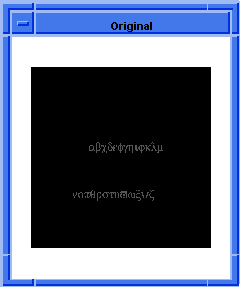
![]()