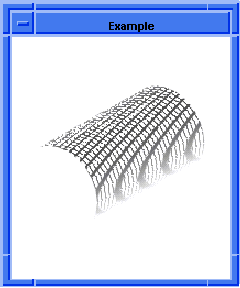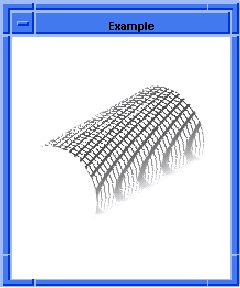Scheme Extensions Ma thru Zz |
|
|
|
Technical Article |
| Scheme is a public domain programming language, based on the LISP language,
that uses an interpreter to run commands. ACIS provides extensions (written
in C++) to the native Scheme language that can be used by an application
to interact with ACIS through its Scheme Interpreter. The C++ source files
for ACIS Scheme extensions are provided with the product. Spatial's Scheme
based demonstration application, Scheme ACIS Interface Driver Extension
(Scheme AIDE), also uses these Scheme extensions and the Scheme Interpreter.
|
material
- Action
-
Creates a material for rendering. The default material is "plain".
Filename-
scm/scmext/rnd/mat_scm.cpp
APIs-
api_rh_create_material
Syntax-
(material)
Arg Types-
Returns-
material
; material
; Create a material.
(define mat1 (material))
;; mat1
; Create a solid block.
(define block1
(solid:block (position 0 0 0)
(position 15 10 5)))
;; block1
; Assign the material to the block.
(entity:set-material block1 mat1)
;; ()
; Remove the material attribute.
(entity:set-material block1 #f)
;; () |
[Top]
material:color-props
- Action
-
Gets the properties of a material's color component.
Filename-
scm/scmext/rnd/mclr_scm.cpp
APIs-
api_rh_get_color_comp
Syntax-
(material:color-props material)
Arg Types-
Returns-
((string
. real
| integer
| string
| color) ...)
Description
This extension returns a list containing pairs of the property name and
its present value.
When a new "plain" color type material is created, the default reflection
type is "phong". It has the following properties:
| "ambient factor" |
1 |
| "diffuse factor" |
0.75 |
| "specular factor" |
0.5 |
| "exponent" |
10 |
| "specular color" |
#[color 1 1 1] |
A high ambient factor causes the image to appear bright white in views
regardless of the color that has been set. To reveal the color, reset
the reflection properties to less extreme values.
- Arguments
-
material specifies the color
material entity.
; material:color-props
; Create a solid cylinder.
(define cyl1
(solid:cylinder (position 0 0 0)
(position 30 10 3) 20))
;; cyl1
; Determine if the cylinder has a material.
(entity:material cyl1)
;; #f
; Create a material.
(define mat1 (material))
;; mat1
; Get the default material color type.
(material:color-type mat1)
;; "plain"
; Get the default material color properties.
(material:color-props mat1)
;; (("color" . #[color 1 1 1]))
; Set the material.
(entity:set-material cyl1 mat1)
;; ()
; Set the color of the material.
(entity:set-material-color cyl1
(color:rgb 1 1 0))
;; ()
; Get the color properties of the material.
(material:color-props mat1)
;; (("color" . #[color 1 1 0])) |
[Top]
material:color-type
- Action
-
Gets the type of a material's color component.
Filename-
scm/scmext/rnd/mclr_scm.cpp
APIs-
api_rh_get_color_comp
Syntax-
(material:color-type material)
Arg Types-
Returns-
string
Description
This extension returns the type of color shader assigned to the material
as a string.
- Arguments
-
material specifies the color
material entity to be inquired.
; material:color-type
; Create a solid cylinder.
(define cyl1
(solid:cylinder (position 0 0 0)
(position 30 10 3) 20))
;; cyl1
; Determine if the cylinder has a material.
(entity:material cyl1)
;; #f
; Create a material.
(define mat1 (material))
;; mat1
; Get the default material color type.
(material:color-type mat1)
;; "plain"
; Set the color type of the material.
(material:set-color-type mat1 "wrapped polka")
;; ()
; Get the color type of the material.
(material:color-type mat1)
;; "wrapped polka" |
[Top]
material:color-types
- Action
-
Gets the list of valid color component types.
Filename-
scm/scmext/rnd/mclr_scm.cpp
APIs-
api_rh_get_color_comp_list
Syntax-
(material:color-types)
Arg Types-
Returns-
(string ...)
Description
This extension returns all valid color material types as a string list.
; material:color-types
; Get a list of valid color shader types.
(material:color-types)
;; ("base" "blue marble" "chrome" "cubes" "plain"
;; "marble" "simple wood" "solid clouds"
;; "solid polka" "wrapped brick" "wrapped checker"
;; "wrapped diagonal" "wrapped grid" "wrapped image"
;; "wrapped polka" "wrapped s stripe"
;; "wrapped t stripe" "wrapped textured brick") |
[Top]
material:displacement-props
- Action
-
Gets the type of a material's displacement component.
Filename-
scm/scmext/rnd/bump_scm.cpp
APIs-
api_rh_get_displace_comp
Syntax-
(material:displacement-props material)
Arg Types-
Returns-
((string
. integer
| real
| color) ...)
Description
This extension returns a list containing pairs of the property name and
its present value.
- Arguments
-
material specifies the displacement
material entity.
; material:displacement-props
; Create a material.
(define mat1 (material))
;; mat1
; Set the displacement type of the material.
(material:set-displacement-type mat1 "casting")
;; ()
; Get the displacement properties of the material.
(material:displacement-props mat1)
;; (("scale" . 1) ("casting amplitude" . 0.05)
;; ("dented amplitude" . 0.5) ("dented scale" . 1)
;; ("dented threshold" . 0.8) ("detail" . 2)) |
[Top]
material:displacement-status
- Action
-
Gets the on-off status of a material's displacement component.
Filename-
scm/scmext/rnd/bump_scm.cpp
APIs-
api_rh_get_displace_status
Syntax-
(material:displacement-status material)
Arg Types-
Returns-
boolean
Description
Displacement status is only applicable to Advanced Rendering. Displacement
properties cannot be displayed when using Basic Rendering.
- Arguments
-
material specifies the displacement
material entity.
; material:displacement-status
; Create a material.
(define mat1 (material))
;; mat1
; Set the displacement type of the material.
(material:set-displacement-type mat1 "casting")
;; ()
; Set the displacement status of the material.
(material:set-displacement-status mat1 #f)
;; ()
; Get the displacement status of the material;
(material:displacement-status mat1)
;; #f |
[Top]
material:displacement-type
- Action
-
Gets the type of a material's displacement component.
Filename-
scm/scmext/rnd/bump_scm.cpp
APIs-
api_rh_get_displace_comp
Syntax-
(material:displacement-type material)
Arg Types-
Returns-
string
Description
This extension returns the type of displacement shader assigned to the
material as a string.
- Arguments
-
material specifies the displacement
material entity.
; material:displacement-type
; Create a material.
(define mat1 (material))
;; mat1
; Get the displacement type of the material.
(material:displacement-type mat1)
;; "none"
; Set the displacement type of the material.
(material:set-displacement-type mat1 "casting")
;; ()
; Get the displacement type of the material.
(material:displacement-type mat1)
;; "casting" |
[Top]
material:displacement-types
- Action
-
Gets the list of valid displacement component types.
Filename-
scm/scmext/rnd/bump_scm.cpp
APIs-
api_rh_get_displace_comp_list
Syntax-
(material:displacement-types)
Arg Types-
Returns-
(string ...)
Description
This extension returns all valid displacement material types as a string
list.
; material:displacement-types
; Get the list of valid displacement shader types.
(material:displacement-types)
;; ("casting" "none" "rough" "wrapped bump map"
;; "wrapped dimple" "wrapped knurl" "wrapped rough"
;; "wrapped tread plate") |
[Top]
material:reflection-props
- Action
-
Gets the properties of a material's reflection component.
Filename-
scm/scmext/rnd/rflt_scm.cpp
APIs-
api_rh_get_reflect_comp
Syntax-
(material:reflection-props material)
Arg Types-
Returns-
((string
. integer
| real
| color) ...)
Description
This extension returns a list containing pairs of the property name and
its present value.
- Arguments
-
material specifies the reflection
material entity.
; material:reflection-props
; Create a material.
(define mat1 (material))
;; mat1
; Get the default reflection shader properties.
(material:reflection-props mat1)
;; (("ambient factor" . 1) ("diffuse factor" . 0.75)
;; ("specular factor" . 0.5) ("exponent" . 10)
;; ("specular color" . #[color 1 1 1])) |
[Top]
material:reflection-status
- Action
-
Gets the status of a material's reflection component.
Filename-
scm/scmext/rnd/rflt_scm.cpp
APIs-
api_rh_get_reflect_status
Syntax-
(material:reflection-status material)
Arg Types-
Returns-
boolean
Description
The extension returns #t for on and #f for off.
- Arguments
-
material specifies the reflection
material entity to retrieve the status information.
; material:reflection-status
; Create a material.
(define mat1 (material))
;; mat1
; Get the current reflection status.
(material:reflection-status mat1)
;; #f
; Set the reflection status off.
(material:set-reflection-status mat1 #f)
;; ()
(material:reflection-status mat1)
;; #f |
[Top]
material:reflection-type
- Action
-
Gets the type of a material's reflection component.
Filename-
scm/scmext/rnd/rflt_scm.cpp
APIs-
api_rh_get_reflect_comp
Syntax-
(material:reflection-type material)
Arg Types-
Returns-
string
Description
This extension returns the type of reflection shader assigned to the material
as a string.
- Arguments
-
material specifies the reflectance
material entity.
; material:reflection-type
; Create a material.
(define mat1 (material))
;; mat1
; Get the default reflection shader type.
(material:reflection-type mat1)
;; "phong" |
[Top]
material:reflection-types
- Action
-
Gets the list of valid reflection component types.
Filename-
scm/scmext/rnd/rflt_scm.cpp
APIs-
api_rh_get_reflect_comp_list
Syntax-
(material:reflection-types)
Arg Types-
Returns-
(string ...)
Description
This extension returns all valid reflection material types as a string
list.
; material:reflection-types
; Get a list of valid reflection shader types.
(material:reflection-types)
;; ("chrome 2D" "conductor" "constant" "dielectric"
;; "environment" "glass" "matte" "metal" "mirror"
;; "phong" "plastic") |
[Top]
material:set-color-type
- Action
-
Sets the type of a material's color component.
Filename-
scm/scmext/rnd/mclr_scm.cpp
APIs-
api_rh_set_color_comp
Syntax-
(material:set-color-type material color-type)
Arg Types-
Returns-
unspecified
- Arguments
-
material specifies the color
material entity.
-
color-type specifies the color
type to set to the material entity. The available color types include
"base", "blue marble", "chrome", "cubes", "marble", "plain", "simple wood",
"solid clouds", "solid polka", "wrapped brick", "wrapped checker",
"wrapped diagonal", "wrapped grid", "wrapped image", "wrapped polka",
"wrapped s stripe", and "wrapped t stripe".
; material:set-color-type
; material:set-color-type
; Create a solid cylinder.
(define cyl1
(solid:cylinder (position 0 0 0)
(position 5 30 0) 8))
;; cyl1
; Create a material.
(define mat1 (material))
;; mat1
; Set the color shader type.
(material:set-color-type mat1 "solid polka")
;; ()
; Set the properties of the color shader type.
(material:set-color-prop mat1
"background color" 5)
;; ()
; Assign the material to the cylinder.
(entity:set-material cyl1 mat1)
;; ()
; Set the appropriate render mode.
(render:set-mode "full")
;; ()
; Render and view the results.
(render)
;; ()
; OUTPUT Example |
[Top]
material:set-transparency-prop
- Action
-
Sets a property of a material's transparency component.
Filename-
scm/scmext/rnd/trsp_scm.cpp
APIs-
api_rh_get_transp_comp,
api_rh_set_transp_arg
Syntax-
(material:set-transparency-prop material name value)
Arg Types-
Returns-
unspecified
- Arguments
-
material specifies a transparency
material entity.
-
name specifies the property
name to attach to the material entity. value
specifies the value associated with the property name. The following property
names are available.
-
Note: Only transparency property names and values associated with
a specific material entity can be set.
-
"base" copies the input transparency to the output transparency. The
input transparency is available if transparencies are assigned to the
vertices of polygonal geometry. If transparencies are not available at
vertices, the input transparency is black, implying that the surface is
opaque. It depends on data generated by the faceter.
-
"eroded" creates the illusion of erosion on a surface. The default
values are:
-
| scale |
1.0 (real) |
| coverage |
0.5 (real) |
| fuzz |
0.1 (real) |
-
"None" No transparency (opaque).
-
"plain" provides a plain, uniform transparency. The transparency is
specified as a color filter value by color. This simulates colored transparency
and translucency, such as colored glass. The default values are:
-
-
"wrapped grid" provides a grid pattern in texture-space. The grid appears
opaque with holes visible between the grid lines. The default values are:
-
| scale |
1.0 (real) |
| width |
0.8 (real) |
| height |
0.8 (real) |
| grid size |
0.2 (real) |
| transparency |
0.0 (real) |
-
"wrapped image" provides image mapping for transparency shading. The
name of the file containing the image data is provided as a string to
filename. The default values are:
-
; material:set-transparency-prop
; Create a material.
(define mat1 (material))
;; mat1
; Set the reflection shader type.
(material:set-transparency-type mat1
"wrapped grid")
;; ()
; Set the property of the reflection shader type.
(material:set-transparency-prop mat1
"grid size" 0.3)
;; ()
; Create a solid cylinder.
(define cyl1
(solid:cylinder (position 0 0 0)
(position 5 30 0) 8))
;; cyl1
; Assign the material to the cylinder.
(entity:set-material cyl1 mat1)
;; ()
; Set the appropriate render mode.
(render:set-mode "full")
;; ()
; Render and view the results.
(render)
;; ()
; OUTPUT Example
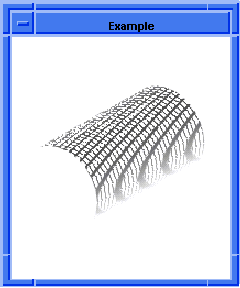
Figure. material:set-transparency-prop |
[Top]
material:set-transparency-status
- Action
-
Sets the status of a material's transparency component.
Filename-
scm/scmext/rnd/trsp_scm.cpp
APIs-
api_rh_set_transp_status
Syntax-
(material:set-transparency-status material status=#t)
Arg Types-
Returns-
unspecified
- Arguments
-
material specifies the transparency
material entity.
-
status specifies either to
enable (#t) or disable (#f) the transparency. When enabled, it displays
the material's transparency properties.
; material:set-transparency-status
; Create a material.
(define mat1 (material))
;; mat1
; Set the transparency shader status on.
(material:set-transparency-status mat1 #t)
;; () |
[Top]
material:set-transparency-type
- Action
-
Sets the type of a material's transparency component.
Filename-
scm/scmext/rnd/trsp_scm.cpp
APIs-
api_rh_set_transp_comp
Syntax-
(material:set-transparency-type material transparency-type)
Arg Types-
Returns-
unspecified
- Arguments
-
material specifies the transparency
material entity.
-
transparency-type specifies the desired transparency material
type. The available transparency types are: "base", "eroded", "None",
"plain", "wrapped grid", and "wrapped image".
; material:set-transparency-type
; Create a material.
(define mat1 (material))
;; mat1
; Set the reflection shader type.
(material:set-transparency-type mat1
"wrapped grid")
;; ()
; Create a solid cylinder.
(define cyl1
(solid:cylinder (position 0 0 0)
(position 5 30 0) 8))
;; cyl1
; Assign the material to the cylinder.
(entity:set-material cyl1 mat1)
;; ()
; Set the appropriate render mode.
(render:set-mode "full")
;; ()
; Render and view the results.
(render)
;; ()
; OUTPUT Example
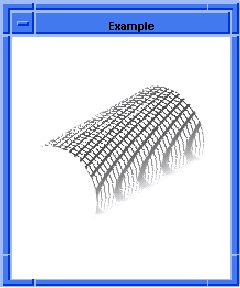
Figure. material:set-transparency-type |
[Top]
material:transparency-props
- Action
-
Gets the properties of a material's transparency component.
Filename-
scm/scmext/rnd/trsp_scm.cpp
APIs-
api_rh_get_transp_comp
Syntax-
(material:transparency-props material)
Arg Types-
Returns-
((string
. integer
| real
| color) ...)
Description
This extension returns a list containing pairs of the property name and
its present value.
- Arguments
-
material specifies the transparency
material entity.
; material:transparency-props
; Create a material.
(define mat1 (material))
;; mat1
; Set the type of transparency for the material.
(material:set-transparency-type mat1
"wrapped grid")
;; ()
; Get the properties of the transparency type.
(material:transparency-props mat1)
;; (("scale" . 1) ("width" . 0.8) ("height" . 0.8)
;; ("grid size" . 0.2) ("transparency" . 0)) |
[Top]
material:transparency-status
- Action
-
Gets the status of a material's transparency component.
Filename-
scm/scmext/rnd/trsp_scm.cpp
APIs-
api_rh_get_transp_status
Syntax-
(material:transparency-status material)
Arg Types-
Returns-
boolean
Description
The extension returns #t for on and #f for off.
- Arguments
-
material specifies the transparency
material entity to retrieve the status information.
; material:transparency-status
; Create a material.
(define mat1 (material))
;; mat1
; Get the current transparency status.
(material:transparency-status mat1)
;; #f
; Set the transparency status off.
(material:set-transparency-status mat1 #f)
;; ()
(material:transparency-status mat1)
;; #f |
[Top]
material:transparency-type
- Action
-
Gets the type of a material's transparency component.
Filename-
scm/scmext/rnd/trsp_scm.cpp
APIs-
api_rh_get_transp_comp
Syntax-
(material:transparency-type material)
Arg Types-
Returns-
string
Description
This extension returns the type of transparency shader assigned to the
material as a string.
- Arguments
-
material specifies the transparency
material entity.
; material:transparency-type
; Create a material.
(define mat1 (material))
;; mat1
; Get the default transparency type.
(material:transparency-type mat1)
;; "none" |
[Top]
material:transparency-types
- Action
-
Gets a list of valid transparency component types.
Filename-
scm/scmext/rnd/trsp_scm.cpp
APIs-
api_rh_get_transp_comp_list
Syntax-
(material:transparency-types)
Arg Types-
Returns-
(string ...)
Description
This extension returns all valid transparency material types as a string
list.
; material:transparency-types
; Get a list of all valid transparency shaders.
(material:transparency-types)
;; ("base" "eroded" "none" "plain" "wrapped grid"
;; "wrapped image") |
[Top]
material?
- Action
-
Determines if a Scheme object is a material.
Filename-
scm/scmext/rnd/mat_scm.cpp
APIs-
None
Syntax-
(material? object)
Arg Types-
Returns-
boolean
Description
This extension returns #t if the object is a material; otherwise, it returns
#f.
- Arguments
-
object specifies the scheme-object
that has to be queried for a material.
; material?
; Create a material.
(define mat1 (material))
;; mat1
; Determine if the object is actually a material.
(material? mat1)
;; #t |
[Top]
render:set-default-color-type
- Action
-
Sets the default color type for newly created materials.
Filename-
scm/scmext/rnd/mclr_scm.cpp
APIs-
api_rh_def_color_comp
Syntax-
(render:set-default-color-type color-type)
Arg Types-
Returns-
unspecified
- Arguments
-
color-type specifies the color
type to set to the material entity. The available color types include
"base", "blue marble", "chrome", "cubes", "marble", "plain", "simple wood",
"solid clouds", "solid polka", "wrapped brick", "wrapped checker",
"wrapped diagonal", "wrapped grid", "wrapped image", "wrapped polka",
"wrapped s stripe", and "wrapped t stripe".
; render:set-default-color-type
; Set the default color shader type.
(render:set-default-color-type "blue marble")
;; () |
[Top]
texture-space
- Action
-
Creates a texture space.
Filename-
scm/scmext/rnd/tmap_scm..cpp
APIs-
api_rh_create_texture_space
Syntax-
(texture-space type)
Arg Types-
Returns-
texture-space
Description
Texture space controls how a a wrapped material entity is applied to a
face or solid body. A texture space is applied to an entity using
entity:set-texture-space.
The Advanced Rendering Component is required to display texture space on
wrapped materials. However, in the Basic Rendering Component, the texture
space may be created, its properties changed, and the texture space entity
associated with a model entity. However, Basic Rendering Component does
not display the results.
- Arguments
-
type is a string specifying
the texture space type. The available texture space types include "arbitrary
plane", "auto axis", "cylindrical", "spherical", "uv", "x plane",
"y plane", and "z plane".
; texture-space
; Create a solid block.
(define block1 (solid:block
(position 0 0 0) (position 5 10 16)))
;; block1
; Create a solid sphere.
(define sphere1 (solid:sphere
(position -10 -10 -10) 10))
;; sphere1
; Create two texture spaces.
(define texture1 (texture-space "auto axis"))
;; texture1
(define texture2 (texture-space "spherical"))
;; texture2
; Set the textures onto the solids.
(entity:set-texture-space block1 texture1)
;; ()
(entity:set-texture-space sphere1 texture2)
;; () |
[Top]
texture-space:props
- Action
-
Gets the properties of a texture space.
Filename-
scm/scmext/rnd/tmap_scm..cpp
APIs-
api_rh_get_texture_space_args
Syntax-
(texture-space:props texture-space)
Arg Types-
Returns-
((string
. real
| integer
| gvector) ...)
Description
This extension returns a list containing pairs of the property type and
their current values.
The Advanced Rendering Component is required to display texture space on
wrapped materials. However, in the Basic Rendering Component, the texture
space may be created, its properties changes, and the texture space entity
associated with a model entity. However, Basic Rendering Component does
not display the results.
- Arguments
-
texture-space specifies a
texture space to be queried.
; texture-space:props
; Create a texture space.
(define texture1 (texture-space "auto axis"))
;; texture1
; Get the properties of the texture space.
(texture-space:props texture1)
;; (("scale" . 1)) |
[Top]
texture-space:set-prop
- Action
-
Sets a property of a texture space.
Filename-
scm/scmext/rnd/tmap_scm..cpp
APIs-
api_rh_get_texture_space_args,
api_rh_set_texture_space_arg
Syntax-
(texture-space:set-prop texture-space name value)
Arg Types-
Returns-
unspecified
Description
Texture space controls how a a wrapped material entity is applied to a
face or solid body. A texture space is applied to an entity using
entity:set-texture-space.
The Advanced Rendering Component is required to display texture space on
wrapped materials. However, in the Basic Rendering Component, the texture
space may be created, its properties changes, and the texture space entity
associated with a model entity. However, Basic Rendering Component does
not display the results.
- Arguments
-
texture-space specifies the
texture space entity.
-
name specifies the texture
space property name. value specifies the value of the associated property
name. The properties are:
-
"ambient" illuminates all surfaces equally regardless of orientation.
The intensity of the source (as a scalar quantity) is determined by intensity
and color. The default values are:
-
| intensity |
1.0 (real) |
| color |
#[color 1 1 1] |
-
"arbitrary plane" is point mapping onto an arbitrary plane. The default
values are:
-
| scale |
1.0 (real) |
| aspect ratio |
1.0 (real) |
| origin |
#[gvector 0 0 0] |
| normal vector |
#[gvector 0 0 1] |
| up vector |
#[gvector 0 1 0] |
-
"auto axis" is point mapping by one of the three coordinate axes (x,
y, and z axes).
-
"cylindrical" is point mapping onto a cylinder. The default values
are:
-
| scale around axis |
1.0 (real) |
| scale along axis |
1.0 (real) |
| centre point |
#[gvector 0 0 0] |
| axis direction |
#[gvector 0 0 1] |
| origin |
#[gvector 1 0 0] |
-
"spherical" is point mapping onto a sphere. The default values are:
-
| latitude scale |
1.0 (real) |
| longitude scale |
1.0 (real) |
| centre point |
#[gvector 0 0 0] |
| origin |
#[gvector 1 0 0] |
| axis direction |
#[gvector 0 0 1] |
-
"uv" maps parametric coordinate system to the texture space. The default
values are:
-
| u scale |
1.0 (real) |
| v scale |
1.0 (real) |
-
"x plane" provides point mapping onto a plane of constant x.
The default value is:
-
-
"y plane" provides point mapping onto a plane of constant y.
The default value is:
-
-
"z plane" provides point mapping onto a plane of constant z.
The default value is:
-
; texture-space:set-prop
; Get a list of valid texture space shader types.
(texture-space:types)
;; ("arbitrary plane" "auto axis" "cylindrical"
;; "spherical" "uv" "x plane" "y plane" "z plane")
; Create a texture space.
(define texture1 (texture-space "arbitrary plane"))
;; texture1
; Set a property of the texture space.
(texture-space:set-prop texture1
"aspect ratio" 0.75)
;; () |
[Top]
texture-space:type
- Action
-
Gets the type of a texture space.
Filename-
scm/scmext/rnd/tmap_scm..cpp
APIs-
api_rh_get_texture_space_args
Syntax-
(texture-space:type texture-space)
Arg Types-
Returns-
string
- Arguments
-
texture-space specifies a
texture space to be queried.
; texture-space:type
; Get a list of valid texture space shader types.
(texture-space:types)
;; ("arbitrary plane" "auto axis" "cylindrical"
;; "spherical" "uv" "x plane" "y plane" "z plane")
; Create a texture space.
(define texture1 (texture-space "auto axis"))
;; texture1
; Get the type of texture space.
(texture-space:type texture1)
;; "auto axis" |
[Top]
texture-space:types
- Action
-
Gets a list of valid texture space types.
Filename-
scm/scmext/rnd/tmap_scm..cpp
APIs-
api_rh_get_texture_space_types
Syntax-
(texture-space:types)
Arg Types-
Returns-
(string ...)
Description
This extension returns all valid texture space types in a list of strings.
The Advanced Rendering Component is required to display texture space on
wrapped materials. However, in the Basic Rendering Component, the texture
space may be created, its properties changes, and the texture space entity
associated with a model entity. However, Basic Rendering Component does
not display the results.
; texture-space:types
; Get a list of valid texture space shader types.
(texture-space:types)
;; ("arbitrary plane" "auto axis" "cylindrical"
;; "spherical" "uv" "x plane" "y plane" "z plane") |
[Top]
texture-space?
- Action
-
Determines if a Scheme object is a texture space.
Filename-
scm/scmext/rnd/tmap_scm..cpp
APIs-
None
Syntax-
(texture-space? object)
Arg Types-
Returns-
boolean
- Arguments
-
object specifies the scheme-object
that has to be queried for a texture space.
; texture-space?
; Create a texture space.
(define texture1 (texture-space "auto axis"))
;; texture1
; Determine if the texture space is actually
; a texture space.
(texture-space? texture1)
;; #t |
[Top]
© 1989-2007 Spatial Corp., a Dassault Systèmes company. All rights reserved.