Types of Attributes
Attributes can be categorized as:
- Simple attributes
- Carry simple data only. They may represent properties such as the material of a body or color of a face.
- Complex attributes
- Carry pointers to other entities. They may represent properties such as dimensions, constraints, or features. ACIS constructs complex attribute structures to facilitate the extension of ACIS to a specific product modeler.
- Bridge attributes
- Are used to link an ENTITY with some application specific, variable length data.
- Instruction attributes
- May be explicitly placed on entities to force certain behavior.
If an entity needs to reference some variable length data, an attribute is created to bridge (connect) from the entity to the data. The variable length data must be placed in an acceptable data structure (such as an array, linked list, or tree) and the attribute must contain a pointer to this variable length data (refer to the following figure).
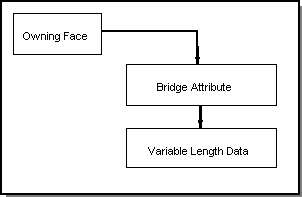
Figure. Bridge Attribute
A bridge attribute can be used to save and restore application-specific information. The functionality for saving and restoring lies in the ENTITY class and is therefore inherited by classes derived from ENTITY. ATTRIB is derived from ENTITY, so all classes derived from ATTRIB inherit methods enabling them to be saved and restored. Application-specific information is probably not contained in objects derived from ENTITY, so some means of bridging between the two sets of data (ACIS-specific and non-ACIS-specific data) is needed. Information that is related to an ENTITY but not contained in the ENTITY can be connected to the ENTITY by putting an attribute on the ENTITY. The attribute can either contain or point to the application-specific data.
A developer might use an attribute as a bridge to application specific data when converting a component into a separate system. For example, a developer might have originally created a component with its own classes and structures, without intending it to be separate. If it is later decided to convert the component into an independent system, rather than trying to fit the component's classes and structures into the ATTRIB format, the developer can retain the original classes and structures by defining an attribute as a bridge from ACIS to the new systems data.
A bridge attribute, if savable, is responsible for implementing the logic to save and restore the application specific data. Hence, both the attribute’s SAVE_DEF and the corresponding RESTORE_DEF would contain this logic.
The content and format of the saved data is up to the user. Obviously, other users will not be able to interpret the application-specific data in the file unless their applications also contain the user-defined attribute class definition.
Instruction attributes can be used to force one of several possible actions. For example, a blend on a face that runs into a sharp edge may be forced to roll on to that edge rather than to form a cap. The roll on instruction would actually be placed on the encountered edge.
Instructions may have positions associated with them to allow different behaviors at different points along the blended edge. In this case, the instruction nearest to the point of intercept applies.
[Top]
© 1989-2007 Spatial Corp., a Dassault Systèmes company. All rights reserved.